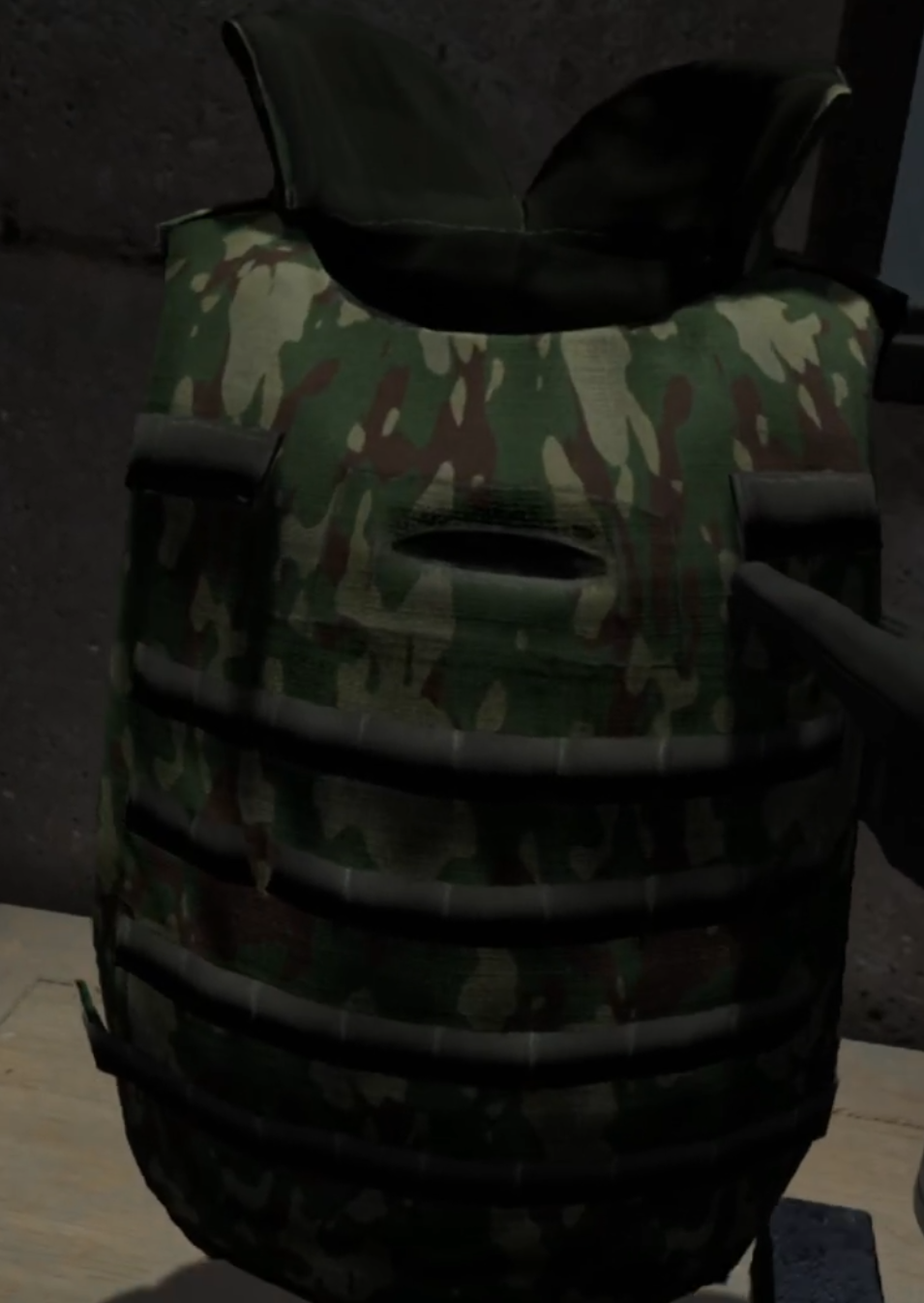7 Awesome Battle Talent Weapons Mods on the Quest 2
The Battle Talent mod scene is really taking off, and it’s easier to access mods in this game than ever. More are being added all of the time, and one of the best mod categories in Battle Talent are custom weapons. After seeing what there is on offer for now, we’ve found 5 of the best Battle Talent weapons mods for you to try out. These have that important combination of both being really cool to look at, while also being very fun for you to use.
The Battle Talent mod scene is really taking off, and it’s easier to access mods in this game than ever. More are being added all of the time, and one of the best mod categories in Battle Talent are custom weapons. After seeing what there is on offer for now, we’ve found 7 of the best Battle Talent weapons mods for you to try out. These have that important combination of both being really cool to look at, while also being very fun for you to use.
Halo BR80 (aka Battle Rifle)
Let’s start this list off strong with a true classic from the Halo franchise. The BR80 or Battle Rifle is just as powerful here as a Battle Talent mod as it ever was in any Halo game. While it doesn’t fire in three round bursts anymore, it does have a fully functional scope and a ton of power. While the scope can be a little dark and there’s not many long range engagements in Battle Talent it is still really cool to blow goblins and skeletons away in Virtual Reality with such an iconic video game weapon.
Gum Gun
Okay, the Gum Gun may not look the coolest, or even look good in your hand, but it is the funniest weapon Mod out right now for Battle Talent. Instead of bullets it just shoots gum balls that bounce off of your enemies. It is hilarious to see them bob around while getting pelted with balls of gum coming out of this colorful pistol. It’s even funnier to hold down your trigger and charge up the Gum Gun and then releasing the trigger to let loose a powerful stream of gumballs. Knocking Battle Talent’s fearsome looking fantasy enemies off of their feet with this thing is hilarious.
Stormbreaker
Stormbreaker is a very cool weapon that basically amounts to ‘Lighting Axe’. Yep, you don’t have to think much more about it to realize how sweet this mod is. Want to feel like some kind of Viking God? Then this is the weapon for you. The lightning effect follows the blade of Stormbreaker wherever it goes, and it is effective at bashing enemies with the axe blade and the hammer on the back. Not to mention a ton of fun.
The Golden Duke
Remember Duke Nukem? Well now you don’t have to just remember, instead you can use his Golden Desert Eagle (aka Deagle) pistols to blow the ribcages off of skeletons. This gold plated puppy is super powerful and super satisfying to use. Even the noise it makes might make you jump the first time you pull the trigger. Whether you’re using just one, or dual wielding them for maximum cool factor, out of all pistols featured in Battle Talent weapon mods, the Golden Duke takes the cake as the most fun.
Energy Sword
Halo has so many iconic weapons that it would be very hard not to include more than one on this list, that’s why we’ve also got the Energy Sword here. What melee weapon from the Halo series would be more fun to use in VR? Honorable mention here to the Gravity Hammer mod, unfortunately that one just didn’t feel very good to use, but the Energy Sword does. That’s because it feels just like you’d imagine it would from using it in any Halo game. It can cut off enemy armor with a shower of sparks and also cut them into pieces so hard that they fly across the arena. Sci-Fi weapons don’t get much better than that.
Witchblade
As cool as the Energy Sword from Halo is, it still isn’t as great as this, the most satisfying Battle Talent weapon mod of all, the Witchblade. The Witchblade is basically a lightsaber with a hilt that looks like an ancient sword. Not only does it look like a lightsaber, it feels like one. The Witchblade’s blue energy blade cuts through enemies and armor alike, making it the most effective melee weapon mod on this list, and definitely the coolest. If you want something that feels like a lightsaber in Battle Talent then download this mod. It’s also just the best melee weapon mod of all.
M60 ‘Pig’ LMG
Well if the Witchblae is the coolest and most deadly sword, then what about guns? Well it’s really hard to beat the combination of cool and power that the M60 LMG mod gives you. This big iconic American machinegun feels and shoots just like you’d imagine it would. Hard to control without both hands, and super powerful. Each round from it does incredible damage to enemies, and it has a steady rate of fire that feels good to control as you swing your stream of bullets over your opponents. So basically you can blow through whole crowds of fantasy monsters with this thing without even having to move. If you want ranged destruction than get the M60 ‘Pig’ LMG.
That’s it for the best Battle Talent weapons mods out there right now. Got any recommendations for us to try here at Reality Remake? Leave a comment with your favorite mod and maybe it’ll get a spot on this list!
All Into the Radius VR Armors and Wearable Equipment
Wondering what equipment and armor you can obtain in Into the Radius VR to protect yourself? Well wonder no more, here is the complete list of all armors and wearable equipment in Into the Radius.
Wondering what equipment and armor you can obtain in Into the Radius VR to protect yourself? Well wonder no more, here is the complete list of all armors and wearable equipment in Into the Radius.
You Might Also Enjoy:
The GP-5 Gas Mask
Obtainable at Security Level 2, the GP-5 Gas Mask is a vital piece of equipment due to the protection it grants from the Haze Anomaly (also known as the Gas Anomaly) as well as its general anomalous protection. In fact wearing the Gas Mask is the only way to decrease the damage that anomalies do to you.
While this is useful, some anomaly clusters are completely covered with Haze Anomalies, the big green clouds of gas. Stepping into one of those clouds without a Gas Mask on will quickly cause you to suffocate to death on the toxic gasses. This makes buying and carrying a Gas Mask basically mandatory if you want to get those sweet artifacts, and also makes the Gas Mask the most useful Armor in the game.
The only downside to the GP-5 Gas Mask is that wearing it obstructs your vision to a little hole on each eye, just like you were wearing an actual gas mask and had your whole face covered except for the eyeholes. Wearing it also makes your breathing sound a lot louder, to the point that it is distracting and can conceal the sound of nearby enemies. This means that the Gas Mask is best saved in your backpack until you need it.
The Gas Mask and helmet cannot be worn at the same time. The Gas Mask can only be repaired via the repair bay in the trailer at your base.
The SSH-40 Helmet
Obtainable at Security Level 3, the SSH-40 is a Steel Combat Helmet that gives you some protection from physical damage, aka the bullets and strikes of enemies you find out in the Radius. While not as universally useful and required as The Gas Mask, the SSH-40 Helmet is a great piece of armor that can easily save your life with its damage reduction.
Especially areas full of firearm armed Mimics like Pobeda Factory and Kolkhoz Zarya become significantly easier to traverse when you have a Helmet equipped. Even on Normal difficulty its armor alone can keep you alive when you otherwise wouldn’t make it.
While the helmet does slightly obstruct your vision by its brim taking up a little bit of the top of your screens, there is no other downside to wearing it constantly. The Helmet and Gas Mask cannot be worn at the same time. The Helmet can only be repaired via the repair bay in the trailer at your base.
The Head Lamp
Obtainable at Security Level 2, the Head Lamp is a piece of armor that is worn on the head, but does not prevent you from wearing other headgear like the Gas Mask and Helmet do. In fact you wouldn’t ever need to take it off. The Head Lamp doesn’t need to be repaired or removed to put on armor like the Helmet and Gas Mask. Still, you can remove it from your head if you like.
To turn the headlamp on after putting it on your head just put your hand up by your head and pull the trigger. The Light from the Head Lamp is white like the flashlight, and has about the same level of illumination. The biggest strength of the Head Lamp is that the light it gives off follows where you turn your head to look. This coupled with the fact that you no longer need to use a body slot to carry a light makes it an extremely useful purchase.
There is really no reason not to buy a Head Lamp to free up your hands and body slots in dark areas.
The Army Bulletproof Vest
Obtainable at Security Level 3, the Army Bulletproof Vest is the only armor that can be worn on your body, and is the cousin of the SSH-40 Helmet. While it is heavy this vest will reduce incoming damage from enemy entities even more than the Helmet does.
Just as with the helmet the Bulletproof Vest can be a lifesaver in areas later in the game that are littered with heavily armed and armored mimics. Even better the Army Bulletproof Vest does not obstruct your vision in any way or take up space that can be used by other armors. You can see it on yourself while wearing it, but that isn’t really a downside.
This vest does weigh a bit, but its ability to keep you from dying in a gunfight more than outweighs this drawback. Wearing a Vest and Helmet together is highly advisable once you can do so. The Vest can only be repaired via the repair bay in the trailer at your base.
You Might Also Enjoy:
The Walking Dead Saints and Sinners Walkthrough and Guide - Part 1 - The Graveyard
Stuck in The Walking Dead Saints and Sinners? Wondering where to go next? Maybe you just like to see what is in store for you before you get there, or want to look back and see if you missed anything in The Walking Dead: Saints & Sinners. Well don’t worry we’ve got you covered with this complete walkthrough.
Stuck in The Walking Dead Saints and Sinners? Wondering where to go next? Maybe you just like to see what is in store for you before you get there, or want to look back and see if you missed anything in The Walking Dead: Saints & Sinners. Well don’t worry we’ve got you covered with this complete walkthrough.
This article will detail how to progress through the main story missions as quickly as possible, with a couple of guiding tips thrown in here and there to make your adventure smoother. Only those recipes that are convenient to get when doing a task for the first time are included. For a full list of all recipes in The Walking Dead: Saints & Sinners, check out our recipe guide article. Spoilers will be as light as possible, but there will be story spoilers by necessity in this walkthrough, but there won’t be any explanation of what is going on in the story beyond what is necessary to make the walkthrough make sense.
All Walkthrough Parts:
The Walking Dead Saints and Sinners Walkthrough and Guide - Part 1 - The Graveyard
The Walking Dead Saints and Sinners Walkthrough and Guide - Part 2 - The Shallows
The Walking Dead Saints and Sinners Walkthrough and Guide - Part 3 - Via Corolla
The Walking Dead Saints and Sinners Walkthrough and Guide - Part 7 - Old Town and Another Stash
The Walking Dead Saints and Sinners Walkthrough and Guide - Part 8 - Rampart
The Walking Dead Saints and Sinners Walkthrough and Guide - Part 9 - The Shallows Again
The Walking Dead Saints and Sinners Walkthrough and Guide - Part 10 - Bastion and The Reserve Key
The Walking Dead Saints and Sinners Walkthrough and Guide - Part 11 - The Reserve and the Ending
Tutorial and Introduction
The tutorial is well… a tutorial. Everything you need to do will be explained as you do it. In case you are wondering, items from the tutorial will not carry over to the main game, so go nuts. Oh, and make sure to use the tutorial guy as target practice at the end, it is a long standing Saints and Sinners tradition.
Now Henri the old man tells you all about New Orleans, the Reserve, The Tower, and The Reclaimed while you have a nice relaxing boat ride. At the end walkers will grab your boat and start pulling it, and you, into the water. A 9mm handgun will slip out of the backpack in front of you when this happens. Feel free to pick it up and shoot a couple of walkers. It doesn’t have many bullets in it, and it doesn’t matter if you hit the walkers or not. Either way you will wake up in front of the Cemetery Gates.
Welcome to NOLA
Now the game begins in earnest. You will start facing the gates of a cemetery, with nothing but flooded streets behind you. Go ahead through the gates, and pick up your very first weapon next to a dead walker.
Ahead you will see a windowsill with a corpse draped over it. Don’t climb through just yet. Search the area to the left of the windowsill. There should be some junk on the ground. When you are in the graveyard grab as much junk as possible. It’s all basically free crafting materials that won’t cost you a day of exploration to acquire. You won’t be coming back this way any time soon, so get them now.
Now climb over the windowsill so that you can be greeted by your very first walker!
You can stab this one with your new screwdriver easily, if you give it a moment to pass by it’s back will be to you. If you’re having trouble cutting through the skull then try starting the stabbing motion with your arm further away, and moving your hand through the skull. The wider the range of motion the better. You will get the hang of it in time. You can also make connecting your strikes easier by grabbing the walker by the head with your free hand and holding it still to stab it with your other hand. Be careful though, this will drain your stamina more quickly.
Once the walker is dead check the area it was walking away from. You’ll see a door. Inside you will find another walker, but also a fire ax, as well as some other goodies lying on the floor. Scour the area and collect them all before moving back to where you killed the first walker and look ahead and to your right. You will see a gate.
Go through the gate to find another walker and some more free loot. Collect it all and then exit straight out of the gate where there are some fresh bodies and a letter on the ground. Then take a right through some sarcophagi. Kill another singular walker in your way, and go through another gate to find a battlefield full of bodies.
Past the bodies you will find Henri. Talk to him, shoot him, do whatever you want. It doesn’t matter. There’s another letter on the ground near him if you are interested. Once you are done with the old man keep going past him to find your new home in a sweet bus.
Scour the surrounding area for supplies. You will find some arrows on a table in front of the bus, and the three crafting tables will also have some free things, like bullets on the gun crafting table. Around the corner you will find a candle lit archery range with a bow and another free arrow. Don’t go past the archery range on this side of the graveyard yet, there will be plenty of opportunities to go there soon enough.
If you go to the left of the bus towards the dock there is a box of stuff on the dock, and inside the bus you will find a .30 revolver in perfect condition, as well as a shiv in perfect condition. There are some notes from Henri on the same table. Read through them and you will get your first task, to get a microphone for the radio. For now you can hook the battery up to it.
Scrap all of the things you found in the graveyard and go to bed. Your screwdriver is probably about to break by now, so you may as well scrap that. The bow in the archery is also in very bad condition. You may as well scrap that too, it only has a couple of shots in it. Once your inventory is clear go to sleep.
Day 2: The Shallows
Every day in New Orleans will be slightly harder than the last one. The loot will get worse and worse, and the walkers will become more plentiful. Since your trip to the shallows will be on Day 2, there won’t be many walkers, and the loot will be top notch. You won’t really need to bring your revolver, as there won’t be any human enemies, though a firearm can be useful if you get cornered by too many walkers, or run out of stamina.
You will definitely need to at least bring your new Shiv. You will be able to find other melee weapons in the Shallows, and some medical supplies. While generally you don’t want to rely on what you find during the day, Day 2 will be pretty easy, just a few walkers here and there.
Also make sure to check your stamina gauge before leaving. If your maximum stamina is low then you need to eat. Make sure to only eat food you make yourself at the survival workbench unless it’s an emergency, all other food will damage your maximum health. You can also make some Nutri Stew at the survival bench and bring it with you to the Shallows to eat during your time there. You could also bring a bandage if you want to play it a little carefully, but you will find some in the Shallows, and every item you bring and don’t use is one less inventory slot for loot.
Once you’re ready to go, head on over to the boat, pick up the map in one hand, point to the Shallows with the other and press trigger.
Want to find out what happens in the shallows? Need a guide on how to complete your first mission and retrieve the microphone? Then head over to Part 2.
The Scavenger Mod Makes Into the Radius a Whole New Game
Chances are if you've already played Into the Radius you've picked some favorites. Bet you're used to running an M9 on your hip, maybe an OC-33, or even a Desert Eagle just for style. Maybe you want to try out some different long arms, but you'd never use a double barrelled shotgun once you hit security three. You know what you like and you know what works for you. Well what if, just what if, you had to throw all of that out the window? What if instead of being able to just get whatever you want, you have to take whatever you can get?
Chances are if you've already played Into the Radius you've picked some favorites. Bet you're used to running an M9 on your hip, maybe an OC-33, or even a Desert Eagle just for style. Maybe you want to try out some different long arms, but you'd never use a double barrelled shotgun once you hit security three. You know what you like and you know what works for you. Well what if, just what if, you had to throw all of that out the window? What if instead of being able to just get whatever you want, you have to take whatever you can get?
So Many Guns
Imagine all the weapons you never tried because you didn't have the money for them or because another one just looked better. Now imagine having to use that weapon because it's literally the only one you still have ammo for. That's the experience of this mod, the experience of desperation, of the scavenger life. Get ready to throw out half of what you knew about surviving in the Zone, because the Scavenger mod is the best way to replay Into the Radius VR.
In this Mod the shop is disabled so you can't buy anything with your cash. So as you complete the main missions and explore the Pechorsk Zone you'll have to rely completely on what you find. Forget hunting for artifacts, it's all about hunting for those sweet sweet silver crates now. Money isn't totally useless though, you can still buy repairs and upgrades at REALLY inflated prices.
So Much Loot To Find
But wait! This isn't just some masochistic mod meant to make the game super hard. I mean just start a Realistic Ironman playthrough if you want that. Nope, scavenger mod gives you what you need to survive. You just have to find it. Compared to the stuff you can scavenge in unmoded Into the Radius, you find some crazy things in the Scavenger Mod. Gas Masks, Ammo Cases, sick guns with mods already on them, way more than vanilla Into the Radius. The thing is, the loot is random, so you might get a really nice pistol... but no magazines to load it with. Still, you'll find guns in crates that you never would without the mod, and you can build as varied an arsenal as you could with the store. You just have to go out and find it. As always, the harder the map you're on, the better the loot.
Use What You Can to Survive
So now the name of the game is adaptability. You won't get your favorite thing immediately. You may or may not even find armor or cleaning supplies for a while. The flip side is the thrill of the find. The scavenger experience. You'll know what I mean when you practically jump up and down with joy because you found a cleaning rod. Having to adapt to what weapons and ammo you find is a great way to freshen up the Into the Radius experience. You might find yourself relying on weapons you would never use if you had access to the shop. While the TT-33 pistol isn’t a big upgrade from the Makarov, you might find yourself using it because you’ve got nothing better, or nothing else you have ammo for.
This goes for all sorts of equipment. Without easy access to a headlamp, the humble flashlight becomes much more important. Of course the guaranteed weapons in stashes from vanilla are still around, but repair fees are pretty big now and they might not be in the best of shape when you get them.
So if you're a Radius hoarder, you'll love the Scavenger mod for a replay of Into the Radius. Give it a shot, you won't regret it. Tried the Scavenger mod already? Then leave a comment with what you thought about it.
All Anomalies in Into the Radius VR and How to Survive Them
The many enemies of Into the Radius VR are not the only danger you face in the Pechrosk Zone. Anomalies are the other primary danger Into the Radius VR, and come in a wide variety of different types. All can be avoided if you are careful and know how to deal with them. Play your cards right, and you might even snatch an artifact from a field of them, though doing so successfully involves not dying first. So take a look through our list of anomalies in Into the Radius, and how to survive them.
The many enemies of Into the Radius VR are not the only danger you face in the Pechrosk Zone. Anomalies are the other primary danger Into the Radius VR, and come in a wide variety of different types. All can be avoided if you are careful and know how to deal with them. Play your cards right, and you might even snatch an artifact from a field of them, though doing so successfully involves not dying first. So take a look through our list of anomalies in Into the Radius, and how to survive them.
You Might Also Enjoy:
Distortion Anomaly/Gravity Anomaly
The Distortion Anomaly is likely the first you will encounter in Into the Radius VR, and overall it is the easiest to avoid. Plus you won’t take too much damage if you wander into one.
The Distortion Anomaly is made up of a few overlapping blue cubes of various sizes, and makes a sort of warbling noise when activated. They are activated by you or an object touching or coming near the blue cubes. The trick with the Distortion Anomaly is that they are not usually visible. Sometimes they will randomly activate on their own and show themselves and create a sound, and often they can still be seen when invisible as a little bit of white haze coming straight out of the ground, though that haze is still very hard to spot.
This sounds very dangerous since the anomaly is invisible, but they’re actually really easy to see by just throwing a probe into them. The moment a probe makes contact with the invisible cube it will become visible and make its warbling noise. Just make sure you keep throwing probes in front of you as you travel and look for artifacts. and if they hit a distortion anomaly you’ll know exactly where not to walk.
If you stand in a Distortion Anomaly you will take damage constantly. Not a lot if it’s just for a moment, but it will kill you quickly enough if you don’t walk back out of it.
Reflector Anomaly
You will encounter the Reflector Anomaly early on in Pervomay Route just like Distortion Anomalies. Like Distortion Anomalies they are easy to detect and don’t do an insane amount of damage. Unlike Distortion Anomalies you do not want to hit these with your probes.
The Reflector Anomaly is a giant white sphere that is visible to varying degrees. Sometimes they will be tiny and hard to spot, but they will expand every few seconds to its full size. It also makes a whooshing noise each time it does this, making it easy to hear as well. They are activated by you or an object touching it.
What makes Reflector Anomalies dangerous is that if a Probe hits it that will cause a laser to shoot out of the anomaly outwards of the spot that the probe touched it. So if you threw a probe straight into it, better make sure you sidestep out of the way, or get hit full in the face. A dead on hit can take out a decent chunk of your health. If you touch the Reflector Anomaly then you will be launched away from it while taking a very small amount of damage. The danger then is that you might end up launched into another anomaly.
Reflector Anomalies are easily seen, but you don’t want to hit them with your probes. This means that you not only have to throw your probes to spot invisible anomalies, but you also have to use your eyes to find where the reflectors are before you throw, and throw carefully.
Black Grass Anomaly
You won’t see the Black Grass anomaly too often, but you should watch out if you do. It doesn’t do a ton of damage, but you can easily lose a decent chunk of your health if you wander into it.
The Black Grass anomaly is basically what it says in the name, patches of sharp looking black grass that sprout out of the walls and floor. They are always found inside of buildings, never outside. Since the inside of buildings are usually dark, you won’t spot the Black Grass anomaly unless you have a light on to see where you are going and are paying attention.
Luckily the remedy for Black Grass is the same as how you spot it. Just shine a light on it for a couple of seconds and it will shrink back into the ground. Though if you take that light off of the anomaly it will sprout back up in a few moments. So unless you have a way of leaving a light pointing at it (i.e. placing a flashlight on the ground) then you’ll want to run past it very quickly.
If you touch the Black Grass Anomaly it will do constant damage to you. Make sure you always have a light on when you’re indoors or you might just wander into one without realizing it.
Haze Anomaly/Gas Anomaly
The Haze anomaly is easy to spot and easy to mitigate. As long as you have a Gas Mask with you and spot them early you won’t have a thing to worry about.
The Haze anomaly is a cloud of green gas that is especially unusual because it also lets off a bright green glow. It can be found in large quantities in certain anomaly clusters, and also floating around in open areas.
Once you’ve spotted a Gas Anomaly don’t step into it unless you’ve got a gas mask on. Without a gas mask you will have trouble breathing and start choking, causing damage. Standing in one without protection can quickly kill you. So make sure you’ve got a gas mask on you at all times as soon as you can. The gas mask also gives general anomalous protection, so it is useful in any anomalous area, not just those that contain the Gas Anomaly.
All in all the Haze Anomaly forces you to carry a gas mask with you at all times, and forces you to wear it when a Haze cloud is floating around. Otherwise it is harmless.
Bolt Anomaly/Shock Anomaly/Electric Anomaly
Widely considered the most dangerous anomaly, the Bolt Anomaly definitely does the most damage the most quickly out of all anomalies in Into the Radius VR.
This Electric Anomaly is most easily heard. You can always tell when one is nearby by the snapping sound they make. Unfortunately that is the only thing that can be considered “easy” about the Bolt Anomaly. They are practically invisible, sometimes you may see a small electric dot on the ground when they make their snapping noise every few seconds.
Even when activated it can be very hard to see. When you or an object wanders into its radius the Bolt Anomaly will activate and send a bolt of electricity at it. This means that just like with Distortion Anomalies, probes can easily spot where Bolt Anomalies are. Unlike Distortion Anomalies, it can be very difficult to figure out just how far the bolt can reach, or if you can safely walk past it.
This makes fields of Electric Anomalies very dangerous, even if you spot them with probes first. Give them as wide a berth as you can, and when walking past them make sure your planned path with not active them by throwing probes where you intend to go.
Though when a Bolt Anomaly is activated it will remain dormant for a few seconds, making it a tempting and risky proposition to try and run through it before it recovers. Try to avoid doing this at all costs, even if you manage to time it perfectly some Electric Anomalies have a wider radius than others.
Most of all this is the most dangerous anomaly because of the damage it does. The Bolt Anomaly will almost kill you in one hit, and certainly will in two. A gas mask won’t help you here. Even any items you are carrying when hit will drop from your hand and take durability damage. Take your time with Bolt Anomalies as much as possible, getting hit by one is very bad.
Web Anomaly
The Web Anomaly is very easy to wander into by accident, and does a good deal of damage. Walk and do not run whenever you spot one.
The Web Anomaly is totally silent and is very hard to see. They take the form of black wisps that float in the air and move in place very slightly. Throwing probes at them won’t do anything. Throwing probes at them won’t cause any sort of reaction. The only way to avoid the Web Anomaly is to keep your eyes open and spot them before you touch them.
Web anomalies can be found among objects, like strung up between two trees or clinging on to a truck as in the picture above. They are especially hard to see at night and almost impossible to spot if you don’t shine a light on them.
Touching a web anomaly will cause a sizzling noise and a rapid damage over time effect that takes a serious portion of your health. If you are not at 100% health then use a healing item as soon as possible. The damage effect will end in about 5 to 10 seconds.
Stomper Anomaly
The Stomper Anomaly is generally easy to avoid, but wow does it hurt you if you don’t.
The Stomper anomaly is very visible and very loud. You will definitely hear it before you see it too, as it makes a consistent booming noise. Each time that sound is made a giant cloud of dust will erupt out of the ground. The Stomper Anomaly isn’t activated or triggered in any way. Instead it just appears and seems to follow a set pattern.
You may spot it far away or up close by hearing the stomping noise and seeing the clouds of dust. The stomps are semi random and go in a straight line, sometimes making a slight turn in one direction or another. Eventually the stomps just stop.
If you are standing near where the next stomping cloud appears you get crushed. Imagine an invisible giant walking around. The best way to avoid getting stepped on is to keep your distance and keep an eye on the Stomper. You will definitely hear it coming, so just stay away.
Scythe Anomaly
The Scythe Anomaly doesn’t try to kill you directly in Into the Radius VR, though it is very hard to avoid. Still, be careful when you’re near one.
The Scythe Anomaly takes the form of a small field of glowing particles surrounded by a black ring. When you get close the Scythe Anomaly makes a very loud noise which builds and builds until getting very loud and stopping. While the noise builds the ring surrounding the center of the anomaly grows bigger and bigger. When the noise reaches its peak so does the ring, which retracts as the sound ends.
As with the Stomper and Bolt Anomalies you will hear the Scythe before you see it. It activates when you come close enough, and enough is actually not that close. It will detect you from very far away and make its noise. You can run back where you came to avoid but, but generally you’re going to have to just grin and bear it.
While the noise itself isn’t painful or damaging, it will alert all nearby enemies to your presence. You should expect all enemies in a large radius to be alerted and looking for you. So the Scythe makes stealth basically impossible in a wide area. There’s really no way to avoid activating it without avoiding a large area around it.
Rift Anomaly
The Rift Anomaly, like the Scythe Anomaly, doesn’t try to kill you directly. Actually it’s one of the more harmless varieties of Anomaly.
The Rift Anomaly takes the form of what looks like a broken apart Mimic that creates a constant electric buzzing sound. The Rift doesn’t move or do much of anything. It is usually found around high concentrations of enemies, especially Mimics. If left alone for long enough it will respawn Mimics that have died nearby in a flash of lighting, though this takes quite a while.
The Rift is also the only Anomaly that can actually be destroyed. Shooting or knifing it will cause it to disappear and drop a Shard, which is a blue bar looking artifact that can be sold for a bit of cash.
There are also “Special Rifts” which have a mission associated with them. They look like four normal Rift Anomalies smashed together into one, and when destroyed drop a Broken Shard mission item.
Rifts are usually just an easy way to get some extra cash, but be sure to destroy them when you find them or you might find a bunch of enemies respawning after you clear an area.
You Might Also Enjoy: