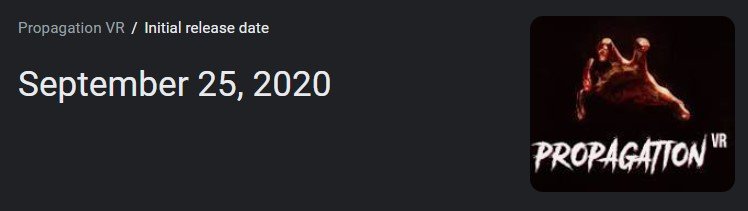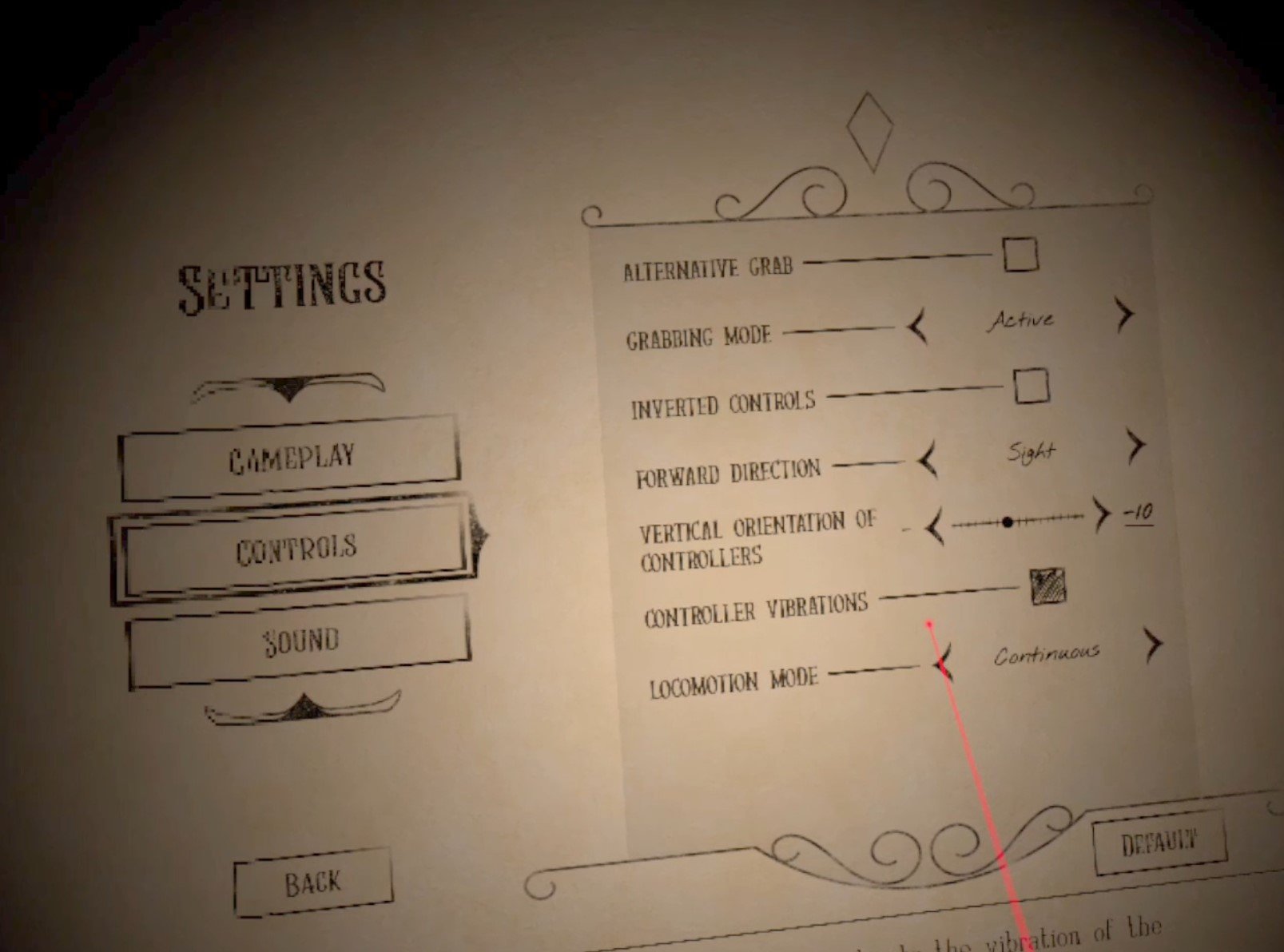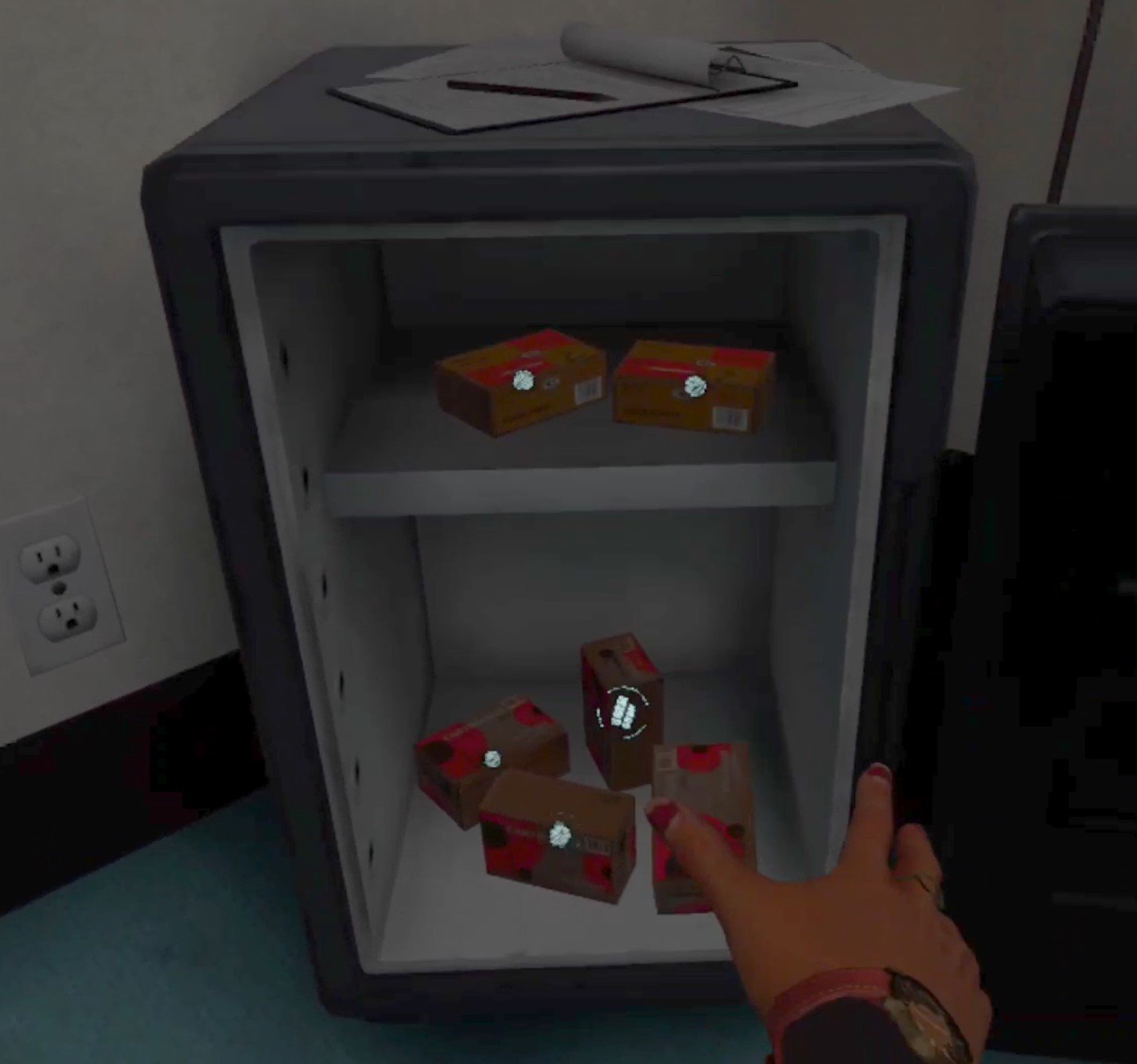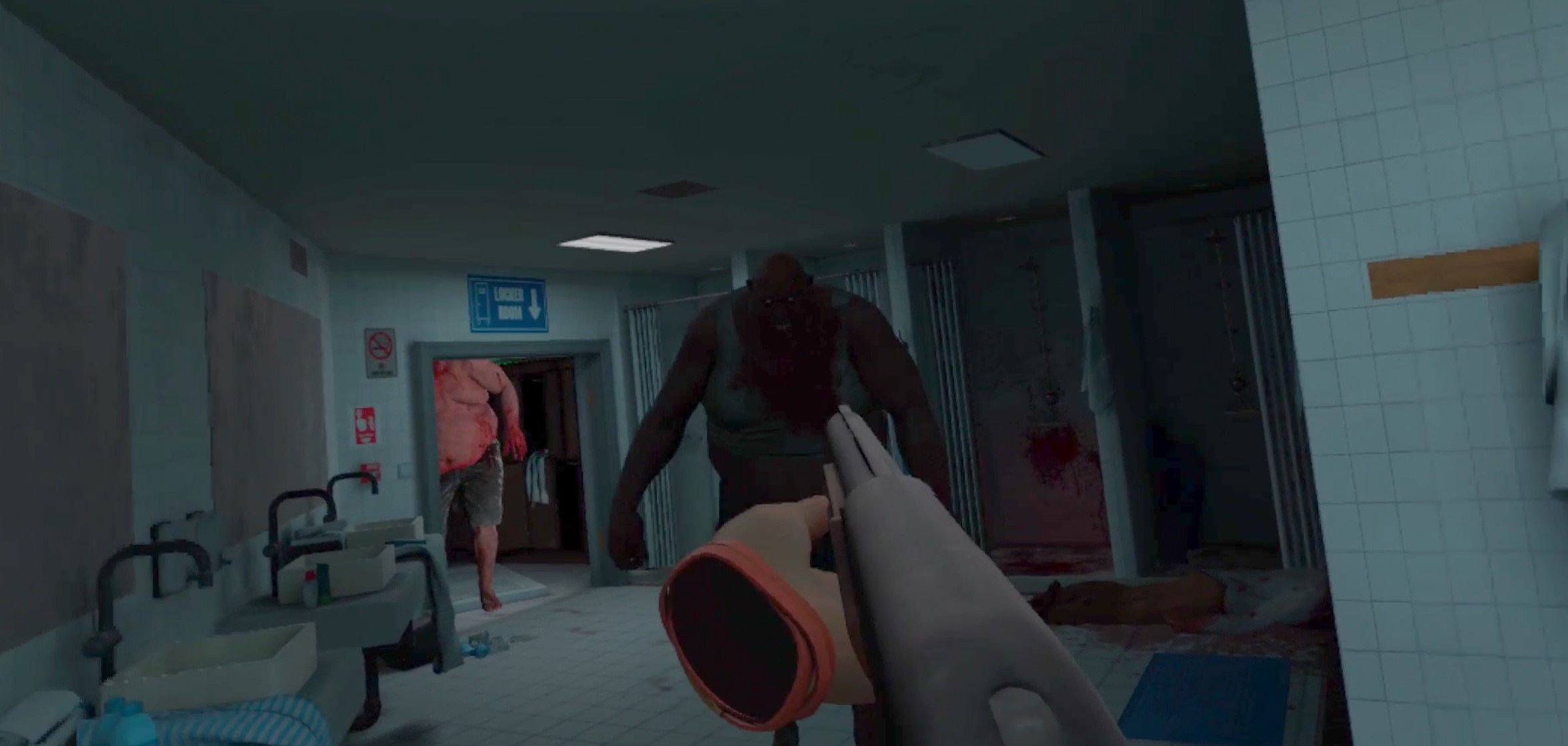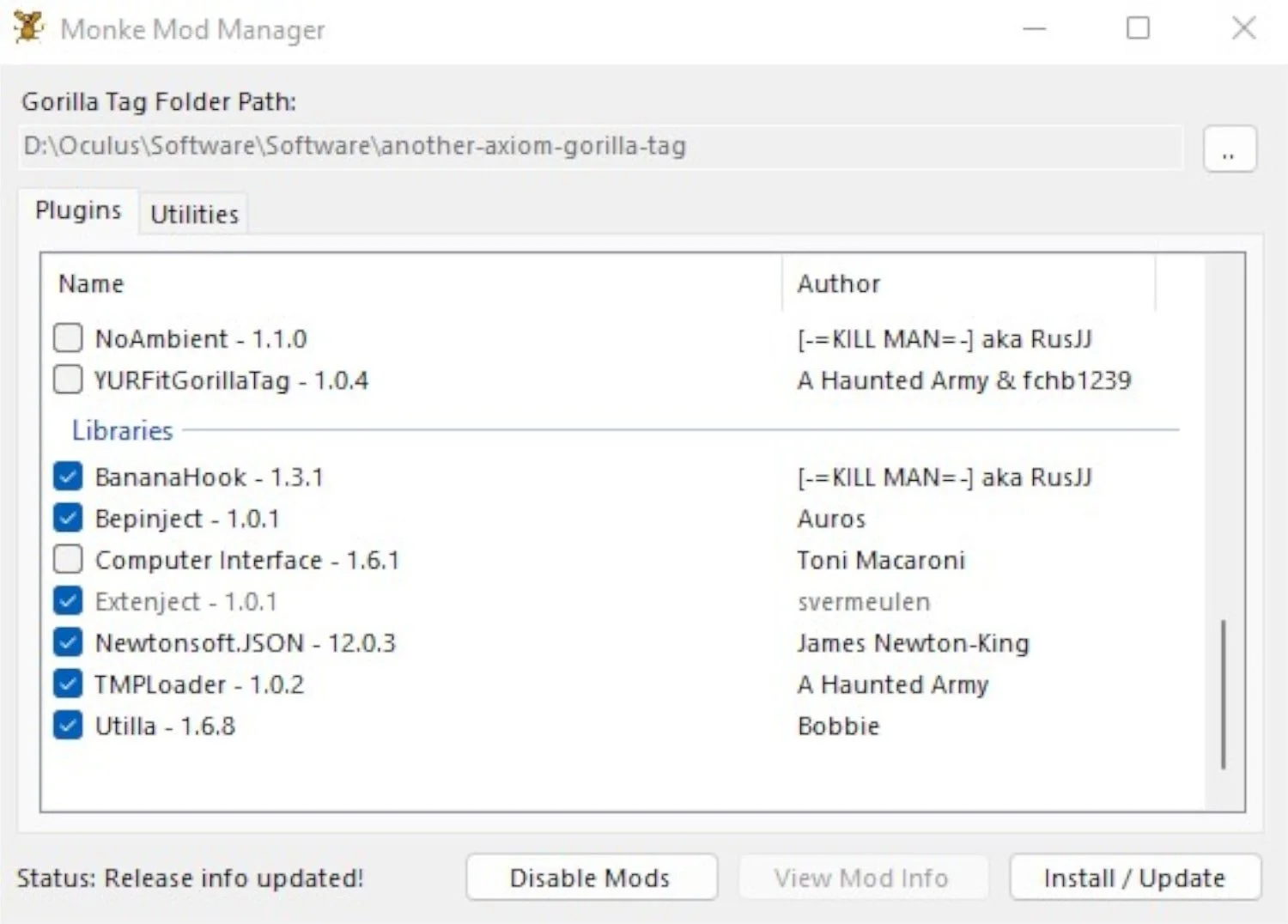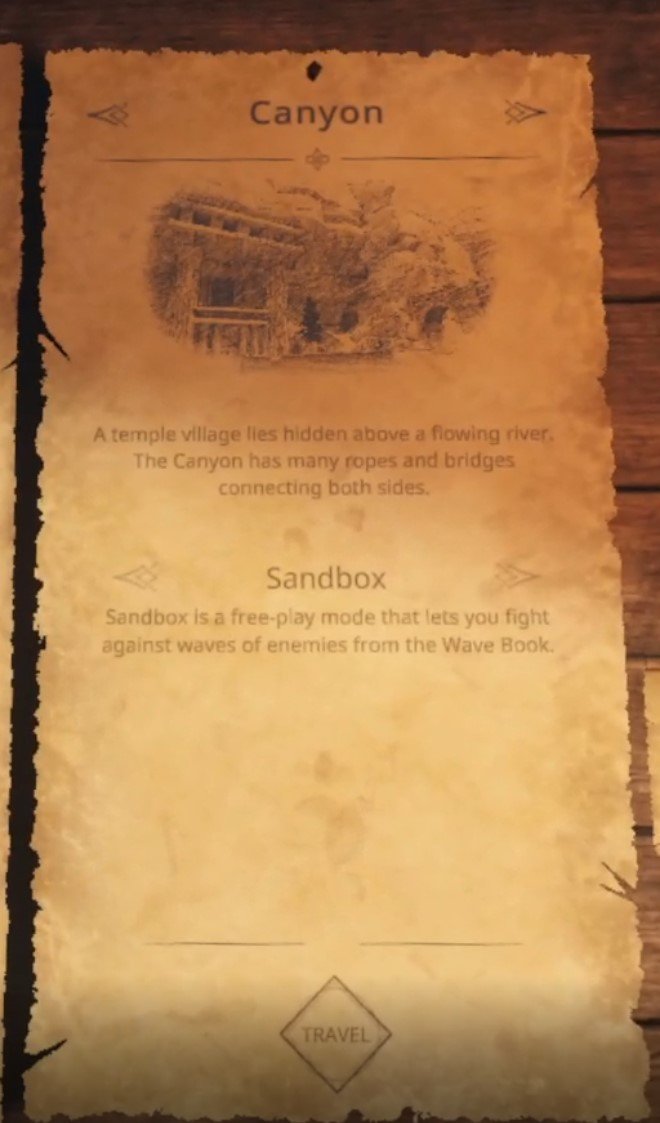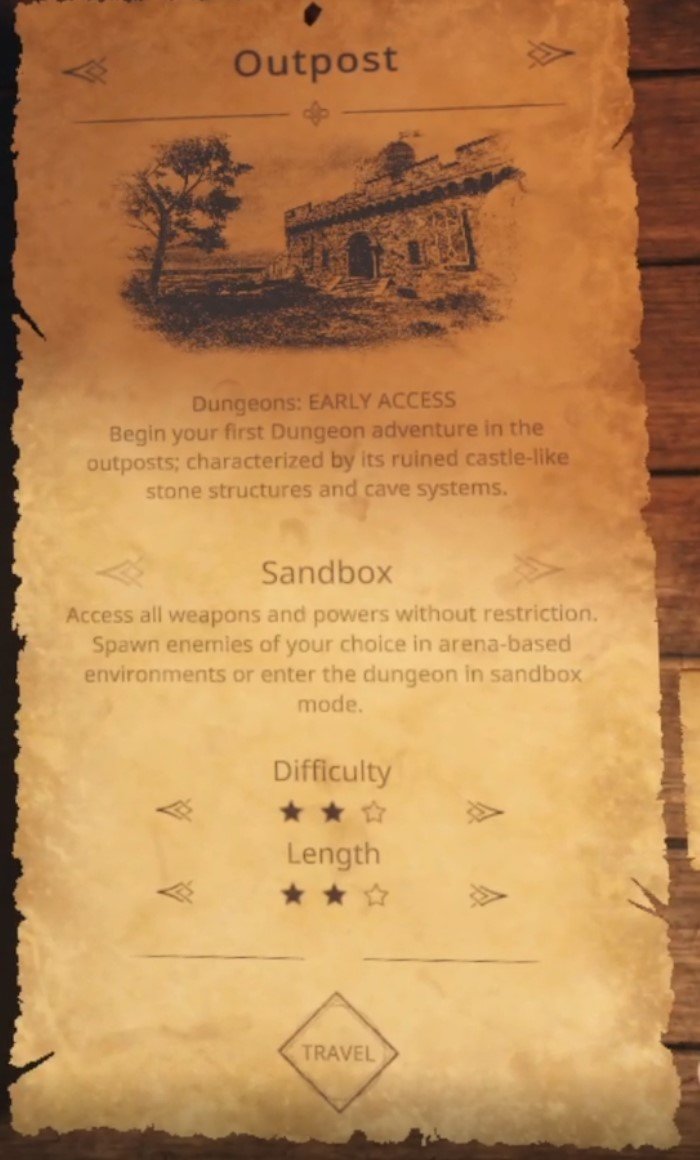Propagation: Paradise Hotel Review - A Very Scary Zombie VR Game
If you’re wondering whether or not you should try Propagation: Paradise Hotel, or whether it’s worth your time and money, then this review will answer those questions. We’ll go through the premise, looks, sound, and game mechanics of Propagation: Paradise Hotel here. Welcome to this Propagation: Paradise Hotel Review.
If you’re wondering whether or not you should try Propagation: Paradise Hotel, or whether it’s worth your time and money, then this review will answer those questions. We’ll go through the premise, looks, sound, and game mechanics of this zombie VR game. Welcome to this Propagation: Paradise Hotel Review.
Propagation: Paradise Hotel is a zombie horror survival game from Wanadev Studios, the people behind the original Propagation VR, which came out.. oh woa that's a long time ago.
The Release Date Of Propagation VR
So this is the zombie VR game that they've been making since, and they've come a long way from standing still while zombies run at you. Now we can actually move. Oh, and there's tools, and scavenging, and stealth. Paradise Hotel is definitely a huge upgrade from the original Propagation, it's more of a game than a novelty. Though if you leave this review with anything, it's that this game is very short, a few hours at most, but it is a satisfying short game, though you won't get as much entertainment value for your money as you might with other games, even VR singleplayer games.
Propagation: Paradise Hotel Review - Game Premise
The premise is the usual early zombie apocalypse sort of thing. You're stuck in the kitchen with your buddy Owen, and your sister is alive on one of the upper floors. Oh, and the military is on their way to rescue you. So you need to go up through the hotel, get your sister, and make it to the roof for rescue. Though what makes this game different from most zombie games is that the zombies don't stay down.
A Zombie that won’t stay down
Every corpse you run across is a potential threat, because unless their head is completely destroyed, they'll get back up even after you put them down. Areas that you previously entered aren't safe, because what was once just a dead body might get up and try to eat you. We'll get into that more in a bit here, but first let's talk about the presentation.
Propagation: Paradise Hotel Review - Visuals
For a Quest 2 game, this looks really good. The blockiness and low res textures and objects that you see in a lot of VR games, standalone ones especially, isn't really obvious until you look for it. Though that could also be because most of the game is dark, like really dark. It's a horror game so that's definitely par for the course, and it means you'll always want to use your flashlight.
Propagation: Paradise Hotel is a dark game
Though you also need to be careful not to run out of flashlight batteries. This darkness definitely helps smooth out some of the usual rougher graphical edges that are more obvious in well lit rooms. Still, for a game running on a Quest this looks good, and considering the sheer amount of gore in some areas you might not even want it to look better.
Propagation: Paradise Hotel Review - Sound
Though where this zombie VR game really shines is the sound. More specifically, the lack of it. There's not a lot going on for long stretches, and those moments where the tension is building and you're looking around every corner or at every corpse and wondering where the next threat is going to come from is aided a lot by the sound design.
There's this creepy, hollow noise that constantly plays. It's like being in a haunted graveyard, which you kind of are, and all you'll hear are your footsteps as you walk around. Then, when a zombie wakes up and starts to growl, it fills the silence. The whole effect is very foreboding.
Just Around This Corner Are A Ton of Zombies
Propagation: Paradise Hotel saves the music tracks for the action packed moments in between sneaking, so when you do get attacked there's some serviceable action tracks. These aren't phenomenal, but really amp up the surprise and panic when the long quiet is broken by combat. Propagation: Paradise Hotel uses sound well to make it a scarier game and accentuate the pacing of tension buidling and sudden spurts of action.
There's also the voice acting, which is... okay. At least for the english version there's a few strange intonations on words, but overall there's very little emotion or weight behind the voice acting. Luckily there isn't too much of it, but overall it sounds like most people aren't too bothered by the zombie apocalypse, and it's a little jarring. Still, the protagonist's voice is pretty good, and she does genuinly sound worried, scared, or triumphant at times.
Propagation: Paradise Hotel Review - VR Controls
Before we get to the gameplay let's also talk about the VR controls. They're pretty standard, and nothing absolutely phenomenal or terrible, but there is one quirk. Unless you've broken your hand several times and can't turn your wrist anymore, or you've been typing on a keyboard for so long that the carpal tunnel has forced your hand to a constant 45 degree angle that you'll have to turn your wrist awkwardly to aim down weapon sights. Luckily you can fix this by changining the vertical controller orientation down or up as you please. -10 worked well for me, but you might be more comfortable at a different setting.
The Propagation: Paradise Hotel Settings Menu
There's also no collision between your hands and the environment. The various keys, tools, switches and physical objects you interact with in the game world actually felt really good and responsive. Your hand won't just slip right off of them, and if you turn your hand the object will turn too, so there was never that awkward moment of flailing around while trying to flip a switch. This is easier said than done, and overall the controls were good and tight from interaction to aiming.
Propagation: Paradise Hotel Review - Game Mechanics
Like we talked about before, a lot of the scariness in this game comes from the dead things not staying dead. Early on you won't be getting much ammo either, and so you'll have to scavenge a lot for bullets, healing antiseptic, and batteries for your flashlight. Even light can be a scarce resource, so you are encouraged to not always light up an area, which definitely adds to the spooky factor.
The first half of this zombie VR game relies on stealth a lot to conserve your resources. The zombies don't stay down, hit hard, and take a lot of shots to put down. So you'll be well off sneaking around from room to room. This section of the game plays into its strengths a lot. You feel vulnerable, and there's no way to clear an area and completely feel safe. Even if you've already been somewhere before you can't just run around like you own the place. The zombies own the place, and you're just passing through to try and get to get higher in the hotel and escape.
A Deadly Hallway
It works really well, and the potential of this game really shines through... until you get the shotgun. The shotgun can turn a zombie's head into mist, and they won't get back up again. This is really awesome at first, but as a consequence the game becomes more linear. You don't need to retread areas as much, and when you do there won't be any of the undead there to greet you. So a lot of the tension of sneaking and scavenging as efficiently as possible dissipates.
Instead the zombie VR game becomes very combat focused, and the combat itself isn't the greatest part of this game. It ends up being a combination of reloading really quickly, and keeping the zombies away, which you can by hitting them in the face. So you get into this loop of shooting, and then swinging to chain stun whatever zombie you're facing. Oh, and in this part of the game you'll be getting mountains of ammo.
A Pile of Ammunition
Where once you had to be careful and look closely, you'll just be getting piles of it. The zombies do get harder to compensate for your new power, but you can't sneak around them, so you'll have to blast your way through. So this becomes a subpar zombie action game towards the end.
Oh, and there's puzzles thrown in there sometimes... they really just break up the tension and don't really serve much of a purpose. I'm not a fan of these puzzles, they felt silly. Turning some knobs to activate a pump seems reasonable to give you a slightly different thing to do for a little while and break up the sneaking and combat. Trying to find out what number a jersey is to find out a door code felt very gamey in a bad way.
Two Big Boys
Speaking of gamey, there's even a final boss. We’re not going to anything else about that or the story here though.
Propagation: Paradise Hotel Review - Conclusions
Propagation: Paradise Hotel has some neat ideas but never fully commits to any of them, and so it just becomes all about the shooting at the end. If they'd leaned more into the horror aspect then there would be a great zombie horror game here. As it is now it's too short and gives up on what makes it unique halfway through, so there's only really a couple of hours of fantastic gameplay here that you can't find done better somewhere else.
You Might Also Be Interested In:
How To Play Gorilla Tag Without VR On PC For Free
Maybe you don’t have a VR headset, and maybe you still want to play Gorilla Tag without VR on your PC so that you can still join your friends. Well, that’s possible, though what you can do in Gorilla Tag when you play it without VR is very limited. Gorilla Tag is a game designed and meant purely for Virtual Reality, and the fun of the game comes from vaulting yourself around with your VR monkey hands. Still, if you really want to play Gorilla Tag without VR, then here’s how, and all completely for free.
Maybe you don’t have a VR headset, and maybe you still want to play Gorilla Tag without VR on your PC so that you can still join your friends. Well, that’s possible, though what you can do in Gorilla Tag when you play it without VR is very limited. Gorilla Tag is a game designed and meant purely for Virtual Reality, and the fun of the game comes from vaulting yourself around with your VR monkey hands. Still, if you really want to play Gorilla Tag without VR, then here’s how, and all completely for free.
These steps will work with the Steam or Oculus version of Gorilla Tag, but keep in mind that Gorilla Tag is a game meant to be played in VR, and so playing it without VR will not be the same sort of experience.
How To Play Gorilla Tag Without VR On PC - The Monke Mod Manager
The first step in playing Gorilla Tag without VR is downloading and installing the Monke Mod Manager. It’s a great application that you can use on your PC to install Gorilla tag mods, and you’ll need it to play Gorilla Tag with no VR headset. Go to the Monke Mod Manager github page that you can find at this link. Click on the MonkeModManager.exe link under “Assets” to download it.
The Monke Mod Manager Github Page
After Monke Mod Manager is downloaded, launch it to start it. You might get a popup like the one you see here if the installer can’t find where your Gorilla Tag launcher is, especially if you’re running it through Oculus.
If You See This You’ll Have To Manually Find Your GorillaTag.exe
That’s alright. If you run Gorilla Tag through Steam click OK and then find and select GorillaTag.exe at C:\Program Files (x86)\Steam\steamapps\common\Gorilla Tag. If you run Gorilla Tag through the Oculus app then you can find and select GorillaTag.exe at C:\Program Files (x86)\Oculus\Software\Software\another-axiom-gorilla-tag (your filepath might be a little different depending on where you have Steam or Oculus installed, just find the “Steam” or “Oculus” folder and follow the rest of the path from there).
Whether Monke Mod Manager found the path automatically or you had to find it yourself, it will start up and you’ll see a menu with a bunch of check boxes. Scroll down to the very bottom and check the boxes “BananaHook”, “Bepinject”, “Newtonsoft”, “TMPLoader”, and “Utilla".
All The Mods You Need To Install With Monke Mod Manager
Then hit “Install/Update” in the bottom right corner. After a few seconds the mods will be installed, and you can close the Monke Mod Manager. Now on to the next step to play Gorilla Tag on PC.
How To Play Gorilla Tag Without VR On PC - UnityExplorer
Now that the proper mods are installed via the Monke Mod Manager, there’s another that you’ll need to add manually without it. It’s called UnityExplorer, and is used more commonly as a debugging tool for game developers. Here we’re going to use it to play Gorilla Tag without a VR headset. First go to the UnityExplorer github page. Under “Releases” click on “BepInEx Mono.”
The UnityExplorer Github Page
This will redirect you to a thunderstore page where you can download the BepInEx Mono version of UnityExplorer. Click on the “Download Manually” button and the files will download to your Downloads folder.
Downloading UnityExplorer From Thunderstore
Go to your Downloads folder just like with the Monke Mod Manager, but this time extract the zipped folder that was downloaded. If you don’t know how to do that check out this helpful article. Once that is done copy the UnityExplorer.BIE5.Mono.dll and UniverseLib.Mono.dll files from that folder and paste them in C:\Program Files (x86)\Oculus\Software\Software\another-axiom-gorilla-tag\BepInEx\plugins if you’re using an Oculus installation or C:\Program Files (x86)\Steam\steamapps\common\Gorilla Tag\BepInEx\plugins if you’re using a Steam Gorilla Tag version (your filepath might be a little different depending on where you have Steam or Oculus installed, just find the “Steam” or “Oculus” folder and follow the rest of the path from there).
The Gorilla Tag BepInEx plugins Folder With UnityExplorer Added
How To Play Gorilla Tag Without VR On PC - Running Gorilla Tag
Now you’re ready to run Gorilla Tag with no VR headset, straight on your PC! If you’re using Steam then launch the game from Steam, but if you’re using Oculus you’ll have to run the GorillaTag.exe directly from the installation folder, and this works with Steam as well. As a reminder you can find this .exe in C:\Program Files (x86)\Oculus\Software\Software\another-axiom-gorilla-tag if you’re using an Oculus installation or C:\Program Files (x86)\Steam\steamapps\common\Gorilla Tag for Steam.
Running Gorilla Tag With No VR Headset!
You’ll see a bunch of windows open up, and a third person view of your monkey. Congratulations! You’ve made it into Gorilla Tag without VR. You’ll notice that you can’t move though, don’t worry. click the button in the top right corner of the windows to close them, and then click the “Freecam” button on the top to open the Freecam menu.
Starting Freecam
Click the “Use Game Camera?” button. Feel free to set the movement speed to whatever you want. It will be 10 by default, but that’s very fast. Check the controls, they’re pretty standard, and then hit “Begin Freecam.” Push a WASD key and you’ll see your Monke move!
The Gorilla Tag Treehouse Without VR
You can move around and leave your tree to join a public game… but you’ll notice that there isn’t really a way to select any of the buttons on the Computer or anywhere else. That’s because you can’t move your arms, just your Monke in general. Still, you can interact with other players a bit and you will be in game.
Be very careful with this though, because using this could get you banned. Still, if you really want to play Gorilla Tag with no VR, this does technically work. Playing Gorilla Tag like this really makes a hollow shell out of a very fun game, but it is better than nothing if you don’t have a VR headset. Seriously though, your account could easily get banned if you play like this.
If you do get your hands on a VR headset then check out some of our other articles about Gorilla Tag, it’s a great game and deserves to be enjoyed at it’s fullest.
Google Earth VR Is A Mind Blowing Experience
Google Earth VR is a fantastic and underrated free VR game that can be easy to forget about even for VR enthusiasts. Well, don’t forget about it. Google Earth VR is a Virtual Reality experience that is fascinating even for those who are very familiar with VR games and applications, so don’t miss out for yourself. It’s free, and it will let you go anywhere in the world that you want to go. So here’s what you can do in Google Earth VR, and why it’s so great.
Google Earth VR is a fantastic and underrated free VR game that can be easy to forget about even for VR enthusiasts. Well, don’t forget about it. Google Earth VR is a Virtual Reality experience that is fascinating even for those who are very familiar with VR games and applications, so don’t miss out for yourself. It’s free, and it will let you go anywhere in the world that you want to go. So here’s what you can do in Google Earth VR, and why it’s so great.
Google Earth VR - Travel The World
In case you’re unfamiliar, Google Earth, and its Virtual Reality counterpart, Google Earth VR, allows you to travel the world from the comfort of a computer or VR headset. Of course, here we’re talking about the Virtual Reality version of Google Earth, so you’ll need a VR headset to access it. You’ll also need to connect that VR headset to a PC to run the Google Earth VR application, sorry standalone only users, but this game is PCVR only.
The View Over Tokyo, Japan In Google Earth VR
Still, Google Earth VR is very much worth the trouble of connecting to a PC. It’s not a game in the traditional sense that you are given a goal to accomplish and the tools to accomplish that goal. The goal is what you make of it, because in Google Earth VR the game is the world, and your tools all give you the ability to explore the world. It’s truly fantastic, and in Virtual Reality an experience that is head and shoulders more immersive and impressive that in it is on the flat screen.
Half Dome, California in Google Earth VR
You begin the game overlooking the earth like some space giant, and you can spin yourself around the earth any way you want, position yourself over any country, any place. From the most dense and cultured cities to the most remote mountains and tundra, the whole world is right there at your feet. It’s an amazing feeling, and truly the best way to experience the real world in a virtual way.
Google Earth VR - Go Anywhere
It’s so odd to look at what you see in Google Earth VR, and then realize that what you’re looking at is a real place in the real world. You can think of anywhere you’d like to visit, and just go there immediately. From up above you can view the landscape and vistas of the area. Though the view isn’t perfect. You’ll see the same strange shapes and artifacts surrounding buildings and terrain as you do with flatscreen Google Earth.
Agios Nikolaos, Greece in Google Earth VR
Sometimes some areas will also only be mapped by a flat picture with no 3D models overlayed at all, which can be kind of a letdown, and not nearly as magical as overlooking a city with buildings towering up underneath you. Still, that’s not the best part of Google Earth VR, what makes this a truly magical way to explore the world without ever leaving your living room is Street View.
Google Earth VR Street View in a park in Vancouver, Canada
Street View brings you to the ground level of whatever place you are hovering over. There you are, right there on the ground at a moment in time. You’re surrounded by the real world, unmoving. If you’re in a city there are people, buildings, and cars. In more remote areas you can see the fields and trees and mountains. It’s beautiful, and it’s so immediate. You feel there, transported to a place in the world.
What Google Earth VR adds is that you’re not just looking at a flat picture. You can look around with your real head in a full 360 degrees. It’s like you’re actually standing there, frozen with the other people around you. The ability to go anywhere and just… be there, is almost indescribable. It’s a giddy feeling when you get into it. The whole world opens up to you and you can go anywhere in a moment. The only better way to travel so quickly would be teleportation.
The Inside of a Cafe in Bagdad, Iraq viewed in Google Earth VR Street View
Google Earth VR - Conclusion
Unfortunately, Google Earth VR is not a perfect application. Not all places have the best or most high resolution images taken to represent them. Especially for street view. Fuzzy faces and blurred vistas aren’t the most immersive, especially when they’re so close that you could touch them. As mentioned before the buildings will also sometimes look a little crazy, but this is all a consequence of trying to map the entire world.
The view in Agios Nikolaos, Greece from a Parking Lot via Google Earth VR
Regardless of the levels of detail you might see and immersion you might have, there is still no easier way to see the world in immersive Virtual Reality than with Google Earth VR, and more than anything else it’s a great way for anybody to enjoy VR simply by using it to get a deeper understanding and experience of the real world. Oh, and Google Earth VR is completely free! So if you’ve got a PCVR capable headset it is more than worth at least poking your head in and gets our hearty recommendation. Enjoy!
The 7 Best Single Player VR Games
Want a fantastic Single Player VR experience? Well you’re sure to get one with one of the Best Single Player VR Games that you’ll find here. This list of Single Player VR Games focuses on Singleplayer experiences in Virtual Reality that not only have extremely entertaining and immersive gameplay, but a captivating plot and story that guides the experience and makes it meaningful. So if you’re looking for the Best Single Player VR Games, here they are.
Want a fantastic Single Player VR experience? Well you’re sure to get one with one of the Best Single Player VR Games that you’ll find here. This list of Single Player VR Games focuses on Singleplayer experiences in Virtual Reality that not only have extremely entertaining and immersive gameplay, but a captivating plot and story that guides the experience and makes it meaningful. So if you’re looking for the Best Single Player VR Games, here they are.
Single Player VR Games - Half Life Alyx
The Half-Life: Alyx Logo
If you’ve heard about Virtual Reality gaming before then you’ve probably heard of Half Life: Alyx, Valve’s much anticipated sequel/prequel to the extremely popular Half-Life series. For the first time experience the infamous City 17 in fully immersive VR as you, as the heroine Alyx Vance, traverse through alien infested areas, futuristic alien structures, and old industrial areas as you shoot and puzzle your way through a fantastic Half-Life story.
Fighting an Antlion in Half-Life: Alyx
If you’re new to VR games and want a fantastic Singleplayer VR Game then there’s really no better place to start than Half-Life: Alyx. It has controls that are easy to use, and great teleportation if you’re prone to motion sickness. Enemies from headcrab zombies to combine soldiers contribute to thrilling combat, and you get a fun little arsenal to use to defeat them. This game is easy and fun to learn and entertaining throughout.
The biggest downside to Half-Life: Alyx is that it is only available via Steam for PCVR, sorry standalone users. If you want to play this game then you’ll have to connect your headset to a PC or try using Airlink.
Single Player VR Games - Into The Radius
The Into The Radius Logo
Now for a fantastic Single Player VR Game that is available both via PCVR and standalone. Into The Radius is not only a fantastically fun singleplayer shooting, exploration, and scavenging game, but also an extremely scary and atmospheric experience. It also has some of the best inventory management and weapon maintenance of any Virtual Reality game, so much so that others are starting to emulate it.
Fighting A Fragment Enemy In Into The Radius
In Into The Radius you are an explorer of the Pechorsk Radius, a hostile and strange anomalous zone where the strange black creatures and figures aren’t the only danger. There are deadly anomalies scattered around as well. Explore the radius to uncover its secrets as you delve deeper and deeper into more dangerous territory. Complete missions for your mysterious contractors, and sell or use the artifacts that you uncover.
Into the Radius is available on PCVR and standalone, and is overall a one of a kind and fantastic experience often compared to the S.T.A.L.K.E.R. series of games, though with a more lonely, scary, and oppressive atmosphere.
Single Player VR Games - Lies Beneath
The Lies Beneath Logo
Lies Beneath is a mixture of horror and mystery as well that combine for a standout example of a single player VR game with great length, story, and action. Seriously, this singleplayer VR game is underrated
In Lies Beneath you play as Mae, a college student, when a terrible car crash leaves you separated from your father. As you try your best to find him by exploring a series of abandoned forests and villages you will shoot and chop your way through hordes of horrifying and otherwordly enemies as you try to uncover where he is and what happened to him.
This singleplayer VR game is full of extremely memorable sections and even very interesting boss battles. The enemies you face change often enough to keep things interesting, and the environments do as well. If you want a truly otherwordly experience then Lies Beneath is the game for you.
Lies Beneath is available on PCVR and Standalone.
Single Player VR Games - Vertigo 2
The Vertigo 2 Logo
If you’re looking for less otherwordly in a figurative sense and more in the literal sense, then Vertigo 2 is a great single player VR game that you should try. This game is more wacky than scary, and certainly does a lot of interesting things with its weapon and enemy design that you won’t find elsewhere in the Virtual Reality gaming landscape.
There’s Even Boat Combat in Vertigo 2
In Vertigo 2 you are Sonja, and you’ve found yourself deep within a Quantum reactor full of security robots and hostile aliens that all don’t want you around. As you journey to the center you not only fight your way through these opponents, but uncover the motives of the interesting and varied cast of characters that help and hinder your way through.
Made by a single developer, Vertigo 2 was a breakout hit for its humble beginnings. Not only does it have a very unique story and setting, but it constantly keeps things interesting though not overwhelming with its environments of otherworldly alien biomes and futuristic sci fi corridors. Your equipment is the same, with a ton of sci fi weapons that you won’t find anywhere else in VR games.
Vertigo 2 is available on PCVR only.
Single Player VR Games - Resident Evil 4 VR
The Resident Evil 4 VR Logo
Resident Evil 4 VR is a Virtual Reality port of the classic Resident Evil 4 that spawned a whole new generation of adventure shooters. This game is great in that it takes the classic gameplay of Resident Evil 4 and breathes new life into it with immersive Virtual Reality.
You Can Even Hold a Weapon In Each Hand in Resident Evil 4 VR
Embody Leon Kennedy as you are sent to a remote area of Spain to rescue the president’s daughter from the clutches of the Los Ganados cult. You have to fight, puzzle, and explore your way through the village, to the castle overlooking it, and beyond to rescue her and stop Los Ganados’s plans.
Just like the original, Resident Evil 4 VR keeps you guessing as to what exactly you’ll run into next with its variety of encounters and locations. The puzzling and exploration are top notch, and even improve on the original game through the addition of Virtual Reality to the controls and view. No more difficult tank controls, now you are freer than ever before.
Resident Evil 4 VR is available on PCVR and Standalone.
Single Player VR Games - Red Matter 1 and 2
The Red Matter 2 Logo
If you want a less combat focused and more story and puzzle focused single player VR game, then Red Matter and its sequel Red Matter 2 are the best in the category for their mystery and puzzle design. You won’t want to keep jumping back into these games just for the fantastic visuals or interesting puzzles and challenges, but also for the allure of the story that slowly unfolds and grabs you into continuing onwards to find out what is going on.
You take the role of a covert operative in a cold war future, and in both you have to investigate facilities out in the depths of space to search for answers. The setting of our solar system also gives the game a chance to show off absolutely breathtaking vistas of space. Even when running on a standalone headset like the Quest 2, these games look absolutely gorgeous.
While there are a lot of great puzzle and escape room games for the Quest 2 and Virtual Reality in general, the Red Matter series are by far the best of the bunch and are not only intriguing for their story, but for their very approachable challenges even for those that aren’t puzzlers by nature.
Both Red Matter games are available on PCVR and Standalone.
Single Player VR Games - The Walking Dead: Saints and Sinners 1 and 2
The The Walking Dead: Saints and Sinners Logo
If you just love zombie games, or want to immerse yourself more deeply into the world of the popular The Walking Dead series of comics and shows, then you’ll find no better way to do that than with The Walking Dead: Saints and Sinners and its sequel The Walking Dead: Saints and Sinners - Chapter 2: Retribution.
A Walker In The Walking Dead: Saints and Sinners
In these games you take on the role of The Tourist, a Louisiana legend in the post zombie apocalypse, as you enter the ruined and flooded city of New Orleans. Though you’re not alone, two factions fight for control of the city. You’ll have to combat them as well as the increasingly common groups of walkers as you try to find The Reserve, a rumored emergency bunker beneath the city.
With a wide cast of characters and interesting story, The Walking Dead: Saints and Sinners 1 and 2 are more than just some of the best zombie games you can find in Virtual Reality, they present an interesting story that you get to make interesting choices in. The zombie combat system is fantastic and is very reminiscent of what you see the characters doing in the comics and shows, but now you’re doing it.
Overall there’s no better single player VR game for those that want a fun zombie experience mixed with a complete and satisfying story that actually gives you some freedom of choice. Both of these games are available on PCVR and Standalone.
There you go, the 7 Best Single Player VR Games. There’s something here that everyone will enjoy, so pick your favorite and have fun.
All The Awesome Blade And Sorcery Maps
Wondering what awesome Blade and Sorcery maps there are for you to enjoy? Well whether you’re playing Blade & Sorcery on PCVR or Blade and Sorcery: Nomad standalone on a Meta Quest device you can enjoy all of these built in maps. So here are all of the Blade and Sorcery maps with their names, details, and what makes them so great.
Wondering what awesome Blade and Sorcery maps there are for you to enjoy? Well whether you’re playing Blade & Sorcery on PCVR or Blade and Sorcery: Nomad standalone on a Meta Quest device you can enjoy all of these built in maps. So here are all of the Blade and Sorcery maps with their names, details, and what makes them so great.
You Might Also Be Interested In:
Blade And Sorcery Maps - Arena
The Arena Blade and Sorcery map description
Let’s start this list with the simplest map of all, the Arena map.
One side of the Arena Blade and Sorcery map
The weapon and enemy spawning books are located against one of the arena walls, and the entire arena is mostly just a sand floor with a few pieces of junk strewn around. The most prominent features are the pillars located near each corner of the map. There are also a few barrels, amphoras, and pots strewn around with a rock or two. The Arena Blade and Sorcery Map also features a number of spike walls that are a ton of fun to kick opponents into.
Another side of the Arena Blade and Sorcery map
You’ll end up being immediately attacked by enemies whenever they spawn, because they’ll always spawn in eyesight of you. So if you want some quick and intense fights that never seem to stop until all of your opponents are done for, then choose the Arena map. The biggest downside of this map is that it can be very annoying to get shot at by archers and fire sorcerers right after they spawn in.
The Arena map supports the Sandbox and Survival gamemodes.
Blade And Sorcery Maps - Canyon
The Blade and Sorcery Canyon map description
Now for a not so simple, but also very sand colored map, the Canyon map.
The spawn location of the Canyon Blade and Sorcery map
The Canyon map offers a ton of variety, and a very cool waterfall. There are basically three levels to the map. The top level is the higher bridge and rocks that have paths leading down to the bridge in the center, which also has a path leading downwards to the lower wooden bridge. The item and enemy spawning books are located on the upper level side that you spawn on. There is also another enemy spawning book on a pedestal across the bridge from your spawn in between those two columns.
The other side of the Blade and Sorcery Canyon map
You have a ton of ways to traverse the Canyon Blade and Sorcery map via paths, bridges, and even ziplines. This gives you a ton of different places to fight in, and also a ton of different ways to fight opponents. If you ever become overwhelmed you can always change locations quickly, unless you get cornered. Fighting in the middle of one of the bridges and launching your opponents off of the bridge and into the water below is also very fun.
The Canyon map only has the Sandbox gamemode available.
Blade And Sorcery Maps - Citadel
The Citadel Blade and Sorcery map description
The citadel is another fantastic Blade and Sorcery map. It is also large, though movement through it can be quite a bit more restrictive than in the canyon map. Still, it looks extremely cool.
The bridge in the center of the Citadel Blade and Sorcery map
The Citadel map is basically divided into two sections by the long bridge in the center. The section that you spawn in contains the item and enemy spawning books on the lower level, and is basically just one big tower. You can go up some stars on the side to a small upper level with some locked doors, and jump back down from up there to the lower level.
Across the big bridge the other side opens up quite a bit, with several branching paths leading up and down various courtyards and building exterior areas. You can even climb on top of the big cathedral structure via a couple of ladders around the back, and zipline over to the tower that you spawn in, very awesome.
Ziplining from the cathedral to the tower of the Blade and Sorcery Citadel map
It can be easy to get stuck on one side of the Citadel map when enemies start to spawn, though it is also very fun to try and fight your way through the center bridge when it is chocked with enemies. There are still quite a few options for movement, and overall this is one of the cooler looking maps due to the skybox of a burning town below, and a vast sea in the distance.
The Citadel map only has the Sandbox gamemode available.
Blade And Sorcery Maps - Market
The Blade and Sorcery Market map description
The Market Blade and Sorcery map is another very straightforward and small map, like the Arena map.
The view from the upper platform of the Blade and Sorcery market map
The Market is dominated by the center square, which has a few colorful stalls littered around. There are also various barrels and large packages strewn around that are great for flinging at enemies with the gravity spell. Otherwise it is essentially a lower street that goes around the center square and leads to a raised platform around the other side of the Market, and the center area with the large well in the center.
The well itself is a ton of fun to throw or lure enemies into, and if you fall in yourself there is a rope that you can climb back up. The inside of the well is actually empty, with rocks on the bottom, so anyone falling in will certainly take a good deal of fall damage.
The well in the center of the Market Blade and Sorcery map
Overall the Market might not be the most exciting map, and shares the same problem of other small Blade and Sorcery maps, that being that enemies will see you almost immediately after spawning. Still, this is less apparent here than it is in the Arena map, and depending on how you want your Blade and Sorcery session to go, might actually be a good thing.
The Market map supports the Sandbox and Survival gamemodes.
Blade And Sorcery Maps - Ruins
The Blade and Sorcery Ruins map description
The Ruins Blade and Sorcery map definitely has some dangerous vibes to it. Everything is burnt and destroyed, as the name implies, sweet.
The view of the center of the Blade and Sorcery Ruins map
The Ruins are dominated by a centrally located antechamber surrounded by an upper and lower pathway leading around it and towards the pedestal on the opposite side of the map from where you spawn. This pedestal area contains the enemy and item spawning books. The interior walkways are covered, and a set of stairs on either side of the map leads to the upper walkway.
The upper level of the Ruins map in Blade and Sorcery
For such a small map the Ruins have a surprising amount of movement options, and a surprising amount of cover. The lower walkways all have pillars you can hide behind from archers, and the upper walkway gives you plenty of chances to deal some ranged damage of your own. Of course if you’d rather just duke it out then there are a ton of great places to do that, and constantly changing your elevation and location grants you more freedom that you might expect. Also, the ruined cathedral look and feel is pretty great and not found elsewhere in Blade and Sorcery maps.
The Market map supports the Sandbox and Survival gamemodes.
Blade And Sorcery Maps - Outpost
The Blade and Sorcery Outpost map description
The Outpost Blade and Sorcery map is the largest and most diverse by a long shot for a single reason, it is randomly generated every time you play it.
The entrance to the Blade and Sorcery Outpost map
That’s right, the Outpost map is the first of all Blade and Sorcery maps to feature the Dungeons gamemode. In fact that is the only game mode even available for the Outpost map. So every time you play the Outpost map it is packed with different enemies, and the level contains different rooms and features than each other time. These rooms vary wildly, and it takes an extremely long time to consistently recognize rooms you’ve already seen. Though the entranceway will always be the same.
A fantastic view of a dynamically generated portion of the Outpost Blade and Sorcery map
The length of the map will, of course, depend on the amount of stars for “length” that you choose before entering. While you might expect the “difficulty” stars to cause more enemies to spawn, the difficulty actually makes you take more damage, though it may still affect enemy spawn rates a little.
Overall fights are the most varied and interesting on the Outpost Blade and Sorcery map due to the dungeon gamemode. This map also makes you actually worry about resource management and your health pool more than most others (outside of the survival game mode) because you have to make it to the end to win.
Anyway those are all of the Blade and Sorcery maps for the PCVR version of Blade & Sorcery, as well as Blade and Sorcery: Nomad for the Oculus Quest devices. These maps are all a lot of fun, and very finely crafted, though they all have different details and quirks to them. Pick your favorite and as always, good luck and have fun!
You Might Also Be Interested In: