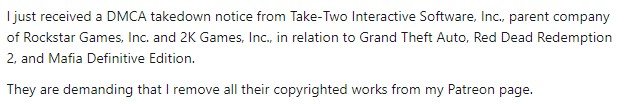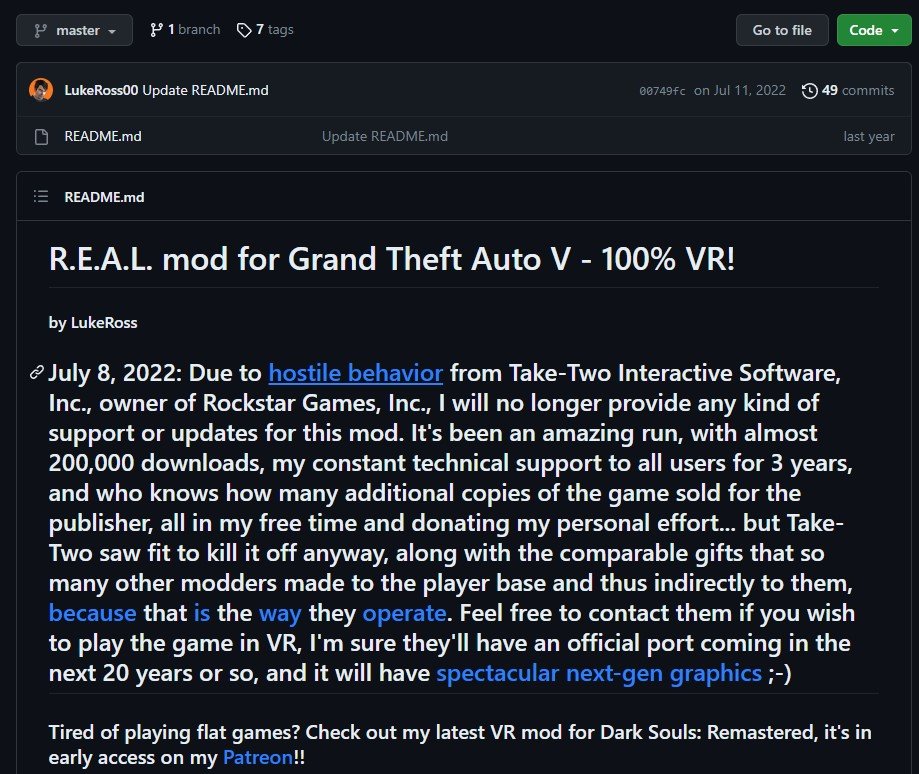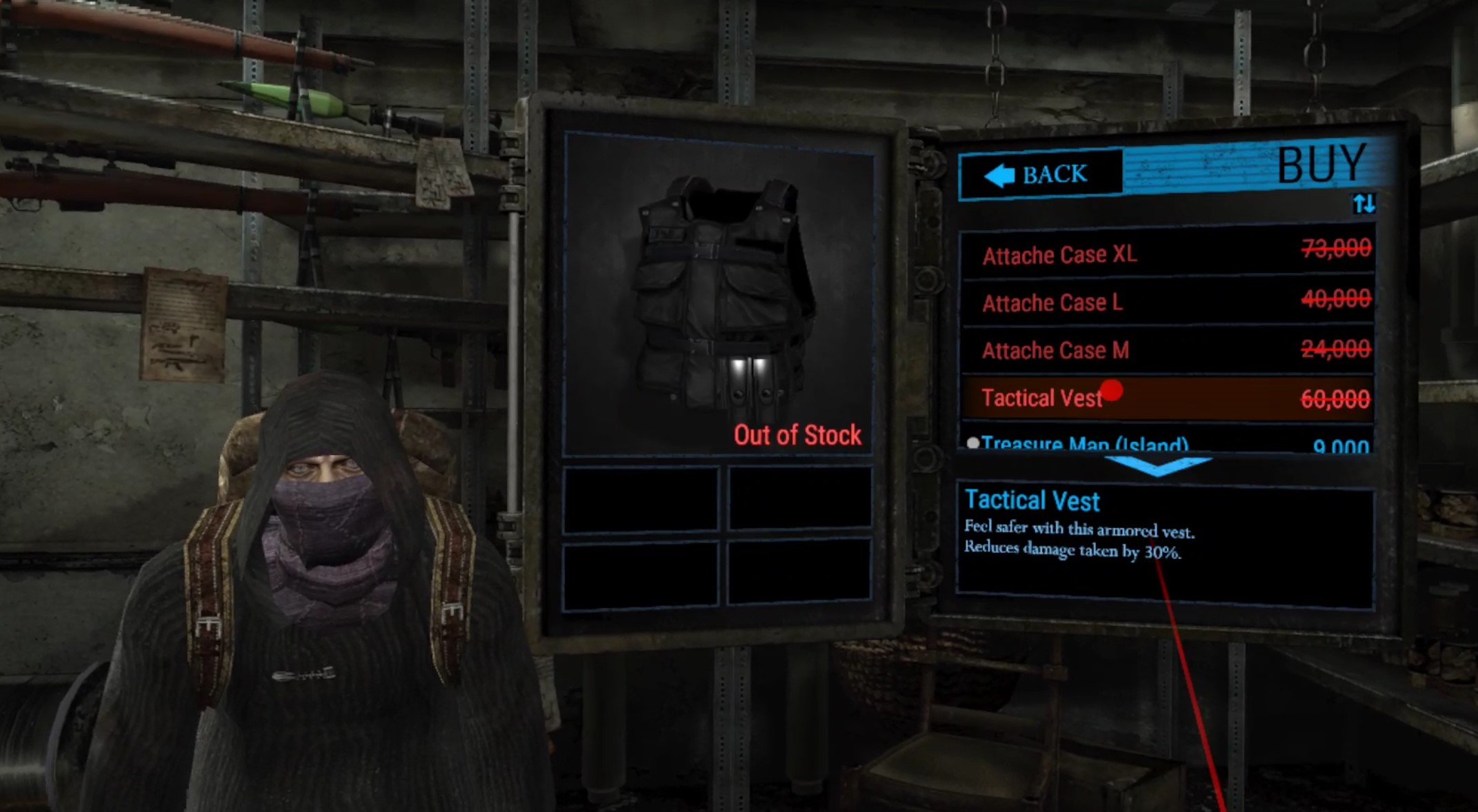GTA V VR Mod Destroyed By DMCA Takedown
You might have seen an entertaining youtube video about GTA V VR and wondered how you can get in on the action. After all, the Grand Theft Auto series of games, and especially GTA V, it’s latest iteration, seems like it would be a ton of fun to play in VR. For a while the GTA VR mod R.E.A.L. fulfilled this promise on PCVR. The R.E.A.L. mod allowed you to take to the mean streets of Los Santos in fully immersive VR, and enjoy the fantastic open world of GTA 5 in VR. Unfortunately those days are over, and here we will talk about why.
You might have seen an entertaining youtube video about GTA V VR and wondered how you can get in on the action. After all, the Grand Theft Auto series of games, and especially GTA V, it’s latest iteration, seems like it would be a ton of fun to play in VR. For a while the GTA VR mod R.E.A.L. fulfilled this promise on PCVR. The R.E.A.L. mod allowed you to take to the mean streets of Los Santos in fully immersive VR, and enjoy the fantastic open world of GTA 5 in VR. Unfortunately those days are over, and here we will talk about why.
The Origin of the GTA V VR Mod
The GTA V VR Mod was the brainchild of a prolific modder named Luke Ross. He is infamous for porting many flatscreen games to VR through his R.E.A.L. mod project. He has, using the REAL framework he created, ported an absolute ton of flatscreen games to Virtual Reality. He is also well known for porting games like Cyberpunk 2077 and Dark Souls to VR. Looking through Luke Ross’s catalog of ports shows that he has been widely dedicated to modding flatscreen games into Virtual Reality for quite some time.
Luke Ross’s Patreon Page
The GTA 5 VR Mod was actually one of Luke Ross’s earlier projects, and for obvious reasons. GTA fans have been clamoring and waiting for a GTA VR game for quite some time. With no concrete news of the promised Grand Theft Auto: San Andreas VR on the way, it would be great to be able to experience GTA V VR in the meantime. There aren’t any Virtual Reality games that offer such an expansive open world as any in the Grand Theft Auto series, so if you want an open world VR game, then modding a flatscreen one like GTA V is the only option.
The GTA V VR Mod DMCA Takedown
Unfortunately, what was a great idea was met with trouble by Take-Two Interactive Software Inc., the owner of Rockstar Games, which is the studio behind Grand Theft Auto V. Despite not having any VR compatibility built into their own game, Take-Two interactive issues a DMCA takedown notice to Luke Ross for his R.E.A.L. mod for GTA VR, Red Dead Redemption 2 VR, and the Mafia VR series. This notice was issued on July 6, 2022 with a 48 hour period for Luke Ross to remove the materials or face potential further legal action.
An Excerpt From Luke Ross’s Announcement of the DMCA Notice
Take-Two has been infamous for the destruction of mods for GTA V, and GTA V VR was no exception. Usually the purpose of a DMCA takedown notice is to keep others from abusing a company or individual’s copyrighted content. Luke Ross had VR mods for a ton of Take-Two’s games on his Patreon, which requires donations to access. These games included GTA 5 VR, Red Dead Redemption 2 VR, Mafia: Definitive Edition VR, Mafia II: Definitive Edition VR, Mafia III: Definitive Edition VR.
Luke Ross’s reaction to these takedowns was to attempt to contact Take-Two Interactive Inc. and receive some clarification as to what exactly they wanted taken down, or to try and bargain with them to rescind their DMCA notice. Unfortunately, Take-Two did not respond, and Patreon even threatened to remove Luke Ross’s Patreon pages if they were found in violation of the DMCA.
Luke Ross’s GTA VR Github Page
Take-Two offered no response, and so all Luke Ross could do was remove literally everything pertaining to these mods, which was likely what Take-Two wanted in the first place.
Luke Ross argues that his mods in no way copied Take-Two’s assets, and all required a valid copy of the original games to play. In fact he hints that his mods probably increased sales of all of these games, because they allowed VR enthusiasts to enjoy them as well. Whether or not this is true is impossible to know, but Luke Ross does have a sound logic behind what he states. It’s natural to wonder whether or not Take-Two’s constant copy right claims and DMCA strikes for mods of their games is a good policy for their business.
Can You Still Play GTA VR?
If you’re wondering whether or not you can still play the GTA VR Mod, then the answer is... kind of. While there may be some old versions of the mod floating around on the internet somewhere, there is no official support or available downloads for it via Luke Ross’s GTA V VR R.E.A.L. github home page, or his Patreon. Hopefully a GTA 5 VR is in the works, and that was the reason for the takedown, but it has already been a year with no concrete news from Rockstar or Take-Two.
So GTA VR is dead and Take-Two effectively killed it, or at least that’s the story that we have. Due to Take-Two Interactive Software’s refusal to comment on the situation to Luke Ross or any journalistic publication that asked for comment, we only have Luke Ross’s story on the matter. Whether or not the takedown was legally sound in the first place there is no effective way for Luke Ross to fight it in court with the resources of a single hobbyist mod developer.
So without the funds for a day in court that’s the situation. The GTA V VR mod is dead. If you’d like more information on the mod and this entire battle then check out Luke Ross’s github page for the GTA 5 VR R.E.A.L. mod. If you would like to get access to some of Luke Ross’s other R.E.A.L. mods for games like Cyberpunk 2077 or Horizon: Zero Dawn, then check out his patreon page.
Awesome Into The Radius Cheats To Get INFINITE Money
Into The Radius can be a very hard and very scary game. A lot of money is required to get the gear required to actually complete it, and maybe you don’t want to have to worry about completing a bunch of repeatable missions and scavenging in order to get that money. That’s where Into The Radius cheats come in. The Into The Radius community has come up with an ingenious method of giving yourself infinite money in the game.
Into The Radius can be a very hard and very scary game. A lot of money is required to get the gear required to actually complete it, and maybe you don’t want to have to worry about completing a bunch of repeatable missions and scavenging in order to get that money. That’s where Into The Radius cheats come in. The Into The Radius community has come up with an ingenious method of giving yourself infinite money in the game.
No downloading sketchy cheating software, and no need even to install a mod. Though if mods that allow for easy cheating in Into the Radius do come out, this article will be updated with them. For now though, this is what there is. Here’s Into The Radius Cheats for infinite money.
UPDATE: Unfortunately this cheat was been patched out of the game, as save files cannot be edited anymore, and so you cannot use this cheat to change the amount of money you have.
Into The Radius Cheats For Infinite Money - Locate Your Save File
The first step is to find the save file that you want to modify. Yep, that’s how this Into The Radius Cheat works, modifying the save file to give you as much money in the game as you want. Of course, to do this we’ll need to find the save file to modify.
Luckily that’s easy! Just go to This PC/Documents/My Games/IntoTheRadius/v2.0/saves. All of your Into The Radius save files are located here. They are also named based on which save slot they are located in, and which type of save they are.
The Into The Radius Save Files Location
Before continuing on to modify a save to have as much money as you want, you may want to manually save your game so that you have two saves with your current progress. You can also just make a copy of the save file you are going to modify and keep it somewhere else. You don’t have to, but it doesn’t hurt to have a backup just in case.
Into The Radius Cheats For Infinite Money - Download and Install HxD
Now that you’ve got your save file that you’ll be modifying it’s time to get the program that you’ll be modifying it with. This program is called HxD. IT’s a free hex editor that you can use for Into The Radius cheats. To download it just go to the downloads page on the HxD website. Here is a direct link to the Download page.
The HxD English Download
Download HxD in whichever language you prefer. The download will come in the form of a .zip file. Extract the zip file and run the installer inside.
The HxD Hex Editor Installer
The HxD installer is pretty straightforward. Install it wherever you like. The default path works just fine. Once you have installed HxD, run it.
Into The Radius Cheats For Infinite Money - Modify The Save File
Now that you’ve got HxD installed and running, it’s finally time to modify your save file and give yourself infinite money in Into The Radius! In this example we’re taking a brand new save file with the starting 1100$ for a normal difficulty game. We’re going to turn this 1100$ into 1000000$ with Into The Radius cheats.
Money Before Using Into The Radius Cheats
First go to your Hxd window and drag the save file into it to open the hex for the save. You’re going to see a lot of scary looking numbers and symbols. Don’t worry, this isn’t as complicated as it might seem. Here we’re going to make this as simple as possible, and you’ll only have to change two things to give yourself infinite money with this Into The Radius cheat.
First hold down Control and hit F to open the find window, and type in “money” before pressing “OK”. This will find the location in the file where the value “money” is stored. Just underneath “money” find the text “PROP-VALUE” and highlight the four characters after the period that comes after “PROP-VALUE”. Then on the right you’ll see some of the fields in the Data Inspector fill up. Select the “Int32” field and put in whatever you want. Here we put in 1 Million bucks.
The “Money” field unedited
Then hit enter, all of the other fields should change to be the same, and the area you edited will become Red.
The “Money” field Edited
If you got that, then you’re almost done. Just do the same thing again by holding Control and hitting F. There’s a second “money” field. Go to it, and below that is a second “PROP-VALUE” field.
Second “Money” Field Unedited
Do the exact same thing. Select the four characters after the period that comes after “PROP-VALUE” and change the Int32 field on the right to be the same number as what you put for the first “money” field. Hit enter, and the characters should become red.
Second “Money” Field Successfully Edited
Once you’ve changed both “money” fields go to File > Save. Then bam! You’ve just completed this Into The Radius Cheat! Go back to the game and load the save file you modified. When you look at your money in the shop you should have the amount you entered.
One Million After using Into The Radius Cheats
If this didn’t work then edit the save file again and follow the steps above really carefully. Even messing them up a little bit can make things go very wrong. That’s why it’s good to have a backup of your save file.
Once you’ve got all of the cash you could want in Into The Radius with this Infinite Money cheat, go ahead and enjoy it! Buy whatever you want! Into The Radius cheats make the game a lot less stressful, and if you’ve played a lot of Into The Radius, having infinite money means you won’t have to do a bunch of missions you’ve already done before. Enjoy!
3 Best Oculus Quest 2 and Meta Quest 3 Flying Games
Want to experience the joys of flight in fully realized Virtual Reality? Well these Oculus Quest 2 flying games will let you feel the thrill of flying a plane of your very own without having to leave your living room. With fully interactive controls that you get to use with your real hands, these Quest 2 flying games will give any existing flight simulator a run for their money, and all without having to connect to a PC, directly on your headset.
Want to experience the joys of flight in fully realized Virtual Reality?
Well these Oculus Quest 2 and Meta Quest 3 flying games will let you feel the thrill of flying a plane of your very own without having to leave your living room.
With fully interactive controls that you get to use with your real hands, these Quest 2 flying games will give any existing flight simulator a run for their money, and all without having to connect to a PC, directly on your headset.
These are the 3 Best Oculus Quest 2 and Meta Quest 3 Flying Games.
Oh, and keep in mind that VR Flying Games and VR Flight Simulators can make you nauseous due to motion sickness. If you need a little help with that then check out our guide to reducing motion sickness in VR.
Quest 2 and 3 Flying Games - Warplanes: Battles Over Pacific and Warplanes: Air Corp
The Warplanes: Battles Over Pacific Logo
Want to become a World War 2 Fighter Ace? Well now you can in Virtual Reality with this Quest 2 flying game: Warplanes: Battles Over Pacific.
In this Oculus Quest 2 Flight Simulator you are a pilot of a World War 2 era aircraft in the Pacific theater. There are a huge variety of aircraft to choose from, and a huge number of missions to fly them in.
Whether you want to have a dogfight or do a bombing run, there is a ton of variety in what you can do in the sky.
In the singleplayer campaign you get more resources by completing missions, and with those resources buy better planes and AI wingmen to back you up in later missions.
The progression is very satisfying, and meshes well with the progressively harder missions.
Dogfighting in Warplanes: Battles Over Pacific
Even if you get tired of the singleplayer experience, Warplanes: Battles Over Pacific has a multiplayer community as well.
Your AI wingmen aren’t your only available companions in the sky for this Quest 2 flying game.
The multiplayer lets you fly missions with strangers or friends online. Warplanes: Battles Over Pacific is such a fun multiplayer flying game on the Quest 2 that it has made our list of the best multiplayer VR games on the Meta Quest 2.
The Warplanes: Air Corp Logo
Though if you want a more modern take on a VR flight sim when playing standalone on a Meta Quest device then you should check out Warplanes: Air Corp.
The most recent entry in the Warplanes franchise of flight simulators on Quest devices, Air Corp takes you into the modern day with all sorts of modern military attack planes, fighters, and even helicopters.
All of them are based on actual real life aircraft and come with modern precision munitions and the insane speed that their jet engines give them. Just like in the other Warplanes games, each cockpit is fully interactable with your VR touch controllers and features a number of screens and buttons to push that are relevant to you flying a successful mission.
The cockpit of a helicopter in Warplanes: Air Corp
Being able to fly helicopters is also unprecedented on the Meta Quest 2 or 3, and is a ton of fun.
Just like in previous Warplanes games, Warplanes: Air Corp has singleplayer and multiplayer game modes with a huge variety of levels and missions to undertake, as well as a progression system that has you unlocking and trying out any of the massive variety of planes and helicopters the game has to offer.
ATGM missiles as so much fun in this Meta Quest 3 Flying Game
While the missions do get a little repetitive over time, Warplanes: Air Corp is currently the best VR flying game you can get on the Meta Quest store.
Quest 2 Flying Games - Ultrawings 2
The Ultrawings 2 Logo
Ultrawings 2 is the sequel to the previous Quest 2 game, Ultrawings, and wow has there been a huge improvement. This Quest 2 Flight Simulator has only gotten better in the sequel.
If you want a wide variety of different things to do while you’re up in the air, then none of the Oculus Quest 2 flying games in existence will give you a larger variety of things to do in your plane than Ultrawings 2.
From shooting balloons with a pistol from your cockpit to precision bombing runs to racing between the buildings of a city, there’s a lot of different things to do in Ultrawings 2.
While not as combat focused as Warplanes: Battles Over Pacific, this flying game makes up for it by giving you a ton of non combat focused things to do.
Still, if you want to attack a ship at night, then you can do that in Ultrawings 2. You can also have races or dogfights with your friends in Multiplayer. While the Multiplayer isn’t as focused and polished as Warplanes, it’s still fun in Ultrawings 2.
Out of all Oculus Quest 2 flying games none give you as wide a variety of things to do as Ultrawings 2. If you want excitement, it’s there. If you want to just ride around in the sky and look at some scenery, that’s there too.
The only downside is that Ultrawings 2 does none of these things the best, but if you want some of everything it can’t be beaten.
Quest 2 Flying Games - World Flight
The World Flight Logo
On the other end of the excitement spectrum for Oculus Quest 2 Flying Games is World Flight. If you’re a huge fan of games like Microsoft Flight Simulator, and want a similar experience that can run natively on your Meta Quest 2 headset, then World Flight is exactly the flying game you are looking for.
World Flight’s emphasis isn’t on racing, or combat, or exciting and silly missions. World Flight is as true to life a flight simulator that you can get on the Quest 2. The focus in this game is on realistic controls, realistic flying, and realistic goals.
The emphasis is more on flying as you would in real life and enjoying the view as you go along.
This might not be as boring as you think, because the controls vary between different planes, and are all very hard to learn and master. Just taking off and landing are much harder than in any other Quest 2 flying game.
Since everything is running on a Quest 2 instead of a PC, the views won’t be as impressive as you might get in a PC based flight simulator. Still, the standalone nature of World Flight makes playing it easy and convenient, and the core mechanics of difficult and realistic flying are as present in this game as in any other.
So if you want a more true to life Quest 2 flying game that feels more like a flight simulator than a game, give World Flight a look. It’s the Microsoft Flight Simulator of VR flying games.
Well that’s all for this list of the Best Quest 2 Flying Games. If you want excitement or just a relaxing trip through the air, then one of these flying games is sure to scratch that itch. Enjoy!
Escape Simulator VR Announced for PCVR
Developer Pine Studio has announced that they will be releasing a Virtual Reality version of hit Escape Room Game Escape Simulator, titled Escape Simulator VR via Steam. This game promises a whole new slew of Escape Room style gameplay for Virtual Reality gamers, much like the original Escape Simulator did for flatscreen gaming.
Developer Pine Studio has announced that they will be releasing a Virtual Reality version of hit Escape Room Game Escape Simulator, titled Escape Simulator VR via Steam. This game promises a whole new slew of Escape Room style gameplay for Virtual Reality gamers, much like the original Escape Simulator did for flatscreen gaming.
Escape Simulator VR Announcement - What Is It?
The original flatscreen Escape Simulator is a first-person co-op escape room puzzler that can be played in Singleplayer of Multiplayer with friends. In this game you and others explore a set of extremely interactable escape rooms. In Escape Simulator you solve these escape rooms by moving furniture and items, picking up and examining objects for clues, smashing pots and vases, and breaking locks! You can even modify your in game character with a collection of hats and outfits.
There is even community modding for new and player made escape rooms through Escape Simulator’s built in level designer. So anyone can make their own escape room to enjoy.
Since Escape Simulator’s release in October 2022, nearly 2 million puzzle and escape room fans from all over the world have played it. Avid players of Escape Simulator have been clamoring for a VR version ever since the game’s original release, and now developer Pine Studio has published a roadmap confirming just that. So now Escape Simulator is coming to VR!
All of the already existing rooms from Escape Simulator will be playable in Virtual Reality in Escape Simulator VR. Even previously released DLCs for Escape Simulator such as Steampunk and Wild West will be available. Custom made rooms made by players for the original game will also be available in Escape Simulator VR. So the over 3000 fan made escape room creations will also be available. That’s a lot of escape rooms!
Now with Escape Simulator VR you can enjoy these Escape Rooms in fully immersive Virtual Reality. Instead of just moving a mouse and hitting buttons, now you can use your actual hands to solve puzzels, interact with the room, and mess around with your friends. As always, VR makes everything more immersive and tactile. VR makes you feel like you’re actually there. Escape Rooms are no different.
Escape Simulator VR - How Do You Get It? When Is It Coming?
Escape Simulator VR will be available, just like Escape Simulator, via Steam for play through PCVR. A Quest 2 version of Escape Simulator VR has not been announced, but hopefully that will come some day. Right now you can wishlist Escape Simulator VR on the game’s Steam Store Page.
Pine Studio has also released a roadmap for Escape Simulator VR, which shows that a number of free studio created rooms, updates, and paid DLC are in the works for Escape Simulator VR, and the original game Escape Simulator.
If you’d like to see some gameplay of Escape Simulator VR, then the folks over at Pine Studio have released a trailer that you can watch on Youtube.
If you don’t want to wait and want to enjoy some fun VR Escape Room action right now, then check out our list of the 7 Best VR Escape Rooms on the Oculus Quest 2 (which are also available on PCVR).
How To Defeat Saddler In Resident Evil 4 VR - Defeat The RE4 VR Final Boss
Stuck on Resident Evil 4 VR’s final boss, Osmund Saddler? He’s quite a challenge, and fighting him is a great way to cap off the long journey that you, as Leon Kennedy, undertake in RE4 VR. This also means that, while you’re so close to the finish line, it can be really frustrating to try and figure out how to defeat Saddler in Resident Evil 4 VR. Don’t worry, since you’ve come here you’re well on your way to finally beating the game by defeating RE4 VR’s final boss. Here’s how to defeat Saddler in Resident Evil 4 VR.
Stuck on Resident Evil 4 VR’s final boss, Osmund Saddler? He’s quite a challenge, and fighting him is a great way to cap off the long journey that you, as Leon Kennedy, undertake in RE4 VR. This also means that, while you’re so close to the finish line, it can be really frustrating to try and figure out how to defeat Saddler in Resident Evil 4 VR. Don’t worry, since you’ve come here you’re well on your way to finally beating the game by defeating RE4 VR’s final boss. Here’s how to defeat Saddler in Resident Evil 4 VR.
Preparing for Resident Evil 4 VR’s Final Boss - Saddler
First things first, it’s time to get ready to fight Saddler. Right before you fight him you’ll find yourself on a little hill right above the elevator that leads up to his boss arena. This area is right outside of the Extraction Chamber where you removed the Los Plagas parasite from yourself and Ashley. There’s a typewriter to save with, and the merchant. Before anything else, of course, make sure to save at the typewriter.
The Final Merchant and Typewriter
Then go over to the merchant. You may as well spend whatever money you have left. There’s really no reason not to at this point. This will be the last time you meet the merchant. So spend all of your money. The one thing you should buy more than anything else, if you don’t have it already, is the Tactical Vest. Saddler hits hard (of course he does, he’s the final boss of RE4 VR) so you will want that 30% damage reduction.
The Tactical Vest. A Must Have Resident Evil 4 VR Upgrade
Spend whatever else you have on whatever you want. Since you’re at the end of Resident Evil 4 VR you should be pretty well equipped at this point, but there’s no harm in being as prepared as possible. Capacity upgrades for automatic or otherwise fast firing weapons (i.e. the TMP, Pistol, and Shotgun) are highly recommended. Damage, of course, always helps as well.
Your ability to quickly shoot a moving target is what you’ll need more than anything else when fighting Saddler. Damage is secondary in this RE4 VR final boss fight.
Upgrading The Blacktail Handgun in Resident Evil 4 VR
Defeat Saddler in Resident Evil 4 VR - Go For the Eyes
When you’re good and ready take a deep breath and walk over to the elevator. Don’t worry, you got this. This guide will see you through. Some cutscenes will play.
The Final Confrontation With Saddler Begins
When they end you’ll be confronted with Saddler in his final monstrous form, standing right in front of you!
Saddler’s Final Form
As always, stay calm, you might be tempted to just start shooting in a panic, but don’t. Just firing at Saddler indiscriminately won’t do any damage and won’t get you anywhere. Instead you want to focus on his eyes. See them? There’s one on each leg. They can be hard to notice because they spend a lot of the time being closed, but when they’re open they’re vulnerable. Those eyes are Saddler’s weakpoint.
One of Saddler’s Eyes
Shoot them with as heavy a weapon as you can. Shotgun blasts and revolver shots are very effective at first and deal great damage. Once you hit one of the eyes on Saddler’s legs he will be stunned and the eye in his mouth will open. Shoot him a few times in his mouth eye, and before Saddler gets up get close to him and hit A to climb on and stab him in the eye.
Stabbing Saddler
Do most of your damage by attacking Saddler’s front eyes as they’re the easiest to hit, because he will always try to face you by the front. Eventually you’ll have dealt so much damage that those eyes won’t open anymore and will just be empty sockets. That’s when you should try to get behind Saddler and hit the eyes on his back legs.
The easiest way to do this is just to let him hit you as you walk between his legs, and then quickly whip around and take out one of the rear leg eyes. If you time it just right you can dodge an attack, and then run behind him before he has the chance to turn around.
Also keep in mind that the eyes will open and close more rapidly the more you hit them. So if you’re having trouble landing a shot switch to a weapon that’s easier to use to hit a moving target like the shotgun or TMP. You will have to hit each eye at least once to destroy it.
Defeat Saddler in Resident Evil 4 VR - Avoiding Attacks
Saddler has a few attacks that he will try to defeat you with as you attempt to take out his eyes. If you get close to him he will try to swipe you with his head, legs, or back tentacles. If you see him wind up this attack you can try to back up to avoid it. Generally staying out of Saddler’s reach is the best way to avoid being hit.
Saddler’s Long Range Attack
Keeping Saddler stunned by attacking his eyes effectively is also a great way to avoid being hit. Though as you deal more damage to this Resident Evil 4 VR final boss, you’ll see that he starts to move faster and attack more quickly. He’ll start to do another attack where he revs himself up by shaking his head around, and then charges you while constantly swinging his head around.
Saddler Charging
You’ll notice that when he does this the eye in his mouth is open. You can easily stop this attack by shooting that eye. Oh, and if you get too far away from Saddler he will wind up, and then launch himself into the air. If you see this happen just keep walking and don’t stop, he’ll miss you when he lands as long as you’re moving.
Overall dealing damage and keeping yourself at a distance from Saddler will make it hard for this RE4 VR boss to defeat you. Make sure to keep your health topped up though. When Saddler does hit you he does a lot of damage.
Defeat Saddler in Resident Evil 4 VR - The Final Blow
Once you’ve knocked out each of Saddler’s eyes on his legs and dealt enough damage to him, a cutscene will play where Ada Wong throws an RPG down to you.
Ada Wong Throwing Leon The RPG
Where the RPG lands is unclear in the cutscene, but luckily you’re reading this guide so you’ll know exactly where. You might have noticed that there are two bridges that lead to a little strip of catwalk. Sometimes the bridges go up, and sometimes down. Well now you’ll need to cross them to get to the RPG. It’s sitting on the other little section of catwalk.
A Quick Time Event To Avoid Falling Off Of A Bridge
If the bridge drops while you’re on it, you’ll have to complete a quick time event to avoid falling down. Just move your hands rapidly like you’ve done many times before in Resident Evil 4 VR. Once you get across the bridges and next to the RPG, you’ll need to have enough inventory space to pick it up, so you might have to drop a few things from your inventory and do a little tetris.
The Bottom Right Has Enough Space To Fit the RPG
Once you’ve picked up the RPG grip it with both hands, and aim it at Saddler. If you try to fire it you might notice that it doesn’t go off, well then that’s because you’re firing with your main hand trigger. The RPG is fired using the trigger on your off hand. So if you’re right handed press the trigger on the left touch controller. If you’re left handed press the trigger on the right touch controller.
Once the rocket is on it’s way, a cutscene will play.
Defeating Saddler With High Explosives
There you go, once that rocket hits Saddler, you’ve defeated him! Congratulations on defeating the final boss of Resident Evil 4 VR.
That’s all for this guide, but if you want more Tips and Tricks for Resident Evil 4 VR then check out the article with those here.