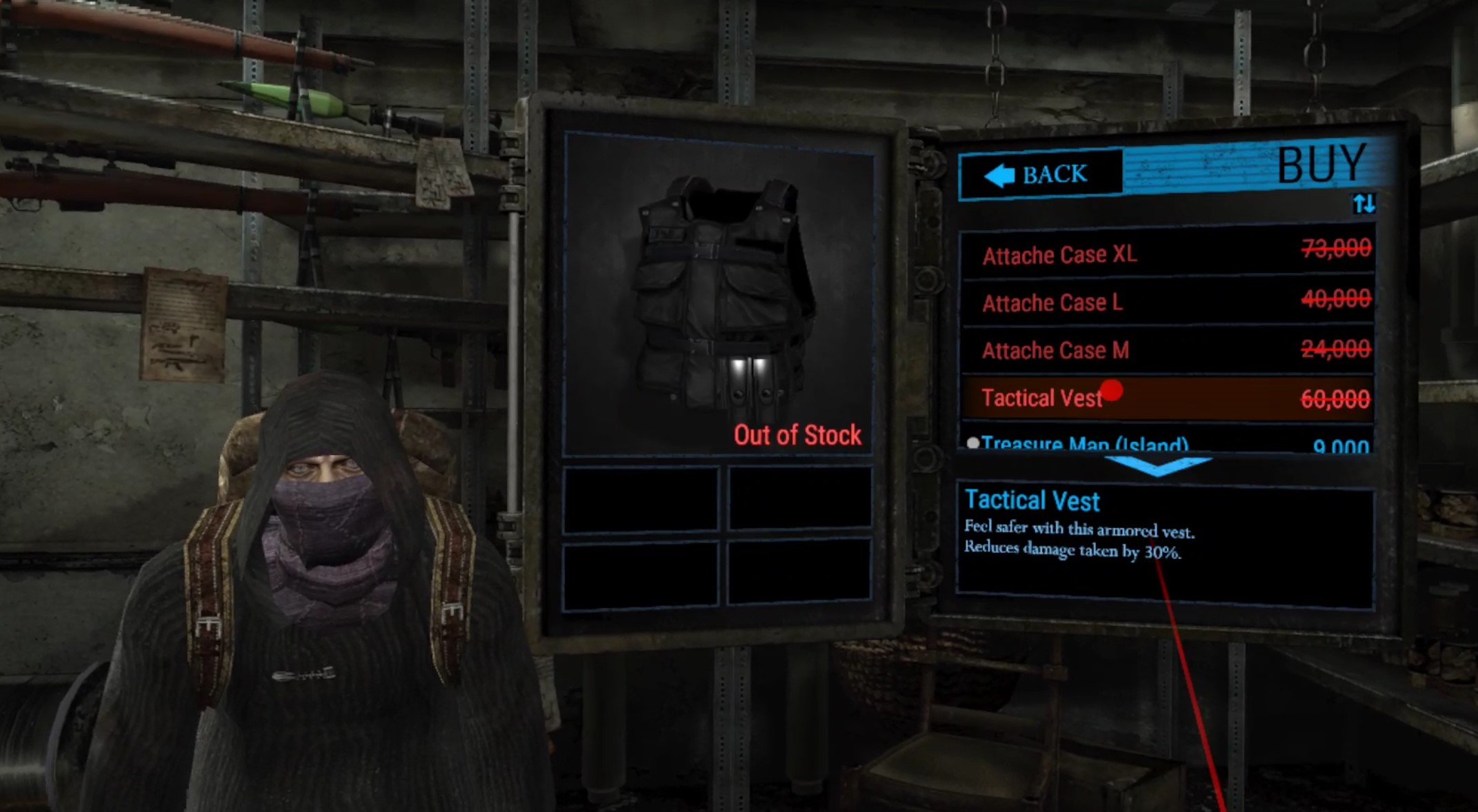Escape Simulator VR Announced for PCVR
Developer Pine Studio has announced that they will be releasing a Virtual Reality version of hit Escape Room Game Escape Simulator, titled Escape Simulator VR via Steam. This game promises a whole new slew of Escape Room style gameplay for Virtual Reality gamers, much like the original Escape Simulator did for flatscreen gaming.
Developer Pine Studio has announced that they will be releasing a Virtual Reality version of hit Escape Room Game Escape Simulator, titled Escape Simulator VR via Steam. This game promises a whole new slew of Escape Room style gameplay for Virtual Reality gamers, much like the original Escape Simulator did for flatscreen gaming.
Escape Simulator VR Announcement - What Is It?
The original flatscreen Escape Simulator is a first-person co-op escape room puzzler that can be played in Singleplayer of Multiplayer with friends. In this game you and others explore a set of extremely interactable escape rooms. In Escape Simulator you solve these escape rooms by moving furniture and items, picking up and examining objects for clues, smashing pots and vases, and breaking locks! You can even modify your in game character with a collection of hats and outfits.
There is even community modding for new and player made escape rooms through Escape Simulator’s built in level designer. So anyone can make their own escape room to enjoy.
Since Escape Simulator’s release in October 2022, nearly 2 million puzzle and escape room fans from all over the world have played it. Avid players of Escape Simulator have been clamoring for a VR version ever since the game’s original release, and now developer Pine Studio has published a roadmap confirming just that. So now Escape Simulator is coming to VR!
All of the already existing rooms from Escape Simulator will be playable in Virtual Reality in Escape Simulator VR. Even previously released DLCs for Escape Simulator such as Steampunk and Wild West will be available. Custom made rooms made by players for the original game will also be available in Escape Simulator VR. So the over 3000 fan made escape room creations will also be available. That’s a lot of escape rooms!
Now with Escape Simulator VR you can enjoy these Escape Rooms in fully immersive Virtual Reality. Instead of just moving a mouse and hitting buttons, now you can use your actual hands to solve puzzels, interact with the room, and mess around with your friends. As always, VR makes everything more immersive and tactile. VR makes you feel like you’re actually there. Escape Rooms are no different.
Escape Simulator VR - How Do You Get It? When Is It Coming?
Escape Simulator VR will be available, just like Escape Simulator, via Steam for play through PCVR. A Quest 2 version of Escape Simulator VR has not been announced, but hopefully that will come some day. Right now you can wishlist Escape Simulator VR on the game’s Steam Store Page.
Pine Studio has also released a roadmap for Escape Simulator VR, which shows that a number of free studio created rooms, updates, and paid DLC are in the works for Escape Simulator VR, and the original game Escape Simulator.
If you’d like to see some gameplay of Escape Simulator VR, then the folks over at Pine Studio have released a trailer that you can watch on Youtube.
If you don’t want to wait and want to enjoy some fun VR Escape Room action right now, then check out our list of the 7 Best VR Escape Rooms on the Oculus Quest 2 (which are also available on PCVR).
How To Defeat Saddler In Resident Evil 4 VR - Defeat The RE4 VR Final Boss
Stuck on Resident Evil 4 VR’s final boss, Osmund Saddler? He’s quite a challenge, and fighting him is a great way to cap off the long journey that you, as Leon Kennedy, undertake in RE4 VR. This also means that, while you’re so close to the finish line, it can be really frustrating to try and figure out how to defeat Saddler in Resident Evil 4 VR. Don’t worry, since you’ve come here you’re well on your way to finally beating the game by defeating RE4 VR’s final boss. Here’s how to defeat Saddler in Resident Evil 4 VR.
Stuck on Resident Evil 4 VR’s final boss, Osmund Saddler? He’s quite a challenge, and fighting him is a great way to cap off the long journey that you, as Leon Kennedy, undertake in RE4 VR. This also means that, while you’re so close to the finish line, it can be really frustrating to try and figure out how to defeat Saddler in Resident Evil 4 VR. Don’t worry, since you’ve come here you’re well on your way to finally beating the game by defeating RE4 VR’s final boss. Here’s how to defeat Saddler in Resident Evil 4 VR.
Preparing for Resident Evil 4 VR’s Final Boss - Saddler
First things first, it’s time to get ready to fight Saddler. Right before you fight him you’ll find yourself on a little hill right above the elevator that leads up to his boss arena. This area is right outside of the Extraction Chamber where you removed the Los Plagas parasite from yourself and Ashley. There’s a typewriter to save with, and the merchant. Before anything else, of course, make sure to save at the typewriter.
The Final Merchant and Typewriter
Then go over to the merchant. You may as well spend whatever money you have left. There’s really no reason not to at this point. This will be the last time you meet the merchant. So spend all of your money. The one thing you should buy more than anything else, if you don’t have it already, is the Tactical Vest. Saddler hits hard (of course he does, he’s the final boss of RE4 VR) so you will want that 30% damage reduction.
The Tactical Vest. A Must Have Resident Evil 4 VR Upgrade
Spend whatever else you have on whatever you want. Since you’re at the end of Resident Evil 4 VR you should be pretty well equipped at this point, but there’s no harm in being as prepared as possible. Capacity upgrades for automatic or otherwise fast firing weapons (i.e. the TMP, Pistol, and Shotgun) are highly recommended. Damage, of course, always helps as well.
Your ability to quickly shoot a moving target is what you’ll need more than anything else when fighting Saddler. Damage is secondary in this RE4 VR final boss fight.
Upgrading The Blacktail Handgun in Resident Evil 4 VR
Defeat Saddler in Resident Evil 4 VR - Go For the Eyes
When you’re good and ready take a deep breath and walk over to the elevator. Don’t worry, you got this. This guide will see you through. Some cutscenes will play.
The Final Confrontation With Saddler Begins
When they end you’ll be confronted with Saddler in his final monstrous form, standing right in front of you!
Saddler’s Final Form
As always, stay calm, you might be tempted to just start shooting in a panic, but don’t. Just firing at Saddler indiscriminately won’t do any damage and won’t get you anywhere. Instead you want to focus on his eyes. See them? There’s one on each leg. They can be hard to notice because they spend a lot of the time being closed, but when they’re open they’re vulnerable. Those eyes are Saddler’s weakpoint.
One of Saddler’s Eyes
Shoot them with as heavy a weapon as you can. Shotgun blasts and revolver shots are very effective at first and deal great damage. Once you hit one of the eyes on Saddler’s legs he will be stunned and the eye in his mouth will open. Shoot him a few times in his mouth eye, and before Saddler gets up get close to him and hit A to climb on and stab him in the eye.
Stabbing Saddler
Do most of your damage by attacking Saddler’s front eyes as they’re the easiest to hit, because he will always try to face you by the front. Eventually you’ll have dealt so much damage that those eyes won’t open anymore and will just be empty sockets. That’s when you should try to get behind Saddler and hit the eyes on his back legs.
The easiest way to do this is just to let him hit you as you walk between his legs, and then quickly whip around and take out one of the rear leg eyes. If you time it just right you can dodge an attack, and then run behind him before he has the chance to turn around.
Also keep in mind that the eyes will open and close more rapidly the more you hit them. So if you’re having trouble landing a shot switch to a weapon that’s easier to use to hit a moving target like the shotgun or TMP. You will have to hit each eye at least once to destroy it.
Defeat Saddler in Resident Evil 4 VR - Avoiding Attacks
Saddler has a few attacks that he will try to defeat you with as you attempt to take out his eyes. If you get close to him he will try to swipe you with his head, legs, or back tentacles. If you see him wind up this attack you can try to back up to avoid it. Generally staying out of Saddler’s reach is the best way to avoid being hit.
Saddler’s Long Range Attack
Keeping Saddler stunned by attacking his eyes effectively is also a great way to avoid being hit. Though as you deal more damage to this Resident Evil 4 VR final boss, you’ll see that he starts to move faster and attack more quickly. He’ll start to do another attack where he revs himself up by shaking his head around, and then charges you while constantly swinging his head around.
Saddler Charging
You’ll notice that when he does this the eye in his mouth is open. You can easily stop this attack by shooting that eye. Oh, and if you get too far away from Saddler he will wind up, and then launch himself into the air. If you see this happen just keep walking and don’t stop, he’ll miss you when he lands as long as you’re moving.
Overall dealing damage and keeping yourself at a distance from Saddler will make it hard for this RE4 VR boss to defeat you. Make sure to keep your health topped up though. When Saddler does hit you he does a lot of damage.
Defeat Saddler in Resident Evil 4 VR - The Final Blow
Once you’ve knocked out each of Saddler’s eyes on his legs and dealt enough damage to him, a cutscene will play where Ada Wong throws an RPG down to you.
Ada Wong Throwing Leon The RPG
Where the RPG lands is unclear in the cutscene, but luckily you’re reading this guide so you’ll know exactly where. You might have noticed that there are two bridges that lead to a little strip of catwalk. Sometimes the bridges go up, and sometimes down. Well now you’ll need to cross them to get to the RPG. It’s sitting on the other little section of catwalk.
A Quick Time Event To Avoid Falling Off Of A Bridge
If the bridge drops while you’re on it, you’ll have to complete a quick time event to avoid falling down. Just move your hands rapidly like you’ve done many times before in Resident Evil 4 VR. Once you get across the bridges and next to the RPG, you’ll need to have enough inventory space to pick it up, so you might have to drop a few things from your inventory and do a little tetris.
The Bottom Right Has Enough Space To Fit the RPG
Once you’ve picked up the RPG grip it with both hands, and aim it at Saddler. If you try to fire it you might notice that it doesn’t go off, well then that’s because you’re firing with your main hand trigger. The RPG is fired using the trigger on your off hand. So if you’re right handed press the trigger on the left touch controller. If you’re left handed press the trigger on the right touch controller.
Once the rocket is on it’s way, a cutscene will play.
Defeating Saddler With High Explosives
There you go, once that rocket hits Saddler, you’ve defeated him! Congratulations on defeating the final boss of Resident Evil 4 VR.
That’s all for this guide, but if you want more Tips and Tricks for Resident Evil 4 VR then check out the article with those here.
Facebook’s Metaverse in 2023: What Is the Meta Horizon Worlds Metaverse?
You’ve probably heard a lot about the Metaverse. Specifically that Facebook, or now Meta, has their own Metaverse, Horizon Worlds. Whether you just want to know what all of the fuss is about, or want the scoop on how Facebook’s Metaverse compares to other examples of Metaverses out there, then you’ve come to the right place. Here we’ll dig into what what Facebook’s Metaverse is in 2023, and how it compares to other examples of Metaverses out there.
You’ve probably heard a lot about the Metaverse. Specifically that Facebook, or now Meta, has their own Metaverse, Horizon Worlds. Whether you just want to know what all of the fuss is about, or want the scoop on how Facebook’s Metaverse compares to other examples of Metaverses out there, then you’ve come to the right place. Here we’ll dig into what what Facebook’s Metaverse is in 2023, and how it compares to other examples of Metaverses out there.
What Is Facebook’s Metaverse? - Meta’s Horizon Worlds
Facebook’s Metaverse - The Horizon Worlds Logo
First thing first. What is Facebook’s Metaverse? Currently it’s an app that you can access through one of their Meta Quest 2 headsets called Horizon Worlds. It’s completely free, assuming you have a Meta Quest headset, and you can download it straight to the headset and access it quickly.
Facebook (aka Meta) has a lot of aspirations for their Metaverse, but here we’re going to describe Facebook’s Metaverse based on how it works today, and what it would be like if you experienced it yourself. No definitions here will be based off of a Tech CEO’s dream or a science fiction novel, just what exists in this Metaverse application that you can use right now.
Entering Facebook’s Metaverse
Entering Horizon Worlds for the first time greets you with a mirror showing you your Meta avatar. The same avatar that you see when you’re in your Meta Quest homescreen is the same avatar used in Horizon Worlds. This is all part of Facebook’s (aka Meta’s) ambition to make Horizon Worlds, and the Meta Metaverse overall, a core component of their VR headset products.
Facebook’s (Meta’s) hope with Horizon Worlds was that everyone who owns a Quest 2 headset would jump in and take part to meet their friends and strangers in their Metaverse worlds. This isn’t the case, installing Horizon Worlds on a Meta Quest device is completely optional, and a lot of people who own a Quest headset have never touched Horizon Worlds.
A Horizon Worlds Loading Screen
This avatar in Facebook’s Metaverse is how others see you. Your avatar follows your hand and head movements, and you can just talk like you normally would for others to hear you. You can basically interact with others across the world like they were in the same room as you. Also, of course, you see out of your Avatar’s eyes. You become your virtual character in VR more than ever before. Pretty sweet.
An Avatar in Facebook’s Metaverse
Exploring Facebook’s Metaverse - Meta’s Horizon Worlds
The first time you log in you’ll go through a little tutorial of sorts. This shows you how to interact with the world and objects in it. You can walk or teleport around in the world, or even move around as much as you can in the physical space you’re standing or sitting in just like any other Virtual Reality game.
The Horizon Worlds Tutorial
You throw around a paper airplane and shoot a toy gun. As far as VR interactions go the objects in Horizon Worlds are… adequate. They’re not groundbreaking stuff by any means, but they don’t feel terrible to use either. If you’re not spoiled by more polished and focused Virtual Reality applications, then your brain will definitely feel tricked into thinking you are actually throwing a paper airplane or shooting a toy gun at some circles.
Playing with a Toy in Horizon Worlds
The real meat of what Facebook’s Metaverse is though, is revealed at the end of the tutorial. Where you get to select which sort of world you want to enter.
The Heart of Facebook’s Metaverse. Selecting Worlds.
This is what puts the “Metaverse” in Facebook’s new “Meta” name, the worlds that you can visit inside of Horizon Worlds. You may have expected to enter a city of some kind, where, like in a real world space, you could walk to a store or an arcade, or any virtually enhanced version of any of these places in VR.
Instead you go to a menu and select the world you want to enter based on a thumbnail and description. Then you just wait through a loading screen and appear there.
A Fishing World in Horizon Worlds
The Many Worlds of Facebook’s Horizon Worlds
The worlds are the heart of Facebook’s Metaverse, and the heart of every Virtual Reality Game that is now called a “Metaverse.” You, as your avatar, are closely mirrored in this world by your physical actions, and whatever the world is intended for is what you do.
Comedy club? Feel free to get on stage and tell some jokes. Game? Play the game as intended. The worlds of Horizon Worlds are what makes it a Metaverse. The ability to enter a place as a closely virtually represented version of your physical form and hang out as you would in real life… as much as is possible.
A Zombie Fighting Game in Facebook’s Metaverse
The best part is that users make their own worlds. You’re not limited to what Meta (aka Facebook) has created and intended for you to use. There’s a level editor with a tutorial and everything. You can create environments and script them to do basic things to create a theoretically infinite amount of possibilities. Then anyone can join your world and hang out in it. That is the current realization of the concept of a Metaverse in Facebook’s Metaverse, Horizon Worlds.
The Limits of Facebook’s Metaverse
Here’s the problem though, there really aren’t an infinite amount of possibilities in Horizon Worlds, or any so-called Metaverse right now. Also, the concept of inhabiting a virtual space in a more immersive way with a VR headset is not unique to Facebook’s Metaverse. That same immersive feeling is also capture in… basically any Virtual Reality game.
The level editors are limited in what they can make. There are only so many assets to be used, and those assets all have the same sort of blocky and simplistic aesthetic. The scripting is limited, and even though enterprising world creators have done a lot with what is available, not every sort of experience can be created in Horizon Worlds in a way that is as fun and satisfying to play as it would be in a separate Virtual Reality game of its own.
The Creation Tutorial in Meta’s Horizon Worlds
At the end of the day Facebook’s Metaverse is really just another game on your Virtual Reality headset. Games that were created to be focused on a single thing, like solving puzzles or fighting zombies, do those single things much better than Horizon Worlds’ generalized creation platform can. So naturally people tend to play other games instead of doing virtually everything through Horizon Worlds’ metaverse. You’re better off playing The Walking Dead: Saints & Sinners on your Quest headset than playing a zombie game in Horizon Worlds, if you want an exciting zombie fighting experience.
More than anything else, Horizon Worlds doesn’t feel much like exploring a real place. Teleporting from world to world is inherently artificial feeling. So overall you’re not exploring a virtual representation of a real place, but instead just teleporting from room to room, game to game. It’s more of a collection of game rooms than a world to be explored. You won’t naturally walk by a building and decide to walk in, you’ll view it on a menu and decide to click it. It’s an artificial feeling experience.
Facebook’s Metaverse Is Not Alone - Alternatives to Horizon Worlds
Facebook (aka Meta) also did not invent the Metaverse concept as we can experience it today in Horizon Worlds. In fact Facebook’s Metaverse was not the first to be created by a long shot. Others, which are all also available on Meta’s Quest devices, existed much earlier, and are basically the same sort of experience.
An Alternative to Facebook’s Metaverse - Rec Room
Rec Room is a good example. As mentioned in this list of free Quest 2 games, Rec Room has you create an avatar, and is played by joining a world with others in it. You can even also create worlds of your own in Rec Room, just like in Horizon Worlds. There are games like paintball and tag, and spaces to hang out, meet people, and talk. It’s the same thing as Horizon Worlds, just with a different company behind it and a different look to it.
A Socially focused Horizon World’s Alternative - VRChat
VRChat is probably the most infamous example of a Metaverse, and the first to gain prominence in the VR community. VRChat has a much greater emphasis on collecting outlandish avatars from wolf people to literal dragons, and is intended for just hanging out and chatting. Just like in Horizon Worlds and Rec Room, you explore by teleporting from virtual place to virtual place. The main difference is that VRChat is much more limited in the activities that can be done. It’s more of a purely social Metaverse.
Conclusions on Metaverses
So Facebook’s Metaverse, and Metaverses in general, are not exactly what has been advertised right now. Could they become more immersive virtual spaces in the future? Sure. Right now though, they’re basically just Virtual Reality social applications. They aren’t really lived in spaces that operate at all like a real world. The dream of the Metaverse is still in progress, and maybe Meta or another company will create a truly immersive and dynamic VR world in the future.
For now this is what we have in Facebook’s Metaverse, and all the other “Metaverses” just like it.
Meta Quest 3 Announced! - Oculus Quest 3 Announcement
So Meta Announced the Quest 3. If you haven't seen the trailer then you'll want to know that it costs 500 dollars, and the Quest 2 will now cost 300 dollars. Also, the Quest 3 looks pretty awesome. Whether or not it'll run great, feel great, and look great kind of remains to be seen for sure when people get to use it, but it's looking like it will be fantastic.
So Meta Announced the Quest 3. If you haven't seen the trailer then you'll want to know that it costs 500 dollars, and the Quest 2 will now cost 300 dollars. Also, the Quest 3 looks pretty awesome. Whether or not it'll run great, feel great, and look great kind of remains to be seen for sure when people get to use it, but it's looking like it will be fantastic.
Meta Quest 3 Technical Upgrades and Specs
The Meta Quest 3 Announcement Poster
The specs seem awesome, with an advertised double GPU processing power over the Quest 2, and higher resolution displays. As someone who has had the opportunity to try the Quest Pro, if the upgrade from the Quest 2 to Quest 3 is anything like the change from the Quest 2 to the Quest Pro, then it is very noticeable and very awesome. The visuals on the Pro are much clearer, and most importantly there's no choppiness on some of the more intensive games.
Oh, and the controllers seem to function a lot like the Quest Pro controllers too. They'll at least be absent the rings that the Quest 2 controllers have, making them harder to break and overall lighter and more comfortable to use, and more immersive with improved haptics.
Meta Quest 3 Upgraded Comfortability
The Quest 3 will be 40% slimmer!
Another very cool thing about this new Meta Quest 3 is that it's much thinner than the Quest 2, and probably much lighter too. This will make it easier to store, easier to wear (hopefully), and more comfortable. Passthrough will also be a built in feature, just like with the Quest 2 and Quest Pro.
Luckily the Quest 3 won't be relying on your forehead to hold it up like the Quest Pro, and has a facial interface that holds your whole face like the Quest 2. For any Quest Pro users out there, now you can have improved performance without your forehead getting numb after long use with the straps tight.
Meta Quest 3 Price
Now let's get into what's going to keep a lot of people away from these fantastic upgrades, the price. It will cost a whopping 500 dollars, half a thousand dollars for a VR headset. That's even before accessories and games for it, though any Quest or Quest 2 games you already have on the Quest store will, of course, work on the Quest 3. That's a lot of money, and despite the impressive list of upgrades from the Quest 2, a lot of people will be asking whether or not the high price tag is worth it.
If you're really into VR, and especially standalone experiences, then the upgrade is definitely cheaper than getting a VR capable gaming PC instead, but you'll still be limited to what games are available on the Quest store, and there are a ton of great ones out there that still aren't.
Luckily this announcement is also accompanied by another that the Quest 2 128GB version will go back down to 300 dollars on June 4th, 2023. There will also be a software update that promises better CPU and GPU performance on the Quest 2 and Quest Pro. So if you've been holding off on buying a Quest 2, but can't afford the Quest 3, then you might want to go with the 2. Still, a lot of games have been announcing that they are dropping support for the Quest 1. It's only a matter of time until the same happens for the Quest 2, but you've still get a couple of years at the very least with the Quest 2 hardware.
Is The Meta Quest 3 Worth it?
Price aside, the Quest 3 packs a ton of great upgardes, and most importantly looks to be lighter and more comfortable overall than the Quest 2. If you can justify paying for it, there doesn't seem to be a reason not to buy the Quest 3 on release in the fall of 2023. It integrates all of the improvements of the Quest Pro, and even makes them better, without a lot of the drawbacks and insanely high price tag. Still, 500 dollars is 500 dollars, but for a new VR headset that's still surprisingly good. Still, it's not the low price that you might have expected from the pricing on the Quest 2. It also remains to be seen if the finished Quest 3 will actually deliver on this impressive list of upgrades.
All Half-Life: Alyx Weapons and Upgrades
If you’re wondering what amazing weapons you’ll get to enjoy in Half-Life: Alyx, or are wondering which weapon upgrades are worth it, then you’ve come to the right place. This complete list of all Half-Life: Alyx weapons and upgrades has every weapon in the game as well as every upgrade that you can get for them. So while you explore City 17 in Half Life Alyx you’ll know exactly what to spend your Resin on.
If you’re wondering what amazing weapons you’ll get to enjoy in Half-Life: Alyx, or are wondering which weapon upgrades are worth it, then you’ve come to the right place. This complete list of all Half-Life: Alyx weapons and upgrades has every weapon in the game as well as every upgrade that you can get for them. So while you explore City 17 in Half Life Alyx you’ll know exactly what to spend your Resin on.
Table of Contents:
Half-Life: Alyx Weapons - The Pistol
The Pistol is the first weapon that you get in Half-Life: Alyx. Russel gives it to you at the beginning of the game by throwing it over to you after assuring it isn’t loaded, but hilariously misses and hits the roof of a car. This makes the pistol go off… apparently it was loaded.
Old Reliable
The Pistol is an all around great weapon in Half-Life: Alyx. Ammunition for it is plentiful throughout the game, and while it doesn’t offer the greatest firepower it is accurate and has very manageable recoil, so it’s not hard to control when firing quickly. Since all of the combat in Half Life: Alyx takes place in pretty close quarters, you can reliably hit enemies at whatever range you encounter them at. Though you’ll still start to miss if you don’t aim your shots and pace yourself. Firing too rapidly will affect accuracy.
The main downsides of the pistol are its low damage output and low magazine capacity. Since you can’t fire it as quickly as possible and expect to hit at any range further than point blank, you’ll find yourself not getting a lot of bullets into your target due to having to aim and pace your shots. So when compared to other weapons in Half-Life: Alyx, you won’t get the greatest damage output from the pistol.
Pistol Upgrades are pretty great
The pistol will also run out of bullets quickly, as each magazine doesn’t hold many. This is especially true when you’re facing enemies that can take a lot of hits before going down. Luckily there are upgrades to help with both the damage and ammo capacity problems.
Half-Life: Alyx Upgrades - The Pistol
Reflex Sight - A very useful upgrade at only 10 Resin if you don’t like the default pistol sights. The Reflex Sight upgrade also highlights weak points on enemies, and so helps even more when you’re having trouble seeing what you’re aiming at.
Burst Fire Mode - This pistol upgrade costs 20 Resin and lets you switch between single shot and a burst fire mode that fires 3 shots at once. This dramatically increases the damage output of the pistol by letting you get out three accurate rounds at once.
Bullet Reservoir - A pricey pistol upgrade at 30 resin, but definitely the best way to solve the ammunition storage problems that the pistol has. Now you can store an extra 10 bullets inside of the pistol, which will be automatically taken out of the loaded magazine if the reservoir isn’t full.
Laser Sight - A costly laser pointer upgrade at 35 resin, but makes aiming without looking down the pistol’s sights very easy. Whatever the laser is pointing at is what you hit!
Half-Life: Alyx Weapons - The Shotgun
The Shotgun is the second weapon you acquire in Half Life: Alyx. While exploring the quarantine zone you’ll find it hanging above a deadly pit from the claw of an expired headcrab zombie. You have to retrieve it quickly by turning a nearby wheel to winch the old zombie down and then stop the wheel with a piece of pipe. All this while still living zombies are breaking through the walls to get at you! This was definitely a very intense way to introduce a new weapon to Half Life: Alyx.
Blasting a headcrab
As you might expect the shotgun works very well at close ranges. Out of all Half Life Alyx weapons, it definitely has the highest damage output when used up close. It even feels devastating. Each shot you fire with the shotgun is very punchy and impactful, though the recoil is tremendous, so don’t fire it too quickly. Luckily since each shot is so powerful that you generally won’t have to fire it more than once or twice to clear the area in front of you.
Blasting an antlion
The downside is that shotgun ammunition is pretty scarce compared to ammo for the other weapons. This is probably overall a good thing, because otherwise it would be so easy to rely on the shotgun to punch your way through most enemies with a single shot. Still, it does mean that the shotgun functions more as a powerful panic button than a regular part of your arsenal in Half-Life: Alyx. When you start to run low on shells for it you’ll naturally use it a little more sparingly whenever you’re surrounded by enemies at close range, or need to deal a lot of damage quickly.
The only downside to the shotgun is that it is only effective at very close ranges, so don’t try blasting anything that’s more than a few feet in front of you, or you won’t deal a lot of damage and waste your shells.
Luckily upgrades give the Shotgun a lot more utility than just a “get out of a life threatening situation free” card.
Half-Life: Alyx Upgrades - The Shotgun
Laser Sight - A 10 Resin laser sight upgrade. Just like the laser sight on the pistol, you’ll hit whatever the laser is shining on. Dubiously useful since the shotgun is only accurate at very close ranges. Aiming isn’t often a problem.
Double Shot - For 25 Resin you can fire two shells at once out of your shotgun with this upgrade, just like in Half-Life 2 and Half-Life! So if you really want to make sure whatever you’re aiming at goes down, you can always make sure you take it down in a single shot. Generally this is overkill, but can still come in handy.
Autoloader - At the cost of 30 Resin you can install an autoloader upgrade on your shotgun which lets you load even more shells into the shotgun before needing to reload, like the Bullet Reservoir for the pistol. Very useful if you tend to miss a lot with the shotgun and need to know you’ll have as many shells as you might need in any given situation.
Grenade Launcher - While this is an expensive upgrade at 40 resin, it is definitely the best Half-Life: Alyx shotgun upgrade. With this you can attach a grenade to the front of the shotgun and arm it by pulling a handguard on the front, then firing the shotgun will launch the grenade far and accurately. This upgrade adds a ton of utility to the shotgun, and makes your shotgun a lot more useful, even when you’re out of shells for it. Best of all this lets you hold another grenade on you, since it will stay attached to the shotgun. So basically another free storage slot!
Half-Life: Alyx Weapons - The Combine SMG
The Combine SMG is the third and final weapon that you will acquire in your Half Life: Alyx journey. You’ll find it in the basement of the North Star Hotel, right past a gauntlet of black headcrabs. Most Combine SMGs are DNA encoded to only be useable by their intended soldier. However the one that you find in Half-Life: Alyx, is still in the box and not yet programmed. Definitely a fantastic find!
An Upgraded Combine SMG
The Combine SMG is a powerful third addition to your arsenal. Just like the pistol it is effective at any range you will encounter enemies, but unlike the pistol it has a sizeable magazine and high rate of fire. The Combine SMG can down enemies quickly. This is also because it has the lowest recoil out of all Half Life Alyx weapons.
You can reliably fire fully automatic with the Combine SMG and hit your target every time as long as you keep your aim steady. This means that you can do a lot of damage quickly with the SMG at all ranges. You’ll also be finding decent amounts of ammunition for the Combine SMG after you get it (and even a little before).
Firing an SMG with the Reflex Sight Upgrade
The only downside is that the Combine SMG is a little cumbersome to reload, and if you try to solely rely on it you will run out of ammo. Also the iron sights that comes with it aren’t the easiest to aim with and can make it hard to hit your first few shots before you follow the tracers and get on target. Still, as always, there are upgrades to help with that.
Half-Life: Alyx Upgrades - The Combine SMG
Reflex Sight - For 15 Resin you can install a reflex sight on your Combine SMG. This sight upgrade operates a lot like the pistol reflex sight and highlights weak points on enemies. Since the iron sights on the SMG aren’t very good, this upgrade is very worth it.
Laser Sight - If you’d rather skip the Reflex sight upgrade you could go for the Laser Sight upgrade for 25 Resin instead. Just like the laser sights on the pistol and shotgun, whatever the laser is pointing at is what you’ll hit. Great for firing from the hip.
Extended Magazine - If you’re tired of reloading the Combine SMG in combat, then with 30 resin you can add an extended magazine upgrade to it! this functions like the pistol reservoir and shotgun autoloader in that it holds extra ammunition, and automatically loads it as the weapon runs dry. Make sure to keep your extended magazine topped up in between fights though.
Half-Life: Alyx Weapons - Grenades
For the final entry into Half-Life: Alyx weapons, you’ll find grenades. Grenades come into two varieties, the mechanical combine grenades, and the biological Xen grenades. Combine Grenades can be found scattered around like any other sort of ammunition or consumable item. While Xen grenades spawn out of the mouths of stalk-like creatures in Xen infested areas. It takes a little practice, but if you’re fast enough you can swipe the grenade out of their mouths before they pull away from you.
Launching a grenade from the shotgun
Both grenades are very effective, and both can dispatch a room full of enemies when they detonate. Just hold it, press the activation button (check your settings for which one, it is controller dependent) and throw it quickly. A Grenade can even be launched with a shotgun upgrade. Oh, and Xen grenades also infinitely spawn out of the creatures who create them, so whenever you’re near one go nuts!
There you go, all weapons and upgrades in Half Life Alyx. Hope you enjoyed and have a better idea of what’s worth your resin and what isn’t. As always, have fun in Half-Life: Alyx’s City 17!