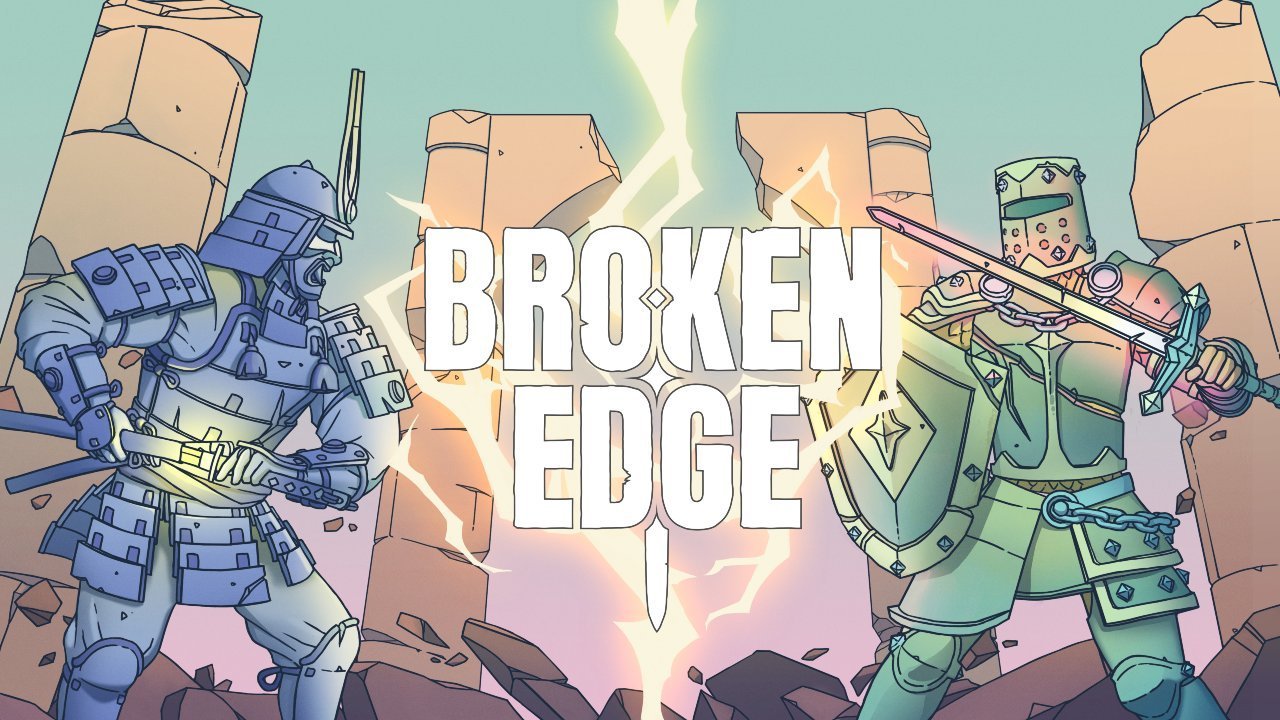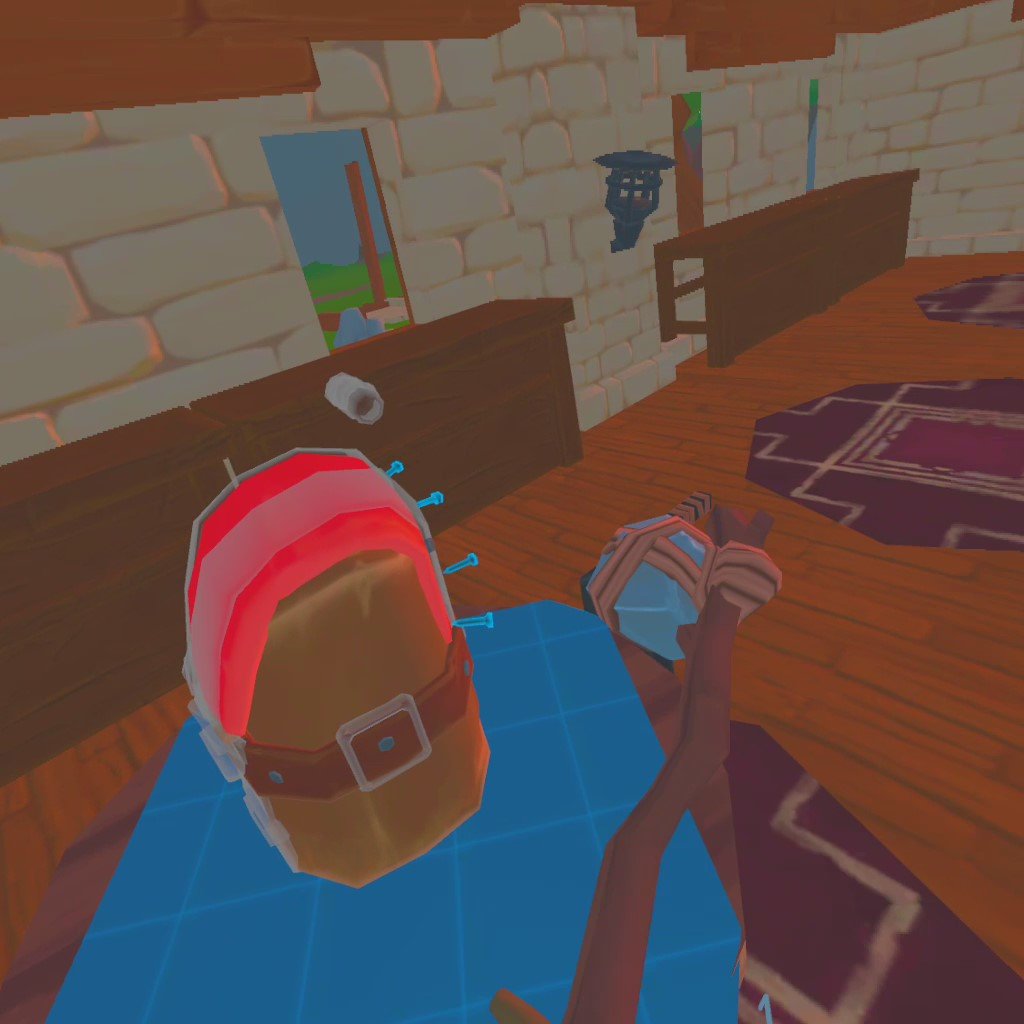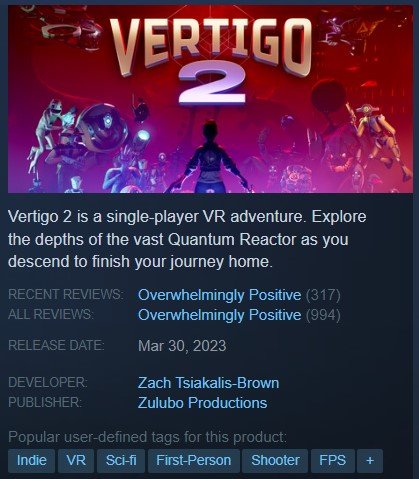17 Best VR Multiplayer Games on the Oculus Quest 2
Looking for some awesome multiplayer VR games? Want a fun VR co op experience to enjoy with your friends? Well then look no further because this list of the best Multiplayer Quest 2 games is sure to have multiplayer VR games that you will enjoy inside. This list gives you a lot of options and contains a lot of different genres of multiplayer VR games, so be sure to read the whole list so that you find something that you’ll like.
Looking for some awesome multiplayer VR games? Want a fun VR co op experience to enjoy with your friends?
Well then look no further because this list of the best Multiplayer Quest 2 games is sure to have multiplayer VR games that you will enjoy inside.
This list gives you a lot of options and contains a lot of different genres of multiplayer VR games, so be sure to read the whole list so that you find something that you’ll like.
On to the show, here are the 17 Best Multiplayer Oculus Quest 2 Games.
Multiplayer VR Tactical PvP Game - Breachers
The Breachers Logo
If you want a multiplayer vr game that gives you a tactical PvP teambased experience, then there is no better game out there on the Oculus Quest 2, and even no better game on PCVR, than Breachers.
Breachers combines elements from a lot of existing flatscreen and multiplayer VR games like Counter Strike: Global Offensive, Rainbow Six: Siege, Pavlov, and Onward into a single fantastic experience.
In Breachers you are either an Enforcer or a Revolter. The Revolters try to defend two bomb sites on the map while the Enforcers have to break into the building and plant an EMP to disable one of the bombs.
Or, more often, one team wipes out the other to win.
Getting a headshot in Breachers
Breachers gives you a wide variety of weapons and gadgets to achieve these goals.
From drones to grenades, you have a lot of tools in your tactical kit. The time to kill is pretty quick, and each round is intense with close quarters and very tactical combat where a single wrong move can cost you your life.
If you want a tactical VR PvP experience that encourages teamwork, quick thinking, and quick reflexes, then Breachers is a fantastic game that doesn’t get old.
The game is also receiving updates, so even more maps and gamemodes are on the way.
Multiplayer VR Tag - Gorilla Tag and Yeeps
The Gorilla Tag Logo
Want to play a fun game of tag in VR? Want to experience a movement system like no other that is easy to learn and hard to master?
Then try out Gorilla Tag (it’s free!) and find out why this is the most popular multiplayer VR game out there.
Gorilla Tag is a game built from the ground up for VR, taking inspiration from Echo Arena’s zero gravity movement system to create a way to move around in a multiplayer VR game that is completely unlike anything on the flatscreen or in Virtual Reality.
To move you slap your hand against a surface to push off from it, because in Gorilla Tag you have no legs. This movement system is what makes this such an incredible game.
Hitting your hand against a surface in the right way to launch yourself in the direction you want is strangely addictive and is the core of what makes Gorilla Tag so much fun.
Waving hi to a fellow monkey in Gorilla Tag
Gorilla Tag has a lot of gamemodes.
The most common is Infection, where one player becomes the lava monkey, and tags other players to turn them into lava monkeys, until everyone is tagged.
There are other gamemodes too, and even casual games to just hang out in or even minigames like shooting a slingshot at targets around the map.
Gorilla Tag’s uniqueness and finely tuned movement makes it a fantastic game, and a prime example of what Virtual Reality games can do that others can’t.
If you want a fun Multiplayer game of tag unlike any that you can experience in the real world, or just want to monkey around for a while, then Gorilla Tag is a must try at the price of zero dollars.
The Yeeps Logo
A great new reimagining of the type of gameplay offered by Gorilla Tag can be found in Yeeps.
This game has the same sort of movement as the original Gorilla Tag, but expands on the original game by adding all sorts of fantastic options for building, new places to explore and discover, and just an overall fresh new feel. If you like Gorilla Tag then you won’t regret giving Yeeps a try.
Multiplayer VR MMORPG - Zenith: The Last City
The Zenith: The Last City Logo
If you’ve ever wondered what an MMORPG would look like as a VR multiplayer game, then Zenith: The Last City is currently the best multiplayer VR game to try to find out.
Zenith, like any other MMO, is always online and always keeps you in a game mode with other players.
You create a character by picking one of a few classes, and then explore the game world as you level up your character by completing quests and fighting enemies. Zenith’s combat changes depending on which class you picked.
You can be a sword fighter, or a ranged shooter, or even both.
Fighting an enemy in Zenith
There are a lot of different areas to explore in Zenith: The Last City, and a lot of people to meet along the way. As you level your character up and collect better equipment by utilizing Zenith’s crafting system, the world opens up to you.
There’s even PvP now, and all of the core components of what makes an MMORPG an MMORPG are available in Zenith: The Last City, but entirely in Virtual Reality!
Of all VR multiplayer games, none does the MMO genre more justice than Zenith: The Last City.
If you want to know an a VRMMORPG could be like then you must try this game. Though you should be aware that unfortunately the developers of Zenith have also announced that they will no longer be adding new content to the game. The servers will stay up though, and there’s already a lot of content to be had.
Meta Quest Multiplayer Sandbox - Rec Room
The Rec Room Logo
If you’re really unsure what sort of game you want to play, or just want a place to hang out and do a variety of fun activities with friends or strangers, then Rec Room offers a huge array of different games and places to talk.
Rec Room is a ton of different VR games combined into one.
There’s paintball, archery, sword swinging adventures, and a bunch more. If you’re feeling creative then Rec Room even gives you the tools to make your own games and maps!
While Rec Room doesn’t do any one type of game the best, it has a huge variety of options, and you can customize your avatar with different hair styles, faces, and clothing.
If you don’t know exactly what you want to try, or want a multiplayer VR game that is more social than competitive, then Rec Room gives you a ton of games to enjoy. Make friends and have fun however you want in the sandbox that is Rec Room, and do it all for free.
VR Multiplayer Ping Pong - Eleven Table Tennis
The Eleven Table Tennis Logo
While there are a few VR table tennis games out there, none does multiplayer VR ping pong better than Eleven Table Tennis.
If you want a game of Ping Pong in Virtual Reality, then Eleven Table Tennis is the best game for that on the Quest 2.
With a few different environments to play in and costumes to wear, there’s some customization available, and even music that plays as you play.
Mostly though, Eleven Table Tennis shines as a multiplayer VR game both through its support of multiplayer VR table tennis, and the quality of the experience.
The physics of this game function very closely to the physics of an actual Ping Pong table.
The multiplayer has great connectivity and few bugs. Overall if you want a multiplayer VR table tennis experience then there’s none that have more polish than Eleven Table Tennis.
Multiplayer VR Sword Fighting - Broken Edge
The Broken Edge Logo
Want to sword fight another person in Virtual Reality? Well then the multiplayer VR game for you might be Broken Edge.
In Broken Edge you face another person in a VR sword fighting match. Though the rules are a little different from a real life sword fighting match.
Whenever you block your opponent’s blade both of you lose a part of the sword depending on where it’s cut. Basically, you want to use the very top of your blade to cut the bottom of theirs to cut off more.
If a player runs out of sword then they’re basically defenseless. Alternatively you could just go straight for the kill by attacking the other player’s body, though this only works if you’ve been pointing your sword at them for a few moments first, so no easy sneak attacks.
There are a bunch of different characters to choose from in Broken Edge with a variety of weapons and offhanded support items.
Be a knight with a sword and shield, or a samurai with a katana and two wakizashi, or a duelist with a rapier and dagger, or many others.
The rules make the game differ from an actual sword fight, but the overall experience is very skill oriented and balanced between the different classes.
If you want a multiplayer VR game to fulfil your sword fighting cravings against a live opponent, then Broken Edge is the best way to satisfy on the Meta Quest 2.
VR Co Op Horde Shooter - After The Fall
The After The Fall Logo
Ever wanted to know what a game like Left 4 Dead, Vermintide, or Darktide would look and feel like in Virtual Reality?
Well this VR Co Op game will show you because that’s exactly what it is.
After The Fall is a Co Op VR action game where you are a survivor in a snowy apocalypse in a world inhabited by icy zombies.
You and three other survivors go out from the shelter of your underground home to scavenge for resources by mowing down hordes of these zombies.
Shooting into a crowd of zombies in After The Fall
Just like in other horde shooters there are a lot of different specialty zombie types to spice up the gameplay. Also you can heavily customize your loadout with a huge variety of weapons, stims, grenades, and gadgets.
The more you play the more different options you unlock, and harder missions you can try for greater rewards. After The Fall has a great progression system alongside great VR Multiplayer Co Op gameplay.
If you want to fight hordes of the undead with your friends, or want a horde shooter experience like that found on the flat screen in Left 4 Dead, then After The Fall is the game for you.
Multiplayer VR Social Deduction - Among Us VR
The Among Us VR Logo
Among Us is infamous as a smash indie hit that took the world by storm. The version you may have already tried on a computer of phone had you control a little 2D sprite spaceman as you tried to complete your tasks aboard the ship and find out who the impostor is.
Well now you can have the whole Among Us experience in a multiplayer Virtual Reality game with Among Us VR!
This VR version of the original game enhances the social deduction experience by removing the top down view of the original and putting you directly in the shoes of your blobby spaceman.
Do your tasks with your actual hands to pull levelers and knobs or to push buttons. Peer through the actual corridors of the spaceship and keep watch around corners, the impostor might be lurking there.
Accusing another player in Among Us VR
The experience of accusing somebody you can actually look at and point to enhances the Among Us experience greatly.
All of the things that made the original great are here in Among Us VR, but made even better by the immersive nature of VR, and the ability to interact with the ship and other players with your hands.
Whether you’re the impostor or a crewmate, multiplayer VR social deduction is even better with Among Us VR.
VR Multiplayer Social Hangout - VRChat
The VRChat Logo
VRChat is the most famous (and infamous) VR chat application out there. It was one of the first to ever exist, and is still the most popular out there.
If you want to meet some friends in a purely social space then VRChat might be the multiplayer VR game for you.
In VRChat that’s all that you do, hang out and chat. You can go to a number of public worlds to meet people, and even make or join private worlds for smaller communities of people.
Talk as long as you like, and change your look to be any kind of avatar that you can think of. You can be anything from Mario to a big dragon. One of the most entertaining aspects of VRChat is your ability to look like basically anything.
If you want a fun social experience in Virtual Reality, then there’s no more classic multiplayer VR social game than VRChat. All you have to do to get into it is join a public world and introduce yourself.
If you want to make some friends online and just chat and hang out, then VRChat is still the multiplayer VR game for you, and it’s free on the Quest 2!
Multiplayer VR PvP Bullet Hell Shooter - Blaston
A Blaston Free To Play Logo
Blaston is another game that is very unique to VR, and can really only be done in VR. It is a VR Bullet Hell shooter… that is also a multiplayer VR competitive shooter.
In Blaston you face off against a single opponent just a few feet in front of you.
You have a little platform to move around on by physically moving your body, about the size of a typical room. When the match starts your weapons will spawn on the edges of your little platform, within arms reach.
So do your enemy’s weapons. So you grab your weapons and fire at your enemy, while they fire back.
A crazy match of Blaston
Blaston mixes intense dodging and bullet hell gameplay, like that also found in Pistol Whip, with the need to also aim at your opponent and fire back.
This makes for extremely intense and competitive gameplay as you try to deplete your opponent’s health before yours goes to zero.
There’s a ton of weapons to choose from and try in your loadout, and a competitive ladder mode. If you want a multiplayer VR bullet hell shooter that pits you against another player then you won’t find anything else like Blaston.
Oh, and you should also know that Blaston is free!
VR Multiplayer Flying Game - Warplanes: Battles Over Pacific
The Warplanes: Battles Over Pacific Logo
If you’ve got the itch to get high in the sky in your very own World War 2 era aircraft, then there’s no better way to experience that thrill than with Warplanes: Battles Over Pacific.
This game lets you fly a huge variety of World War 2 era propellor aircraft in the Pacific theater. Each aircraft has an intricately modelled cockpit, and there are a huge number of missions to fly. Best of all this is also a VR multiplayer game!
There is a small community actively flying missions in Warplanes: Battles Over Pacific, and you can join in for some dogfights and strafing runs of your own.
Attacking a bridge in Warplanes: Battles Over Pacific
You and your teammates fight as hard as you can to achieve a number of objectives in any of the numerous missions in this game.
As far as multiplayer VR flying fun, it doesn’t get much better than Warplanes: Battles Over Pacific, so if you want to fly a combat mission yourself in VR with some friends then definitely pick up this game.
Open World Multiplayer VR RPG - A Township Tale
The A Township Tale Logo
A Township Tale isn’t quite a VR MMORPG, but it certainly isn’t singleplayer, though you can also play it solo if you like.
Still, the real magic of A Township Tale is being part of a bustling town in this multiplayer VR RPG. You can group up with other players, explore the world, and contribute to a variety of building projects.
There’s combat, and even a huge dungeon-like mine to delve into. Though most of the enjoyment of the game comes from exploring the majestic world with others and discovering what lies out there.
Crafting a backpack in A Township Tale
To make equipment and explore as much as you can though, you’ll need to gather resources to create items and build bridges over obstacles.
The crafting system can be a little hard to handle at first, but that’s what makes it the best crafting system on the Oculus Quest 2. The more things you make then the better you get at making them.
You don’t just throw a bunch of ingredients into a pile and out pops a finished product. No, you need to add them one by one, wrap bindings, and hammer in nails yourself.
If you want to experience a great crafting system while you explore a huge world with others, and don’t mind doing some rock mining and tree chopping as well, then you should give A Township Tale a try. It is a fantastic multiplayer VR game.
Multiplayer VR Extraction Shooter - Ghosts of Tabor
A Ghosts Of Tabor Logo
Ever wanted the heart pounding, mouth drying rush you get from Escape From Tarkov, but in Virtual Reality? Well Ghosts of Tabor is, in short, VR Escape From Tarkov.
Like any extraction shooter out there, you equip yourself with a variety of military gear, pick a map, and load into a raid.
Each raid is timed, and you have to gather supplies, fight human and NPC enemies, and get out alive before the timer is up by making your way to one of a number of extraction points on the map.
What makes this such an intense experience is that you have something to lose each time you enter a raid, namely your equipment.
Fighting with a Pistol in Ghosts Of Tabor
You get some weapons, backpacks, ammunition, and armor when you start the game, but you only have so much. Each time you go into a raid you risk losing what you brought in.
Not to mention you also risk losing whatever great stuff you managed to find. The gunplay is fantastic in this game, and you’ll feel genuinely nervous and shaky because you have a really big incentive to not lose.
If you want to try out the extraction shooter genre in VR, or want to play a game like Escape From Tarkov in VR, or just want an intense multiplayer VR shooter with some RPG elements in it, then try Ghosts of Tabor. It’s fantastic.
Multiplayer VR Golf - Golf+
The Golf+ Logo
If you want to enjoy a relaxing game of Golf with your buddy in Virtual Reality, then there’s no better all around golf simulator than Golf+.
Whether you want to golf a full 18 holes or just spend a little time hanging out and talking while smashing balls down the driving range, then Golf+ has that.
With a huge number of courses and fantastically smooth multiplayer VR gameplay, Golf+ simply offers the game of golf in its most realistic and easiest to use form on the Quest 2.
So if you want to play a game of Golf when the weather is bad, or you’re a country away from someone to play with, give Golf+ a try.
Multiplayer VR Poker - Pokerstars VR | Poker VR
The Poker VR Logo
If you’re a fan of online poker, but want to actually be able to see and look at your internet opponent, then there’s no better substitute than Pokerstars VR (or Poker VR).
These two games have some small differences that, if you’re interested, you should try out for yourself to discover. Since both games are free, trying both won’t cost you a dime.
Mostly though they both boil down to the same thing, a game of online poker where you and your opponents all have a virtual avatar that follows your head and hand movements.
Now you can play online poker while still getting to interact with the cards and your opponents. All of the extra impressiveness and immersiveness of Virtual Reality makes the game of Poker even better, and more of an immersive experience when playing online.
So if you want to up your online Poker game, give Pokerstars VR or Poker VR a try for free.
Highly Moddable Multiplayer VR Shooter - Contractors
The Contractors Logo
Contractors on it’s own is a good VR shooter. Still potentially good enough to make it on this list of the best multiplayer VR games even. What makes it a truly fantastic multiplayer VR game though, is how moddable it is.
The base game of Contractors plays sort of like a Call of Duty in VR. Lots of modern weapons to choose from, quick movement, and fast turnaround from death to being back in the fight.
With mods though, Contractors becomes a ton of fantastic shooter games in one. Want to play Team Fortress 2 in Virtual Reality? Contractors has a mod for that. Battlefront 2 in Virtual Reality? (Star Wars clone troopers vs Battle Droids) Contractors has that too.
Clones and Droids fighting in an amazing Contractors Star Wars Mod
There are more mods being made all of the time for this VR multiplayer shooter. So really Contractors is a ton of multiplayer VR shooter games in one. If you want a wide variety of experiences, then give Contractors a try.
Even the base game by itself is really fun too. Also, if you’re wondering what sorts of mods there are to try, then check out this article with 5 of the best.
VR Battle Royale - Contractors Showdown
The Star Trek: Bridge Crew Logo
Want a fantastic VR Battle Royale experience on the Meta Quest 3? Well, there’s always POPULATION: ONE. Of course if you don’t want to play VR Fortnite then don’t worry because there’s an alternative in the VR Battle Royale Contractors Showdown.
Contractors Showdown takes a lot of inspiration from Call Of Duty: Warzone and also the weapons, equipment, and modern military setting of the original Contractors VR game.
Contractors Showdown feels like Contractors, shoots like Contractors, and looks like Contractors. Except it’s also a Battle Royale where you jump out of a plane and float down to an island to duke it out with other players in teams or Solo.
There are an absolute ton of different weapons, equipment, and even support call ins like airstrikes and mortar barrages to collect and try across the island. Of course, you’ll have to stay one step ahead of the barrier that will slowly close in and restrict the play area at the same time.
If you want to read more about Contractors Showdown then check out the only VR Battle Royale games worth playing. Just imagine Call Of Duty: Warzone in Virtual Reality and you’ve got the picture.
Well, there you have it, the 17 Best Multiplayer VR Games on the Oculus Quest 2. Hopefully a few of the items on this list seem interesting to you. We’ve covered a wide variety of multiplayer VR genres, and no matter what you’re interested in, there’s probably a VR multiplayer game for that on the Quest 2.
Vertigo 2 VR Review - The Best Singleplayer VR Game of 2023
You might wonder how an Indie game made by a solo developer, a VR game made by a solo developer even, managed to get almost 1000 reviews on Steam with an Overwhelmingly Positive rating, and little marketing other than articles like this one talking about how great it is.
You might wonder how an Indie game made by a solo developer, a VR game made by a solo developer even, managed to get almost 1000 reviews on Steam with an Overwhelmingly Positive rating, and little marketing other than articles like this one talking about how great it is.
The 5/22/2023 reviews for Vertigo 2
Well I'll tell you, because Vertigo 2 is one of the most finely made VR singleplayer games out there. Here we'll go through a few of the big categories that, combined, make for a great singleplayer VR game when done well, and exactly just how Vertigo 2 knocks them out of the park.
Vertigo 2 Review - Weapons
Let's start with the weapons, and since Vertigo 2 is primarily a shooting game, weaponry is one of the most important categories. Vertigo 2 has a wide variety of weapons that fill different roles.
A revolver that functions as a long range precision weapon, a shotgun that does a lot of damage and is easy to aim but can only be used up close, and quite a few others that you collect over time. There are a lot of different weapons to choose from, and even some secret weapons that you can find if you're careful or google a guide. What's truly revolutionary though is how your ammunition works.
The antimatter shotgun is very effective at close ranges
You regenerate more over time. So you don't have to constantly be looking for ammo in your surroundings, and you can choose which weapon you want to use in any given situation without depending on what the game gives you. Since it takes time for ammo to regenerate though, you'll be forced to switch weapons in a prolonged fight. This keeps you from overly relying on a single weapon. You're forced to switch between them when one runs out of ammo.
Still, most of the weapons are pretty versatile at different ranges, and so you'll never find yourself completely out of ammunition for an effective weapon in any given fight. While I tend to overuse the shotgun whenever possible. I've been forced a bunch of times to change to an alternative simply because I ran out of ammunition, or the fight became longer ranged. You can still completely ignore some weapons if you want to, and that's a good thing, because you'll still have choice.
Storming a castle with an AK-47
Not having to rely on ammunition pickups gives you that choice, and you have even more ability to decide how you want your weapons to work, and which favorite weapons to focus on, through the upgrade system. You'll find a few upgrades to improve weapons as you go on through the game, and which ones you choose to upgrade and which way you choose to upgrade them further defines and refines your playstyle.
There's a perfect balance struck here between your ability to choose how you want to play, and you not being able to play constantly in a single way by using a single weapon, which would inevitably make you bored with the game.
Vertigo 2 Review - Enemies
What enemies you face and how encounters are designed also reinforces this notion. Vertigo 2 does tend to focus on close to medium range encounters, thus why the shotgun is so easy to rely on for me, but it also switches things up and moves enemies further away by giving them powerful ranged attacks so that you can't rely on an up close fighting strategy all of the time, even if you try and close the gap with your teleportation ability.
Some enemies are dangerous up close too, and so you'll never fully be focused on keeping your distance or trying to close the gap. You can play one or the other way if you like too, risking it all by dashing more closely, or carefully taking aim from cover and winning a battle of accuracy.
A naval based gunfight
Sometimes you are forced to fight up close or far away by the enemies you face and the environments they are in, sometimes you have to fight from afar, but mostly you have a choice of which way to play it. Balancing your decisions, and occasionally getting you out of your comfort zone, is a careful balancing act that Vertigo 2 pulls off very well.
The look of the enemies is also constantly interesting, and in Vertigo 2 you run into new types of enemies all of the time, from different assortments of robots to a massive variety of aliens. None of them outstay their welcome either, and the opponents that you face change constantly as you proceed from place to place to match your environment.
A secret weapon
The different creatures of Vertigo 2's quantum reactor feel like a part of the strange world they are in, and will fight each other just as quickly as they'll fight you if they are hostile to one another. The enemy encounters are interlaced with the story of the game to not only vary what you're fighting, but where you're fighting and why you're fighting.
Vertigo 2 Review - The Story
The story of Vertigo 2 is strange, there's really no denying that, with some humor mixed in. Not everyone will like the story itself. It is a very overall pulp science fiction sort of story, but there is more character drama built in then you would usually find in a video game.
Nani
There were multiple occasions where I felt real emotion at what happened to different characters, especially those that helped me as the player. Not to mention you're not completely a character in the story that is purely acted upon. You have some moments of agency just like the other characters in the story do, and can make choices that affect what challenges you face, and what happens in sections of the story.
If you've got no tolerance for a little silliness then you might not like the story and just roll your eyes through it, and that's okay, because the story of Vertigo 2 not only creates reasons for why you're fighting, but also reasons for the constant changes of scenery.
A beautiful vista to introduce a new setting
There are some really truly impressive setpieces scattered throughout the game, usually to introduce a new area with new challenges, enemies, and weapons to acquire. Each place feels really unique, though there is occasionally an overreliance on industrial robotic corridors. Still, you're taken from different locaton to different location a lot. Not too often to get overwhelmed with constant change, and not too little that you get bored of fighting the same enemies in the same place.
Vertigo 2 Review - Pacing
That leads us to our final component of what makes Vertigo 2 a fantastic singleplayer VR game. This is a very well paced game with highs and lows all over. Combat is intersperced with periods of quiet, of rest. There is hardly ever too little or too much action. It can be hard to notice while playing, but Vertigo 2 is a very well paced game. It even is in terms of these other categories.
Brian is a crazy man
Enemy types don't stay around too long until they get old, and what sort of opponents you are fighting change often. The story moves fast enough to change the scenery often enough, and you acquire new weaponry at a pace that gives you time to get used to the new piece in your arsenal before you get a new one. Pacing in a video game is a very fine balance, and Vertigo 2 strikes it very well.
A Game By Solo Developer Zach Tsiakalis-Brown
These are the reasons why Vertigo 2 is such a fantastic singleplayer VR game, and you can tell that a lot of creativity and a lot of love went into making this experience. So, my hat is off to Zach Tsiakalis-Brown for the monumental effort and skill it must have taken to create this masterpiece.
If you liked this, you might also be interested in:
How To Install BONELAB Multiplayer - How To Install BONELAB Fusion
Playing multiplayer BONELAB is really amazing, and BONELAB multiplayer is even better than ever with the BONELAB Fusion mod. BONELAB Fusion is a revolutionary BONELAB mod, now you can create a BONELAB multiplayer server directly in the game.
Playing multiplayer BONELAB is really amazing, and BONELAB multiplayer is even better than ever with the BONELAB Fusion mod. BONELAB Fusion is a revolutionary BONELAB mod, now you can create a BONELAB multiplayer server directly in the game. No more need for discord invites!
BONELAB Fusion is also more stable than ever, with far fewer glitches and bugs than previous versions. Now is a great time to get into BONELAB multiplayer. So here’s how to do that by installing the BONELAB Fusion mod, because BONELAB is much more fun with friends.
BONELAB Multiplayer On the Oculus Quest 2
Unfortunately if you’re hoping to install the BONELAB multiplayer mod and have a great time with your friends on the Quest 2 standalone, well the bad news is that BONELAB multiplayer with BONELAB Fusion is currently not supported on the Quest 2 standalone.
Supported BONELAB Fusion Platforms for BONELAB Multiplayer
However there is work being done to try and support the BONELAB multiplayer mod on the Quest 2. This article will be updated when support for the Quest 2 is added. So for now if you can only play BONELAB standalone on your Meta Quest 2 or Quest Pro, then you’ll have to wait for a while. You can also install other BONELAB mods without a PC by following this guide, so there’s still plenty of other fun BONELAB mods you can try.
If you have a Quest 2 and want to play BONELAB on PCVR then you could set up and use Oculus Airlink. The thing about Airlink is that it can drop a ton of frames and be unplayably choppy if your internet connection to your PC is slow. If you want to use Oculus Airlink then make sure that your PC is connected to your Router or Modem with an ethernet cable. Oh, and if you own BONELAB on the Quest 2 then you already own it for PCVR, just download it through the Oculus PC App.
If you can’t or don’t want to use Airlink then you’ll need to be able to connect your headset to your PC directly. This is possible with an Oculus Quest 2 using an Oculus Link Cable or comparable USB 3 cable. If you don’t have a link cable there are plenty online that are cheaper than the official Link Cable, but are possibly not as good.
Installing BONELAB Multiplayer For PCVR - BONELAB Beta Versions
Alright let’s get into how to play BONELAB Multiplayer with BONELAB fusion on PCVR! This is a step by step guide, so make sure not to skip around or over any sections. You’ll run into the fewest problems by reading every section and making sure you’ve completed all of the steps. BONELAB Fusion can be finicky the first time you’re setting it up, and there are quite a few places things can go wrong if you’re not careful.
At the time of writing BONELAB Fusion is only supported using the latest beta version of BONELAB (Version 3). To check which version of BONELAB is required for BONELAB Fusion to work, check the “How To Install (PCVR)” section on the Thunderstore page for BONELAB Fusion.
Current BONELAB Version Required
The rest of the installation steps will basically outline what’s in this article… just lacking a lot of detail and potential things that can go wrong. If you need to update your BONELAB game to a beta version, such as patch 3, then go to your Oculus app and open up the store page for BONELAB, scroll down to “Additional Details” and click the dropdown next to “Version” to select the Public Beta Version. Then make sure to update your game before continuing.
Changing to Beta Version in the Oculus App
If you’re playing BONELAB through Steam then right click on BONELAB in your Steam library and select “Properties” then go to the “Betas” tab to view and select any beta version you may want. Make sure to update your game afterwards.
Installing BONELAB Multiplayer For PCVR - Melon Loader
Once your BONELAB version is correct the next step is to download and install a program called Melon Loader. You can get the installer for Melon Loader on their wiki page which you can find here at melonwiki.xyz/#/. Scroll down to the “Automated Installation” section and download MelonLoader.Installer.exe.
The Melon Loader Wiki Automated Installation Section
Don’t run the Melon Loader installer just yet. You’ll need to make sure you have a few things installed on your computer first. To run properly Melon loader needs the .NET Framework 4.8 Runtime and .NET Framework 6.0 Runtime as well as Microsoft Visual C++ 2015-2019 Redistributable 64-bit. Just go to those links and click the download button if the .exe doesn’t automatically download and run it. The installers are very straightforward. If you already have one of them installed when you run the installer, then the installer will tell you.
Once all of the .NET and Visual C++ things are installed it’s time to run the Melon Loader installer! Once you run it for the first time you’ll get this window.
Running Melon Loader for the First Time
The first thing you’ll want to do is hit the “SELECT” button next to “Unity Game”. This will bring up a file explorer window. Here you’re going to want to find and select your BONELAB application .exe. If you run BONELAB through Steam you can find the application .exe at C:\Program Files (x86)\Steam\steamapps\common\BONELAB. If you run BONELAB through the Oculus app then you can find and select the BONELAB Application .exe at C:\Program Files (x86)\Oculus\Software\Software\stress-level-zero-inc-bonelab\BONELAB_Oculus_Windows64. (Your filepath might be a little different depending on where you have Steam or Oculus installed, just find the “Steam” or “Oculus” folder and follow the rest of the path from there).
Now that you’ve found and entered your BONELAB application path into Melon Loader, you can change the version of Melon Loader if you like. At the time of writing BONELAB Fusion would crash at startup using the Latest version (v0.6.1), so you may want to downgrade by deselecting the “Latest” button and clicking the version dropdown and selecting the last version (v0.5.7). If your version numbers are different then go with the Latest version first. If BONELAB crashes later on then you can reinstall Melon Loader using this same process, selecting the previous version, and selecting the “Downgrade” button. This may fix any potential crashes.
Otherwise just hit “Install” and Melon Loader will do it’s thing. Once the installation is complete, run BONELAB once. You’ll see a terminal appear on your computer, and a window with a loading bar. Don’t worry, this is expected. When you get to the main BONELAB menu then just exit out of the game. You need to do this so that the “Mods” and “Plugins” folders we’ll be using next are created by Melon Loader.
The Terminal That Opens when Melon Loader is Installed
Installing BONELAB Multiplayer For PCVR - Bonelib and BONELAB Fusion
Now for the final step before you can play BONELAB multiplayer! First you need to download Bonelib and BONELAB Fusion. Fusion won’t work without Bonelib. You can download Bonelib from Thunderstore by clicking “Manual Download”. You can download BONELAB Fusion from Thunderstore as well.
Once both .zip files are downloaded, unzip and extract them. Once the files are extracted open a new file explorer window and go to your BONELAB installation folder. This is the same folder you found your BONELAB application .exe in earlier when installing Melon Loader. (C:\Program Files (x86)\Steam\steamapps\common\BONELAB for Steam and C:\Program Files (x86)\Oculus\Software\Software\stress-level-zero-inc-bonelab for Oculus).
Now there will be two new folders, “Mods” and “Plugins”. This part is easy, just take all of the files from the “Mods” and “Plugins” folders in the extracted Bonelib and BONELAB Fusion folders and move them to the folder with the same name in your BONELAB installation folder.
Complete BONELAB Plugins Folder
Once you’ve filled the “Mods” and “Plugins” folders with the contents of the extracted zip folders there’s one last step. Make sure you have Steam Installed. The BONELAB Fusion mod page lists it as a requirement. If you don’t already have Steam installed then check out this how to page and install Steam
Playing the BONELAB Multiplayer Mod
Now that you’ve got everything installed, start BONELAB! If you’ve followed this guide it should run no problem, and that same Melon Loader terminal window should show up. If the game doesn’t launch properly or crashes when you run it go back through this guide. Make sure you installed all of Melon Loader’s prerequisites, make sure your BONELAB version is correct, and try downgrading Melon Loader to an older version.
If you need to downgrade Melon Loader then make sure you move the files out of the “Mods” and “Plugins” folders first, run BONELAB with the downgraded version of Melon Loader, and then move the files back.
Once you’re back in game you can start BONELAB multiplayer by selecting “Quick Play” from the game start screen.
BONELAB Fusion Quick Play
This will automatically join an open game. You can switch servers by going to the “Preferences” menu and selecting the “BONEMENU” button then “BONELAB Fusion” to open the BONELAB Fusion menu.
The BONELAB Fusion In Game Menu
You can create a server of your own or join a Public Lobby here. A whole world of BONELAB multiplayer fun is now at your fingertips! Enjoy!
5 Great Gorilla Tag Tips and Tricks
Trying to improve your Gorilla Tag game? Want to be the best Gorilla Tag monke you can be? Well here are some great Gorilla Tag tips and tricks that will make you a faster and more clever monke. You’ll get tagged less, and get more tags yourself if you keep reading. Check out these 5 Great Gorilla Tag Tips and Tricks.
Trying to improve your Gorilla Tag game? Want to be the best Gorilla Tag monke you can be? Well here are some great Gorilla Tag tips and tricks that will make you a faster and more clever monke. You’ll get tagged less, and get more tags yourself if you keep reading. Check out these 5 Great Gorilla Tag Tips and Tricks.
Get Off Of The Ground
When you’re new to Gorilla Tag the easiest way to move around is on the ground level of any map. All you have to do is slam your monke palm into the ground and forward you go. It’s easy to do nothing but stay on the ground level because it’s so easy to do, and at first climbing up and wall climbing are going to be really hard.
Some monkeys having a good time getting up a tree
Well, the most important tip for a new player is to get out of your comfort zone and not just try to avoid lava monkeys by running along the ground. Any Gorilla Tag player who is any good at the game will be able to catch up with you. Even if you’re really good at ground running, they can always get above you and jump down on you for an easy tag.
This monke didn’t get high up before getting tagged
It might be hard for you at first, but if you haven’t already, learn how to jump up and get higher. Jumping into spots that are harder to get to gives you way more options for running away, and if you’re a lava monkey you’ll be able to chase anyone who gets up there. So start practicing now. The only way to get good at climbing is to figure it out and do it.
Hide
If you’re trying to avoid getting tagged… well you don’t have to do that by running away. You can just hide! While it can be kind of boring, just hiding is totally viable in Gorilla Tag. If you know how to get to a spot that most players don’t know how to get to, then you can just go there and hang out while they look for you or try to figure out how you got there.
These monkeys had a seriously good hiding place
This is great if you really want to win. The downside is that it can be kind of boring. Just sitting around high up and listening to the lava monkeys have fun bouncing around isn’t really what makes Gorilla Tag a good time. That is, if your spot is really good. Most hiding spots aren’t that hard to get to, so you can always give yourself a break by hiding out for a bit until you get spotted.
Watching a monke get tagged from a hiding place
Still, if you really want to win, or just love seeing other players get frustrated trying to get to you, then you can always figure out some extremely good spots to hide and wait the round out until you get bored, or the lava monkeys find you. Either way, hiding is a huge part of Gorilla Tag, and so you might as well get good at it.
Avoid Getting Tagged By Juking
“Juking” is a really common gaming term that you might not have heard before if you are new to Gorilla Tag. Basically, juking means suddenly going in a direction the other player doesn’t expect you to go in. So if it looks like you’re about to go straight up a tree, instead push yourself off of it so that you’re flying away from the tree in a completely different direction.
Could not catch this monkey because they kept juking
Juking is a great Gorilla Tag trick to avoid getting tagged when a lava monke has you in their sights and is chasing you down. That second or so of confusion when you go somewhere they didn’t expect you to go can give you the time you need to get away or find a new spot to hide for a little bit.
Another monke joins the hiding spot
To juke it can also help to turn your whole body around physically as you do it to quickly reorient yourself. It can be hard to get the hang of juking, but if you get good at it you can get away, at least for a little while, really easily from one or two monkeys chasing you.
Move Your Hands Parallel To The Ground
Alright, so you might be wondering what this Gorilla Tag tip means exactly. Basically, Gorilla Tag physics works kind of like real life physics, except you, as a gorilla, are really light and your hands are really bouncy and strong. So, the way your hand hits a surface like the ground or a wall changes the way you move a lot.
Practicing moving fast is crucial to catching and avoiding being caught
Pretty simple stuff, right? Also kind of obvious if you’ve played Gorilla Tag for more than five minutes. What’s not quite so obvious is the best way to move fast, keeping how your hands work in Gorilla Tag in mind. So, let’s say you want to run along a flat surface really fast and straight. The best way to move fast is to have your palm hit the ground so that it’s parallel to the ground, like if you laid the palm of your hand on a table.
Ran fast, got a great tag
So that’s how you want your palm to hit the ground, but the motion of your arm while your hand is hitting the ground also matters. You want to hit the ground so that you go forward, not up. So don’t push against the ground too much if you just want to go fast and straight. Instead swing your arm so that it’s swinging backwards, and so when it hits the ground you will be pushed forward. Don’t push down and away from the surface you’re moving on or you’ll launch yourself up and away instead of going forward.
This goes for any surface. If you want to move along it instead of bouncing off of it make sure your motion and the palm of your monkey’s hand is matching the surface you’re hitting. So you don’t want to punch a wall if you’re trying to wall climb, you want to push yourself up it, not away from it.
Put Your Wrist Straps On
Our final Gorilla Tag tip for you is really simple, but it can save you a broken controller, or a broken wall, or a broken TV, or a broken nose. If there’s one thing you should always do when playing Gorilla Tag, it’s putting your controller’s wrist straps on. Most people play Gorilla Tag on the Oculus Quest 2, and the Quest 2 controllers come with great wrist straps. Use them.
Waving to a pinch climbing monkey
If they feel weird on your wrists don’t worry, you’ll get used to them really quickly. It’s way easier than accidentally throwing your controller across the room and breaking it. New controllers are expensive, and you might break something else or hurt someone if you launch your VR controller across the room.
Also, having a firm grip on your controllers will keep you from dropping them and potentially getting tagged because you were busy picking them up. So wearing your wrist straps will make you a better player too.
Those are all the Gorilla Tag Tips and Tricks here. Still, we’ve got some other great Gorilla Tag articles like how to install mods, or how to wall climb, or how to make your arms longer on the Quest 2, or how to make a sweet gorilla tag profile picture easily, or how to look really stylish with some great color codes.
Cyber Ninja Added In HUGE Zenith: The Last City Update
The time has finally come. The biggest VRMMORPG Zenith: The Last City has added a third class to their game, the Cyber Ninja! The Cyber Ninja class has been something players of this VR MMORPG have been looking forward to for a long time alongside a number of other additions the developers over at RamenVR have worked on since release like Player Housing and PvP, which are also included in this newest patch alongside the new Cyber Ninja class!
The time has finally come. The biggest VRMMORPG Zenith: The Last City has added a third class to their game, the Cyber Ninja! The Cyber Ninja class has been something players of this VR MMORPG have been looking forward to for a long time alongside a number of other additions the developers over at RamenVR have worked on since release like Player Housing and PvP, which are also included in this newest patch alongside the new Cyber Ninja class!
New Cyber Ninja Class
Making a Cyber Ninja Character
The Cyber Ninja class is very unique in Zenith, because unlike the other two classes, the Blademaster and Essence Mage, the Cyber Ninja is completely focused on dealing damage, and this class deals damage in entirely new and interesting ways.
Unlike the Blademaster and Essence Mage, the Cyber Ninja deals damage both with a bow from range, and with melee weapons up close. You can switch between bow mode and melee mode with the click of a trigger and don't have to actually swap weapons, a single object morphs from one into the other. It's pretty cool and very slick. You get sweet ninja gadgets too, like the ability to throw smoke bombs that put you into stealth mode, more on that in a bit.
Going into Stealth with the Smoke Bomb
Most of all it feels good to know exactly what the Cyber Ninja class is meant for, dealing damage. This is a purely DPS (Damage Per Second) based class. There's no wondering if you're using the right subclass like with the previous two classes. Having a very limited class selection and trying to make those classes good at everything was kind of a dubious design decision. The choice between Blademaster and Essence Mage basically boiled down to whether you want to swing your arms a lot or point and pull the trigger a lot. Having a class totally devoted to one playstyle gave the designers room to give it more entertaining mechanics, like Stealth.
Hitting an Enemy With Melee
Sneaking up on an enemy and backstabbing them is pretty fun. Going into stealth mode opens up a whole bunch of new gameplay choices. Stealthily evading enemies is now an option that never existed before, and so is stealithy ambushing them for big backstab damage. This sort of stealth mechanic wouldn't make any sense with a class that was also able to tank, unless enough additional gadget options were added, like a shield bomb or something, that would be better off being part of a different class altogether.
Shooting a huge enemy
So overall the Cyber Ninja is a fun and focused new way to play Zenith: The Last City, and starting a new character is even better now with a revamped tutorial sequence that was added a while ago, and a whole new starting area that also adds base building, and focuses more on gathering and crafting than the previous early game areas.
Zenith: The Last City Updates Are Getting Better
All of the other new features are big improvements as well. Some of these features, especially PvP, are considered to be must have parts of an MMO, and so it's great to see that Zenith is finally living up to the hype and consistently adding more core pieces of the MMO genre to their game.
Crafting some armor in Zenith
While there's still an omnipresent feeling of jank when playing Zenith, especially during the rubberbanding and floaty combat, the consistent improvements have made the current version of Zenith feel like a completely different game than it was at release.
It would be nice if the diverse movement and verticality in the game was actually used in combat instead of just as a more fun way to explore than just slide move sprinting around, but Zenith is still definitely improving for the better despite the limitations of its combat and enemies. The new building and crafting systems as well as the Cyber Ninja class have breathed some new life into this game for the casual player.
Mining some ore in Zenith
If the people over at RamenVR can make their combat stable then they'll undoubtedly end up with a massive hit on their hands. Still, rolling a new Cyber Ninja is a great reason to play Zenith again. Oh, and if you want more about the classes in this VRMMORPG, then check out our Zenith: The Last City class guide here.