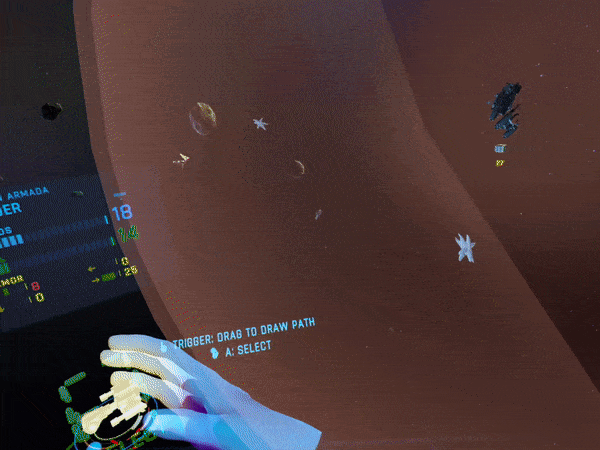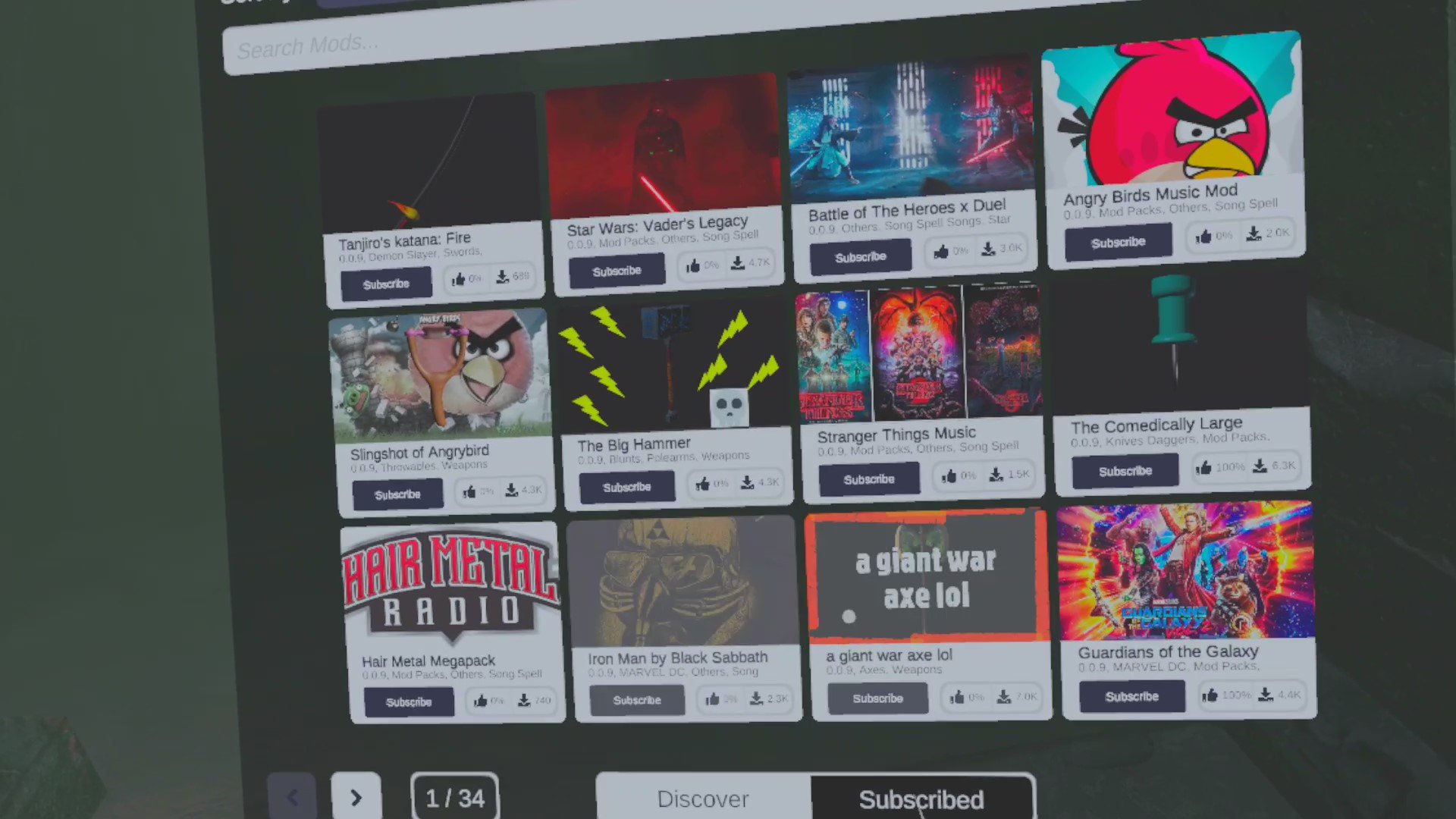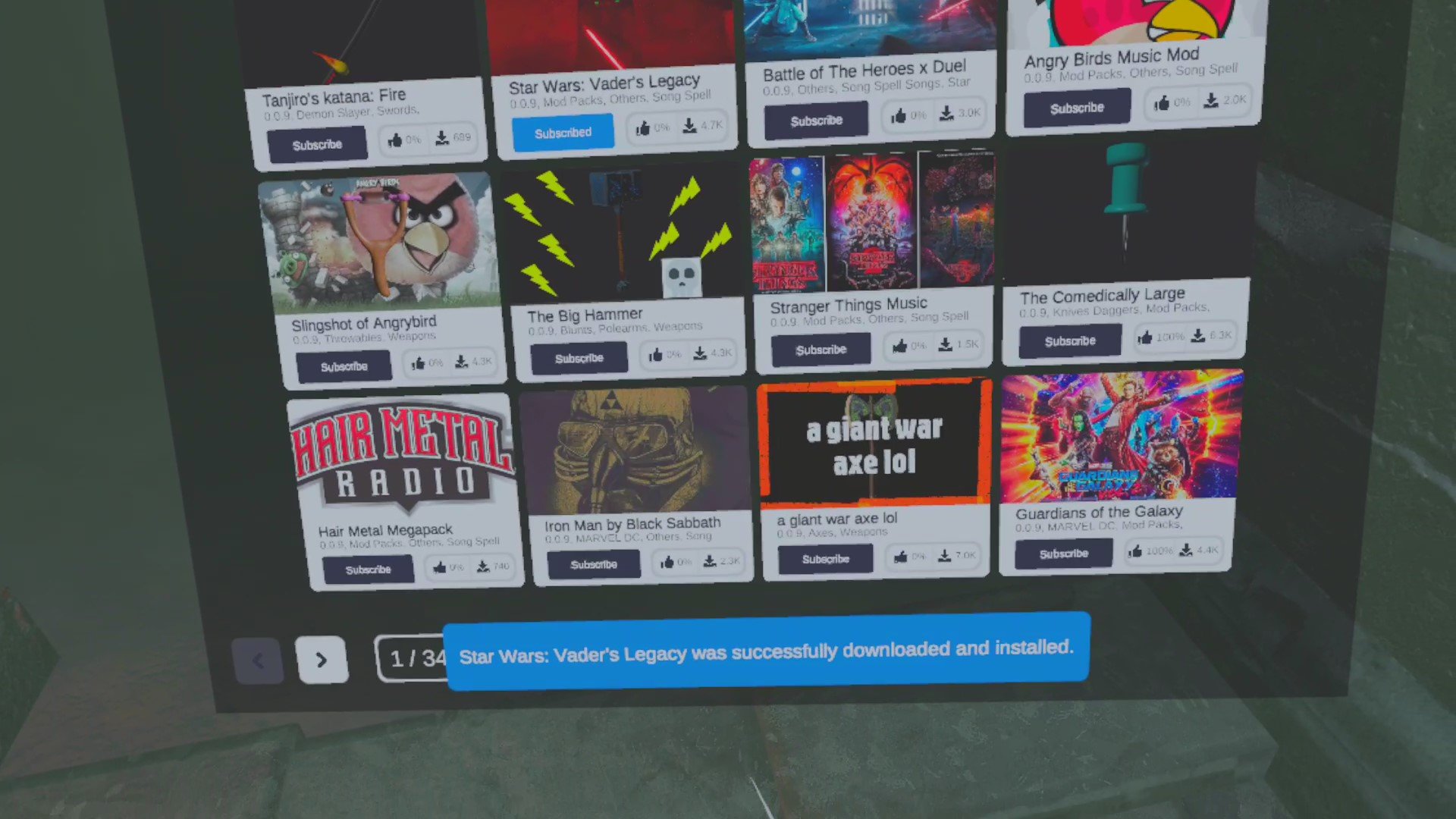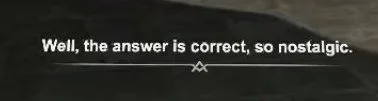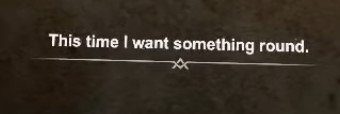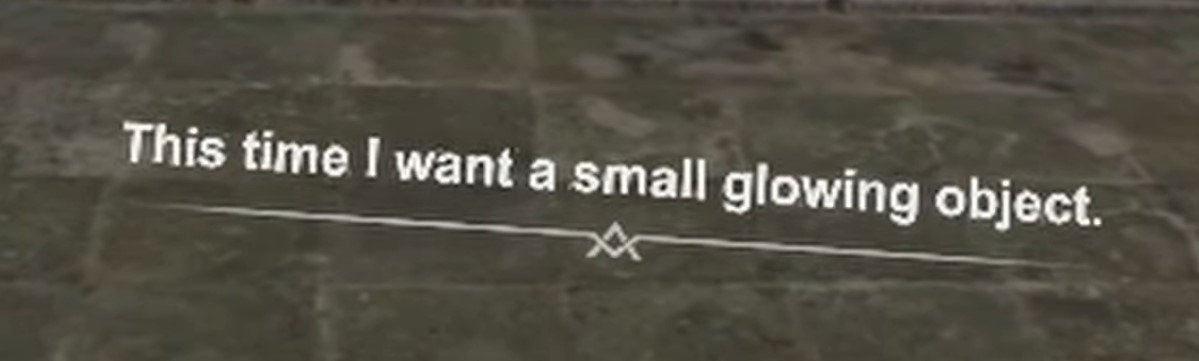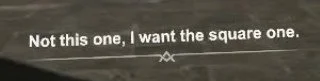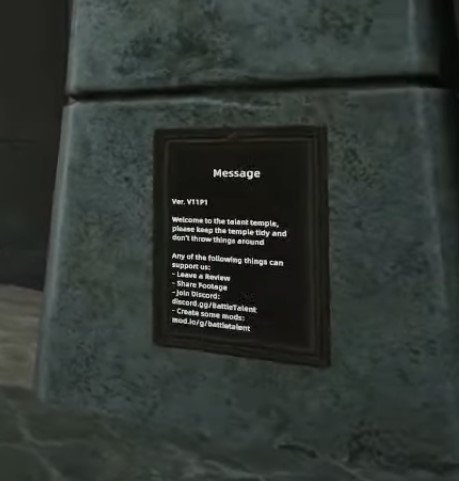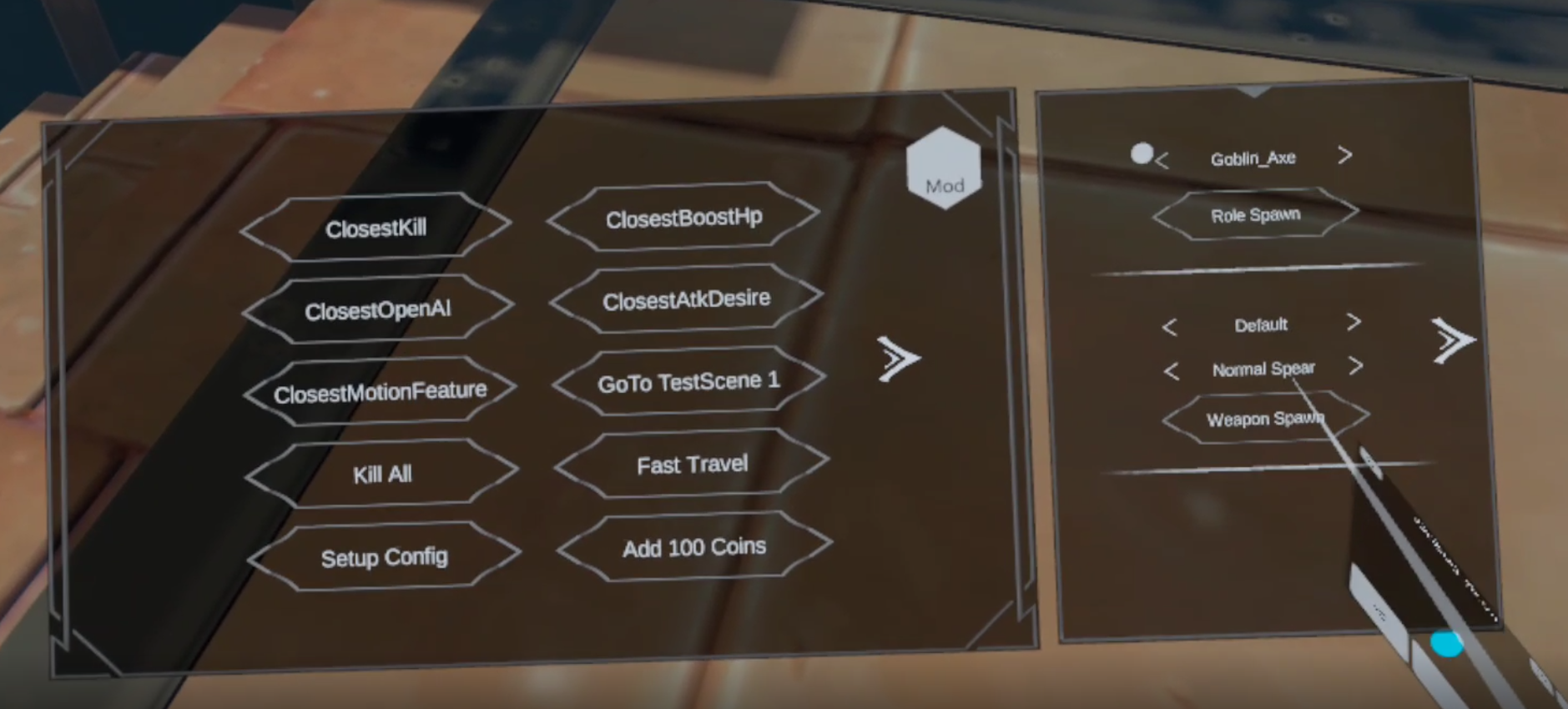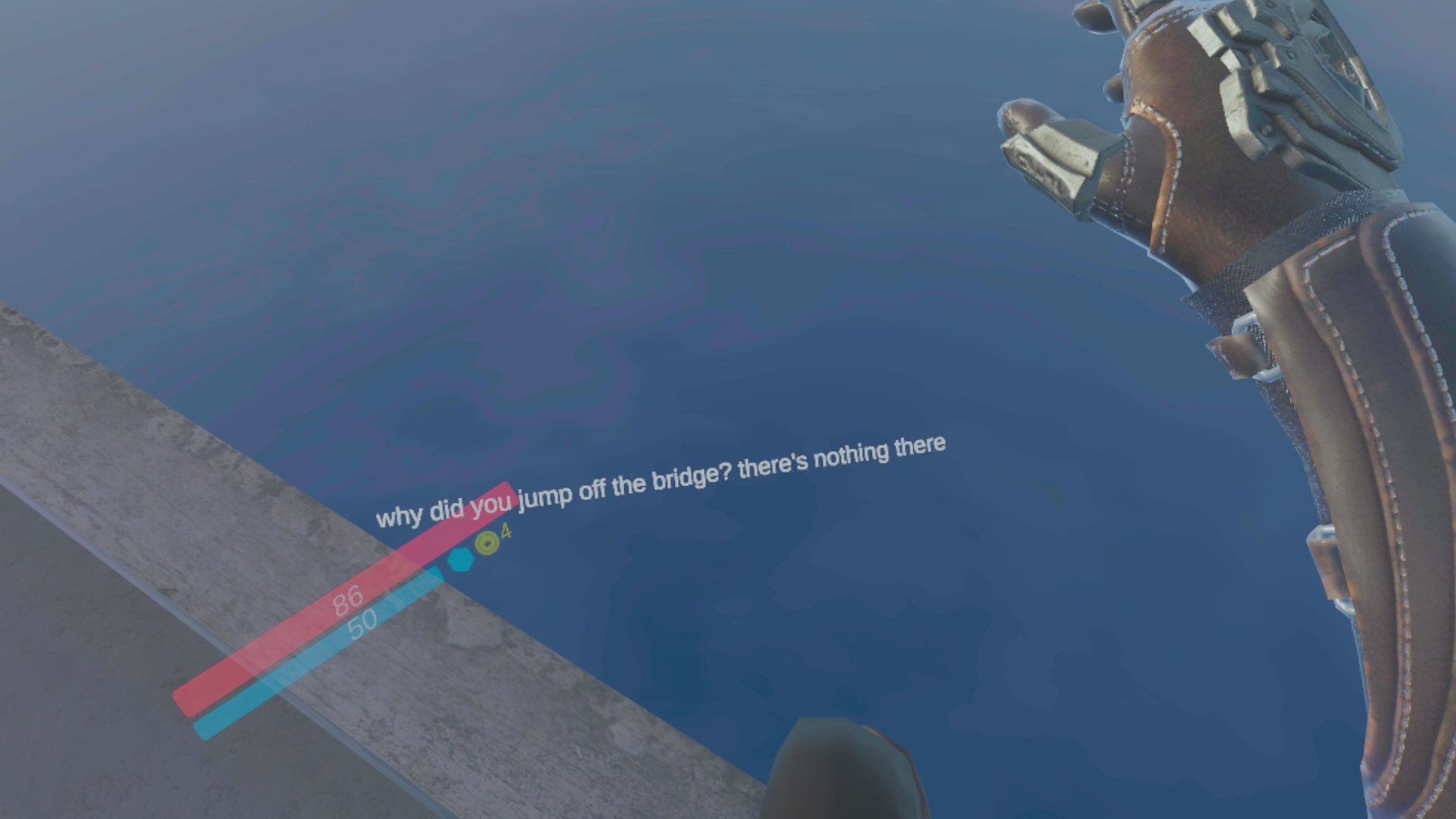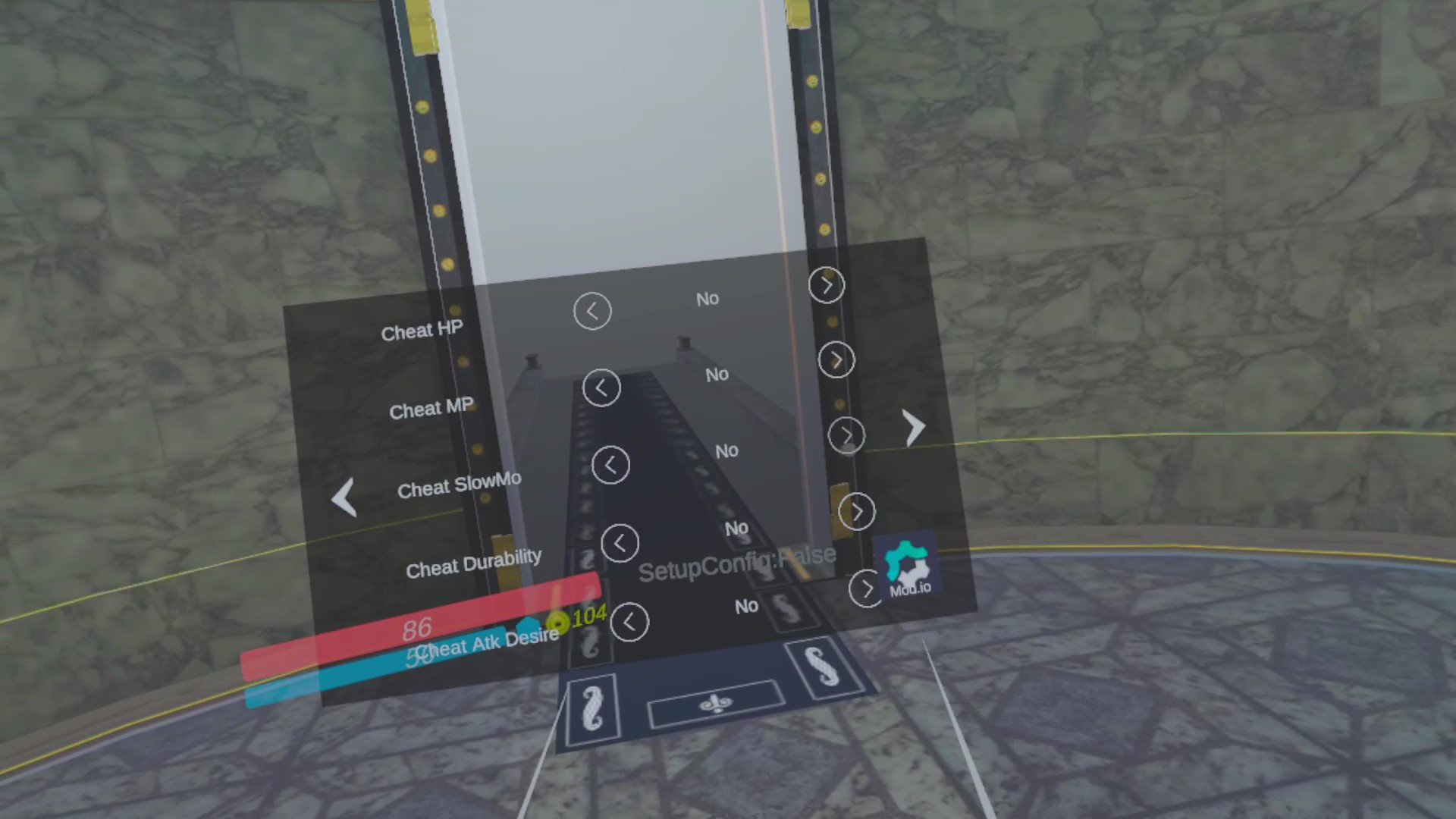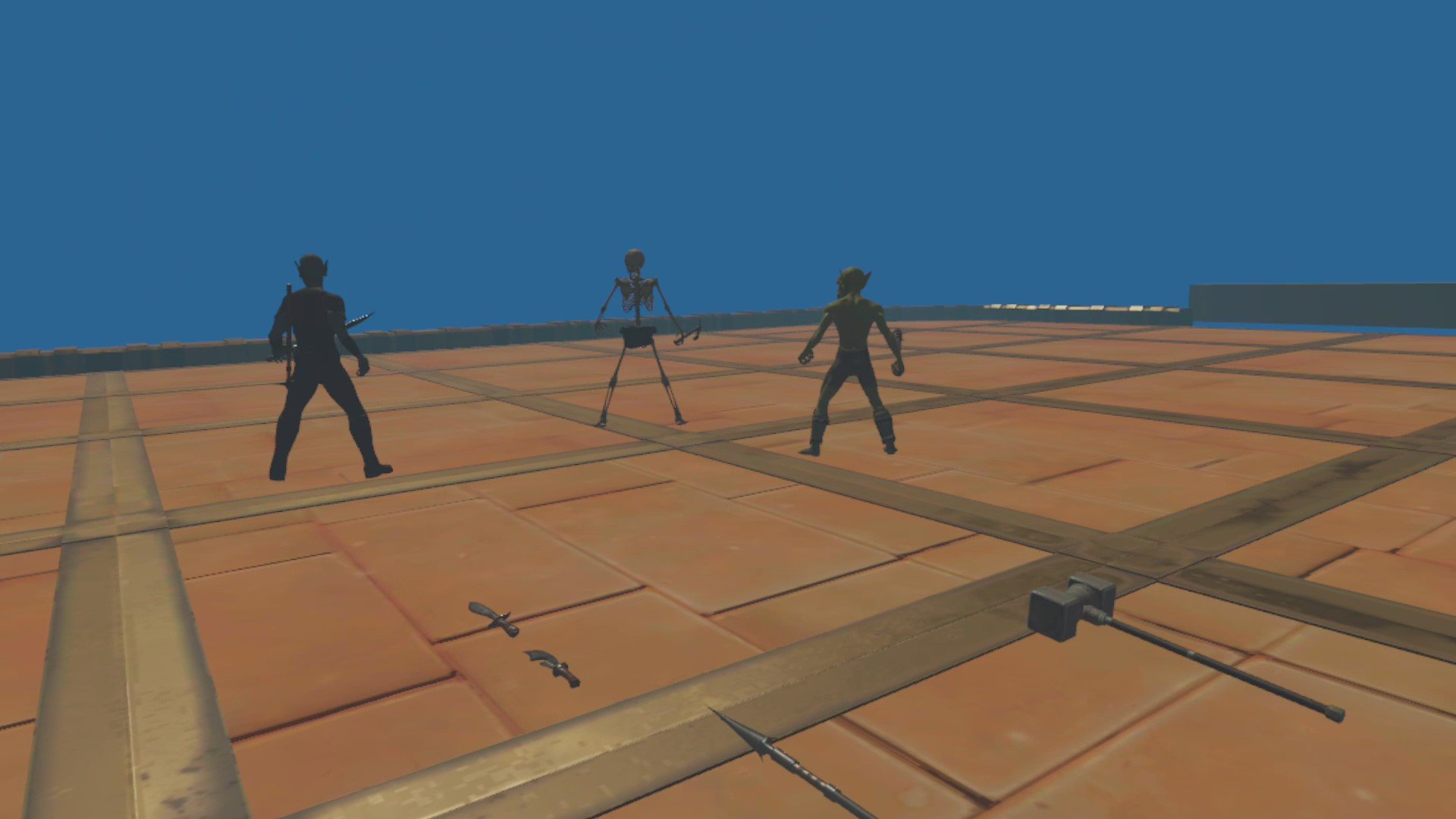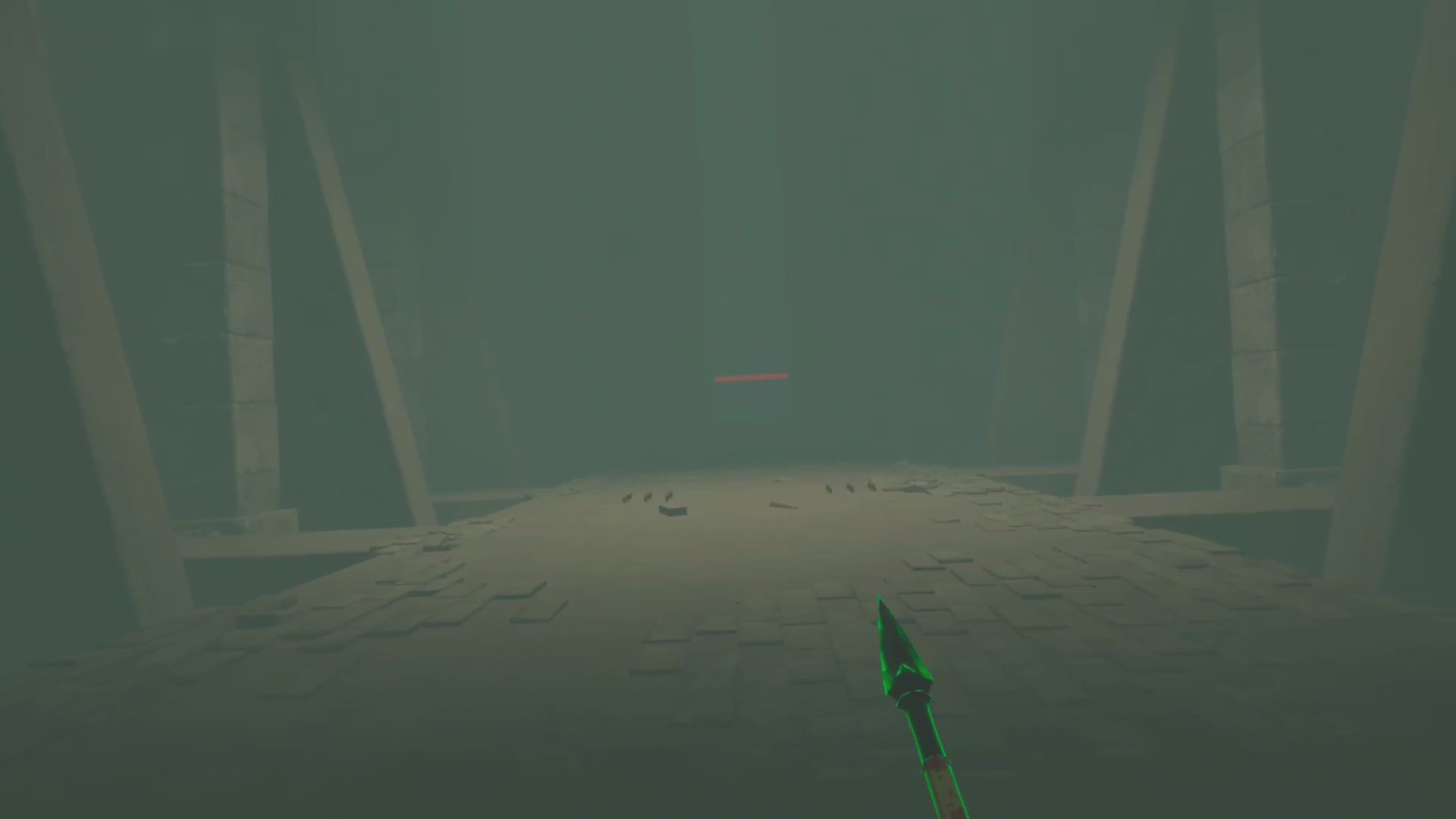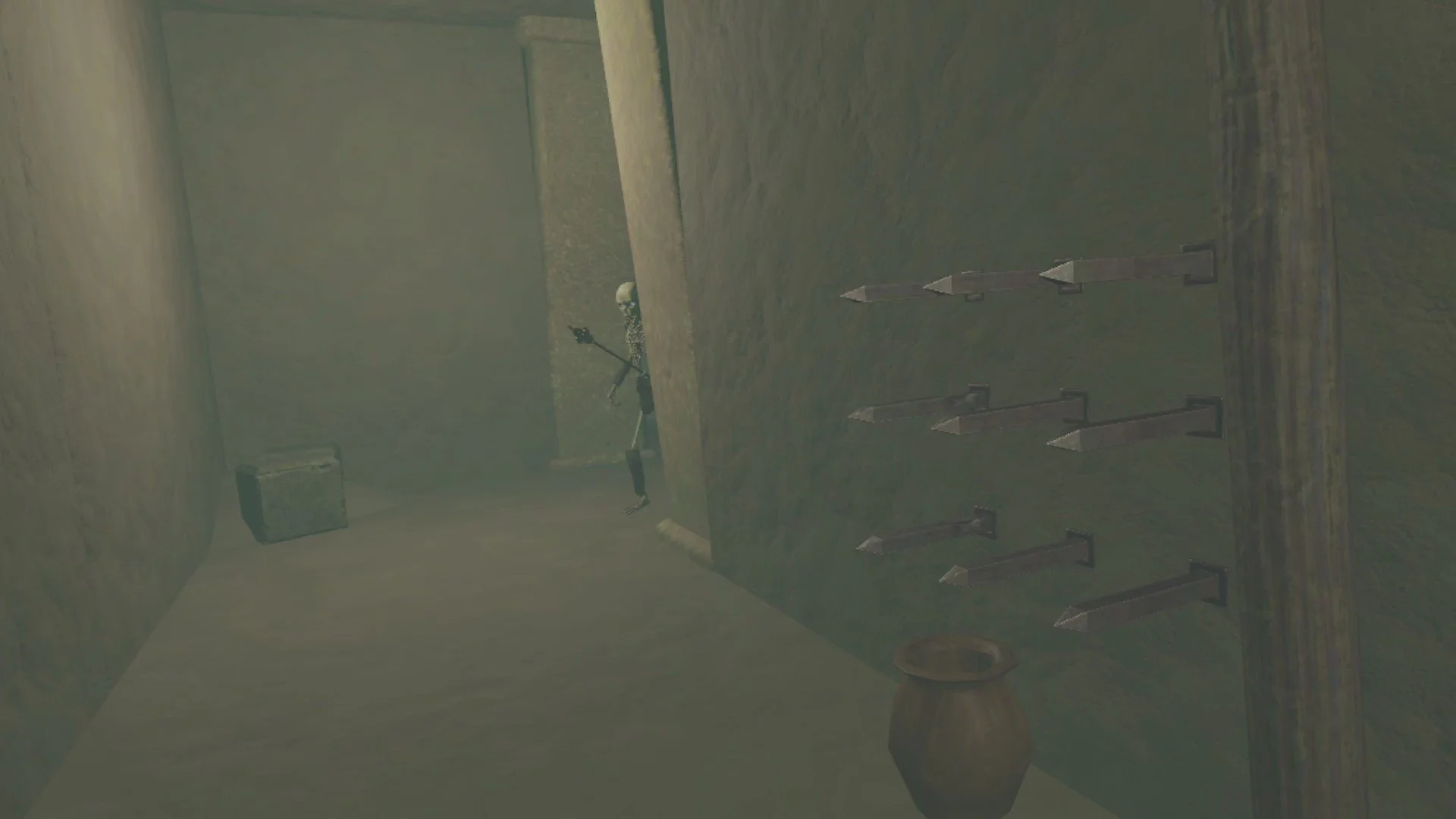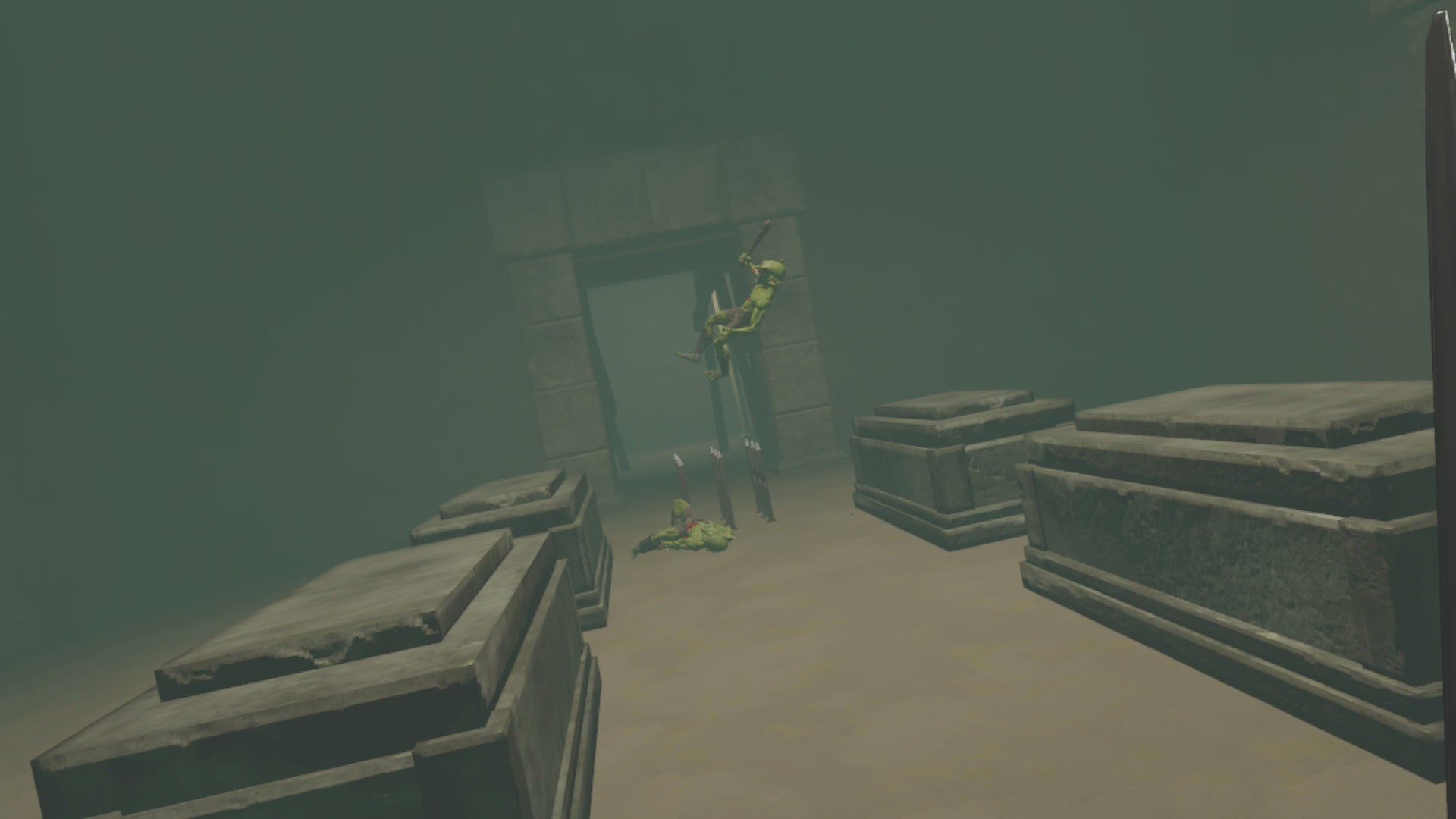Cities VR Does Not Need to be in VR
Cities VR, the Virtual Reality version of Cities: Skylines, is out shortly after being announced in the 2022 Meta Quest Gaming Showcase. This means that I finally have a City Builder to talk about and do shenanigans with on my Youtube channel, but it also means that a whole new genre is available on the Meta Quest 2.
However this comes with some questions, the most important of all being... does Virtual Reality add anything to the Cities: Skylines experience?
Cities VR, the Virtual Reality version of Cities: Skylines, is out shortly after being announced in the 2022 Meta Quest Gaming Showcase. This means that I finally have a City Builder to talk about and do shenanigans with on my Youtube channel, but it also means that a whole new genre is available on the Meta Quest 2.
However this comes with some questions, the most important of all being... does Virtual Reality add anything to the Cities: Skylines experience?
Not Intended for Virtual Reality
Now I'd like to start this by saying that I love to see VR come to new genres, and regardless of whether or not traditional City Builders benefit from VR, I love to see new experiences in Virtual Reality. At the end of the day, even if something doesn't work out we will all still learn and grow as players and as developers. That being said, I don't think there's necessarily a ton to learn here. I have a lot of the same gripes with Cities VR as I had with Eternal Starlight, and now they’re even worse.
For the vast majority who have never heard of Eternal Starlight, it is to the RTS genre as Cities VR is to the City Builder genre on the Meta Quest 2. Eternal Starlight is the only RTS on the Quest 2. Now those gripes that I mentioned were basically this: Eternal Starlight takes a genre built for flatscreen gaming and moves it to VR, but doesn't add enough to make it work better in VR than it could on a flat screen.
Still, Eternal Starlight had the benefit of utilizing 3D space effectively in its combat and controls, and being a game originally made for Virtual Reality. Due to this it would actually utilize hand controls extensively in its basic interactions.
Cities VR does not benefit from that as it is a direct port of an experience built for flatscreen to Virtual Reality. There are plenty of games that are also ports without much change to gameplay, but are still fantastic. Take Doom3Quest by Dr Beef and Co. for instance. It is a direct port of Doom 3, an early 2000s horror shooter, but it is also a fantastic game on the Quest 2. The difference between Doom3Quest and Cities VR is a difference of genre.
Doom 3 is a first person shooter, and the genre conventions of first person shooters translate very well to Virtual Reality. After all VR is the ultimate form of First Person. There is as little as possible between the player and the virtual experience, not even the edges of a screen to distance what they are experiencing from their senses. Pointing a weapon is very natural to do with your physical arms and so is made even more intuitive in VR when compared to pointing that same weapon with a mouse.
The Genre Question
The City Building genre is actually more constrained by Virtual Reality. On a normal screen spreadsheets, menus, and options for building and managing can be compressed into side bars and expanded into their own windows. There is a lot of real estate to cover on a monitor in Virtual Reality a player can only be expected to handle a single menu in their face at a single time.
All selections must be done using a much more limited control scheme with no full keyboard available to use. Selections must be done more slowly with selection wheels and a limited number of buttons. This effectively means that the player can view less information and access that information less efficiently. Meaning that managing their city is more difficult overall than it would be on a flat screen.
So if a City Builder is made harder by being in VR, is it at least made more beautiful?
Is it Better Looking?
Well, the answer will be up to your opinion. To someone like myself who loves Virtual Reality as a way to become closer to experiences that otherwise would be either impossible to access or, in the case of flatscreen gaming, less immersive, it still has some charm.
Zooming through my city like a bird, I can see the people go to work. I can see ambulances and other emergency service vehicles go to their destinations and assist my citizens. By craning my neck I can see my living city from the same perspective as some omnipotent god.
However I am not an omnipotent god. If there is any role to play in Cities VR it is that of a Mayor or other Public Servant. Beholden to keep your people happy because the rules of the game, as set in the original Cities: Skylines, incentivize you to. So this view does not take me closer to the experience that the game attempts to replicate. Rather it is a gimmick.
It gives the opportunity for some cool visuals, and building is a little more fun in VR. Overall the view is much the same on a headset as it is on a screen. The only difference is that the controls are not as good. Not to mention, most computers have the ability to play the same game at a higher level of visual fidelity. It is sometimes painfully obvious how limited the hardware of the Meta Quest 2 is in displaying this game.
So Why Does Cities VR Exist?
From my limited knowledge of the business of games, a PCVR version of Cities: Skylines could have been added on to the original game for those who own it. Just as similar games such as The Forest have done. That would have let true VR fanatics take advantage of it. Instead it was decided that a separate port and release on to the more accessible Meta Quest 2 should be undertaken. No doubt Meta themselves desired this, as they are clearly pushing to have new quality titles released on their standalone platform.
Though at the same time Cities VR does not seem to be a lot for thirty dollars. It is a straightforward port of a game in a genre that does not benefit from being in Virtual Reality. For these reasons I can answer the original question stated in this article with certainty.
No, Cities: Skylines is not enhanced by being in Virtual Reality. VR is a gimmick to this game, as it was not originally made or intended for VR, and no new mechanics or provisions have been made to enhance it as a VR experience. Maybe one day there will be a city builder, which was built specifically for VR, that is better for being a Virtual Reality experience. That day is not today, and that game will need a lot of work and thought to be achieved.
If you really want to experience a city builder in VR then Cities VR is available only on the Meta/Oculus Quest 2 for 29.99$.
Easily Install Battle Talent VR Mods Directly on Your Quest 2
Want to wield a lightsaber or the Assault Rifle from Halo in Battle Talent VR? Well then look no further, because I’ve got an easy solution for you to install mods in Battle Talent. If you are using an Oculus/Meta Quest then you won’t need a computer or an overpriced cable. You won’t need to browse through your headset’s files or do anything but click a few buttons. The Mods will be installed directly on your headset without any hassle.
Want to wield a lightsaber or the Assault Rifle from Halo in Battle Talent VR? Well then look no further, because I’ve got an easy solution for you to install mods in Battle Talent. If you are using an Oculus/Meta Quest then you won’t need a computer or an overpriced cable. You won’t need to browse through your headset’s files or do anything but click a few buttons. The Mods will be installed directly on your headset without any hassle.
But How?
The first thing you need to do is enable the Cheat Menu in Battle Talent VR. I’ve got another article that shows you how here. While that article gives an in depth explanation and also tells you everything that you can do in the Cheat Menu, here is the abridged version to get you installing mods quickly. Simply load into one of the levels available at the board in the Talent Temple (I.E. The Arena Levels, Tomb Mazes, or Sandbox.) Once you’re in the level look at your right wrist and press the glowing orb there, just as you would open the main menu on your left wrist. Then bam, look at all those cheats!
If you want more details then check out the other article.
Alright so now you’ve got your Cheat Menu open, here comes to easy part. See the button in the right corner that says “Mod.io” with the huge gear? Point at that and press trigger.
Now the Mod menu will open. Here you can browse mods in the mod search bar or the discover menu. There are a ton of choose from, and more coming out all of the time from dedicated modders. Clicking the Subscribe button under one of the mods will automatically download the mod files to your headset.
Now to enable the parts of the mod you go back to the tower menu and purchase the pieces of the mod like you would a weapon or spell from the base game. Some mods (like mods that add a weapon) only have a single piece to buy, some have many pieces. Mods can also be disabled or reenabled here like the base game items.
There you go! Now you can mod Battle Talent VR to your heart’s delight.
What Kind of Mods Are There?
Tons! New mods are also being added all of the time. Some add new music or weapons. The weapon mods are among the most fun to play around with. The best way to get to know the mod scene in Battle Talent VR is to follow this guide and check it out, this is a pretty fast an easy process that should only take you five minutes or so at most anyway.
As with mod scenes in all games, what mods are available in Battle Talent changes all of the time. So don’t be shy and check them out!
Battle Talent is a great VR Fantasy Action Game, or whatever you want to call it, but it’s not done yet. It has and is still receiving updates. Also, it’s not only on the Meta/Oculus Quest 2. I tend to emphasize the Quest 2 because I just like not having wires hang from my face, but call me crazy. You can find the demo on Steam as well, also for Free. There are even mods in development for the game. The Developer of Battle Talent is on Twitter as well if you want to hear more about the game.
As always thanks for reading Reality Remake, and have fun in Virtual Reality.
How to Use the Useful Battle Talent VR Cheat Menu
Battle Talent VR is a very fun game with a lot of unique weapons and abilities to unlock. As we’ve covered here before it is the best free VR Hack and Slash Action Game out there. Still… what if you don’t want to grind through arenas and mazes to get the gold you need to unlock all of the weapons, spells, and abilities in Battle Talent VR? Sometimes you just want to fling a goblin across the arena with one hand while shooting a dark elf in the face with your other without having to work for it. Well, that’s what the cheat menu is for.
Battle Talent VR is a very fun game with a lot of unique weapons and abilities to unlock. As we’ve covered here before it is the best free VR Hack and Slash Action Game out there. Still… what if you don’t want to grind through arenas and mazes to get the gold you need to unlock all of the weapons, spells, and abilities in Battle Talent VR?
Sometimes you just want to fling a goblin across the arena with one hand while shooting a dark elf in the face with your other without having to work for it. Well, that’s what the Cheat Menu is for. Use it directly on your Meta Quest 2, no PC needed.
Oh, and you’ll need the Battle Talent Cheat Menu to use mods. After completing this guide check out our other article on how to install and use mods.
The Battle Talent VR Cheat Menu - The New Way
An old image of the cheat menu button, it looks different now
To get the Battle Talent Cheat Menu start the game as usual, and when you’re in the hub area go to the platform that leads out into empty space and jump off of it.
The ledge you need to throw things off to unlock the Battle Talent cheat menu
You’ll hear a bark, and a message will appear onscreen.
Something useful turns out to be pointed weapons
So throw something off of the ledge and into the abyss. You can spawn items from the big item menu in the hub area. Anything will do, and you’ll see another message telling you to throw something pointy, so throw something pointy! A pointed sword or spear will do, though you’ll have to throw several. Keep throwing off various swords and spears, anything with a point on it, until you see this message.
Throw pointy stuff until you get this
Seems you’ve satisfied the strange barking voice, but it still wants something else. You’ll see another message pop up.
The round object is a shield
So, something round, like a shield? Unlock a round shield and throw it off of the ledge. To unlock items play the arena or maze gamemodes to get gold, and then go to the spawning menu in the hub to unlock new items. Then you’ll receive yet another message with an accompanying bark.
The small glowing object is a fire gem
A small glowing object, huh, well that can only be a spell, because the spell gems glow. So you’ll need to also unlock the fire gem. So once you unlock it throw it off of the ledge like all the other items. You’ll see another message.
The fire gem works
So what do you throw next? Well the barking voice doesn’t specify, so throw anything, and you’ll get another message that’s more helpful.
What’s the square one?
The square one, huh? Well there’s only one thing that’s square in the hub, even though it’s a rectangle, the message board! Yep, you can actually take it off of the wall, so pick it up with both hands and throw it off of the ledge.
The message board to throw
You’ve finally thrown the last item you need to throw off of the ledge! You’re so close to unlocking the Battle Talent cheat menu. There’s one more message before you find the source of them.
Finally
Come over where? Well, under the ledge of course. That’s where your mysterious instructor is. So go to the right side of the ledge and jump down, there will be a bit of rock jutting out that you can land on. There, underneath the platform that leads into the abyss, is a golden dog statue.
The source of the messages, a golden dog
So that’s why there was always a bark with each message! The dog will thank you, and promptly blow up. Now you can look at your right wrist and press the golden button with your left hand to display the Battle Talent cheat menu!
The button that opens the cheat menu
The cheat menu is very useful and a ton of fun, especially in Sandbox. You can make yourself invincible, give yourself money, clear the level of enemies, and a ton of other things.
The Battle Talent Cheat Menu
You can also use this useful Battle Talent cheat menu to install mods! Check out our guide on how here. Enjoy!
The Battle Talent VR Cheat Menu - The New Way
How to Access the Cheat Menu
The Cheat Menu is actually very easy to access in Battle Talent VR. All you need to do is start the game so that you are in the main menu tower amidst the clouds. Then step out on to the bridge that juts out of the tower into the sky, you know the one where you can buy upgrades and select levels. Instead of doing those things, just walk right off the bridge.
Each time you will reappear in the tower with a message on your screen: “why did you jump off the bridge? there’s nothing there”. The first five times that you do this. On the sixth time, however, there will be a new message. “all right, the cheat menu is unlocked”. Now you can turn your right forearm towards your face and tap it with your left finger to open the Cheat Menu.
Your left hand will have a VR Console on it and your right hand has a Debug Log. You can use either pointer and the trigger on your controllers to select buttons on the Cheat Menu itself.
How to Use the Cheat Menu
You can do a lot of sweet stuff in the Cheat Menu. You can see on the first page that the Add 100 Coins button gives you quick access to unlimited cash to spend on upgrades in the upgrade menu. Also, now you can spawn whatever weapon you want, wherever you want by using the arrows to scroll through the weapons and then hit Weapon Spawn to spawn whichever you currently have selected. This works anywhere, the tower, arenas, mazes, you name it.
Kill All is basically an instant win button. It will disappear every spawned enemy currently in the game world with you. In an Arena game mode this will end up being all of the enemies, so pressing Kill All effectively ends the level.
Fast Travel only seems to do anything in Maze levels, where it teleports you deeper into the maze at a semi-random point, usually a combat arena.
Pressing the arrow on the right side of the menu shows you a selection of godmode powers that you can cheat with.
Cheat HP and Cheat MP gives you infinite HP and MP respectively. Great if you want to turn Battle Talent VR into a shooter by spawning two storm pistols and abusing the infinite MP. You can also give yourself infinite Slow Motion with Cheat SlowMo. Cheat Durability gives all weapons that you use infinite durability, and Cheat Atk Desire makes enemies not want to attack you anymore.
Press the right arrow again to go to the final page of the Cheat Menu.
Here ClosestKill kills whatever enemy is closest to you. ClosestBoostHp gives the nearest enemy to you a LOT of HP. ClosestOpenAI resets the AI on that enemy in case you messed with their AtkDesire with ClosestAtkDesire, which makes the closest enemy not attack you. ClosestMotionFeature… well I’ll be honest that one is a mystery. If you’ve figured out what it does please leave a comment to this article.
GoTo TestScene1 is a great final cheat option here. TestScene1 is basically the Developer Room for Battle Talent VR. In there is one of every weapon in the game, and a basic Skeleton, Goblin, and Dark Elf for you to beat up. All of them have infinite health, and have their AtkDesire turned off so they won’t fight back. This room is a fun way to test out weapons, or just to infinitely beat up those invincible enemies. You can even make them attack you by using ClosestOpenAI to reset their AI.
There you go, there’s all of the amazing things that you can do in Battle Talent through the Cheat Menu, and how to unlock it.
Battle Talent is a great VR Fantasy Action Game, or whatever you want to call it, but it’s not done yet. It has and is still receiving updates. Also, it’s not only on the Meta/Oculus Quest 2. I tend to emphasize the Quest 2 because I just like not having wires hang from my face, but call me crazy. You can find the demo on Steam as well, also for Free. There are even mods in development for the game. The Developer of Battle Talent is on Twitter as well if you want to hear more about the game.
As always thanks for reading Reality Remake, and have fun in Virtual Reality.
11 Essential Green Hell VR Tips and Tricks to Survive the Jungle
Green Hell VR (aka Green Hell Quest Edition) is a VR Survival game set in the Jungles of the Amazon available on the Oculus/Meta Quest 2. As far as Virtual Reality Survival games go Green Hell VR is brutal. Just like you would guess from the name the jungle can cut you down to size pretty quickly. Whether it’s by starving, poison, vomiting, insanity, or just plain being eaten, staying healthy in the Green Hell is not easy. That’s why we’ve got 11 Essential Tips and Tricks for Green Hell VR to help you out. So let’s get into it with tip number 1.
Green Hell VR (aka Green Hell Quest Edition) is a VR Survival game set in the Jungles of the Amazon available on the Oculus/Meta Quest 2. As far as Virtual Reality Survival games go Green Hell VR is brutal. Just like you would guess from the name the jungle can cut you down to size pretty quickly. Whether it’s by starving, poison, vomiting, insanity, or just plain being eaten, staying healthy in the Green Hell is not easy. That’s why we’ve got 11 Essential Tips and Tricks for Green Hell VR to help you out. So let’s get into it with tip number 1.
A video version of this article can be found on the Reality Remake youtube channel here: https://youtu.be/7O7C4qRMSXM
1. Listen Closely
Danger comes in many forms in the jungle, and some of those are actually pretty easy to see coming if you pay attention. Spiders and scorpions are actually pretty loud, and can be heard clacking as they creep towards you. Listen closely so that you can smash them before they get close enough to hurt you. The same goes for snakes, hearing their rattling from far away gives you the chance to easily spear them or shoot them with an arrow, rather than suffer their venomous bite.
The same goes for the animals that should be afraid of you. A tapir or armadillo makes a distinct noise when running away, and listening closely while hunting for meat can give away where they are, and let you know which direction to chase them in.
Beware though, not all threats are as loud as you think they would be.
2. Watch your Macroelements
In Green Hell VR you can stuff yourself as much as you like and never vomit… but what you stuff yourself with is more important than how much you stuff yourself with. Keep an eye on your macroelements and what foods you need to keep those bars full. Varying your sources of food is vital to survival in this Virtual Reality jungle.
As a rule of thumb carbohydrates (the yellow bar) are easy to fill with fruits such as bananas , and various mushrooms and other vegetables that can be found growing around the Amazon. Fats (the green bar) can be found in the meats of certain animals, like the Tapir, and in nuts and seeds. Protein (the red bar) can be found in meats, preferably cooked or dried to avoid sickness… and insanity. More on that in another tip.
3. Watch your Arms
All sorts of little parasites are going to try and find their way on to your body in the jungle. Who can blame them? Clearly you are very tasty. So it’s a good idea to make a habit out of checking for them, and chucking them off of you as quickly as possible, especially after taking a dunk in some water. Leeches will attach themselves pretty consistently. Injuries and some status effects, like parasites, will also show themselves on your arms as lesions or cuts.
Even worse things can burrow themselves into your arms, especially if you sleep on the ground. More on that in another tip.
4. Knowledge is Power and Eating is Knowledge
Knowing which plants will make you vomit up all of your macroelements is an important trick to have up your sleeve. An even better trick is knowing which plants will cure certain status effects, such as stomach parasites from drinking unclean water. Unfortunately the only way to know what plants do for sure… is to eat them. This will sometimes have bad consequences. Fortunately with this knowledge that can be mitigated by following our next tip.
5. Keep some Medicinal Herbs with you
Keeping an herb or two that will cure status effects can keep a single snake bite, or a vomiting spell from eating a poisonous fruit, from ending in a game over in Green Hell Quest Edition. Tobacco leaves, which are colored a bright pink, cure venomous bites and stings.
Vomiting can be cured, but by plants that are a little harder to find. Water lilies, which can be found on lily pads sitting on top of water, as well as Ficus Leaves, take care of vomiting. Make sure to eat them quickly before you vomit out all of your macroelements and have to eat a massive meal to get back to full health.
None of these plants will go bad over time, so keep a couple of each in your pack in case things don’t go as planned. Stomach parasites can be cured by eating certain mushrooms too, but those go bad over time. Still, if you need to drink unclean water it may help to find a few of the blue mushrooms (Indigo Blue Leptonia) or little brown bowl looking mushrooms (Copa Hongo) first. Both of those naturally kill the parasites in your stomach.
Oh and the same goes for bandages, keeping some of those spare can really help recover from a puma mauling.
6. Nonperishables can keep you from Perishing
Canned food is rare in the middle of a jungle, and so are protein and candy bars. Anything modern really, even the simplest machete or axe, is a luxury in this Virtual rainforest. So as in any survival game it is good to keep some spare food and supplies in your pack. Since they never spoil you can keep them for when bad luck or poor decision making has left you hungry and desperate.
It is also important to note that keeping your food from perishing for longer can help you spend less time hunting for more meat to sustain yourself. While meat has a meter which lasts for about a day before it spoils, cooking it resets that meter. Even better, when you get a drying rack you can keep meat from spoiling for almost a week by drying it!
7. Coconuts are Jewels of the Jungle
Coconuts are generally great, and you should utilize them whenever possible. First of all they are a very easy source of clean water. Just bash a green coconut a few times and have a drink! After drinking out of one, cutting it in half reveals the coconut flesh which is an easy source of fats.
Even after you’ve drunk and eaten the coconut, it is still useful. The shells can be used in water collectors, or just left open side up on the ground. When it rains the rainwater will collect in the shell, and rainwater does not contain parasites. Water without parasites is precious in Green Hell VR. Just as coconuts are. Did I mention they also don’t spoil over time? They’re basically the canned food of nature.
8. Sleep Somewhere Nice
Sleeping on the floor of a jungle is as inadvisable in Green Hell VR as it is in real life. Laying directly on the floor of the rainforest for hours is not good for your health, and can lead to all sorts of parasites infecting your body. Also, a bed makes for much better rest, and the less time spent sleeping the more time you can get busy surviving. While a bed of leaves is good, a log or bamboo bed is even better.
9. Save Early and Save Often
Green Hell VR, as an unforgiving game, comes with the same tip that all unforgiving games come with. Save early and save often. You don’t want to lose an hour of exploration when a Caiman slinks out of the water and bites you in half before you even realize it is happening. It’s better to only lose ten minutes or so when the unexpected happens. At a minimum saving every time after you sleep for the night or eat enough to replenish your nutrients is a good rule of thumb.
10. Mental Health is as Important as Physical Health
It’s hard not to have sympathy for the character we embody in Green Hell VR. As immersive as the game is, at the end of the day we are comfortably flailing our arms in an Air Conditioned living room, and they are in a hot rainforest fighting for survival. That’s not an easy situation to be in, and it’s tough on the mind.
For that reason taking care of your character’s sanity is vital. Lose enough sanity and your character’s grip on reality will start to slip. He will hear things, making it harder for you to hunt or listen for threats (as in tip 1). Lose enough sanity and make believe phantoms will attack you as well, and they will actually hurt you.
Keep your character sane by feeding them good food and not subjecting them to too much hardship. Try not to feed them foods they don’t like, like snake meat.
11. Stay Armed and Stay Ready
Sometimes the jungle of Green Hell VR can become too familiar, and suddenly you start to feel safe. You sprint around like you own the place, barely cognizant of the 5 snakes and 3 spiders you passed right by. Secure in your mastery of the game, and then bam, a jaguar eats you out of nowhere.
That is why you always need to have a weapon at the ready, and be prepared to use it at the drop of a hat. Deadly animals with a taste for human explorer are littered around the jungle. This is a survival game after all, and so Green Hell VR will easily punish you for not taking it seriously enough. Spears are great weapons with a long reach. They can keep a jaguar or other big cat far away from you while you poke it to death.
A bow and arrow can work even better against certain opponents, like the Caiman. One arrow to the head and you’re safe again. For really close encounters a bone knife is also a good quick stabbing weapon, though a tool like an axe or machete can also do some damage. Be careful though, even with a weapon, there are greater threats than mere animals in the Amazon…
Conclusion
Thanks for reading. Green Hell VR is a fantastic example of a Survival Game in Virtual Reality. I heartily recommend it for survival game or VR buffs. It can be purchased for 29.99$ on the Oculus Store. Green Hell VR will also be coming to Steam for PCVR in the near future. Happy hunting, and good luck in the jungle.
Having trouble sweating through your headset’s face cover? Try out new ones from VR Cover that repel sweat and are easy to swap in.
Battle Talent: An Awesome Free VR RPG on the Quest 2
Do you like Virtual Reality RPGs? Hack and slash VR Games? Fighting in Virtual Reality? You like Blade and Sorcery? Hell, maybe you even like Gladius or Gorn. Well then you will love Battle Talent, a VR Hack and Slash Action RPG that you can get through the Oculus/Meta Quest App Lab for Free. Battle Talent is definitely a contender on the Quest 2 when it comes to fantasy VR combat, and as far as price goes you definitely can’t beat free.
Do you like Virtual Reality RPGs? Hack and slash VR Games? Fighting in Virtual Reality? You like Blade and Sorcery? Hell, maybe you even like Gladius or Gorn. Well then you will love Battle Talent, a VR Hack and Slash Action RPG that you can get through the Oculus/Meta Quest App Lab for Free. Battle Talent is definitely a contender on the Quest 2 when it comes to fantasy VR combat, and as far as price goes you definitely can’t beat free.
Skeletons Goblins and Elves Oh My!
Battle Talent is a high fantasy Virtual Reality game, even more so than Blade and Sorcery. Sure Blade and Sorcery has magic too, but there it’s nothing but humans to fight. Here in Battle Talent we’ve got Goblins!
Skeletons!
And… well other stuff, but I won’t spoil everything for you. Battle Talent, by it’s own description, is an action game focused on “combat fantasy” and “physics”. You can knock enemies around, up into the air, and parkour around yourself. Though for the time being you’ll have to do so mostly in underground corridors. The high fantasy of Battle Talent VR does not extend to the setting. The arena and maze modes all take place in the “Tomb” setting, which is mostly stone walls and ancient pottery.
Don’t let that get you too down though. Battle Talent’s main menu is a Tower among the clouds.
From here you can buy upgrades with coins (which you get from bashing up enemies). These upgrades are insane stuff like the ability to tear enemies in half or knock them upwards with your weapons ridiculously far. Mostly they add new weapons to the game that will then appear on enemies or in chests. Instead of having a “Normal Sword” now you can experience the joy of cutting a Goblin in half with a magical Wind Blade. That is a combat experience I haven’t found in any other game on the Quest 2… or Steam… or PCVR for that matter.
Not your Grandfather’s VR Fighting Arena
Outside of a couple of tutorials the levels of Battle Talent boil down to two types. Arenas and Mazes.
Arenas are basically what you would expect if you’ve played other Virtual Reality Fighting/Combat/Action/Hack and Slash/Whatever else they’re called games like Gorn or Gladius. You, the player, are dumped with a couple of weapons into an arena, and enemies start to pour into that arena and try to murder you before you murder them. If you’re still standing and they’re not, then you win.
Now the concept is basically the same in Battle Talent but its a little more spicy in a couple of ways.
First of all there are traps. At least in the first arena level you can take out some of the Goblin and Skeleton hordes before they get to you by pressing a button and watching a gout of flame push them off of a narrow walkway and into an abyss. There are other traps too, like in the maze levels. All sorts of flame, dart and spike traps litter the hallways and rooms to surprise you or your enemies. Something to force you to pay more attention to your surroundings and watch your step, or something to lure a skeleton into.
The other thing is that after a sweaty hack and slash session taking down the enemies trying to swarm you (Battle Talent can end up being kind of a workout) a final big enemy will appear, a boss if you will, and boy are they tough.
If you defeat them, then you win the level! Battle Talent is a challenge. You need to block incoming attacks, make attacks where the enemy is not blocking, and watch your back all at the same time. Especially when the number of enemies goes up, outnumbering you more than 4 at a time, the action can be very intense. So defeating the boss feels like quite the accomplishment… even if there aren’t very many levels for now. Just two arena options and two maze levels, but don’t worry. Those two maze levels will keep you occupied for a long time.
Mazes Monsters and VR Roguelikes
While the game is still in development the real meat of it is not found in the Arena. Rather the roguelike… or roguelite gameplay of the mazes is where Battle Talent shines as a Free VR RPG. Most similar games have fighting, but are really lacking on actual character progression, character choice, or other basic RPG mechanics. There is no strategy to craft, role to play, or “build” to create in Gorn or Blade and Sorcery, just a choice of weapons.
Well in Battle Talent you get to choose your weapons, and how those weapons are enchanted, and what powerups you take for your character, and whether or not you take curses, and what magic gems to use, and so on and so forth. Whether to lure your enemies into traps, blast them with magic, or pelt them with arrows from far away is not only dependent on what weapon you have but also on what your statistics are. Sometimes you are even forced to make those choices based on what is available to you. You know, actual RPG stuff. Good luck finding that elsewhere on the Meta/Oculus Quest 2.
Mazes generally start you off with a weapon, possibly enchanted, or maybe a spell. Then you advance through the hallways of the maze, fighting sporadic monsters and finding upgrades. These can be a simple chest with a nice weapon in it. Or they can be a choice of enchantments like more Mana, more Health, or more melee damage or ranged damage, and more.
Over the course of the maze you craft your strengths and weaknesses for the run based on what you find and what you prefer. Found a spell early on and keep getting Magic Damage plus runes? Looks like you might want to try spellcasting this run. Not into that? Well you can always hold out for melee damage runes later on, but that might make the run even harder.
This is what Battle Talent does that no other game on the Quest 2 does, it forces you to make tough choices and then fight in combat based on those choices. Speaking of combat, there’s tons of it in Battle Talent’s VR mazes. While the hallways are sporadically filled with enemies, they lead to junction rooms which contain waves of attackers for a brief arena fight. So your mettle is constantly tested, and your mind too.
Each of these arenas, big or small, will have something unique. Maybe some spike traps in the ground, or a modifier to the combat inside. There’s a popup when you enter the arena, magic does more damage, traps do more damage, something like that. Once again Battle Talent says, “You can do it your way if you like… but maybe try something a little different, and this fight will be way easier.” As someone who has learned to love watching spike traps launch goblins into the air, I can say I’m glad that I listened.
More to come
Battle Talent is a great VR Fantasy Action Game, or whatever you want to call it, but it’s not done yet. It has and is still receiving updates. Also, it’s not only on the Meta/Oculus Quest 2. I tend to emphasize the Quest 2 because I just like not having wires hang from my face, but call me crazy. You can find the demo on Steam as well, also for Free. There are even mods in development for the game. The Developer of Battle Talent is on Twitter as well if you want to hear more about the game.
As always thanks for reading Reality Remake, and have fun in Virtual Reality.