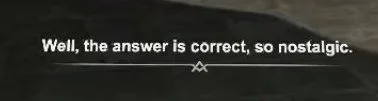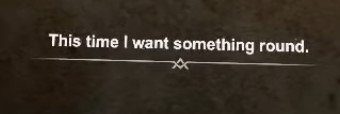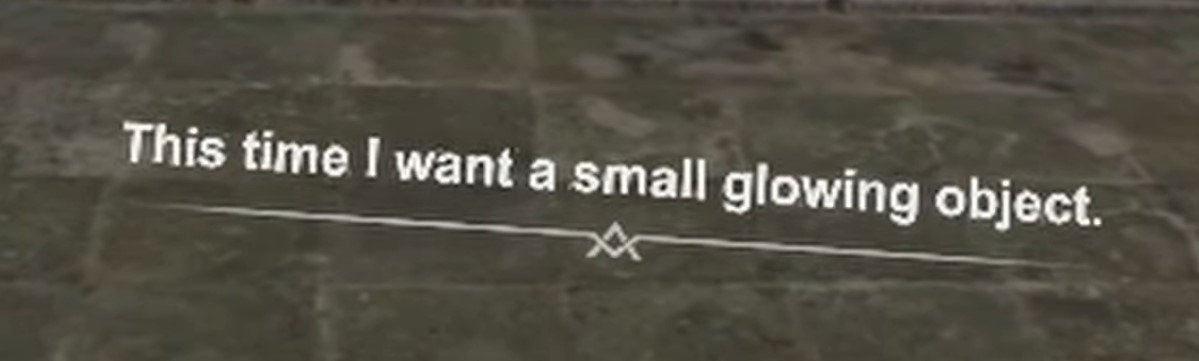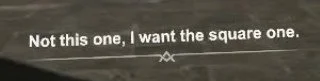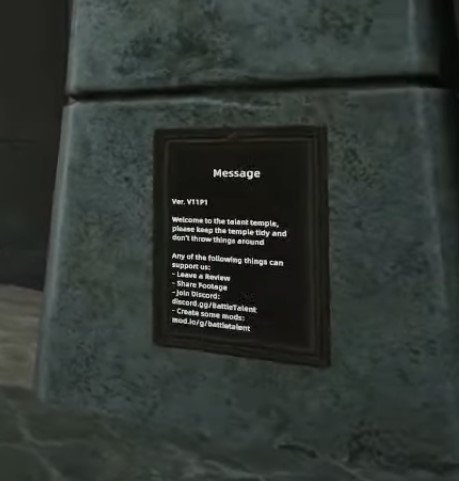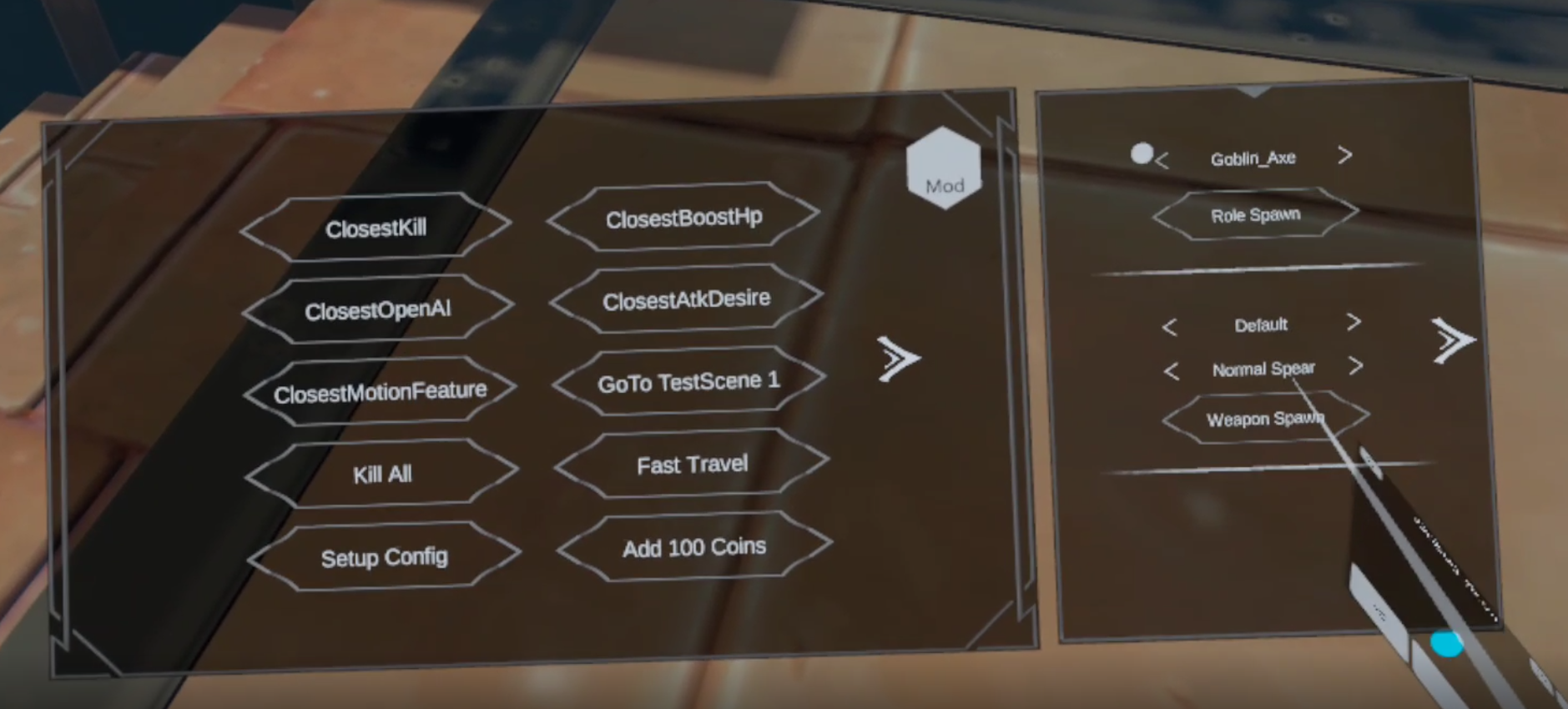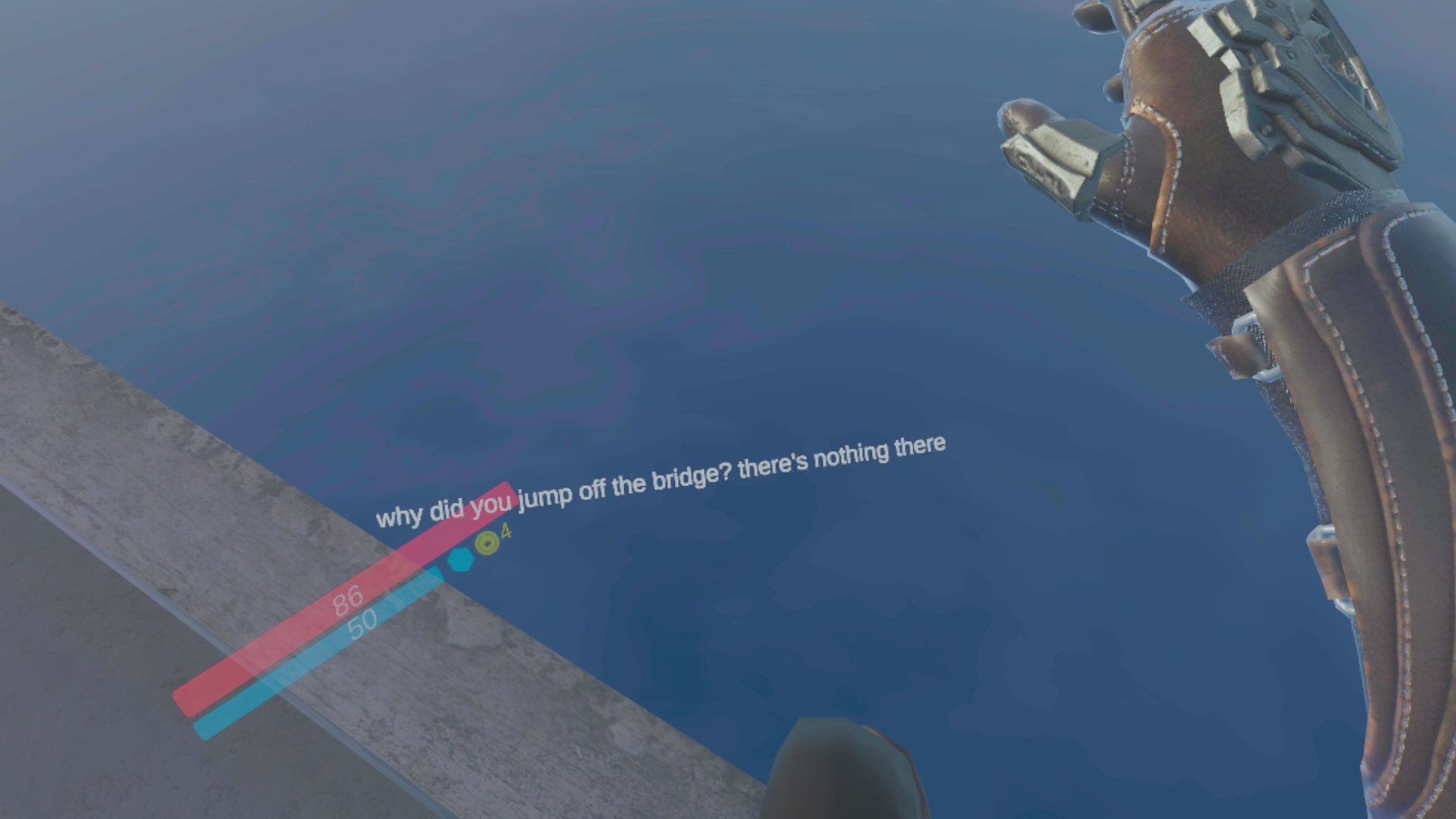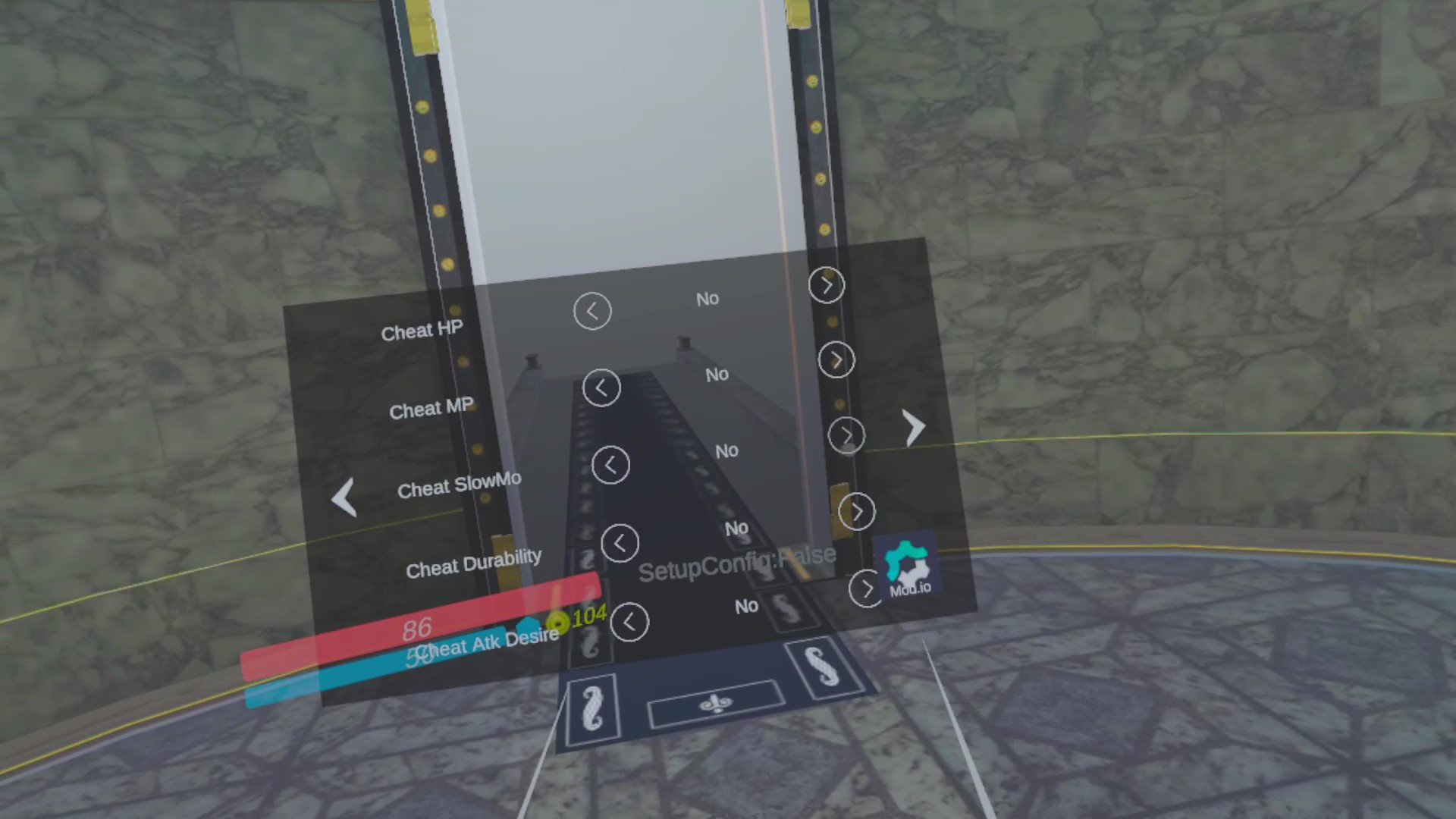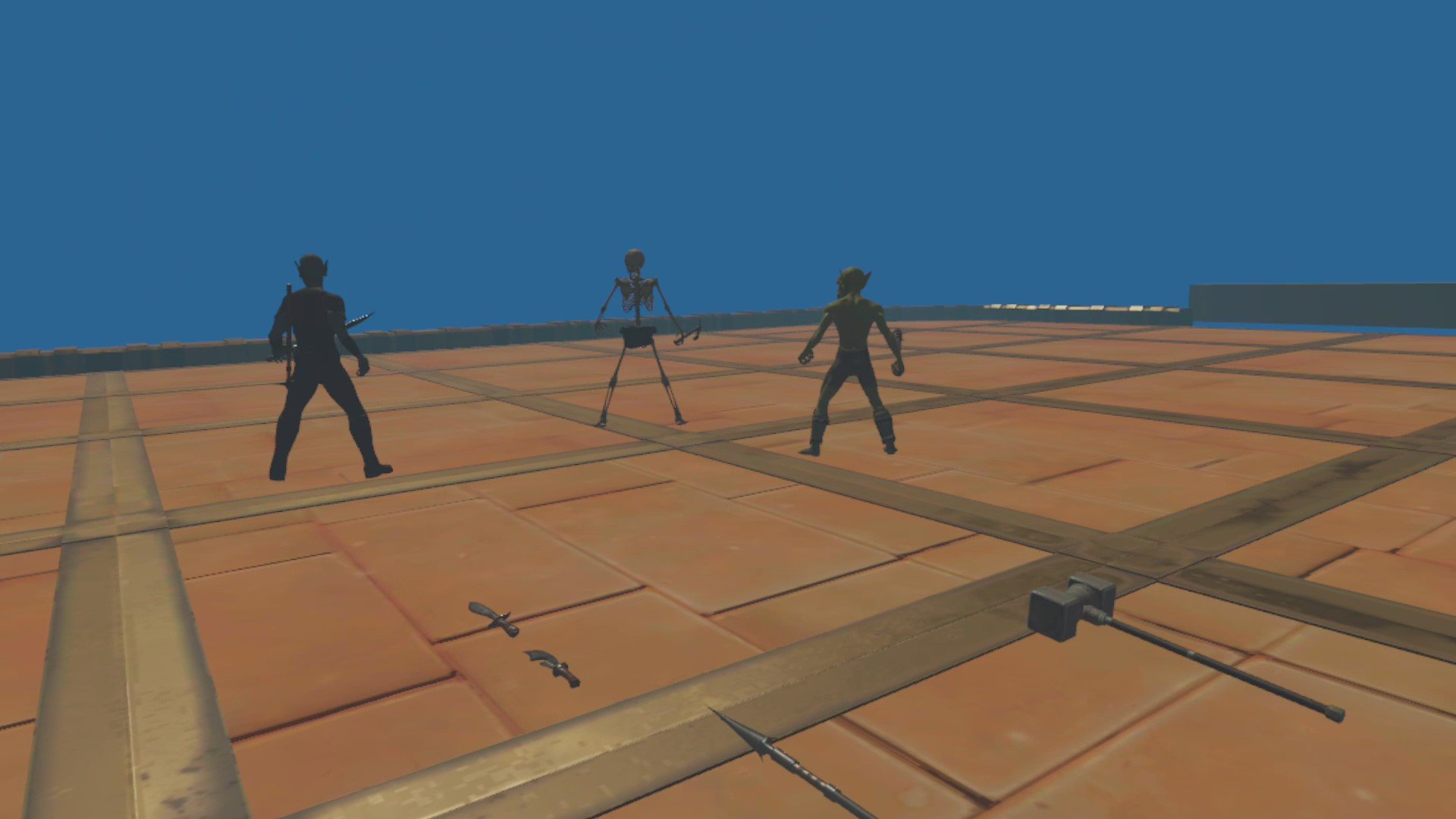How to Use the Useful Battle Talent VR Cheat Menu
Battle Talent VR is a very fun game with a lot of unique weapons and abilities to unlock. As we’ve covered here before it is the best free VR Hack and Slash Action Game out there. Still… what if you don’t want to grind through arenas and mazes to get the gold you need to unlock all of the weapons, spells, and abilities in Battle Talent VR?
Sometimes you just want to fling a goblin across the arena with one hand while shooting a dark elf in the face with your other without having to work for it. Well, that’s what the Cheat Menu is for. Use it directly on your Meta Quest 2, no PC needed.
Oh, and you’ll need the Battle Talent Cheat Menu to use mods. After completing this guide check out our other article on how to install and use mods.
The Battle Talent VR Cheat Menu - The New Way
An old image of the cheat menu button, it looks different now
To get the Battle Talent Cheat Menu start the game as usual, and when you’re in the hub area go to the platform that leads out into empty space and jump off of it.
The ledge you need to throw things off to unlock the Battle Talent cheat menu
You’ll hear a bark, and a message will appear onscreen.
Something useful turns out to be pointed weapons
So throw something off of the ledge and into the abyss. You can spawn items from the big item menu in the hub area. Anything will do, and you’ll see another message telling you to throw something pointy, so throw something pointy! A pointed sword or spear will do, though you’ll have to throw several. Keep throwing off various swords and spears, anything with a point on it, until you see this message.
Throw pointy stuff until you get this
Seems you’ve satisfied the strange barking voice, but it still wants something else. You’ll see another message pop up.
The round object is a shield
So, something round, like a shield? Unlock a round shield and throw it off of the ledge. To unlock items play the arena or maze gamemodes to get gold, and then go to the spawning menu in the hub to unlock new items. Then you’ll receive yet another message with an accompanying bark.
The small glowing object is a fire gem
A small glowing object, huh, well that can only be a spell, because the spell gems glow. So you’ll need to also unlock the fire gem. So once you unlock it throw it off of the ledge like all the other items. You’ll see another message.
The fire gem works
So what do you throw next? Well the barking voice doesn’t specify, so throw anything, and you’ll get another message that’s more helpful.
What’s the square one?
The square one, huh? Well there’s only one thing that’s square in the hub, even though it’s a rectangle, the message board! Yep, you can actually take it off of the wall, so pick it up with both hands and throw it off of the ledge.
The message board to throw
You’ve finally thrown the last item you need to throw off of the ledge! You’re so close to unlocking the Battle Talent cheat menu. There’s one more message before you find the source of them.
Finally
Come over where? Well, under the ledge of course. That’s where your mysterious instructor is. So go to the right side of the ledge and jump down, there will be a bit of rock jutting out that you can land on. There, underneath the platform that leads into the abyss, is a golden dog statue.
The source of the messages, a golden dog
So that’s why there was always a bark with each message! The dog will thank you, and promptly blow up. Now you can look at your right wrist and press the golden button with your left hand to display the Battle Talent cheat menu!
The button that opens the cheat menu
The cheat menu is very useful and a ton of fun, especially in Sandbox. You can make yourself invincible, give yourself money, clear the level of enemies, and a ton of other things.
The Battle Talent Cheat Menu
You can also use this useful Battle Talent cheat menu to install mods! Check out our guide on how here. Enjoy!
The Battle Talent VR Cheat Menu - The New Way
How to Access the Cheat Menu
The Cheat Menu is actually very easy to access in Battle Talent VR. All you need to do is start the game so that you are in the main menu tower amidst the clouds. Then step out on to the bridge that juts out of the tower into the sky, you know the one where you can buy upgrades and select levels. Instead of doing those things, just walk right off the bridge.
Each time you will reappear in the tower with a message on your screen: “why did you jump off the bridge? there’s nothing there”. The first five times that you do this. On the sixth time, however, there will be a new message. “all right, the cheat menu is unlocked”. Now you can turn your right forearm towards your face and tap it with your left finger to open the Cheat Menu.
Your left hand will have a VR Console on it and your right hand has a Debug Log. You can use either pointer and the trigger on your controllers to select buttons on the Cheat Menu itself.
How to Use the Cheat Menu
You can do a lot of sweet stuff in the Cheat Menu. You can see on the first page that the Add 100 Coins button gives you quick access to unlimited cash to spend on upgrades in the upgrade menu. Also, now you can spawn whatever weapon you want, wherever you want by using the arrows to scroll through the weapons and then hit Weapon Spawn to spawn whichever you currently have selected. This works anywhere, the tower, arenas, mazes, you name it.
Kill All is basically an instant win button. It will disappear every spawned enemy currently in the game world with you. In an Arena game mode this will end up being all of the enemies, so pressing Kill All effectively ends the level.
Fast Travel only seems to do anything in Maze levels, where it teleports you deeper into the maze at a semi-random point, usually a combat arena.
Pressing the arrow on the right side of the menu shows you a selection of godmode powers that you can cheat with.
Cheat HP and Cheat MP gives you infinite HP and MP respectively. Great if you want to turn Battle Talent VR into a shooter by spawning two storm pistols and abusing the infinite MP. You can also give yourself infinite Slow Motion with Cheat SlowMo. Cheat Durability gives all weapons that you use infinite durability, and Cheat Atk Desire makes enemies not want to attack you anymore.
Press the right arrow again to go to the final page of the Cheat Menu.
Here ClosestKill kills whatever enemy is closest to you. ClosestBoostHp gives the nearest enemy to you a LOT of HP. ClosestOpenAI resets the AI on that enemy in case you messed with their AtkDesire with ClosestAtkDesire, which makes the closest enemy not attack you. ClosestMotionFeature… well I’ll be honest that one is a mystery. If you’ve figured out what it does please leave a comment to this article.
GoTo TestScene1 is a great final cheat option here. TestScene1 is basically the Developer Room for Battle Talent VR. In there is one of every weapon in the game, and a basic Skeleton, Goblin, and Dark Elf for you to beat up. All of them have infinite health, and have their AtkDesire turned off so they won’t fight back. This room is a fun way to test out weapons, or just to infinitely beat up those invincible enemies. You can even make them attack you by using ClosestOpenAI to reset their AI.
There you go, there’s all of the amazing things that you can do in Battle Talent through the Cheat Menu, and how to unlock it.
Battle Talent is a great VR Fantasy Action Game, or whatever you want to call it, but it’s not done yet. It has and is still receiving updates. Also, it’s not only on the Meta/Oculus Quest 2. I tend to emphasize the Quest 2 because I just like not having wires hang from my face, but call me crazy. You can find the demo on Steam as well, also for Free. There are even mods in development for the game. The Developer of Battle Talent is on Twitter as well if you want to hear more about the game.
As always thanks for reading Reality Remake, and have fun in Virtual Reality.