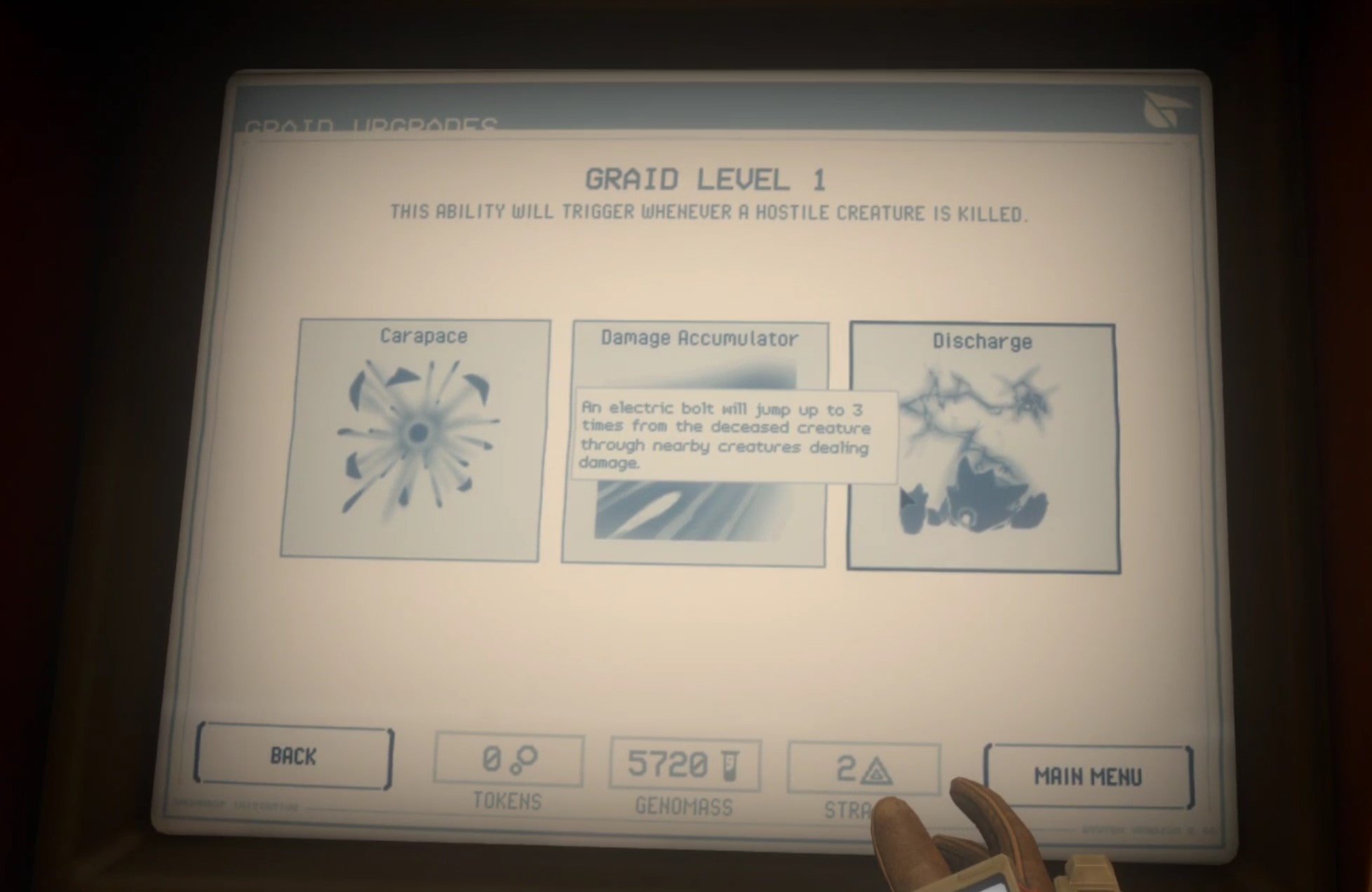Complete Battle Talent VR Controls Guide And A Few Tips
Want to know the controls in the awesome VR Fighting Game Battle Talent VR?
Well, look no further because here they are, and a couple of tips for Battle Talent.
Want to know the controls in the awesome VR Fighting Game Battle Talent VR?
Well, look no further because here they are, and a couple of tips for Battle Talent.
This guide assumes that you are using the default controls setup, and your controls can be changed in the settings menu that you can open by pressing the yellow button on your left wrist in the game, or when starting the game.
These controls also assume you are playing the game using a Meta Quest headset and therefore use the Oculus touch controller button layout. Different VR controller types will still have similar buttons that will work in the same fashion.
The Battle Talent Controls
Left Joystick - Move in the direction that you point the joystick in. Pump your arms up and down (as though you’re running) to increase your movement speed and run in the game (this can be changed in the settings menu). Pressing in on the left joystick also dodges backward if you have the dodge talent unlocked.
Right Joystick - Turn by pointing it left or right, either snap or smooth depending on your options. Pulling the right joystick backward also dodges if you have the dodge talent. Pressing the right joystick forward kicks if you have the Kick talent.
Grip buttons - Holds an item with your hand, and also distance grabs an item if you see the circle around its grip while you hover your hand over that item to get its description. Grip a holster to take the item out of it. You can also grab enemies and tear them apart with the appropriate talent, or just grab them without the talent, though this won’t work on tougher or larger opponents. There is even a special holster on your chest for potions.
Trigger - Activate the special ability of a weapon held in your hand. Opens or closes a potion bottle if the hand is holding a potion. If you have a spell gem in that hand and aren’t holding a weapon holding down the trigger will cast the spell in the gem. Pressing the trigger also selects things in in-game menus.
B - Jump, also skips dialog.
Y - Slow motion if you have the slow motion talent.
Oculus Button - Open the Oculus/Meta menu as in any Quest game.
Battle Talent Tips
As you can see in the controls above you’ll need to pump your arms to run, unless you change the arm swing options in the settings.
I recommend that you keep the arm swinging option on because it makes the movement in this game much more immersive and interesting during combat. Having to pump your arms to run keeps you from accidentally running too close to enemies before fighting them, which is a very common problem in VR Fighting Games.
However, it can be a little annoying when you’re holding a two handed weapon using both of your hands.
You might naturally think that the best option here is to let go of your two handed weapon with one of your hands so that both can move independently, but you don’t have to do this to run in Battle Talent while holding a two handed weapon.
Instead, you can move your arms up and down while still holding the weapon, which lets you run while maintaining your grip. Just keep holding on and move one hand up while moving the other downwards.
Just like you can swing your arms to run faster, if you swing your arms while jumping you will jump higher! This is especially useful for parkour challenges or jumping over gaps in dungeons.
Running by swinging your arms in Battle Talent VR
One final note, pay attention to how you’re blocking your opponents’ attacks. Some attacks will also cause the enemy’s weapon to have red particles dance along it.
Those red attacks can only be blocked by “deflecting” it. Deflecting an attack is done by swinging at your opponent’s weapon while they are swinging. This will not only block any attack but also stun most enemies. This also works on normal attacks! Deflecting attacks makes fighting bosses in Battle Talent much easier.
That’s it for the Battle Talent Controls and also a few tips about the game. If you have any more tips to share feel free to post them in the comments. Enjoy!
A Fantastic VR Hunting Game - Virtual Hunter Review
There are hunting flatscreen games out there, plenty over the years, but a VR hunting game was something I hadn't experienced before running across Virtual Hunter, so I was intrigued. Needless to say, since I've written this article about it, Virtual Hunter kept being intriguing and is a really unique VR experience.
Sure, there are other VR games where you do some hunting, but that's not the core of those games and the hunting mechanics are pretty straightforward. In this VR Hunting Game, hunting is all of the game, and that focus made it very fun. So to explain the feeling of playing Virtual Hunter it would be easiest to just tell you the story of my first successful hunt.
Doing actual, real life hunting, sounds pretty hard.
I mean think about it, you have to get all the gear, which must be expensive, and get a license.
Then you have to wait for the right time of year, drive out to your nearest hunting ground, and then avoid being shot by somebody else while you wait for hours, maybe all day, for an animal to appear.
Then you have to shoot another living creature, which doesn't sound easy either, and even in the best case scenario, you have a whole carcass you have to haul off and eat or whatever.
I've never actually been hunting, so any real hunters out there feel free to correct me in the comments, but all of that sounds pretty hard and time consuming.
Hunting gear varies a lot, and there is a lot of different equipment you can use in Virtual Hunter
So as a VR gamer, and if you're seeing this you can probably relate, I'd much rather get all of the highs and lows of the hunting experience by strapping my Meta Quest 3 to my face and doing a little virtual hunting in VR. At least that was my thought process when trying out Virtual Hunter for the first time.
There are hunting flatscreen games out there, plenty over the years, but a VR hunting game was something I hadn't experienced before running across Virtual Hunter, so I was intrigued. Needless to say, since I've written this article about it, Virtual Hunter kept being intriguing and is a really unique VR experience.
Sure, there are other VR games where you do some hunting, but that's not the core of those games and the hunting mechanics are pretty straightforward. In this VR Hunting Game, hunting is all of the game, and that focus made it very fun. So to explain the feeling of playing Virtual Hunter it would be easiest to just tell you the story of my first successful hunt.
Tracking your prey is a huge part of Virtual Hunter
Virtual Reality Hunting In Virtual Hunter
For the record, this wasn't my first Virtual Reality hunt in this game, just my first successful hunt. At this point, I'd spent an hour at least just running through the woods chasing animal calls and not even spotting a single critter or firing a shot.
My successful hunt started off with a little luck, and after finding some fox tracks and hearing a fox noise in the distance, I was on the trail. Sure this wasn't big game or anything, but we all have to start somewhere. I was very cautious trailing this fox. I didn't want to go too quickly and possibly scare it off. So I took my time, and followed.
Though when tracking this fox in Virtual Hunter I never felt bored, despite doing mostly nothing but walking in a straight line and looking through my scope from time to time. I actually felt pretty excited. There was a constant sense of anticipation. I felt that at any moment I might actually spot my elusive pray. I followed the tracks, found some droppings, and the fox calls kept coming from closer and closer.
Following the fox’s trail
After following it for a while, I didn't even know how long, I spotted it. The excitement at not shooting, but just seeing the animal I was following was incredible. I'd actually done it, tracked an animal successfully, and it was in plain sight in a large field. A more experienced hunter might have gone prone, crawled a little closer, and really lined up their shot to hit something vital.
I, being a very inexperienced hunter, immediately lined up and fired. Something in the back of my brain panicked and thought that just by the act of my seeing it the fox would realize I was behind it and run away. I thought that I should just take the shot and risk it, which was a bad idea. I did hit the fox at least, but not in any vital organs. So it ran away. I saw it run and immediately chased after it.
The chase after a shot is another exhilarating part of VR hunting. My prey left a trail of blood and poop, they always seem to poop a lot after you shoot them in this game.
I was right on the fox’s tail and sprinted across the field. The blood trail was even easier to follow. I tracked with more urgency, maybe too quickly, but after a short chase, I spotted it once again across a field, about to enter some trees. It was a long shot for me, but I lined it up and took it anyway.
Just spotting an animal was incredibly hard in Virtual Hunter, but also incredibly rewarding
I looked through my scope after rechambering another round and saw the fox just lying there. I ran over, not really believing that I'd done it. Succeeding just once had taken me a couple of hours, but the feeling of success after having to try so hard to get it was so worth the effort.
Virtual Hunter shows you where and what you hit with your shots, and it wasn't surprising that I'd missed all vital organs with both hits, but on a fox two bullets alone were enough.
Since a fox is a small animal it wasn't worth much in ingame currency, but that didn't really matter to me. What mattered were the highs and lows of the tracking and the chase. Since then I've repeated this process quite a few times on quite a few animals.
Two hits, but that was enough
Not all animals are the same, and there are enough differences in them and the terrain you hunt them in that it keeps things interesting, but even though most of the game is just walking through the woods, it's not boring. The sense of anticipation is constant when you're on an animal's trail.
The feeling that at any moment you might spot one and take your shot, and then the aftermath of that shot, is what keeps this game from being more than a walking simulator. It doesn’t get old, it honestly just gets better as you find more types of animals and unlock more options in the store.
That's why Virtual Hunter is the Best VR Hunting Game around. It's also really the only VR hunting game around, and it's still in development with regular updates.
The only part of Virtual Hunter that I’d say is boring in this review could be when you wander around and aren’t actively tracking an animal. This period of the game is usually short, but you’re really waiting for something to happen, which isn’t terribly interesting. Though the waiting does make hearing an animal call or finding some tracks feel all the more exciting.
There is also some jankiness due to the unfinished nature of the game, and you might have noticed that it doesn't look the best graphically, though some of that can be blamed on me streaming the game to a Meta Quest 3, which doesn't work the best with unoptimized games.
So Virtual Hunter still needs some work to be all that it can be, I won't deny that, but the jankiness that it has I've happily ignored to experience the thrill of the hunt while standing in my living room. It's a unique VR experience that I never thought I would enjoy so much.
New AI In Swordsman VR Breathes Life Back Into This VR Sword Fighting Game
So, Swordsman VR just released a new experimental update that brings big improvements to the combat AI in the game. This new experimental AI feature makes them much more responsive in combat and brings the enemies in Swordsman VR much closer to the feeling of sword fighting an actual opponent.
So, Swordsman VR just released a new experimental update that brings big improvements to the combat AI in the game. This new experimental AI feature makes them much more responsive in combat and brings the enemies in Swordsman VR much closer to the feeling of sword fighting an actual opponent.
When I was fighting the improved AI opponents I felt that they defended themselves much better than they used to. Despite the fact that a lot of their attacks still seem to be predetermined animations, they definitely still responded with their attacks in response to what you were doing in a much better way.
An AI Samurai blocking an incoming attack in Swordsman VR.
For instance, if you would go for a risky lunge trying to stab an enemy under the armpit, they would counterattack if they weren't in a good position to defend your thrust. Otherwise, unless their sword was way out of position, they would often be able to at least attempt to block or repost your attacks. This is much different from how fighting the AI in Swordsman VR used to feel and play.
Once you got the hang of the game, the enemies felt a lot like punching bags, where the only challenge was to not get hit when they attacked, and then stab them immediately. Their defense was terrible. Now, their ability to have a back and forth with you when you're fighting makes them feel a lot more like an actual opponent. Their ability to reliably block your incoming attacks makes them both more formidable and more interesting.
With this AI update, Swordsman VR feels a lot more like actual fencing. You'll attack, and if it's not a very good attack, especially when your opponent is ready to block you, they'll often swipe your blade out of the way.
The AI have become much better at defending themselves. After they block, they'll often riposte with an attack of their own, and sometimes they'll stay defensive. Each sword fight is more situational, and not as predictable as it used to be.
There are still some problems with the AI reacting to more dishonorable tactics, however. Rushing in with a shield to block off their sword arm while wildly stabbing them up close still worked too well. It would have been better if the AI backed off if you got too close and they were clearly at a disadvantage.
Bullying an enemy with a shield in Swordsman VR
So, it's definitely not perfect yet. Still, the enemies have a much better defense, they'll see your attacks coming, and they'll also attack you when you're not ready for it a lot more. These are all great improvements. However I did run into a bug where the bosses would basically blow up the moment I engaged them, and I would win automatically. Bugs are to be expected with big changes, though this was a very bad bug. Undoubtedly it will be fixed soon.
The one big complaint I have so far is how enemies defend their legs. I still felt like the enemies did not do a great job defending their legs, which, if you've played Swordsman VR, you know is their primary weak point. The one strategy that I could always use without fail would be to duck really low, and just stab the AI in the legs constantly.
Maybe the AI would advance a little and get a swipe on the back of your head, but when they're trying to block down low, it's like they can't quite cover all of their legs and their feet. The legs are still a major weak point for the enemies. They should have weak points that you can exploit, sure, but you should only be able to exploit them under circumstances that you create to make the fight more favorable to you.
You shouldn't be able to always stab them in the legs so easily. So, they definitely need their defense beefed up there. Still, the fact that they can defend themselves much better and have a back and forth riposte, parry, attack, lunge, exchange with you, at all, is a very marked improvement for this game.
I've always enjoyed Swordsman VR, but after playing through it and defeating all of the bosses, it kind of lost a lot of its luster, because by then you've mastered the game. You could defeat the enemies easily once you figured out how stupid they were. There was nothing new to any of the fights.
Enabling the Combat AI Update makes Swordsman VR a lot more fun
If Sinn Studio continues working on this and continues improving their enemy AI, then they really achieve their goal of having the best Singleplayer sword fighting experience in Virtual Reality.
This update shows a lot of potential for the direction that Sinn Studio is bringing Swordsman VR. I really hope they can bring this game continually forward to the next level. I cannot stress enough that this update is incredible. It's really given me a lot more love for the game, and it's really made me want to play through it again.
After they finish improving the AI though, it would be really great if they took another long look at the campaign and how the levels and progression are structured.
Maybe try to make the game more of an RPG than it already is. There's some great RPG elements in there already. There's already a progression system, but it feels a little boring to go through after you've already done it once. It would be really nice to see a Single Player campaign rework in Swordsman.
This could be something similar to Grimlord or Legendary Tales. That would be really nice to see built on top of the improvements that they're making to the fighting AI. If they bring it just a little bit further, it will definitively be the best single player VR sword fighting game out there.
Genotype VR Review - The First Virtual Reality Immersive Sim
While it isn't the first VR game released by developer Bolverk Games, it certainly is their most expansive. The question though, is is Genotype VR a good example of the Immersive Sim genre? Does it really succeed in being a good immersive sim game? Let's talk about it and find out more about Genotype VR in this review.
Genotype VR has everything you would expect in an immersive sim game.
Massive facility to explore that is overrun with hostile creatures? Check.
Everyone is perished or worse except for one person who talks to you over the radio? Check.
For some reason, everyone who lived there used to record journals and audio logs and just leave them randomly scattered around? Check.
There are locked doors with keys you have to find, management of your limited resources, many different weapons to find... or rather grow, a little mystery as to why everything has gone so wrong, and tons of different obstacles and enemies to overcome as you scavenge and fight through this dangerous secret Antarctic Facility.
Except all of this is in Virtual Reality, and nowhere else. Built from the ground up for VR, Genotype is a pioneer of a game that is tackling an expansive and expensive genre for the first time natively to Virtual Reality headsets. It's an ambitious project to tackle for such a small studio.
While it isn't the first VR game released by developer Bolverk Games, it certainly is their most expansive. The question though, is is Genotype VR a good example of the Immersive Sim genre? Does it really succeed in being a good immersive sim game? Let's talk about it and find out more about Genotype VR in this review.
You might also be interested in:
UNDERDOGS VR Review On The Oculus Quest 3 - A Fantastic VR Mech Fighting Game
Propagation: Paradise Hotel Review - A Very Scary Zombie VR Game
Genotype VR Review - The Combat
Let's start with the most prevalent element in any immersive sim game, the element that all other pieces of the game revolve around, and that's the combat.
In Genotype VR you'll be fighting the aliens that have taken over the Antarctic research base that you find yourself in, and you'll be fighting a lot of them.
Fighting enemies in Genotype VR early on in the game
There will be loads of them the first time you enter an area, and even cleared out rooms can sometimes spawn more for you to take on. When aliens spawn in a room the doors will lock until you've dealt with them. There is even an in universe explanation for this. Something about an aggressive pheromone locking system that automatically closes the doors, which is a nice touch.
So you can't just run around and kite enemies through rooms forever. You'll need to stand and fight them in one location. This is a good thing because Genotype VR's combat system is very dependent on movement.
The ability to move around freely is your greatest offensive and defensive tool. This is because there are no hit scan enemies, and cover is rarely a factor. Enemies will either try to close into melee range to hit you with their claws, or more commonly shoot slow moving projectiles at you. So your ability to strafe out of the way is really important. Every fight is way easier when you have space to move around.
The game generally gives you this space, though in a few cases closes you in for a really quick and intense fight. The map design leans into how the combat works by giving you the maneuvering room that you need, but this also leads to combat that depends on you constantly strafing around enemy attacks or moving away to keep your distance.
The factor that decides whether or not you win or lose is mostly your ability to play keep away and avoid getting cornered.
You get all sorts of options in Genotype VR, like this flamethrower
Whether or not you like this movement heavy combat in your VR game is up to you, but combat in Genotype is generally enjoyable and doesn't get old. However, the constant slow strafing around projectiles does feel a little overly artificial. This is especially true during the boss encounters in this game, which are just the usual aliens but scaled up and with some smaller enemies added in.
The bosses have huge health pools and felt very bullet spongey, which is fine, they are bosses after all, but needing to constantly strafe around them while attacking made the issues with the strafe heavy combat in this game very apparent where normally the shorter length of a fight disguises it somewhat.
The game throws in new enemy types and more dangerous variants of those enemies at a pretty consistent pace. While the combat seemed a little easy at first, it does get significantly harder as you progress further into the base, though at the same time, your arsenal of tools becomes larger and more dangerous.
Your first and most obvious tools are your weapons. You start with the Spitter, a slow firing but heavy hitting weapon that does some area of effect damage. Then you soon acquire more, like the Grubber, which is a short range tentacle that can punch or grab on to enemies.
The Grubber is your weapon with infinite ammo and biomass removal tool in Genotype VR
You can deal good damage with this thing by grabbing an enemy and then ripping your hand away, which is a novel weapon for VR that has you using a different hand movement in combat than just pointing and shooting, very creative stuff.
You’ve also undoubtedly noticed that all of these weapons also aren't weapons in the traditional sense, and are rather creatures that grow out of your hand. This is a great way to explain how you can walk around with a huge arsenal, and also some cool flavor to the game overall.
A rip cord on your shooting hand lets you select which creature to grow for you to use, and not all of them are just for combat, but we'll get into exploration and utility a little later.
In Genotype VR you select a new weapon by pulling a ripcord on your main hand glove
These weapons are varied and more or less useful in different situations and enemy types. You might end up using weapons that do splash damage against swarms of smaller enemies, or a weapon that rapidly deals damage to a single enemy against big boss monsters.
There is no one weapon that is definitively more powerful than the rest, and that is a good thing. You'll naturally be inclined to use different weapons to suit different combat situations.
Now for your other combat tools, your items.
You'll find a lot of different items while scavenging the base, most importantly healing syringes, but there are more interesting ones, like rockets you can shoot out of your off hand, or syringes that make you invisible or extremely fast.
It can be difficult to use these items during combat because you'll have to constantly be moving while accessing your inventory to avoid getting hit, but they're so powerful that it's a reasonable added challenge.
All sorts of consumables are spread around the facility in Genotype VR
The one downside to items is that if you're at all stingy and hang on to them your inventory will quickly fill up.
Still, this could be intentional, because running out of inventory space directly incentivizes you to actually use these items instead of just hanging on to them forever. A little more inventory space would have been nice though.
Genotype VR Review - Exploration
So the combat is good, but what about the parts of an immersive sim that really make them an immersive sim? The world, the exploration, the atmosphere.
Well, you'll be happy to hear that there's a lot of world to explore. Each wing of the strange complex that you find yourself in is pretty big with lots of nooks and crannies to explore.
This is the usual scenery in Genotype VR. Lots of future industrial hallways
Exploration is well rewarded with more resources and tokens for upgrades, and it always feels exciting and worth it to uncover a new hallway or room. There are even a few puzzles to solve or key codes to discover and use to get tons of extra loot. The biggest downside of the exploration is that for huge chunks of the game there is very little variety.
Being outside in the antarctic winds is amazing, and the storms surrounding the facility look truly impenetrable and impressive. Unfortunately, you'll be spending most of your time indoors, and the practically identical look of the hallways, offices, maintenance rooms, and laboratories that you'll find yourself in gets old.
The outside area looks fantastic in Genotype VR, but you’ll hardly ever be there
Some areas do have this beautiful and fascinating alien growth covering them to add some variety, but you'll definitely be looking at the same sorts of industrial, sterile walls and floors a lot. Though the various tools you'll use to assist your exploring are still very cool, like the Brain Link, a creature that spawns an egg that hatches a tiny alien that you... become?
It somehow absorbs your entire body and then hatches back into a fully grown human again once you press another button. This might not make a ton of sense, but it is unique and useful for fitting into tight ventilation shafts or bridging gaps by launching the egg over them.
Even deep into the game Genotype throws some new challenges and tools your way that are completely unexpected, but welcome new challenges. Like one section that suddenly introduces a swimming mechanic. It’s these sudden new changes in exploration, puzzling, and navigation that keep Genotype fresh all the way through to the end.
Crawling through a tunnel using the Brain Link in Genotype VR
So exploration takes a little thinking as well, but hardly ever feels obtuse. Even if you do get lost there are ingame objectives and a map to help you out, but no onscreen markers.
There's also dialog between your character and the mysterious man on the other side of the radio, which will add context and character to your next goal. While their conversations are tense and mysterious at first, they quickly develop a rapport and it's fun to listen in on their conversations.
There are some light jokes, and their contributions to the story unfolding in front of your eyes and hands are pleasant and charismatic. Your mysterious helper explains the strange place you find yourself in and gives much needed context to what is going on and what you’re doing.
Genotype VR doesn't hold your hand, even with these helping nudges, but if you keep looking around and uncovering new areas you will inevitably find what you need to complete your objective.
A beautiful hallway infested by alien fauna in Genotype VR
Genotype VR - Upgrades And Personalization
What is your objective anyway? Luckily your friend over the radio has a solution to the aliens roaming the facility, and the plague that you carry within you. Did I mention you are also infected with an alien plague? Well, you are. To cure it and get rid of the creatures you will have to collect 9 DNA samples from across the facility to engineer a solution to destroy them all. So you go to each wing and collect the samples.
There's more after that of course, but I won't spoil what happens next for you here. The story of Genotype VR isn’t groundbreaking stuff, but it’s very serviceable and gives enough color to the setting through dialog and the journals scattered around the levels.
Back to the samples. They also function as upgrade points for your weapons. You can also upgrade yourself with Tokens found around the facility three times, which unlocks some more general buffs and a maximum health increase. This is where the Immersive Sim nature of Genotype VR shines again, and why that's such a focus of this review.
Upgrading a weapon at an upgrade terminal in Genotype VR
What's an immersive sim without the ability to choose how you want to approach each situation? Well Genotype VR doesn't give you an insane amount of customizeability, but enough to make you feel like you're choosing upgrades that fit your playstyle. Each weapon has a few to choose from, and even just choosing which weapons to upgrade is a choice within itself.
Since I was so attached to the Grubber I decided to upgrade it first with a health leeching ability that also increased its damage. Oh, and the swarmer too with a faster fire rate.
While there are situations in which each weapon you can grow from your hand is useful, there are also many chances to pick favorites. You also get some more general upgrade choices each time you collect enough of the Tokens spread around the base. Like a passive ability that makes each alien you destroy explode into a ball of lightning to hit its allies.
Choosing an upgrade in Genotype VR
If you're ever unhappy with your decisions or want to try a new playstyle you can redo all of your upgrade choices at any time. The freedom to mix and match your choices at will is good to have, and changing up which weapons you will favor and how you use them is a real mark of an Immersive Sim VR game.
Crafting and resource management are also typical hallmarks of the Immersive SIm genre. There's a crafting resource you can collect by defeating enemies or finding capsules of the stuff lying around.
I found that I had an absolute ton of it pretty early on in the game and never ran anywhere close to empty, so strict resource management wasn't much of an issue. Though the Grubber has infinite ammo in case you run out completely, it would be pretty difficult to run out of resources, and this one resource can print basically anything you need at an upgrade station.
Healing items, buff items, rockets you can shoot from your off hand, and ammo of course. While Genotype VR doesn't utilize resource scarcity to ratchet up the tension, the abundance of resources also gives you a lot of latitude and options to pick your playstyle by choosing which items to create and carry in your inventory.
The inventory in Genotype VR
Overall Genotype VR has turned out to be a fantastic VR game. I enjoyed it all the way through to the end. If you love immersive sims then you should definitely give this game a try.
In fact, if you're dying for a new and novel singleplayer VR game then Genotype VR is a good choice for any VR gamer who has liked what they've heard in this Genotype VR review. It's a game that makes you want to just explore one more room to see what is next until the next thing you know, your headset is out of battery.
So Genotype VR is a fun game that I’d recommend, but is it truly the first VR Immersive Sim?
I’d say so, your vast choices of items to use and upgrades to take can change how you approach enemy encounters. Though you’ll have to do a lot of strafing regardless of what you pick. Your options mostly come down to weapon selection, and different weapons do play differently. Genotype VR reminded me a lot of the remake of the original System Shock in its pacing and exploration.
This feeling was more deeply ingrained by other elements like the audio logs, text logs, and lock boxes that lead back to the start of the genre.
Genre definitions are more up to the community than individual reviewers such as myself, so whether or not Genotype VR counts as the first VR immersive sim is up to you, but if you ask me I’d say it does.
You might also be interested in:
Mario Kart VR Is Amazing On the Meta Quest - Here’s How To Play It
If you want to play Mario Kart in Virtual Reality then you don’t have to go all the way to an arcade in Japan to do that.
In this article, we’ll be going through how to set up Mario Kart VR on the Meta Quest, some settings to get it looking good, and how it plays. Spoiler alert. It’s pretty awesome.
If you want to play Mario Kart in Virtual Reality then you don’t have to go all the way to an arcade in Japan to do that.
Now with a Meta Quest 3 or 2 and the Citra VR emulator, you can now enjoy a fully 3D and immersive Mario Kart VR experience at home on your Quest headset. The experience of playing this classic racing game in VR is amazing, especially considering that there really aren’t a whole lot of racing games available in VR, and those don’t play half as well as Mario Kart does.
While Mario Kart wasn’t made for VR it is definitely enjoyable when playing it in Virtual Reality. You can even zoom in your view to the first person so that all of the action is as immersive and in your face as possible. Once you try Mario Kart in VR you won’t ever want to go back to playing it on the flat screen. This isn’t just a great VR Mario Kart experience, but also just a great VR racing game in general if you’re hungry for a new one.
In this article, we’ll be going through how to set up Mario Kart VR, some settings to get it looking good, and how it plays. Spoiler alert. It’s pretty awesome.
How To Play Mario Kart In VR
Playing Mario Kart in VR does involve a bit of setup, I’ll warn you right now.
You’re going to need a few things since while you can play the 3DS version of Mario Kart 7 entirely with just your headset once you get it set up, you will need a PC and a cable to connect your Oculus Quest to your PC in order to start.
Other than the computer and the cable, also keep in mind that you have to get your hands on a .cci, .3ds, or .rom file of the Mario Kart 7 game. So to get started here are the things that you will need.
A PC.
A cable capable of connecting your computer to your Meta Quest: If you don’t have a cable already there’s always the official Oculus LInk Cables. However, there are also cheaper third party cables available from amazon.
A game file of Mario Kart 7 on your PC. This will only work if the file is one of these filetypes: .rom, .cci, .3ds (.cia files do not work)
Enough storage space on your Quest. (Even 1 GB is enough)
With all of these things, you can start by setting up SideQuest on your Meta Quest 2 or 3. SideQuest is vital because you’ll use it to install the actual application, CitraVR, that you have to use to get Mario Kart for VR running. If you don’t know how it’s not difficult to, but it will take a little time and effort.
Once you have SideQuest installed on your Quest device, go ahead and use SideQuest to install CitraVR. You’ll have to use your computer and cable during this setup as well. Not only do you need to install the Citra VR application, but you’ll also want to use your link cable to move over your Mario Kart 7 3DS game file while you’re at it. Setting up CitraVR is also very straightforward if you know how to do it.
Once you’re done setting up Citra VR make sure that your Mario Kart 7 game file is in your Citra games folder. If it is it should appear in the CitraVR games menu.
Keep in mind that the first time you run VR Mario Kart it will stutter and lag. This is due to caching shaders and other data in the background and should fade completely in thirty minutes or less.
Mario Kart VR can be run from the Games menu in Citra VR.
Making Mario Kart VR Look Great
Once you’re through with the setup you can play VR Mario Kart already, but it won’t look as good or be as immersive as it could be.
By default, the 3DS upper and lower windows will show up in your headset in a Mixed Reality mode, kind of like a gigantic version of a handheld 3DS. You can play the game entirely this way if you like. The controls are all mapped to your Quest controllers (more on that in the section below) and after the stutters wear off it should play just fine.
Mario Kart VR will run in this large screen Mixed Reality mode unless we change some settings.
Still, you may be able to get it looking better than the old low resolution 3DS graphics can. They were intended to be seen on a much smaller screen after all. So if you want a bigger version of Mario Kart for the 3DS in VR, then here you have it. If you want a truly more immersive Mario Kart VR experience, then keep reading.
The first thing we’ll do is replace those floating 3DS screens with a more in your face and first person view of the game. This is done by clicking the gear icon in the top left of the CitraVR menu and then clicking on the “VR” menu.
Then scroll to the bottom and enable the slider for Immersive Mode. This will wrap the 3DS screen directly around your face when you’re playing a 3DS game in VR, and will add a lot of additional immersion to Mario Kart by putting you into the seat of your kart.
Enabling Immersive Mode will wrap the 3DS screen around your face.
While you’re here you can also improve how well 3DS games will run by setting your CPU level as high as it will go. This is recommended at least the first few times you try Mario Kart for VR.
We can also improve how the game will look while we’re in the settings. Do this by going to the “Graphics” section in the settings menu.
There are an absolute ton of settings here, but those that make the most difference have to be “Internal Resolution” and “Depth.” Set the depth slider as high as it will go, and set Internal Resolution as high as you dare.
Keep in mind that a higher resolution means more demand on your headset. If you’re using a Meta Quest 3 or Meta Quest Pro you should be fine increasing it quite a bit, but a Quest 2 might struggle a little more. If the game doesn’t run well then come back and lower this setting.
Setting the Depth and Resolution higher will make Mario Kart in VR look much better.
Once you’re in the game here are the controls:
A - Drive
B -Reverse
Right grip - Hop
X - Item
Y - Drive
Thumbsticks - Toggle first or third person by pushing forward or backwards when your opposite thumb is resting on the thumb rest next to the buttons
Triggers - Select things in menus
How Does Mario Kart 7 Play In VR?
Once you’re back in the Mario Kart VR and have a race started, rest one of your thumbs on the thumb rest of its controller.
The “thumb rest” is the empty space right next to the two buttons on the controller, away from the joystick. Once one thumb is rested there press forward with the joystick on your other controller using your opposite thumb.
This will bring your view forward and put you right inside of your kart like you are the Mario Kart character you’re playing as. Completely first person, completely immersive. Now that’s Virtual Reality.
Make sure to set the view to first person as it’s much better for Virtual Reality.
Playing in the third person as you would normally on a flat screen is great and all, but Mario Kart in VR is a completely different experience when you experience it in first person.
You can really feel every turn as you take it, and running over a banana is a lot more startling when you see it right up in your face just before you hit it.
The game still plays like Mario Kart, there’s no denying that, and Mario Kart 7 is already a fantastic game on its own, but there is a quality added by playing it in Virtual Reality that brings it to the next level. You get the benefit of a giant virtual screen already, but using CitraVR’s immersive mode and wrapping that screen around your face makes you feel like you’re in the seat of your Kart.
This picture doesn’t do VR Mario Kart justice.
That’s really how Mario Kart in VR feels and plays, a lot like Mario Kart with different controllers, but also elevated and more intense.
It’s enjoyable, and a really fun experience even if you’re just looking for a good VR racing game in general. The only downside is that you can’t turn around and look behind you as you can in so many other VR games, but this is still a long way in terms of VR immersion. Enjoy!