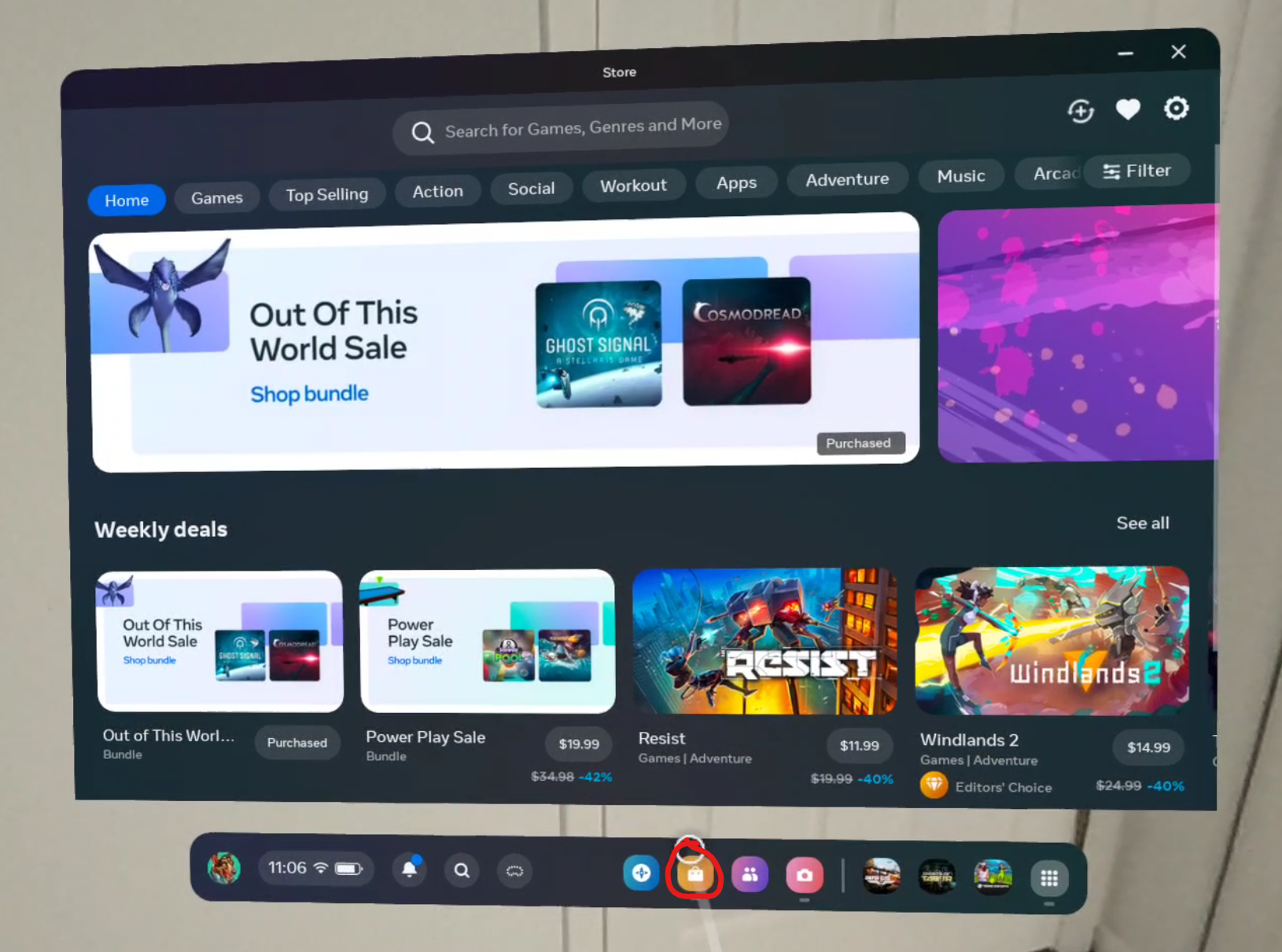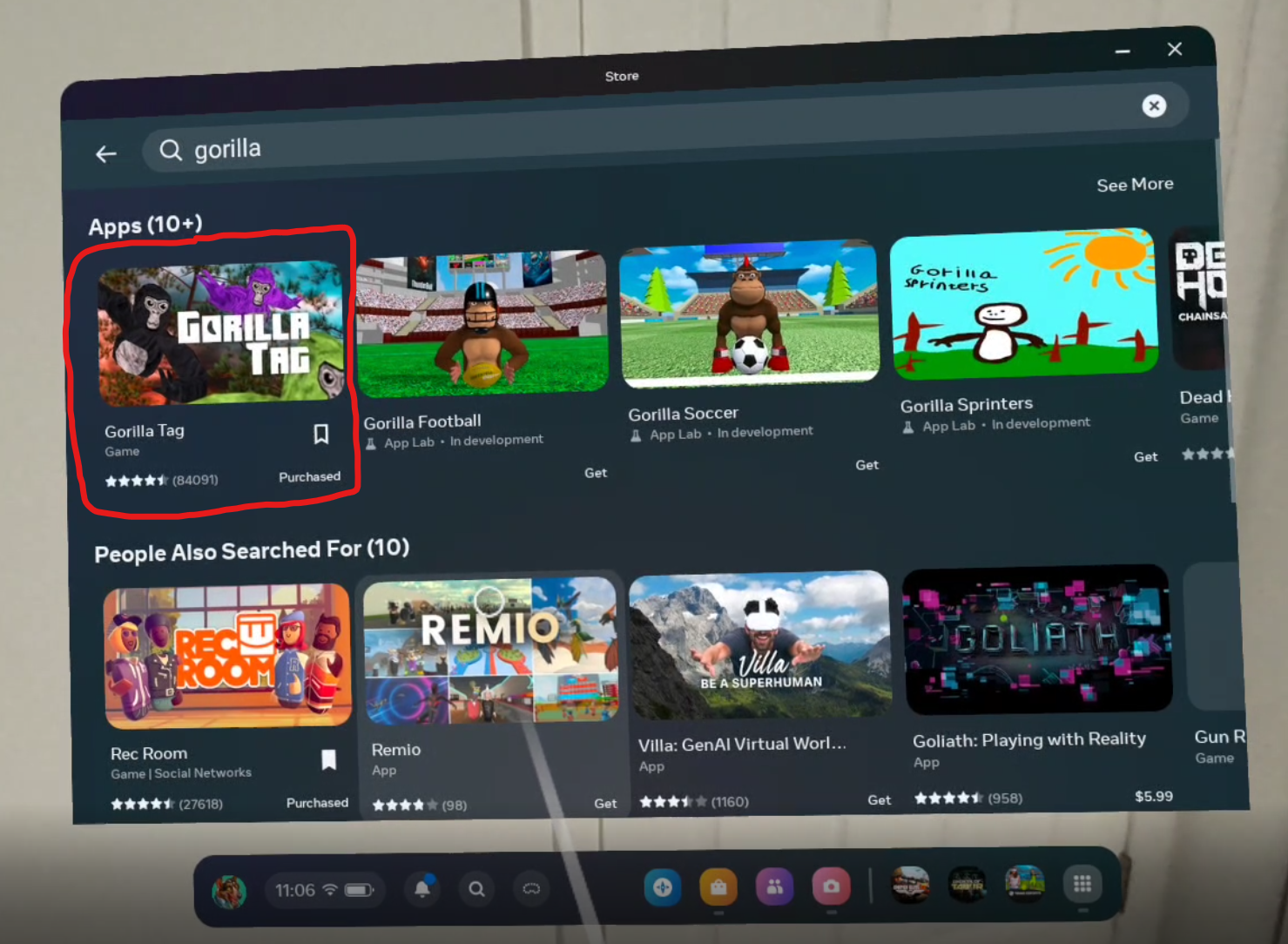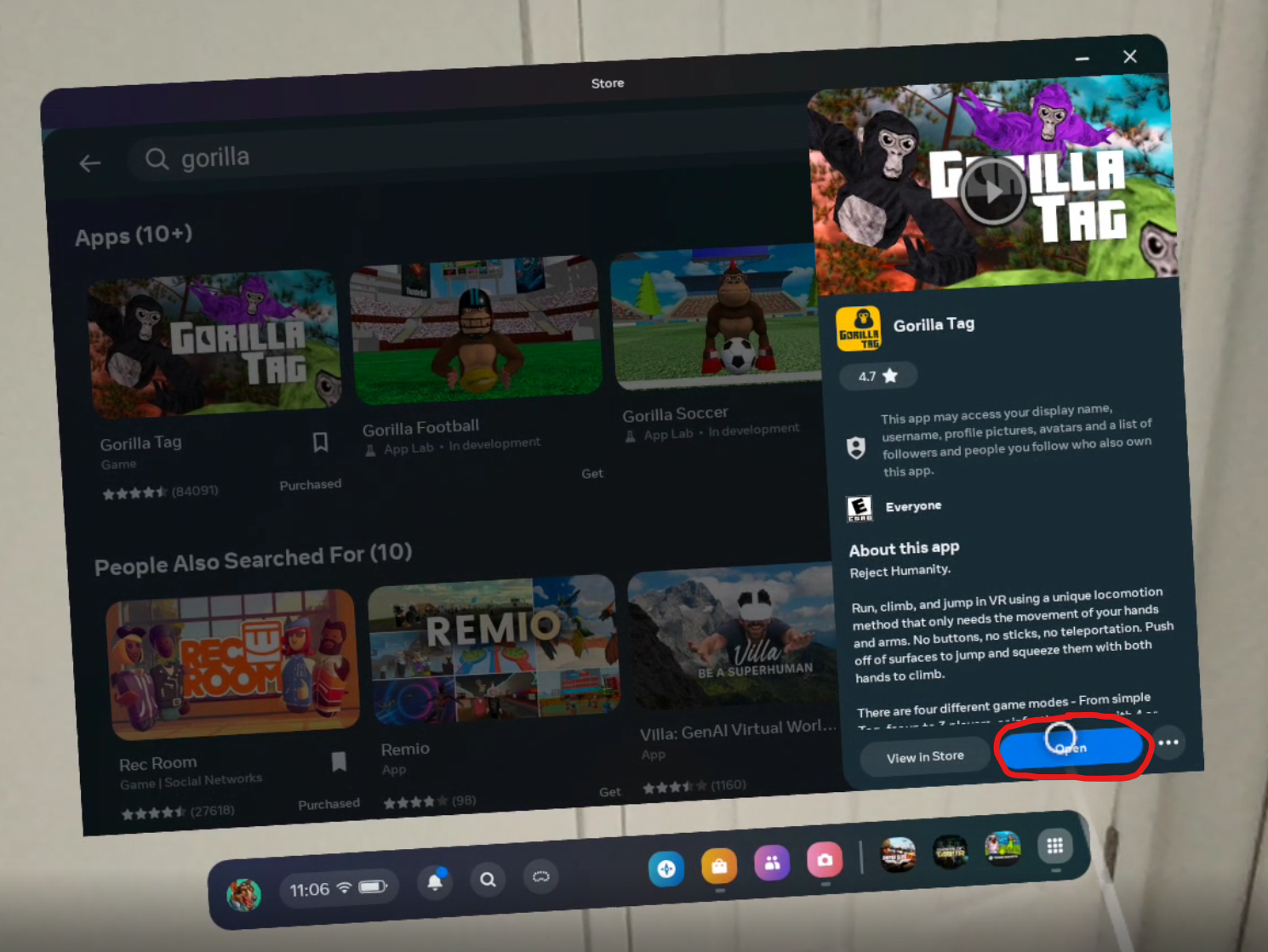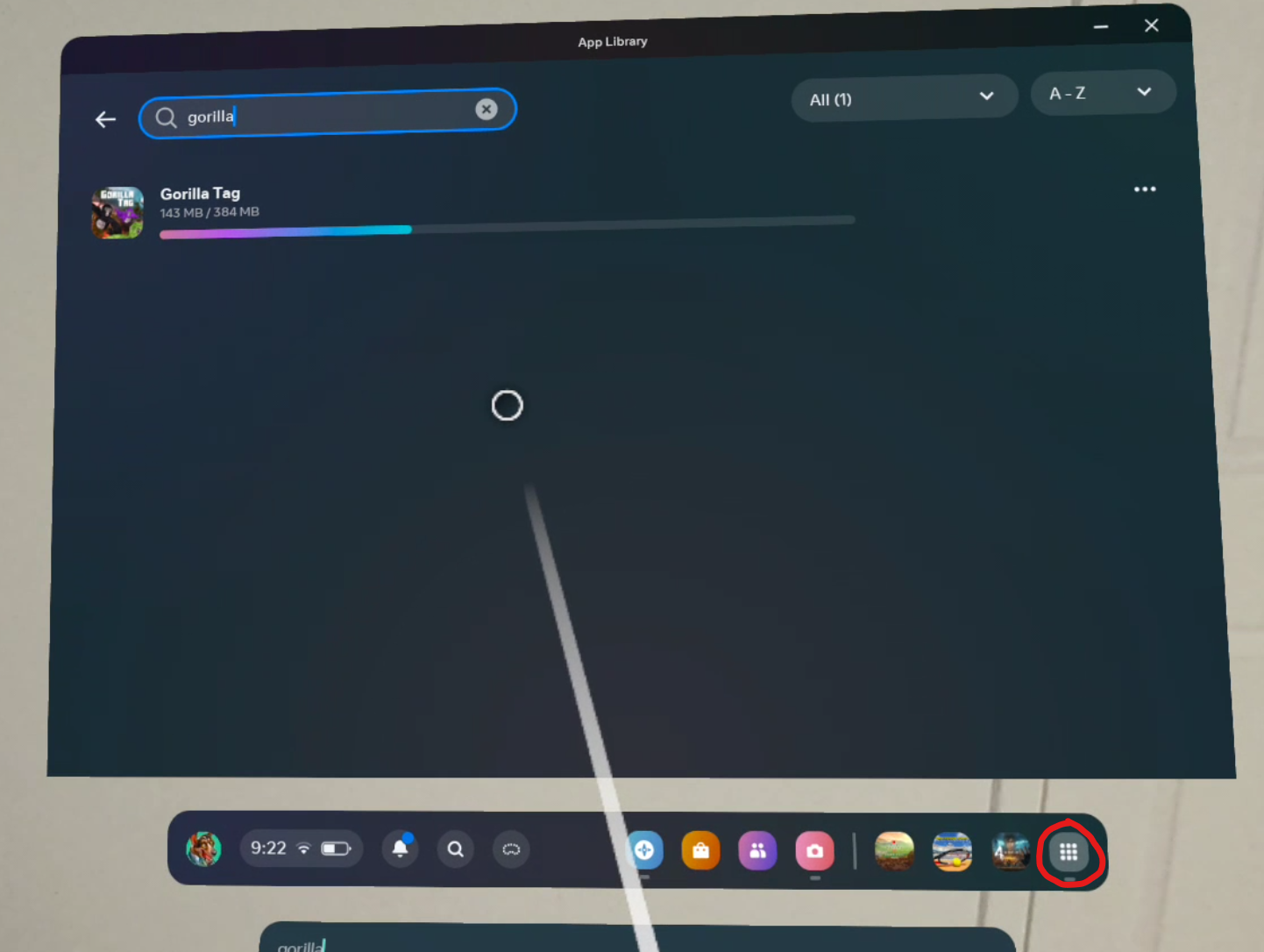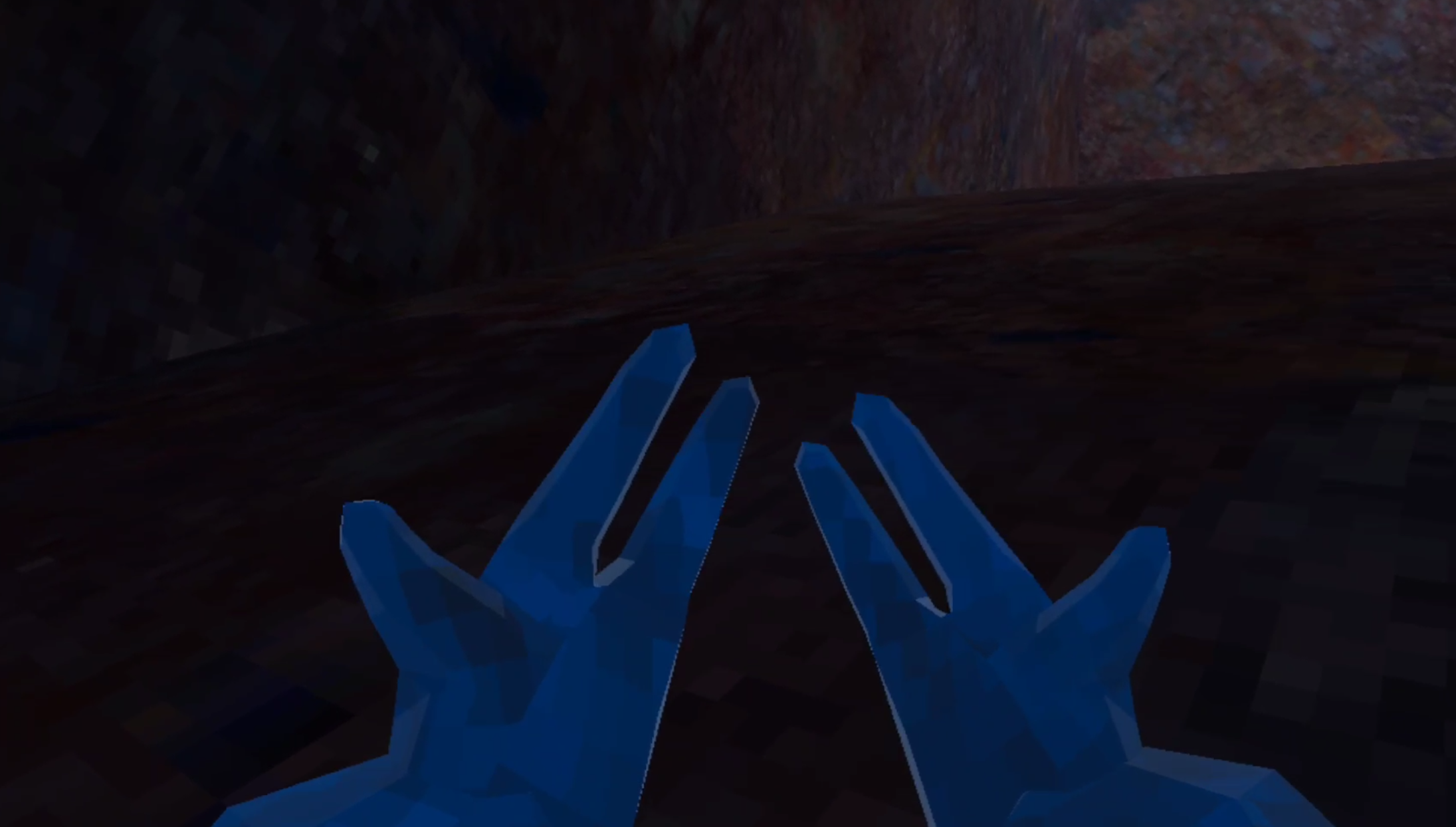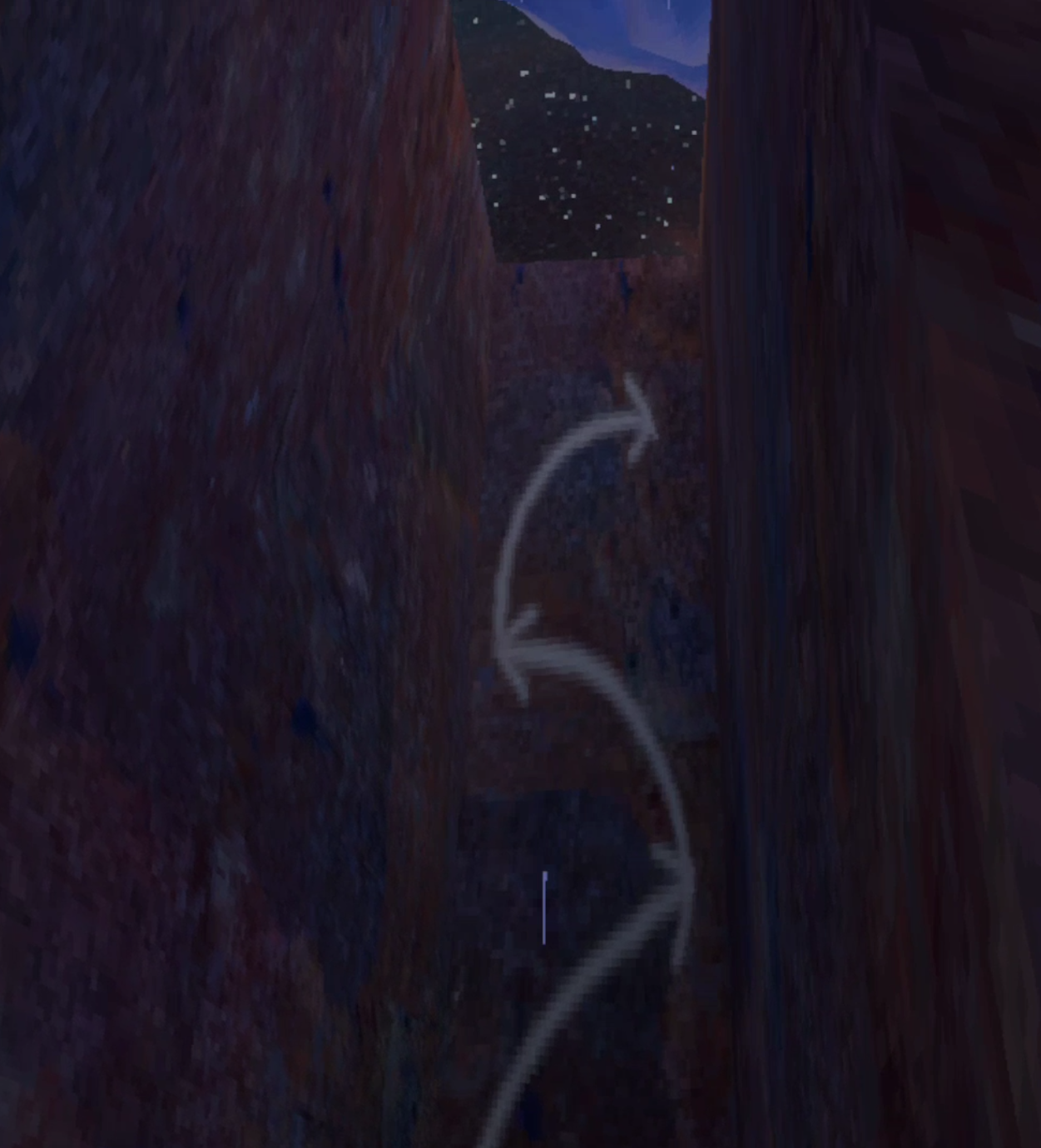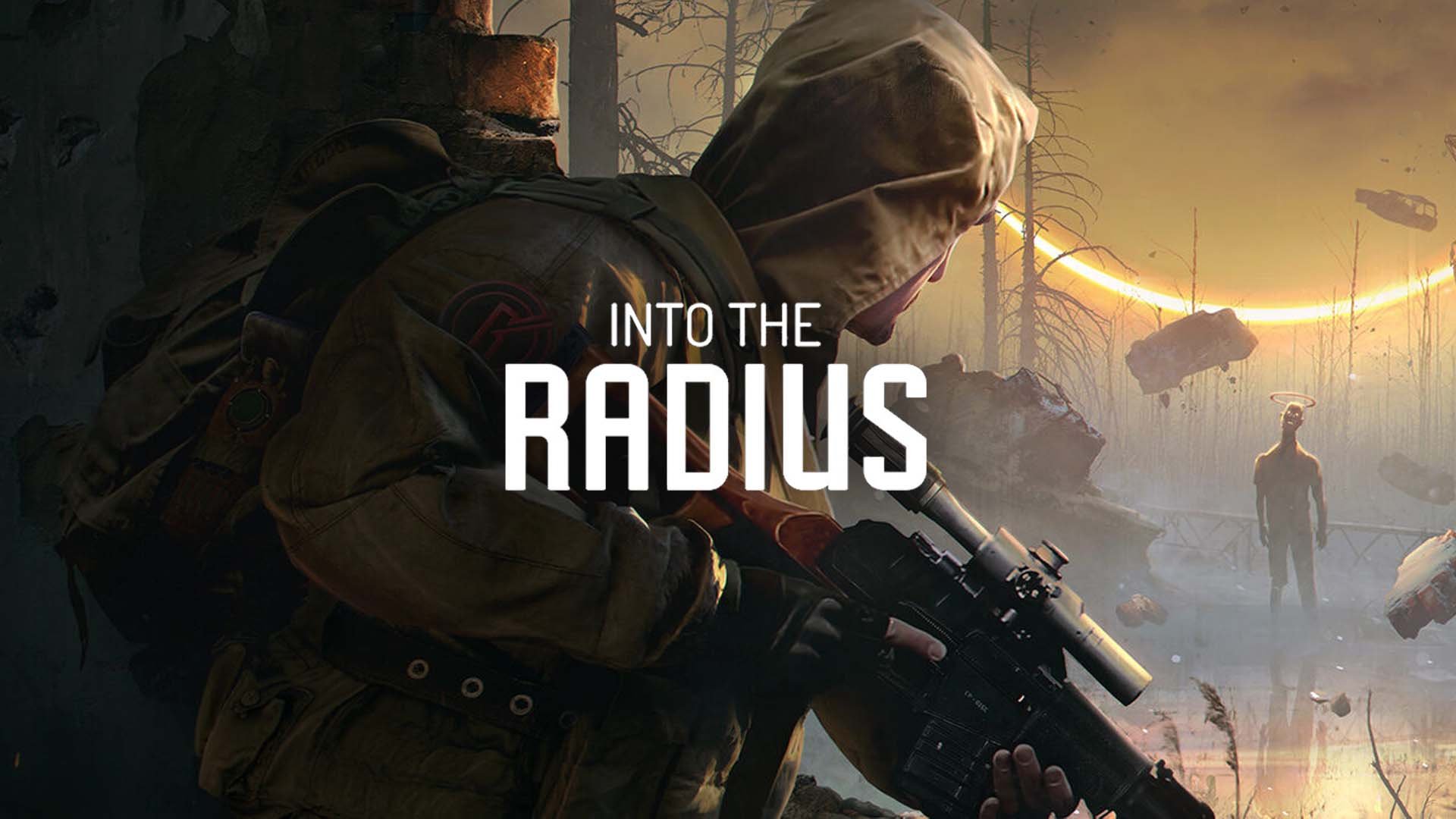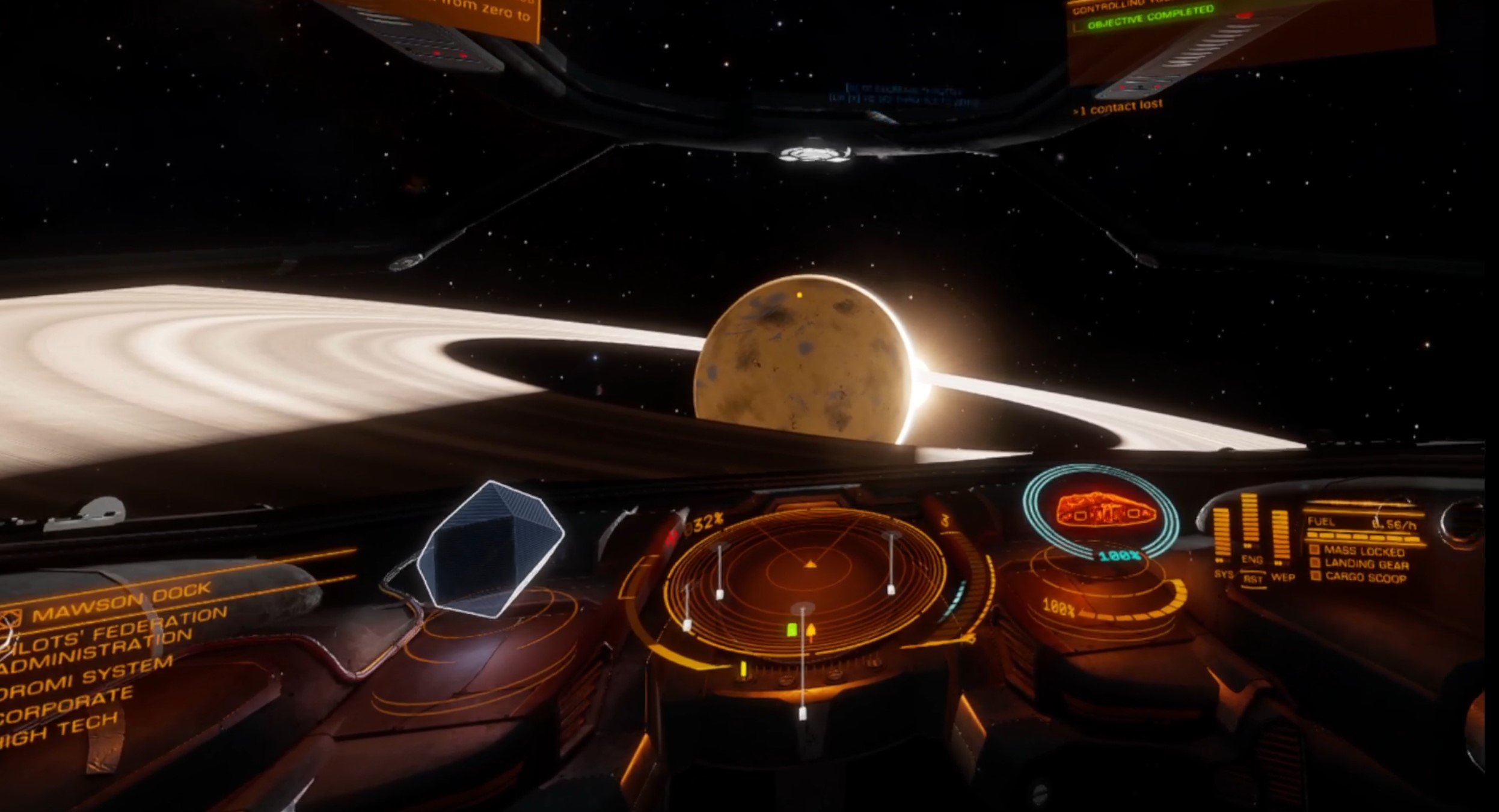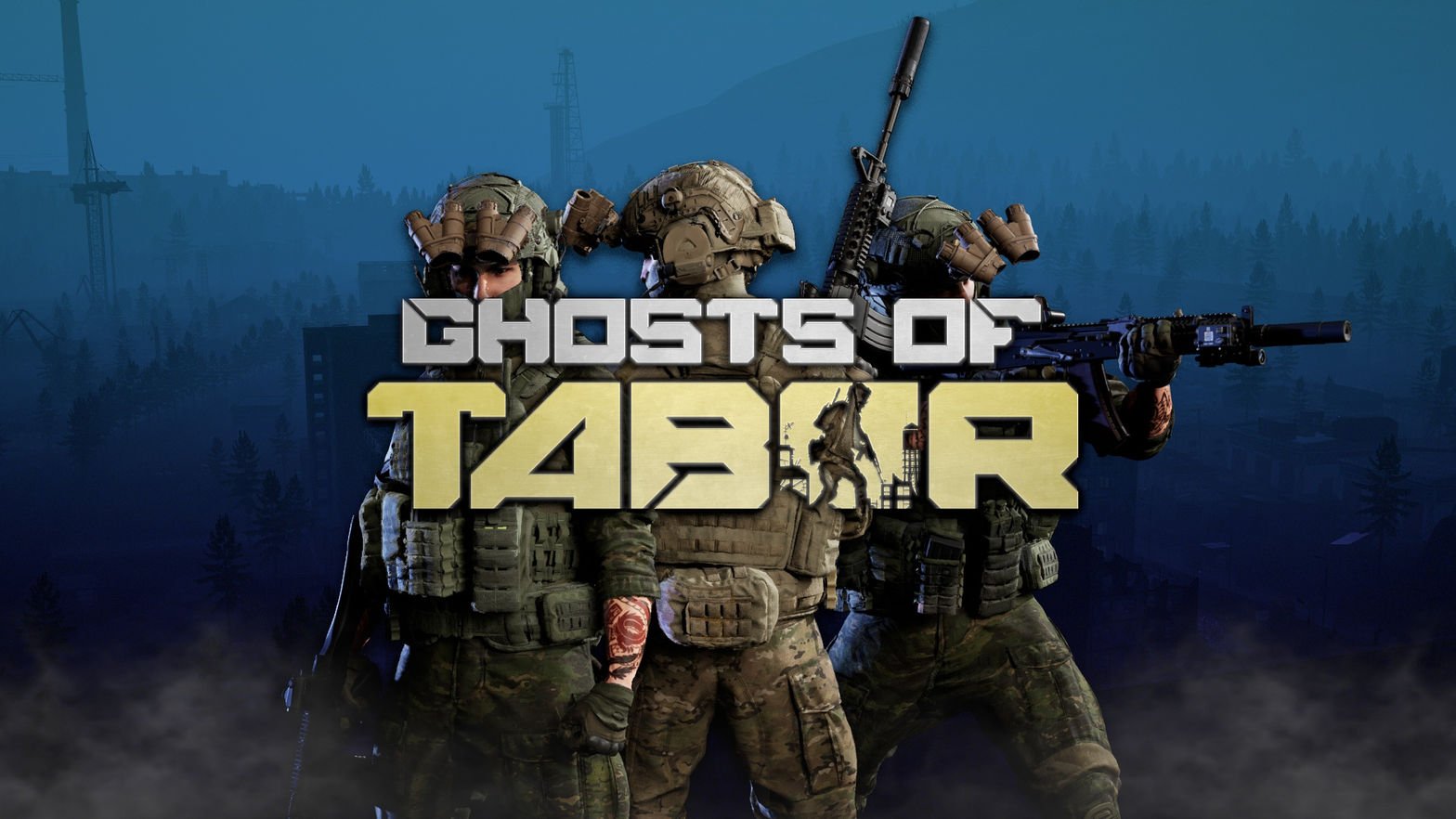How To Play Gorilla Tag On the Oculus Quest 3 and 2 - Beginner’s Gorilla Tag Tutorial
Here you’ll learn how to play Gorilla Tag for free on the Oculus Quest 2 or Oculus Quest 3 (or any other Meta Quest device).
So let’s get started. First we’ll tell you how to get the game and start it, and then we’ll get into the basic Gorilla Tag controls and how you move around in the game, and a beginner’s tutorial on how to play Gorilla Tag.
So you’ve heard a lot about Gorilla Tag and want to get in on the fun.
First of all, welcome to Gorilla Tag! You’ve probably heard about how great this game is, and I can say from all of the fun times I’ve had in this game that there isn’t anything quite like it in Virtual Reality or anywhere else.
The feeling of being a monkey bouncing and flying around in VR is so satisfying when you learn how to do it, and believe it or not part of the fun is learning how to move around well.
Even better, Gorilla Tag is free to play on Meta Quest devices and PCVR!
You’ve come to the right place. Here you’ll learn how to play Gorilla Tag for free on the Oculus Quest 2 or Oculus Quest 3 (or any other Meta Quest device).
You’ll also need a VR headset to play Gorilla Tag properly… but if you don’t have one we do have an article on how to play Gorilla Tag on PC without a VR headset for free.
So let’s get started. First we’ll tell you how to get the game and start it, and then we’ll get into the basic Gorilla Tag controls and how you move around in the game, and a beginner’s tutorial on how to play Gorilla Tag.
How To Install and Play Gorilla Tag On An Oculus Quest 2 or 3
If you’ve already got Gorilla Tag installed on your Quest then scroll down to the next section called “How To Play Gorilla Tag - The Beginner’s Gorilla Tag Tutorial.”
If you’re wondering how to get into the game in the first place then keep reading here first. We’ll start with how to get Gorilla Tag on the most common platform it is played on, the Oculus Quest 3 (or 2).
Installing Gorilla Tag on an Oculus Quest is really easy. First put the headset on.
When you’re in your home screen you can open the store by hitting the orange button at the bottom with the shopping bag on it (when you point your controller pointer at it a bubble will show up saying “Store”).
Oh, and your headset will need to be connected to a WiFi network for this to work, so if you aren’t already, get some WiFi on your Quest!
The Meta Quest Store
Then at the top of the store screen click on the search bar.
A little keyboard will show up below. Start typing “Gorilla Tag” into the search bar and hit the blue arrow to search for it.
Then click on the Gorilla Tag icon under “Apps.”
Searching for Gorilla Tag in the store
You’ll see a new bar pop up on the right side of the store window.
This shows you some more information about Gorilla Tag, and you could hit “View In Store” to see a video about the game and some screenshots.
You already know that you want to get Gorilla Tag though, so just hit the “Install” button in the bottom right.
Installing Gorilla Tag in the store
Alright so Gorilla Tag is installing. It shouldn’t take too long, but may take longer if your WiFi connection to your headset isn’t very good.
To see how long Gorilla Tag is taking to install, and how to run it, click the button in the bottom right that looks like a grid of 9 squares to go to your app library.
Once you’re there you can see all of the apps that you have installed.
You’ll probably see Gorilla Tag there, but you can also search for it in the search bar at the top just like you did in the Store.
Gorilla Tag installing in the App Library
Once the installation is complete you can run Gorilla Tag just by clicking on it!
Now that you know how to get Gorilla Tag let’s talk about some basic Gorilla Tag controls in our beginner’s guide, and how to complete the Gorilla Tag tutorial.
How To Play Gorilla Tag - The Beginner’s Gorilla Tag Tutorial
So you’re finally in the game! Congratulations on getting Gorilla Tag running, now for the fun part.
Let’s talk about the basic Gorilla Tag controls, how to move around, and how to complete the short tutorial. Oh, and while you do this make sure you’ve got enough space to play the game.
Hitting your hand or breaking a controller on a piece of furniture while you’re playing Gorilla Tag is no fun, so give yourself as much space as possible and make sure any objects, people, or pets are far away from you so you won’t accidentally hit them while you’re in VR.
Back to the Gorilla Tag tutorial. You’ll notice that there aren’t any popups or anything telling you what to do, and you’re in a sort of dark cave.
Your monkey hands in Gorilla Tag
You’ll also notice that your hands and body are a random color, don’t worry about that just yet you can change your color to be whatever you want it to be later.
For now get to grips with the controls. The first skill that you will want to master is the ability to move around with your hands.
The joysticks on your controllers won’t do anything, and that’s the secret behind what makes Gorilla Tag so much fun. You don’t use joysticks to slide in the direction you want to move. You use your hands.
At first imagine that your hands are legs. Imagine a gorilla using its huge arms to pull itself forward by planting them in the ground. Just like those gorillas, your gorilla arms in Gorilla Tag are longer than your body.
You can easily touch the ground with them while standing up, and once you feel your hand hit the ground swing your arm backwards so that your body moves fowards.
Take your time and get comfortable with it. Plant one hand on the ground and then the other in front of you while you swing. It’s just like walking but with your arms.
Even basic movement like walking forwards in Gorilla Tag is really different from anything else in real life or Virtual Reality. Don’t worry about getting bored though, your first challenge is right in front of you.
The first obstacle in Gorilla Tag. A bump
You’ll see arrows on the walls pointing down the cave. Follow them to proceed, and soon you’ll see a bump in the floor.
Your basic walking skills aren’t enough to deal with this wall, and unless you’re really tall you won’t be able to lift your hand high enough to reach over the top of it. Even if you could it would be hard to pull yourself up.
So it’s time to learn how to jump off of the ground.
Jumping is a lot like walking, except instead of just going forward you’re going forward and upwards.
This time use both of your arms and slap them both against the floor (the floor in the game, which should be around your waist, not your actual floor) really hard at the same time. You want your hands to hit the floor in the game just behind where your body is to launch yourself up and forward.
You might have already noticed while you were walking around, but if you hit a surface hard enough with one of your arms you will bounce off of it in the opposite direction. This basic knowledge lets you do a ton of cool things in this game, like jump off of the ground.
Jump as much as you like. You might have trouble getting yourself to jump up and forwards at the same time, but doing that is just getting the hang of where your hands end up hitting the floor in the game.
Keep trying, it will probably take you a few tries until you get over the bump.
When you do, congratulations! You’ve complete your first challenge as monke.
The exit to the Gorilla Tag tutorial cave
Time your for second challenge.
Keep following the arrows and you’ll see that the cave opens up.
Go out of the cave entrance and into the open air to discover the second and last obstacle in the Gorilla Tag tutorial.
The final test in the Gorilla Tag tutorial
You have to reach the top of that cliff, and you have two options. You can just go up the ramp if you’re in a hurry and just want to play the game already.
That’s easy enough and by this point you already have the skills to do that on your own, but if you want to challenge yourself and make sure you’re ready to explore Gorilla Tag’s fun maps, then you can try the hard way.
See those arrows in the center that point from one of those walls to the other? Well that’s the challenge. You need to make your way up the straight walls to reach the top of the cliff.
To do that you need to jump up to one wall, and then push yourself off of it to the other. When you’re still in the air you push yourself off of that wall, and back and forth until you reach the top.
This is pretty hard considering that you just learned to push yourself off of the ground to jump, and can take a while. It’s at least worth a try though.
The hard part is making sure you’re going fast enough off of one wall to reach the other. Start by placing yourself next to one of the walls while you’re facing the cliff, and use your jumping skills to push yourself off of the floor towards the opposite wall.
You can do it!
Once you’re in the air and going towards the other wall use your hand closest to that wall to slap it out and down, like you’re swatting a fly that’s on that wall. Just like with jumping you want to push yourself up and also away towards the other wall.
If you do it right you’ll find yourself next to the wall you started next to, except this time you’ll be up in the air. Try to do the same thing and quickly slap that wall so you launch yourself up and back to the other wall.
You’ll only have to do this right three to five times to reach the top. The hard part is slapping the wall just right so that you go up and away from the wall you’re slapping.
That’s a huge part of getting good and learning how to play Gorilla Tag, slapping the ground or walls in just the right way that it moves you just how you want to move.
It might take you a while (it definitely took me a LOT of tries the first time) but you can do it. Once you reach the top, congratulations! You’ve complete the Gorilla Tag tutorial.
We’ve got a lot of useful stuff here about Gorilla Tag at Reality Remake, so if you want to know more check out these articles:
Have fun in Gorilla Tag and enjoy!
The Forest VR Review Played in PCVR On The Oculus Quest 3
More than anything else I was looking to facing the constant threat of the mutant cannibal people that hunt you with more and more aggression and force as time goes on. That was a challenge that would be even more fun to face when fighting them with my actual hands in VR.
Unfortunately it didn’t quite turn out how I imagined. The Forest VR has the bones of a good VR game, but has a lot of little things holding it back from being as great as it should be.
The Forest sounds like it would be a fantastic VR game for a ton of reasons. First of all, because Virtual Reality and survival games are a match made in heaven.
Seriously, survival games are one of the genres that really thrive in the VR gaming space. This is even true among flatscreen games ported to VR, like Subnautica.
So naturally I was really excited to get to know The Forest VR based on what I already knew about the game. It’s got a vast open world with a ton of things to do and constant challenges to overcome. There’s hunting, gathering resources, and building your base to do to constantly keep you busy.
More than anything else I was looking to facing the constant threat of the mutant cannibal people that hunt you with more and more aggression and force as time goes on. That was a challenge that would be even more fun to face when fighting them with my actual hands in VR.
Unfortunately it didn’t quite turn out how I imagined. The Forest VR has the bones of a good VR game, but has a lot of little things holding it back from being as great as it should be.
We’ve got some beef with The Forest VR… but I still kind of love it
I can only imagine how awesome of a VR survival game The Forest VR could be if it had had more time and effort put into it by the developers.
While there’s no Sons Of The Forest VR, it would be really nice if the developers took another crack at a VR mode for one of their games and made a great VR Sons Of The Forest, unfortunately for now all we’ve got is this VR The Forest port.
If you want to try The Forest VR yourself and you have an Oculus Quest 2 or Oculus Quest 3, also keep in mind that The Forest is a PCVR game, meaning that you can’t run it directly on your Quest device. You’ll have to connect your Quest to a computer to try it. So you can play The Forest VR on the Oculus Quest 2 or 3 if you’re wondering.
Anyway, on to the review. This is my experience playing The Forest VR on the Oculus Quest 3, and why you may or may not want to do the same thing too.
The Forest VR Review - The Technical Stuff
The feeling that the developers of this Virtual Reality option for The Forest didn’t get all of the time they would need to finish it is really prevalent.
It’s still called a “Beta” in the main menu, though with the release of Sons Of The Forest and no updates for a very long time, it’s clear that the current state of VR The Forest is as good as it’s going to get as far as the developers were concerned.
Which is a real shame since the whole experience is just so… janky.
See the warping here? Well this is what I saw in my headset, and it happened all of the time.
Let’s start by talking about graphics and performance. As with most VR titles this will vary a lot depending on your personal setup, whether you’re using Airlink or a headset that is cabled directly into your PC, and your PC specs themselves.
Still, I’ve run a lot of PCVR games and few of them run as poorly as The Forest VR. Hopefully this has something to do with the graphics card being used and you don’t have similar issues, but the first hurdles to get over were all related to low frame rates and choppy visuals.
That’s also why the screenshots in this article all look a little bad, though I’ve generally tried to pick moments that look good. Even with a PC that is overall very capable of running PCVR games smoothly it is clear that The Forest VR is poorly optimized.
While I’ve heard that this may be because of the brand of graphics card you’re using. It’s possible that AMD cards run better, but overall it is clear that you’re probably going to have trouble running VR The Forest at anything above 45 FPS even with graphics settings turned down, and it’s still going to look bad.
A view of the beach… still doesn’t look half bad when you don’t move your head
Quick movements, such as those you’ll do during combat, make this problem even worse.
There are a lot of things in The Forest VR that take you out of the experience purely because of the quality of the Virtual Reality port, and a big one is how choppy your frames will get when you’re swinging your axe at an aggressive cannibal.
VR melee combat, or ranged combat, or combat of any kind, gets really hard and awkward when you need to react quickly to something with your actual body, and the reaction that you see in the 3D VR view doesn’t keep up with your hands and head.
That, combined with the visuals that are hampered by performance issues and look grainy and just plain weird makes for an immediate negative impression just when starting the game for the first time.
That’s all we’re going to say about the technical issues of The Forest VR, but there are other things that are also hard to swallow about this Virtual Reality game.
The Forest VR Review - The UI and Bugginess
I can’t tell you how many times I was feeling truly immersed.
I had managed to get over the choppy frames and bad resolution and just play the game without minding it. In our quest here at Reality Remake to try all VR games, I had already put up with worse.
I just started feeling the pressure, had a fight with a mutant, chopped down a tree, delivered some logs to a construction site. Any of the many things you can do in The Forest VR.
For a split second I had finally felt immersed, then I walked into a piece of luggage for a split second so I saw “Movement Blocked.”
I wish this popup never existed
I’m not against popups on your screen in VR games. This review is not going to say that all UI elements in VR games are always bad.
UI popups that appear constantly without any need for them are though. If my movement is blocked then I can tell it is blocked because I didn’t move.
Seriously, this popup will appear every minute or so, and sometimes for no apparent reason. It is so annoying and a constant reminder that you’re in a game. I’m pretty sure it’s broken, just like crouching.
Even if you turn physical crouching on in the settings menu, bending over sightly to hit a locked piece of luggage with your axe will completely mess up your perspective.
A reminder that this is still a Beta years after it’s last update
Sure you can fix this by walking around a little, and then your feet will come back down to the earth, but you need to bend over a lot to wash your hands or interact with something.
It would also be nice just to be able to bend over without thinking “Well now I’m going to teleport into the sky a little bit and have to wait for that to go away.”
There are a ton of things like that in The Forest VR, and I’m not going to list all of them for you here. There are a ton of little pieces of jank that could be solved with just a little more polish put on the experience.
Let the player bend over without their height bugging out. Let them walk into a rock without a popup appearing. There are so many things like this that just scream “abandoned VR port” that you will see all of the time.
Just like with the poor performance and bad frames per second you just have to learn to ignore them to get any joy out of The Forest VR, and that’s asking a lot of a player that’s trying to have fun.
Fighting a mutant in VR The Forest
Oh, and while I never expected much, the The Forest VR controls are occasionally very bad as well.
We’ll talk about the good things here as well, but your selected dominant hand will always have something in it, like your survival axe, and you still use the grab button on that hand to pick things up.
The logic of Virtual Reality controls generally tries to follow some form of real life logic. Like, if you have something in your hand, your hand is dedicated to using that thing.
Say you try to pick something up with your non dominant hand, the hand that will be empty. Nope, instead you pull out your lighter. The natural instinct to use your empty hand to pick up an object constantly creeps into the experience.
I can’t tell you how many times I accidentally took out my lighter by hitting the grab button on my left hand while trying to pick up something off of the ground.
The control scheme in The Forest VR is another constant point of annoyance, and often feels as half baked as other parts of the experience.
Chopping down trees is pretty fun and intuitive though!
Oh, and for my final complaint, I’ll say that jumping out of your body to watch your character do an animation is always jarring in VR. Though it was probably easier from a technical level to do things this way.
For instance, every time you skin an animal or climb a rope, you stand in place while you watch your character bend over and do the thing.
In The Forest VR you are forced to view your character do certain things from outside your body
Of course your view being forced into a predetermined animation would also be jarring, and so would the animal’s skin just jumping off of their body and into your inventory.
This is why most VR games have you do an action yourself, with your real hands. To be fair that’s hard to implement too, and like with so many other things there probably just never was the time to make it happen.
I feel bad for whoever was working on this VR version of The Forest, it must have been really disappointing to see all this potential go to waste.
That’s not to say that there isn’t anything in The Forest VR to be happy about, what feels finished is really very good, and so let’s talk about that now.
While this has been a very critical review so far, there are definitely good things in The Forest VR.
The Forest VR Review - The Good Things
So we’ve spent quite a while here talking a lot about what’s bad about The Forest VR. I’m doing that mainly so that you don’t get your hopes up and only read half of this article before going charging in and being disappointed.
Let’s finally quit being so negative and talk about what’s good about this survival game’s VR port.
There’s a lot to do and see and find in The Forest, and it is a massive game too. Standing on a hill and looking out at the landscape below you is always breathtaking in Virtual Reality, and The Forest has a lot of natural beauty for you to enjoy.
The sound is also amazing. The wind blowing through the trees, a deer jumping through a bush, a mutant screaming in the distance. All of the sounds can take you from relaxed to fully alert in a second. It’s very well done.
Chasing down a deer with an axe in The Forest VR
More than anything else what shines in this game are the tools and weapons you get your hands on, and the building.
First let’s talk about your tools and weapons. Shortly after starting the game I figured out how to craft a slingshot, which turned out to be as cool as it was ineffective.
It’s ineffective because the stones don’t go very far and do very little damage, but what was cool about it was that the slingshot actually works really well with VR controls.
There’s no cheap “press this button to fire slingshot” instead you pull back the slingshot by holding trigger on your dominant hand, and then actually aim and release it.
The slingshot is ineffective, but a lot of fun
It’s pretty intuitive after you figure it out, and a ton of fun to aim and shoot. It feels like you’re using an actual slingshot and is a ton of fun.
The bow is also pretty easy to make, and is also way more effective against the mutant cannibal enemies. Also it’s a great tool for hunting more illusive game more easily.
It works just like the slingshot, pull back while holding trigger with your dominant hand, aim and release to shoot.
The Bow is more effective and even more fun
A lot of items are meshed very well with the VR motion controls, and when they work they work amazingly well.
You can tell what had a decent amount of development time before development quit on the Virtual Reality support, and what was finished to an acceptable degree functions very well and satisfyingly.
Chopping down trees for sticks, leaves, and logs is also a ton of fun. Chopping around the sides of the tree with your actual hands feels good when you notice a section of trunk fall away with each strike.
Then you look up with your actual head to see the whole thing fall down before your eyes. It’s those sorts of magically immersive moments that make The Forest VR feel worth it.
Delivering more logs to the log cabin
The building is also fun, despite being rudimentary. There’s no manual combining of items by wrapping rope or hammering pieces in like in Green Hell VR, and there isn’t any craft to crafting like in A Township Tale.
Still, putting your construction site in place and adding pieces is fun in VR The Forest, and putting even a simple log cabin together comes with a feeling of accomplishment after chopping down all those trees and hauling all those logs.
Big expansive VR survival games that give you the amount of building and crafting options to play the game your way like The Forest VR does are few and far between. So it’s hard to hate this experience despite the flaws, because building a log fort to fight off hordes of cannibals is something you can’t do in any other Virtual Reality game.
All in all there are a lot of little things holding The Forest VR back, but beneath all of them is a truly great VR survival game. There’s a gem lying beneath all of these performance issues and general jankiness. If you can get past all of those things there are hours of fun to be had. If you can’t get past all of those things then I really can’t blame you.
Hopefully we get more a more complete Sons Of The Forest VR down the road. I know I’d try that game just for VR.
Whether you choose to play The Forest VR or not, there are also other great VR survival games out there, and whatever experience you choose to pursue, enjoy!
Rust VR is Coming To The Oculus Quest 3 and PCVR
That’s right, you can have the full Rust experience of gathering resources, building a base, and raiding your neighbors all in Virtual Reality with a new Rust VR game that is in development by indie VR developer Torched Games.
So we’ve got a VR Escape From Tarkov now, and even a VR Pokemon game, but what about VR Rust? Well luckily you won’t have to wait any longer to have a Rust VR game.
That’s right, you can have the full Rust experience of gathering resources, building a base, and raiding your neighbors all in Virtual Reality with a new Rust VR game that is in development by indie VR developer Torched Games.
This is yet another example of a great flatscreen game making its way to Virtual Reality through the efforts of a small studio. It’s not an official VR Rust title, but wow does it hit the same satisfying gameplay as the original game, but now with immersive VR hand controls.
Strayed - The VR Rust Game We’ve Been Waiting For
A version of the Strayed Logo
This new Rust VR game is called Strayed, and it is set to deliver the whole Rust package in Virtual Reality. You can wishlist it on Steam to be notified when it releases, but if you want to play it right now there’s an option to do so that we’ll talk about soon.
Now keep in mind that Strayed is still in active development and hasn’t even entered open Alpha at the time of writing this article, and so we won’t get into a deep review of the game yet.
It would be unfair to judge a project that still has so much development ahead of it well before it is finished, but we can say that it does deliver on the experience of Rust in VR.
Though there are, of course, still rough edges that need to be smoothed out before full release.
The wide open world of Strayed
You start, just as in Rust, with a Rock and a dream. You use that rock to harvest some resources and get better tools.
Of course you’ll need to keep yourself fed and drink water along the way. All of the survival mechanics present in Rust are already here in Strayed.
There are even animals to hunt for food and skins, and airdrops to chase after. Landmarks are also present with loot spawns that you and other players can fight over.
Two players fighting over a landmark in Strayed
While not being an official Rust title, this VR Rust like game definitely delivers on most of the features already present in Rust, but in VR.
Like building a base.
Base building in Strayed
Whether the game will be an experience truly worth of calling Rust VR in the long term remains to be seen, but it’s shaping up to give a true Rust type of experience.
By now you might be wondering if you can play Strayed, and how.
Well while you used to have to sign up for the game’s Patreon to play, Strayed is now available for PCVR as an Early Access title on Steam. A Quest 3 release is also planned, but not out yet.
You can also support the game and get access to it through its Patreon for a monthly fee if you want to.
If you want to support the development of this VR Rust game then join the Patreon and help the developers out, but if you want a complete and polished Rust VR experience, maybe wait a while for the game to get more time in the oven.
Well there you have it, VR Rust is coming (and if you’re willing to join the Patreon it’s already here). If you want to know more about Strayed and get updates on its development you can also check out the Strayed Discord. The developer Drew Mileham and his team also post updates on his Youtube channel about new improvements and features to the game.
Whether you’re going to join the Patreon and jump right in, or wait for later to play some VR Rust, enjoy!
The Best Open World VR Games
So you want to experience a fantastic open world in VR. You want huge vistas, interesting landmarks to explore, and all sorts of fantastic things to find in a huge landscape brought to you in Virtual Reality.
Well good thing you found your way here, because you’re about to discover the best Open World VR games in existence. While these VR games have a variety of different mechanics and VR interactions, each is guaranteed to give you a massive place to explore and discover intriguing things.
So you want to experience a fantastic open world in VR. You want huge vistas, interesting landmarks to explore, and all sorts of fantastic things to find in a huge landscape brought to you in Virtual Reality.
Well good thing you found your way here, because you’re about to discover the best Open World VR games in existence. While these VR games have a variety of different mechanics and VR interactions, each is guaranteed to give you a massive place to explore and discover intriguing things.
These are the Best Open World VR Games.
Into The Radius
The Into The Radius Logo
If you’re looking for a truly weird place to explore then Into The Radius will certainly deliver. In all of the VR games I’ve played none gives as much of an experience of the surreal and scary quite like Into The Radius does.
In this game you’re an explorer doing your best to survive the Pechorsk Zone, which is a huge open world area comprised of 5 areas where the laws of the natural world no longer apply.
Fighting the dark figures in Into The Radius
As you hunt for artifacts, scavenge for supplies, and try to complete missions you’ll have to fight your way through the hostile dark figures that stalk the radius, and dodge the deadly anomalies that dot the landscape.
Into The Radius is a great open world game not only for its numerous combat and survival challenges, but for the imagination behind its world.
Pechorsk was once a normal place, but now there are all sorts of insane gravity defying ruins and odd structures scattered about. You really never know what you’ll see and discover next while exploring in this VR open world game.
A massive anomaly in Into The Radius
Into The Radius has made its way on a lot of our lists here at Reality Remake for good reasons. Not only is it a blast to play with tons of horror and action packed gameplay, but it also gives you a mysterious and strange world to explore.
That’s why Into The Radius is among the best open world VR games out there.
Elite Dangerous VR
The Elite Dangerous Logo with “VR” slapped on it
So you want an open world to explore in Virtual Reality, well what if we told you that more than one world was available? Well there are many worlds to explore in the depths of space, and that’s why Elite Dangerous VR is such a fantastic choice as an Open World VR game.
There is so much to explore in Elite Dangerous VR that nobody has seen all of it. Even all of the players of this game put together haven’t explored a small percentage of the worlds in store, because Elite Dangerous VR models our actual Universe.
If you want to not only see the incredible sights of space, but also have an effectively infinite number of worlds to discover, then Elite Dangerous VR will satisfy your craving for deep space exploration.
The views of space in Elite Dangerous VR are unmatched
There’s also more to do in this VR open world game. There’s combat, space trucking, space piracy, all sorts of things. No matter what you choose to do your chosen profession will take you all over this gorgeous game in the cockpit of your ship.
As far as open worlds go they don’t get much more open than the depths of space, so if you want to explore the cosmos Elite Dangerous VR is a great choice of open world VR game.
Want to know more? Check out our review and setup guide for Elite Dangerous VR.
No Man’s Sky VR
The No Man’s Sky Logo for their expansion “Beyond”
Since we’re talking about VR open world space games we’ve got to mention No Man’s Sky VR.
This game has a lot of the same open world strengths that Elite Dangerous VR has, but with very different gameplay mechanics.
The universe is just as infinite in No Man’s Sky VR, but instead of always being confined to your ship you also have much more to do by walking around on the surfaces of planets like harvesting resources, fighting robots, and a ton more. All in immersive Virtual Reality.
Exploring a massive open world planet in No Man’s Sky VR
Learn alien languages, upgrade your ship, get a massive freighter, start a space colony, and so much more is available in No Man’s Sky VR. Of course, this game also has more worlds to explore than you can possibly imagine.
Despite getting a lot of bad press at its release, No Man’s Sky has delivered on so much since then, including this VR port, though on PCVR it leaves some to be desired. It’s easy to walk outside of your body, and the VR controls are a little janky at times.
So while not as smooth of a VR open world sci fi experience as Elite Dangerous VR, No Man’s Sky VR brings a ton of different gameplay options that Elite Dangerous’ purely spaceship and space rover based experience just can’t deliver on.
So while it’s not the best VR port around and can run pretty choppily, No Man’s Sky VR is still a fantastic open world VR game, especially on the PSVR2, where it runs much more smoothly.
The Walking Dead: Saints and Sinners
The Walking Dead: Saints and Sinners Logo
The Walking Dead: Saints and Sinners is another fantastic example of a VR open world game done well.
In this game you are the Tourist, an infamous survivor of the zombie apocalypse in the universe of The Walking Dead and you’ve recently arrived in the flooded city of New Orleans.
This game has an interesting story with compelling characters that centers around your quest to find The Reserve, a bunker which is rumored to contain tons of weapons and supplies that everyone in the city wants.
A small horde of zombies in The Walking Dead: Saints and Sinners
Your mission to find The Reserve will take you all over the ruined and zombie filled streets of The Walking Dead’s New Orleans. You’ll need to scavenge, craft, and fight through not only zombies but also the human factions that all want a piece of The Reserve, and you.
The Walking Dead: Saints and Sinners is a fantastic game not only for its story, missions, and events, but also the world that you enter every time you go out into the city.
There are all sorts of ruins to explore and sights to see in the zombie filled streets of New Orleans. The world is massive, though it is cut up into separate maps with tons of nooks and crannies to explore and things to find.
If you want a zombie themed open world VR game then there is no better one to scratch that itch than The Walking Dead: Saints and Sinners. It’s also available on the Meta/Oculus Quest as well as PCVR.
Green Hell VR
The Green Hell VR Logo
Both on PCVR and the Meta Quest platforms Green Hell VR is a fantastic game that lets you explore the Amazon rainforest in all of its green and dangerous glory.
From hunting animals to discovering which plants will make you sick or nourish you, Green Hell VR combines an intricate crafting, survival, and building system with a huge rainforest to explore.
You’ll even discover that you’re not quite alone in the green hell, there are some local peoples that aren’t too fond of you interloping in their territory.
Being attacked by a Jaguar in Green Hell VR
Green Hell VR is a fantastic VR survival game that constantly forces you to deal with the very real perils of your environment from leeches in the water to pumas stalking you between the trees.
There are very few games that combine survival elements with the thrill of exploration and discovery in a natural space quite like Green Hell does, and even fewer that do so in Virtual Reality.
Green Hell VR is a great open world VR game, and also a great story for you to discover. Why are you trapped in the rainforest? Why can’t you leave?
Hanging out and cooking food in Green Hell VR
If you want to discover the rainforest in all its dangerous beauty and master it then there’s no better VR open world game than Green Hell VR.
The Forest VR
The Forest VR Logo
While we’re on the topic of VR open world games that give you a big natural environment to explore, then there’s no way we won’t mention The Forest VR.
A PCVR port of the hit game The Forest, The Forest VR is essentially the same game but with a VR view and controls. While it’s not the smoothest VR port in terms of performance, quality, or VR interactions, it is still a great open world VR game to enjoy.
In this game you are a passenger on a crashed plane that must survive in a dangerous forest inhabited with cannibal tribes that only grow more aggressive as time passes.
Meanwhile you’re looking for your kidnapped son, and try to discover what exactly is happening in the remote stretch of wilderness you find yourself in.
Walking through the titular Forest
I’m not going to sugar coat this though, The Forest VR has a lot of jankiness to it.
From the third person animations to the annoyances of trying to crouch without being teleported into the air, and the input lag that can give you a headache or just make the game frustrating to play.
Still, The Forest is such fun as a Virtual Reality open world game if you can get over those things. It gives you a huge world to explore filled with dangerous cannibals, vistas and caves to explore.
Slingshotting a cannibal
There is a lot of VR game for you to have fun with if you’re able to, and exploring the forest and its mysteries while you gather resources and uncover mysteries is too much fun to not include it on this list.
Gorilla Tag
The Gorilla Tag Logo
If you’re into VR games then you’ve probably heard of Gorilla Tag. So we won’t talk too much about it here, but you might not have realized that Gorilla Tag is basically an open world game as well.
Each area in Gorilla Tag is connected, and whether you’re playing it on PCVR or the Oculus Quest it is completely free. Your first time exploring each area with this game’s fantastic movement system is still a ton of fun, because each of the levels is connected.
A fantastic piece of Gorilla Tag’s open world
There are a lot of nooks and crannies and things to discover and explore in Gorilla Tag, from a sunny beach to floating platforms high up in the sky.
So if you want to discover what is so special about Gorilla Tag’s VR oriented movement while also exploring an interesting world, then give it a shot. It’s free, and surprisingly satisfying as a VR open world to explore.
Ghosts of Tabor
The Ghosts Of Tabor Logo
If you want player vs player shooting action while you scavenge and explore a world ravaged island, then Ghosts of Tabor is a game that delivers just that. It is a fantastic VR shooting game and a fantastic VR open world game.
We’ve called it a VR Escape From Tarkov game before, and if you’ve heard of Tarkov then you know exactly what that means.
In Ghosts of Tabor you enter the world from your secret bunker by starting a raid, and in that raid you have a certain amount of time, at least 30 minutes, to find an extraction point and exit.
A massive building to explore in Ghosts Of Tabor
While you look for one you explore the map and try to find loot to take out with you and either sell for money to buy more equipment, or store in your bunker for later use.
Meanwhile other players might be your friend or foe out in Tabor, and the local FENIX rebels will certainly be unhappy to see you.
Oh, and just like in Escape From Tarkov if you die you lose everything you have on you. So staying alive is always your number one priority.
Fighting another player in Ghosts Of Tabor
So if you want an open world to explore while combined with fantastic player versus player shooting and the extraction shooter mechanics pioneered by Escape From Tarkov, then give Ghosts of Tabor a look.
For such an action focused game it also gives you a ton of explore and discover, making it a great open world VR game as well.
If you want to know more then check out our article on Ghosts of Tabor.
Stormland
The Stormland Logo
Stormland is a VR game so old that you might not have heard of it. This was an early Oculus title from the days when standalone VR headsets like the Meta Quest weren’t even available yet.
So Stormland is PCVR exclusive, but wow is it a hidden gem.
In this game you’re a robot with human consciousness on an alien world, and it takes a lot of inspiration from flatscreen open world games.
Flying in Stormland
You explore around finding camps of enemies and clearing them to make the world a little bit safer, and there’s a shooting combat system that by today’s standards is a little unsophisticated. Oh, and the game is awfully short at about five to six hours.
Though where Stormland really shines is when it lets you loose to explore its open world. I’ve never had such a good time flying around in a VR game than I did when coasting through the alien world of Stormland.
The towering columns packed with vegetation and science fiction structures scattered around the place make Stormland a very pleasing game to look at and a great VR open world game to explore.
Despite how short of an experience it is compared to more modern VR open world titles, and a somewhat lackluster combat system, Stormland is a ton of fun to explore at least once if you don’t mind paying the price for it.
Grimlord
The Grimlord Logo
Remember Dark Souls? Or maybe Elden Ring. You’ve probably heard of at least one of them and are familiar with the concept of a “souls-like”.
These games are very well known for their excellent melee combat systems as well as their harsh punishments for repeated failure. Well Grimlord takes both of those things, and puts them into a fantastic open world just like any of the flatscreen soulslike games.
Fighting multiple enemies in Grimlord
The biggest difference is, of course, the addition of VR controls and a VR view.
Instead of hitting a button to attack in a set pattern, depending on your weapon, you’re now swinging your weapon any way that you want with your actual arm!
If a VR fighting game that includes a massive open world and soulslike progression sounds interesting in the slightest then you should really check out Grimlord, it’s a ton of fun.
Skyrim VR (With Mods)
The Skyrim VR Logo
It’s no secret that Skyrim VR was not a very good VR port. From the poor optimization to the lack of very basic VR interactions, it was considered a flop and a cash grab by its publisher, Bethesda Softworks.
Luckily as with all Bethesda games, Skyrim VR has had a lot of work put into it independently by the modding community.
If you want to do fairly basic VR things like grab stuff, have a physical body in the world, or enjoy melee combat that amounts to more than just flicking your wrist near an enemy, Skyrim VR with mods will give you all of that in the beautiful and immersive open world of Skyrim.
The entrance to Whiterun in Skyrim VR
Now you can experience Skyrim VR like you should have been able to from the start. While there are still some performance issues on certain graphics cards, Skyrim VR with mods really delivers on a VR Elder Scrolls experience.
Now you can explore Skyrim’s vast open world with truly immersive VR controls, and wow is it a ton of fun. If you’ve always wanted to explore Skyrim in VR, but the reputation of the VR port kept you away, it’s time to install mods and give it a go.
If you want the easiest way to install a large suite of Skyrim VR mods without having to worry about cross compatability issues, then check out our guide on the easiest way to install Skyrim VR mods so that you can enjoy this VR open world.
Minecraft VR
A Minecraft Logo
To cap off this list of the Best Open World VR Games, none needs as little introduction as Minecraft VR.
We don’t need to tell you anything about this game and what it entails, just that it’s possible to enjoy it in Virtual Reality and experience the most open of open worlds.
The satisfaction of creating a fantastic building is better than ever in Virtual Reality, and if you want a limitless open world to explore in VR then Minecraft VR will always deliver.
Well that’s it for our list of the best VR Open World games. If you want a big world to explore then you’ll certainly have found something on this list that you’ll enjoy. I’ve personally played every single one and found something to enjoy in exploring each of them, and you certainly will too. Have fun!
A Fantastic Spider Man Inspired VR Game On the Oculus Quest 2
Sure it’s not an official Spiderman VR Oculus Quest 2 title, but it does have some things that you would expect in one, and since you’re not actually Spiderman in this game, you don’t have the same constraints on weapons as that super hero does.
So if you want a fantastic Spiderman Inspired VR Game on the Oculus Quest 2 keep reading, because we’ve got a great one for you.
It is pretty shocking to me and probably everybody else that the Oculus Quest 2 has not received an official Spiderman VR Game.
There’s the Spider-Man: Homecoming game of course, but that only runs on PCVR headsets like the Oculus Rift. There’s no standalone official Spider Man VR game.
But if you’re using a Meta Quest device and want that Spider Man VR Meta Quest 2 experience where you can sling webs and punch bad guys while you glide over the streets of a city… there is still an option for you.
Sure it’s not an official Spiderman VR Oculus Quest 2 title, but it does have some things that you would expect in one, and since you’re not actually Spiderman in this game, you don’t have the same constraints on weapons as that super hero does.
So if you want a fantastic Spiderman Inspired VR Game on the Oculus Quest 2 keep reading, because we’ve got a great one for you.
You May Also Be Interested In:
BattleGlide - The Closest Thing To A Spiderman VR Game We’ve Got On the Oculus Quest
The BattleGlide Logo
Yep, BattleGlide is the game this article is all about. It’s got so many things you would expect from a Spider Man VR game (though it’s not based on Spiderman at all).
The big similarity? Webs, jumping climbing, moving around like a Spider Man would.
In BattleGlide you might not be Spiderman, but you certainly can swing your way around the city like you are, and it’s a ton of fun. You point your hands at a skyscraper and press the trigger to let a web fly and connect itself to the building.
Then you pull on it to launch yourself forwards, or just hold on and swing on it like Tarzan swinging on a vine. It’s a ton of fun just to move around in BattleGlide.
Swinging through the city
You really get that superhero feeling just swinging your way around the huge city.
It’s good to see an indie developer capitalize on such a missed opportunity, because the feeling of swinging around the city alone makes for a fantastic experience in VR.
You can also climb buildings really quickly, and enjoy the vista once you reach the top. Though the city isn’t the most immersive in and of itself.
If you reach street level you’ll see the same car models used over and over again, and the people get this weird blue sheen covering them. Always keep in mind that BattleGlide is an indie project and still in development if you’re considering trying it.
Street level in BattleGlide’s city
Of course just flying around the city on your webs isn’t the only thing to do in this Spider Man inspired VR game on the Oculus Quest 2.
A true super hero has to do more than look cool, and in BattleGlide there are a number of arenas spread throughout the city that you can recognize by their yellow panels.
Each starts to spawn enemies (and surprisingly good combat music) when you land on them, and you can fight all of these opponents until you either defeat them all, or decide to swing away.
If things go south you’re a super hero and they aren’t, so web slinging yourself out of trouble is always an option. Of course, so is web sligning your way into dealing with trouble, and that’s where BattleGlide really shines.
Swinging into an arena
The combat is fantastic and goes beyond the Spiderman VR inspiration that we’ve noted so far in this game.
One thing Spiderman never does is use guns, and that’s not a problem in BattleGlide.
Like we’ve mentioned so many times, you’re not Spider Man in this game, and you can spawn as many guns as you want by pulling them from behind your back.
In this VR super hero game your character has no qualms about using firearms
Your enemies will be armed too of course, but you’ll have the upper hand with your powers. You can throw objects with webs and launch yourself at enemies by grabbing them with a web and pulling so that you can shoot or smack them right in the face.
You can even pull the weapon right out of your opponets’ hands and grab it out of the air to use yourself.
There are so many great possibilities in BattleGlide’s combat. The freedom of movement you have is so incredible, and you have so many options to deal with each situation.
Sure you can just grab an assault rifle and start blasting on the ground, but that’s far from optimal.
This game truly shines when all of the different systems and options come together. Using your webs to move around or dodge incoming fire, or closing in for an attack feels fantastic, and you move so quickly that you keep getting that superhero feeling.
It almost makes you feel bad for your enemies.
Pulling myself towards an enemy
That’s all without throwing your many additional super powers into the mix.
As you play the game you not only unlock more firearms that you can grab from behind your back at any time, but a number of superpowers that you can use at any time like slow motion.
There are a lot of guns to choose from in this game
It’s a great way to give yourself the time to think a situation through and come up with the perfect chain of movement and attacks.
Of course there are other, even cooler, powers that will eventually be at your disposal across the arenas spread throughout the city.
Though that is currently the biggest downside of BattleGlide. It’s an indie project and for the time being doesn’t have a ton of content. There are two enemy types that function largely the same, basically goons with guns that have different models.
Also, there’s really only the arenas to fight in. While there’s a lot of city to explore there’s not a ton to do inside of it for the time being.
Smacking an enemy up close
Well luckily more is planned to come, and this game will likely just keep getting better and better.
It would be very nice to have more varied enemies that cause you to use your movement and powers more, as well as new places to fight them in. Even a simple collectible system of objects spread around the city would make exploration also ten times more rewarding.
This is probably a big ask but… chasing a car would also be pretty awesome.
Anyway that’s all we have for now about BattleGlide the Spider Man inspired VR Game on the Oculus Quest 2. I had a ton of fun with this game, and my only complaint is that there isn’t enough of it. For a small developer this game shows fantastic promise of more to come, and still fulfils that Spiderman fantasy on the Quest. Enjoy!
You May Also Be Interested In: