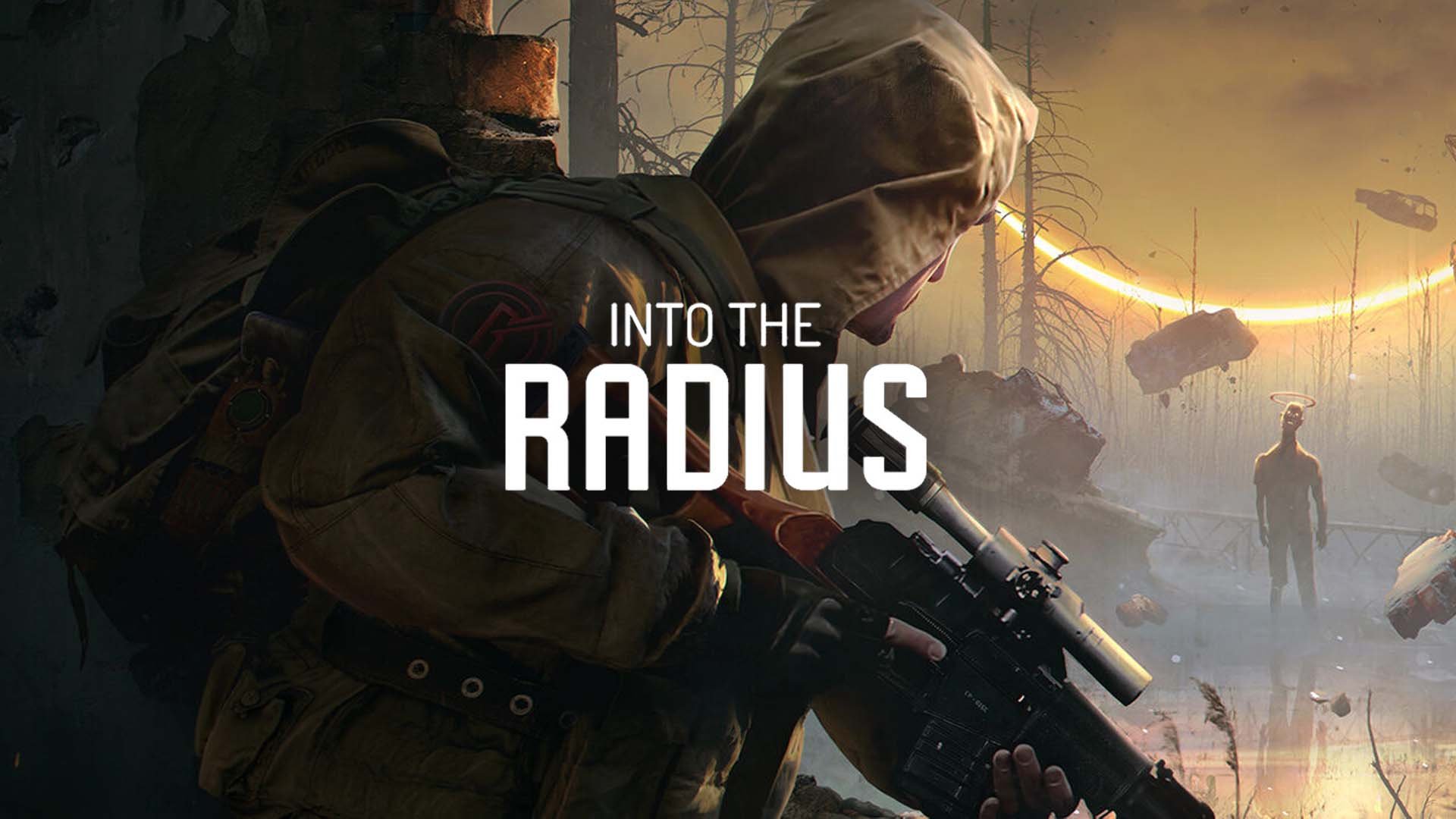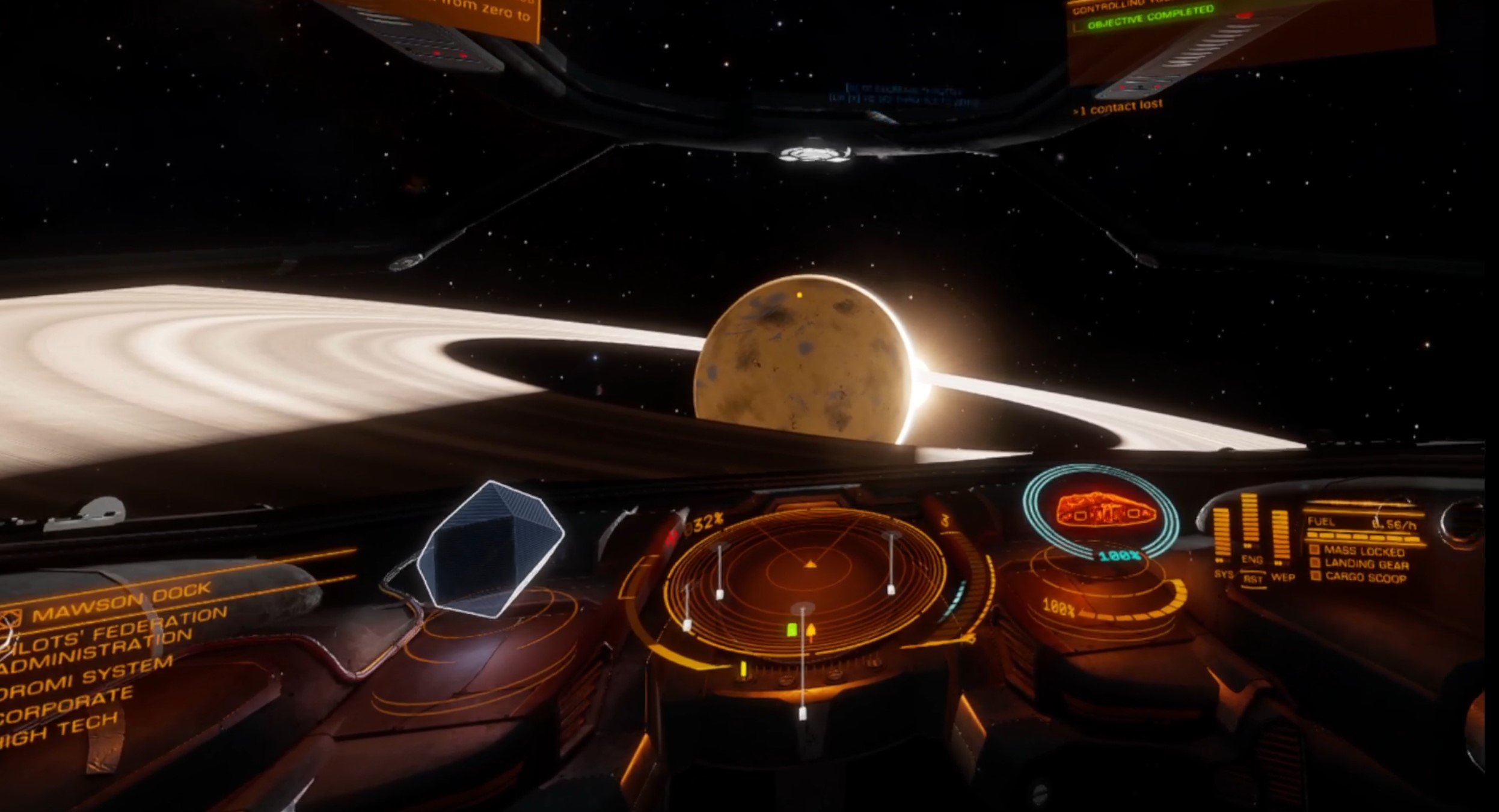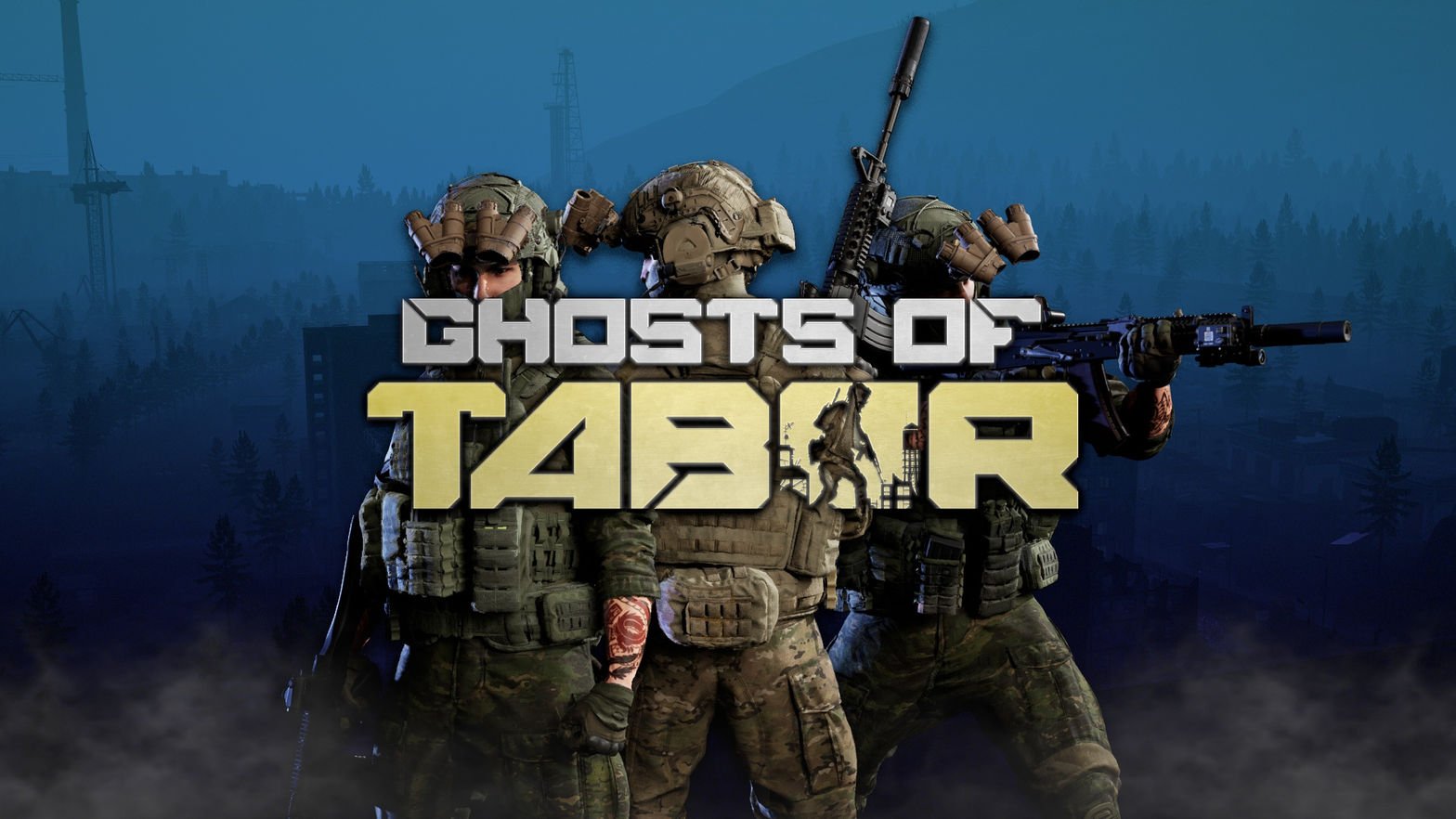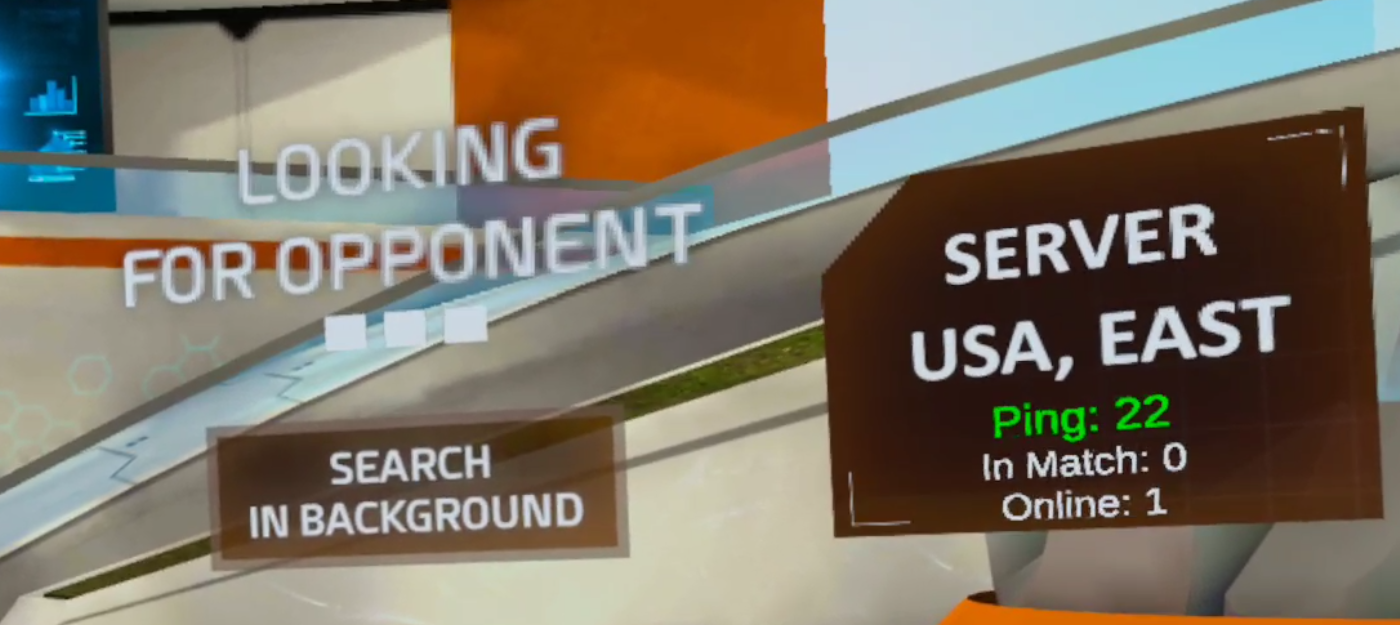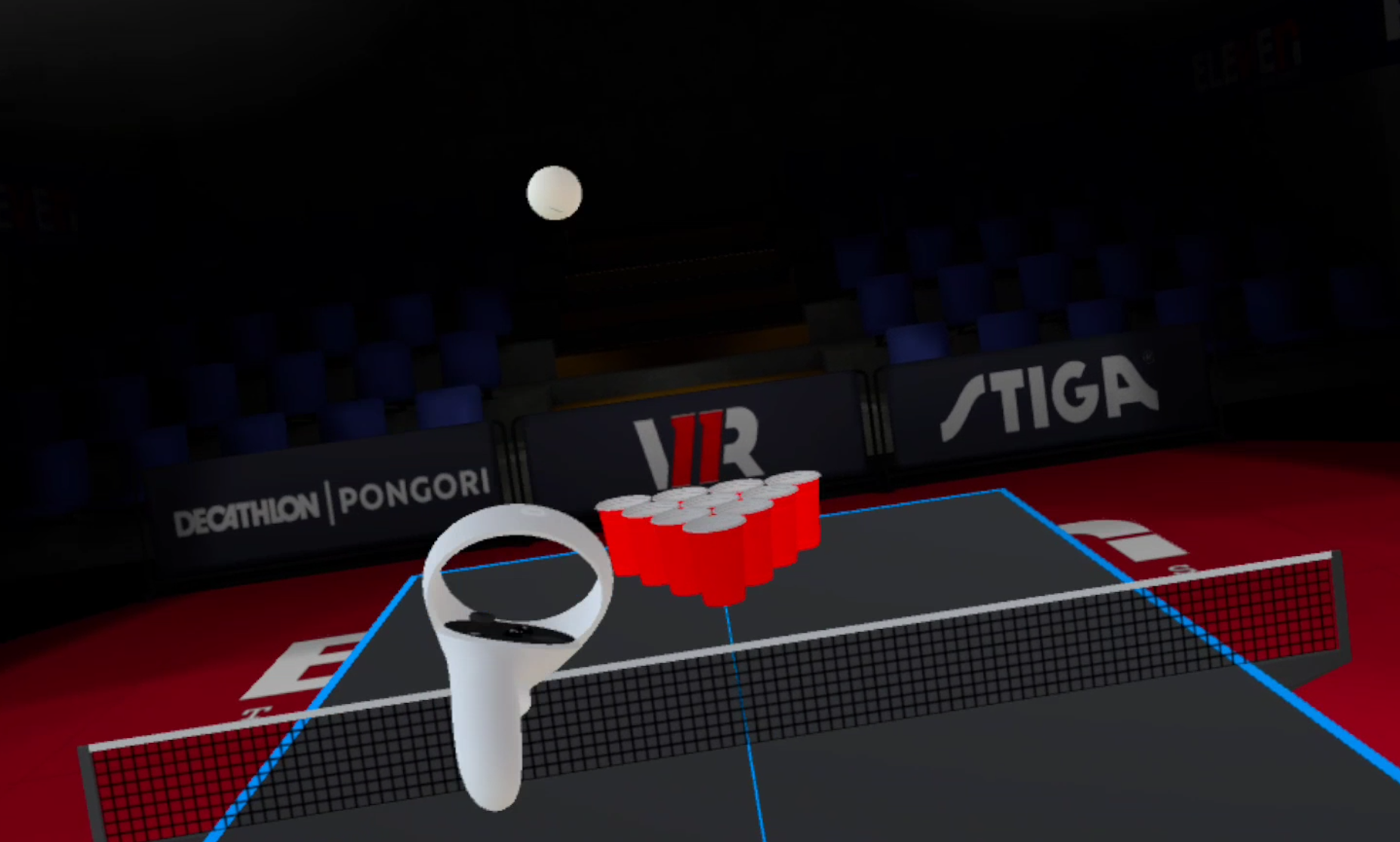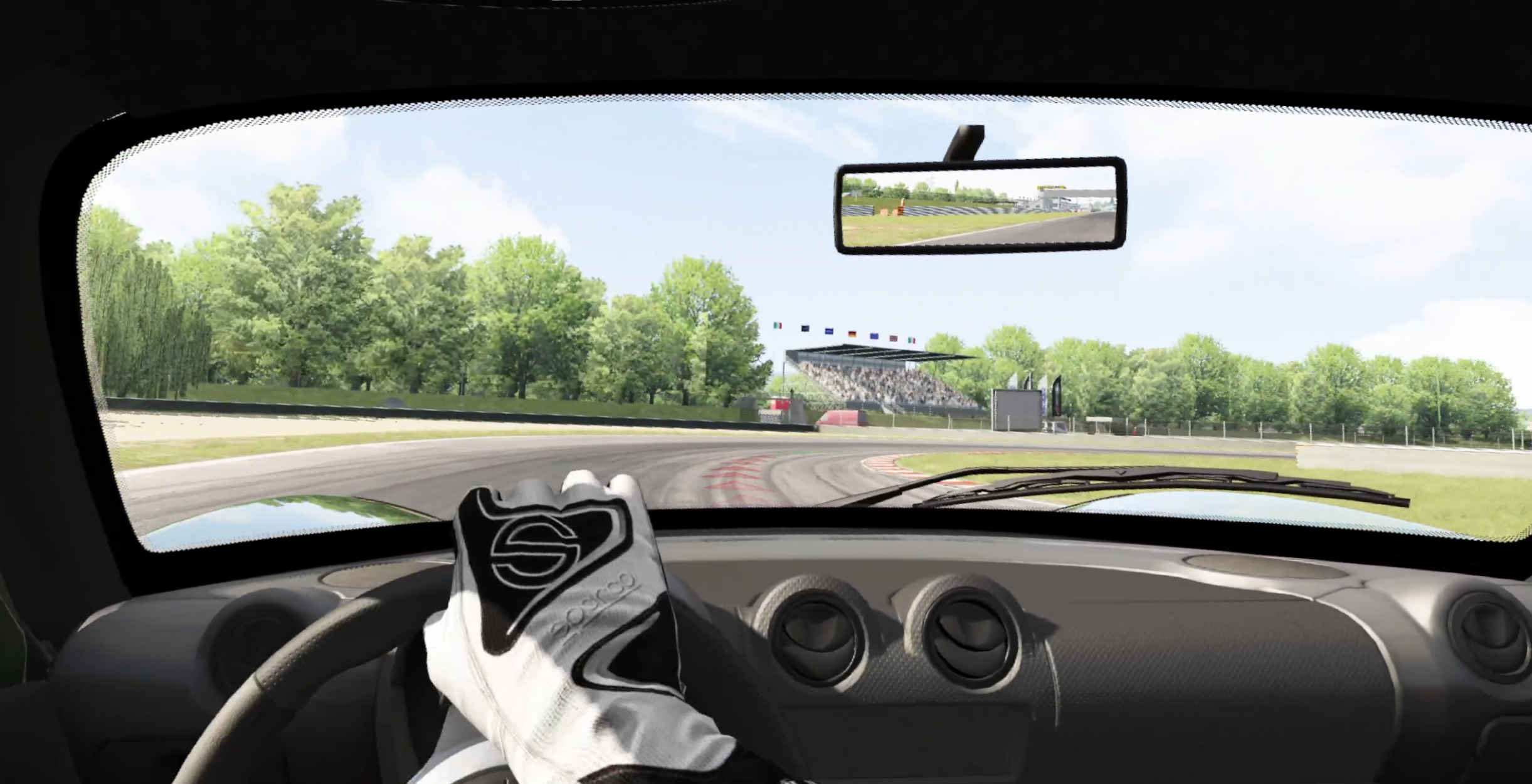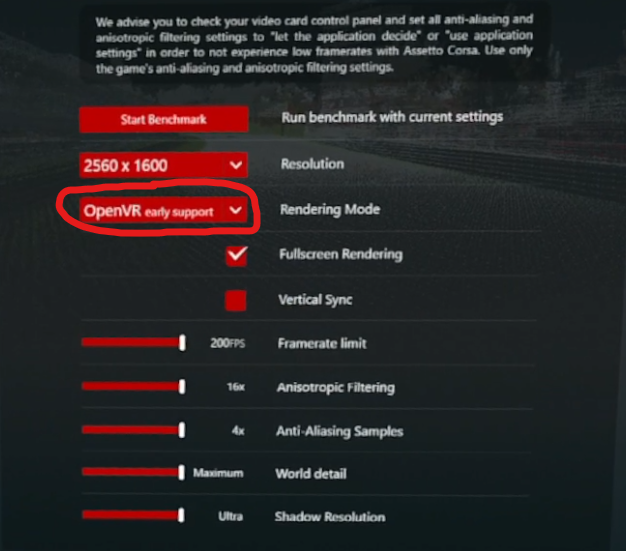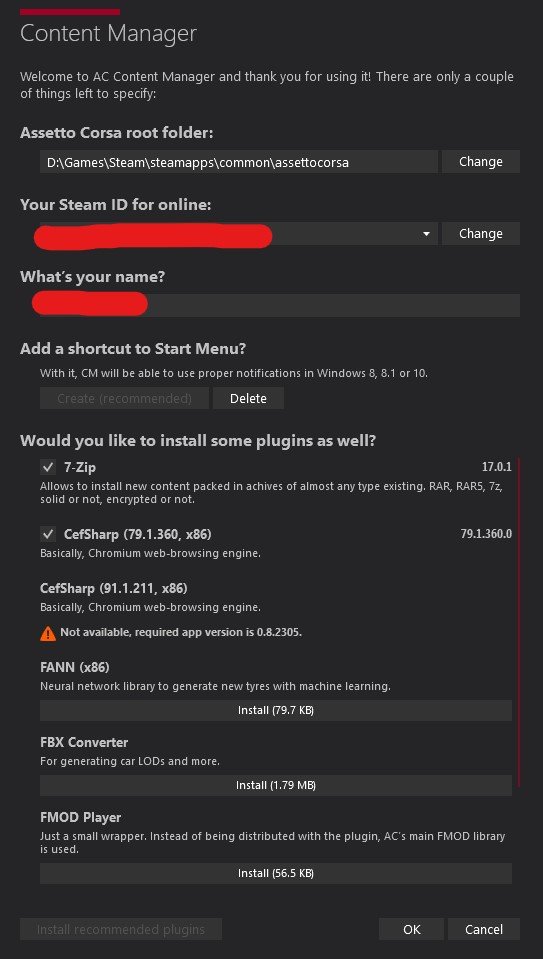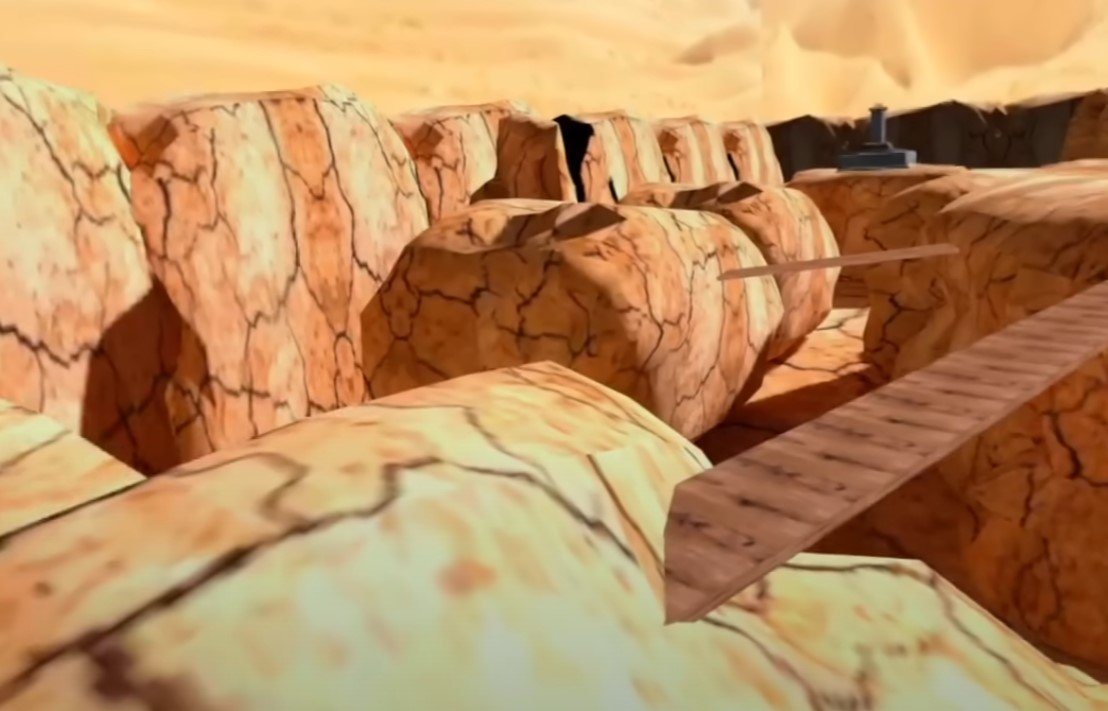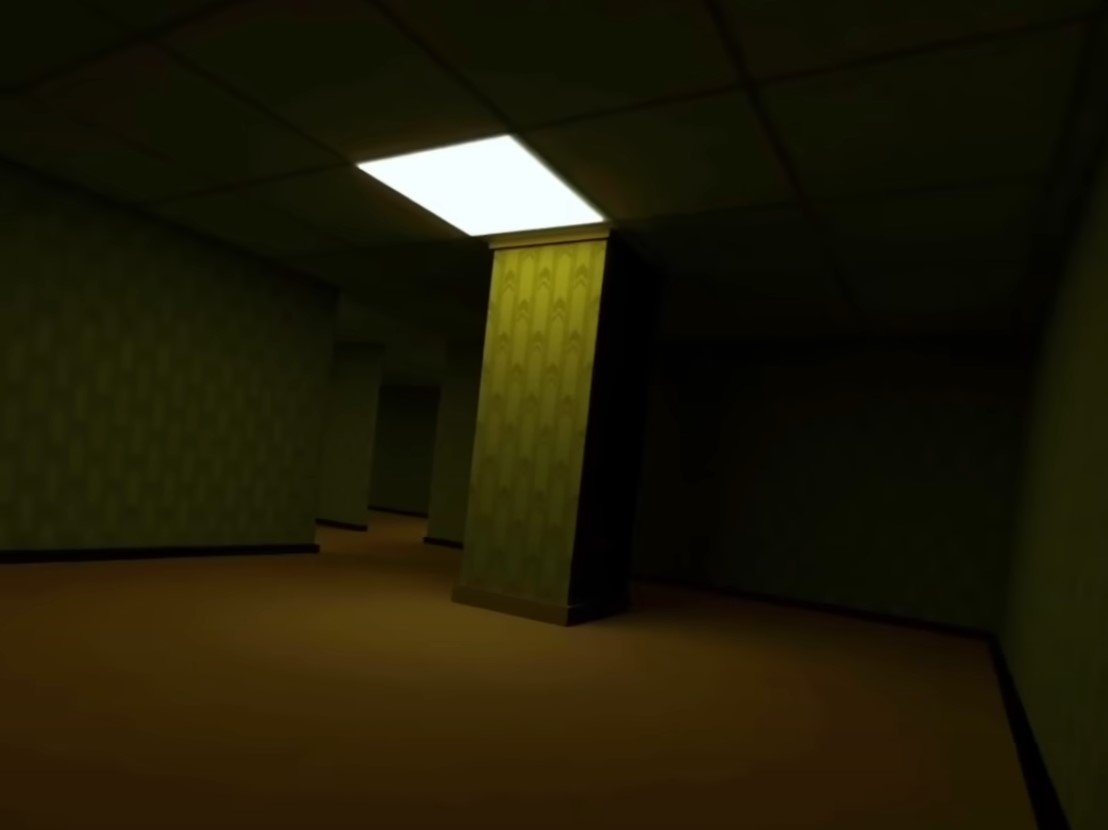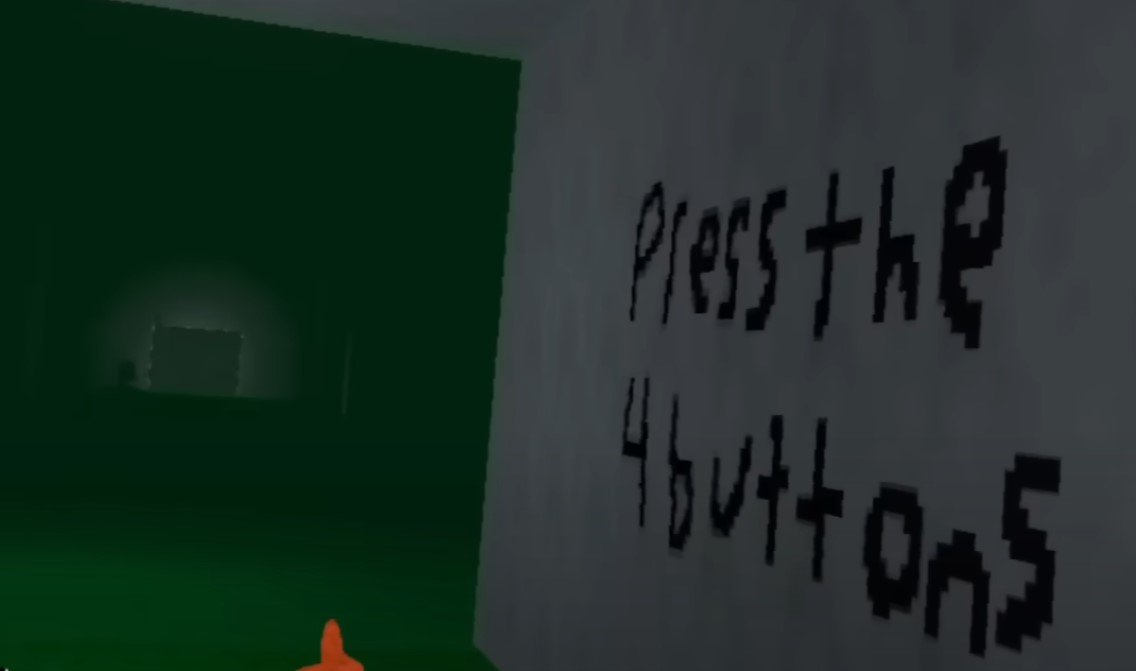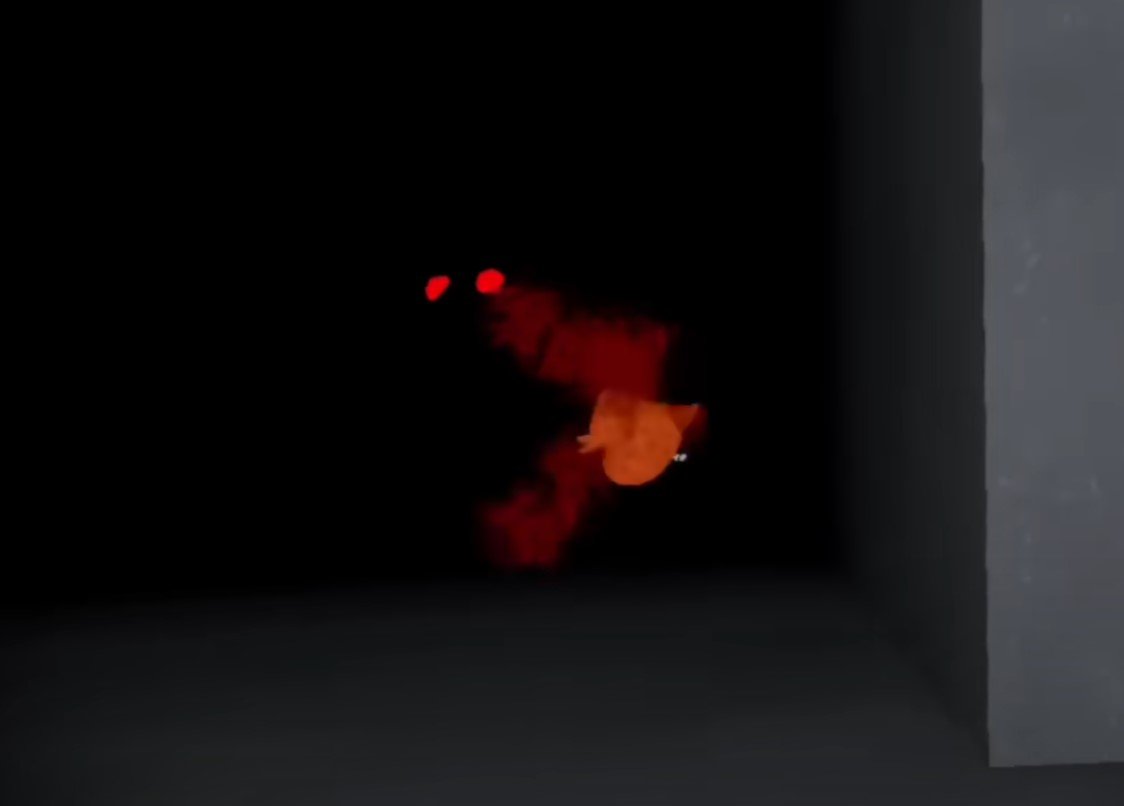The Best Open World VR Games
So you want to experience a fantastic open world in VR. You want huge vistas, interesting landmarks to explore, and all sorts of fantastic things to find in a huge landscape brought to you in Virtual Reality.
Well good thing you found your way here, because you’re about to discover the best Open World VR games in existence. While these VR games have a variety of different mechanics and VR interactions, each is guaranteed to give you a massive place to explore and discover intriguing things.
So you want to experience a fantastic open world in VR. You want huge vistas, interesting landmarks to explore, and all sorts of fantastic things to find in a huge landscape brought to you in Virtual Reality.
Well good thing you found your way here, because you’re about to discover the best Open World VR games in existence. While these VR games have a variety of different mechanics and VR interactions, each is guaranteed to give you a massive place to explore and discover intriguing things.
These are the Best Open World VR Games.
Into The Radius
The Into The Radius Logo
If you’re looking for a truly weird place to explore then Into The Radius will certainly deliver. In all of the VR games I’ve played none gives as much of an experience of the surreal and scary quite like Into The Radius does.
In this game you’re an explorer doing your best to survive the Pechorsk Zone, which is a huge open world area comprised of 5 areas where the laws of the natural world no longer apply.
Fighting the dark figures in Into The Radius
As you hunt for artifacts, scavenge for supplies, and try to complete missions you’ll have to fight your way through the hostile dark figures that stalk the radius, and dodge the deadly anomalies that dot the landscape.
Into The Radius is a great open world game not only for its numerous combat and survival challenges, but for the imagination behind its world.
Pechorsk was once a normal place, but now there are all sorts of insane gravity defying ruins and odd structures scattered about. You really never know what you’ll see and discover next while exploring in this VR open world game.
A massive anomaly in Into The Radius
Into The Radius has made its way on a lot of our lists here at Reality Remake for good reasons. Not only is it a blast to play with tons of horror and action packed gameplay, but it also gives you a mysterious and strange world to explore.
That’s why Into The Radius is among the best open world VR games out there.
Elite Dangerous VR
The Elite Dangerous Logo with “VR” slapped on it
So you want an open world to explore in Virtual Reality, well what if we told you that more than one world was available? Well there are many worlds to explore in the depths of space, and that’s why Elite Dangerous VR is such a fantastic choice as an Open World VR game.
There is so much to explore in Elite Dangerous VR that nobody has seen all of it. Even all of the players of this game put together haven’t explored a small percentage of the worlds in store, because Elite Dangerous VR models our actual Universe.
If you want to not only see the incredible sights of space, but also have an effectively infinite number of worlds to discover, then Elite Dangerous VR will satisfy your craving for deep space exploration.
The views of space in Elite Dangerous VR are unmatched
There’s also more to do in this VR open world game. There’s combat, space trucking, space piracy, all sorts of things. No matter what you choose to do your chosen profession will take you all over this gorgeous game in the cockpit of your ship.
As far as open worlds go they don’t get much more open than the depths of space, so if you want to explore the cosmos Elite Dangerous VR is a great choice of open world VR game.
Want to know more? Check out our review and setup guide for Elite Dangerous VR.
No Man’s Sky VR
The No Man’s Sky Logo for their expansion “Beyond”
Since we’re talking about VR open world space games we’ve got to mention No Man’s Sky VR.
This game has a lot of the same open world strengths that Elite Dangerous VR has, but with very different gameplay mechanics.
The universe is just as infinite in No Man’s Sky VR, but instead of always being confined to your ship you also have much more to do by walking around on the surfaces of planets like harvesting resources, fighting robots, and a ton more. All in immersive Virtual Reality.
Exploring a massive open world planet in No Man’s Sky VR
Learn alien languages, upgrade your ship, get a massive freighter, start a space colony, and so much more is available in No Man’s Sky VR. Of course, this game also has more worlds to explore than you can possibly imagine.
Despite getting a lot of bad press at its release, No Man’s Sky has delivered on so much since then, including this VR port, though on PCVR it leaves some to be desired. It’s easy to walk outside of your body, and the VR controls are a little janky at times.
So while not as smooth of a VR open world sci fi experience as Elite Dangerous VR, No Man’s Sky VR brings a ton of different gameplay options that Elite Dangerous’ purely spaceship and space rover based experience just can’t deliver on.
So while it’s not the best VR port around and can run pretty choppily, No Man’s Sky VR is still a fantastic open world VR game, especially on the PSVR2, where it runs much more smoothly.
The Walking Dead: Saints and Sinners
The Walking Dead: Saints and Sinners Logo
The Walking Dead: Saints and Sinners is another fantastic example of a VR open world game done well.
In this game you are the Tourist, an infamous survivor of the zombie apocalypse in the universe of The Walking Dead and you’ve recently arrived in the flooded city of New Orleans.
This game has an interesting story with compelling characters that centers around your quest to find The Reserve, a bunker which is rumored to contain tons of weapons and supplies that everyone in the city wants.
A small horde of zombies in The Walking Dead: Saints and Sinners
Your mission to find The Reserve will take you all over the ruined and zombie filled streets of The Walking Dead’s New Orleans. You’ll need to scavenge, craft, and fight through not only zombies but also the human factions that all want a piece of The Reserve, and you.
The Walking Dead: Saints and Sinners is a fantastic game not only for its story, missions, and events, but also the world that you enter every time you go out into the city.
There are all sorts of ruins to explore and sights to see in the zombie filled streets of New Orleans. The world is massive, though it is cut up into separate maps with tons of nooks and crannies to explore and things to find.
If you want a zombie themed open world VR game then there is no better one to scratch that itch than The Walking Dead: Saints and Sinners. It’s also available on the Meta/Oculus Quest as well as PCVR.
Green Hell VR
The Green Hell VR Logo
Both on PCVR and the Meta Quest platforms Green Hell VR is a fantastic game that lets you explore the Amazon rainforest in all of its green and dangerous glory.
From hunting animals to discovering which plants will make you sick or nourish you, Green Hell VR combines an intricate crafting, survival, and building system with a huge rainforest to explore.
You’ll even discover that you’re not quite alone in the green hell, there are some local peoples that aren’t too fond of you interloping in their territory.
Being attacked by a Jaguar in Green Hell VR
Green Hell VR is a fantastic VR survival game that constantly forces you to deal with the very real perils of your environment from leeches in the water to pumas stalking you between the trees.
There are very few games that combine survival elements with the thrill of exploration and discovery in a natural space quite like Green Hell does, and even fewer that do so in Virtual Reality.
Green Hell VR is a great open world VR game, and also a great story for you to discover. Why are you trapped in the rainforest? Why can’t you leave?
Hanging out and cooking food in Green Hell VR
If you want to discover the rainforest in all its dangerous beauty and master it then there’s no better VR open world game than Green Hell VR.
The Forest VR
The Forest VR Logo
While we’re on the topic of VR open world games that give you a big natural environment to explore, then there’s no way we won’t mention The Forest VR.
A PCVR port of the hit game The Forest, The Forest VR is essentially the same game but with a VR view and controls. While it’s not the smoothest VR port in terms of performance, quality, or VR interactions, it is still a great open world VR game to enjoy.
In this game you are a passenger on a crashed plane that must survive in a dangerous forest inhabited with cannibal tribes that only grow more aggressive as time passes.
Meanwhile you’re looking for your kidnapped son, and try to discover what exactly is happening in the remote stretch of wilderness you find yourself in.
Walking through the titular Forest
I’m not going to sugar coat this though, The Forest VR has a lot of jankiness to it.
From the third person animations to the annoyances of trying to crouch without being teleported into the air, and the input lag that can give you a headache or just make the game frustrating to play.
Still, The Forest is such fun as a Virtual Reality open world game if you can get over those things. It gives you a huge world to explore filled with dangerous cannibals, vistas and caves to explore.
Slingshotting a cannibal
There is a lot of VR game for you to have fun with if you’re able to, and exploring the forest and its mysteries while you gather resources and uncover mysteries is too much fun to not include it on this list.
Gorilla Tag
The Gorilla Tag Logo
If you’re into VR games then you’ve probably heard of Gorilla Tag. So we won’t talk too much about it here, but you might not have realized that Gorilla Tag is basically an open world game as well.
Each area in Gorilla Tag is connected, and whether you’re playing it on PCVR or the Oculus Quest it is completely free. Your first time exploring each area with this game’s fantastic movement system is still a ton of fun, because each of the levels is connected.
A fantastic piece of Gorilla Tag’s open world
There are a lot of nooks and crannies and things to discover and explore in Gorilla Tag, from a sunny beach to floating platforms high up in the sky.
So if you want to discover what is so special about Gorilla Tag’s VR oriented movement while also exploring an interesting world, then give it a shot. It’s free, and surprisingly satisfying as a VR open world to explore.
Ghosts of Tabor
The Ghosts Of Tabor Logo
If you want player vs player shooting action while you scavenge and explore a world ravaged island, then Ghosts of Tabor is a game that delivers just that. It is a fantastic VR shooting game and a fantastic VR open world game.
We’ve called it a VR Escape From Tarkov game before, and if you’ve heard of Tarkov then you know exactly what that means.
In Ghosts of Tabor you enter the world from your secret bunker by starting a raid, and in that raid you have a certain amount of time, at least 30 minutes, to find an extraction point and exit.
A massive building to explore in Ghosts Of Tabor
While you look for one you explore the map and try to find loot to take out with you and either sell for money to buy more equipment, or store in your bunker for later use.
Meanwhile other players might be your friend or foe out in Tabor, and the local FENIX rebels will certainly be unhappy to see you.
Oh, and just like in Escape From Tarkov if you die you lose everything you have on you. So staying alive is always your number one priority.
Fighting another player in Ghosts Of Tabor
So if you want an open world to explore while combined with fantastic player versus player shooting and the extraction shooter mechanics pioneered by Escape From Tarkov, then give Ghosts of Tabor a look.
For such an action focused game it also gives you a ton of explore and discover, making it a great open world VR game as well.
If you want to know more then check out our article on Ghosts of Tabor.
Stormland
The Stormland Logo
Stormland is a VR game so old that you might not have heard of it. This was an early Oculus title from the days when standalone VR headsets like the Meta Quest weren’t even available yet.
So Stormland is PCVR exclusive, but wow is it a hidden gem.
In this game you’re a robot with human consciousness on an alien world, and it takes a lot of inspiration from flatscreen open world games.
Flying in Stormland
You explore around finding camps of enemies and clearing them to make the world a little bit safer, and there’s a shooting combat system that by today’s standards is a little unsophisticated. Oh, and the game is awfully short at about five to six hours.
Though where Stormland really shines is when it lets you loose to explore its open world. I’ve never had such a good time flying around in a VR game than I did when coasting through the alien world of Stormland.
The towering columns packed with vegetation and science fiction structures scattered around the place make Stormland a very pleasing game to look at and a great VR open world game to explore.
Despite how short of an experience it is compared to more modern VR open world titles, and a somewhat lackluster combat system, Stormland is a ton of fun to explore at least once if you don’t mind paying the price for it.
Grimlord
The Grimlord Logo
Remember Dark Souls? Or maybe Elden Ring. You’ve probably heard of at least one of them and are familiar with the concept of a “souls-like”.
These games are very well known for their excellent melee combat systems as well as their harsh punishments for repeated failure. Well Grimlord takes both of those things, and puts them into a fantastic open world just like any of the flatscreen soulslike games.
Fighting multiple enemies in Grimlord
The biggest difference is, of course, the addition of VR controls and a VR view.
Instead of hitting a button to attack in a set pattern, depending on your weapon, you’re now swinging your weapon any way that you want with your actual arm!
If a VR fighting game that includes a massive open world and soulslike progression sounds interesting in the slightest then you should really check out Grimlord, it’s a ton of fun.
Skyrim VR (With Mods)
The Skyrim VR Logo
It’s no secret that Skyrim VR was not a very good VR port. From the poor optimization to the lack of very basic VR interactions, it was considered a flop and a cash grab by its publisher, Bethesda Softworks.
Luckily as with all Bethesda games, Skyrim VR has had a lot of work put into it independently by the modding community.
If you want to do fairly basic VR things like grab stuff, have a physical body in the world, or enjoy melee combat that amounts to more than just flicking your wrist near an enemy, Skyrim VR with mods will give you all of that in the beautiful and immersive open world of Skyrim.
The entrance to Whiterun in Skyrim VR
Now you can experience Skyrim VR like you should have been able to from the start. While there are still some performance issues on certain graphics cards, Skyrim VR with mods really delivers on a VR Elder Scrolls experience.
Now you can explore Skyrim’s vast open world with truly immersive VR controls, and wow is it a ton of fun. If you’ve always wanted to explore Skyrim in VR, but the reputation of the VR port kept you away, it’s time to install mods and give it a go.
If you want the easiest way to install a large suite of Skyrim VR mods without having to worry about cross compatability issues, then check out our guide on the easiest way to install Skyrim VR mods so that you can enjoy this VR open world.
Minecraft VR
A Minecraft Logo
To cap off this list of the Best Open World VR Games, none needs as little introduction as Minecraft VR.
We don’t need to tell you anything about this game and what it entails, just that it’s possible to enjoy it in Virtual Reality and experience the most open of open worlds.
The satisfaction of creating a fantastic building is better than ever in Virtual Reality, and if you want a limitless open world to explore in VR then Minecraft VR will always deliver.
Well that’s it for our list of the best VR Open World games. If you want a big world to explore then you’ll certainly have found something on this list that you’ll enjoy. I’ve personally played every single one and found something to enjoy in exploring each of them, and you certainly will too. Have fun!
A Fantastic Spider Man Inspired VR Game On the Oculus Quest 2
Sure it’s not an official Spiderman VR Oculus Quest 2 title, but it does have some things that you would expect in one, and since you’re not actually Spiderman in this game, you don’t have the same constraints on weapons as that super hero does.
So if you want a fantastic Spiderman Inspired VR Game on the Oculus Quest 2 keep reading, because we’ve got a great one for you.
It is pretty shocking to me and probably everybody else that the Oculus Quest 2 has not received an official Spiderman VR Game.
There’s the Spider-Man: Homecoming game of course, but that only runs on PCVR headsets like the Oculus Rift. There’s no standalone official Spider Man VR game.
But if you’re using a Meta Quest device and want that Spider Man VR Meta Quest 2 experience where you can sling webs and punch bad guys while you glide over the streets of a city… there is still an option for you.
Sure it’s not an official Spiderman VR Oculus Quest 2 title, but it does have some things that you would expect in one, and since you’re not actually Spiderman in this game, you don’t have the same constraints on weapons as that super hero does.
So if you want a fantastic Spiderman Inspired VR Game on the Oculus Quest 2 keep reading, because we’ve got a great one for you.
You May Also Be Interested In:
BattleGlide - The Closest Thing To A Spiderman VR Game We’ve Got On the Oculus Quest
The BattleGlide Logo
Yep, BattleGlide is the game this article is all about. It’s got so many things you would expect from a Spider Man VR game (though it’s not based on Spiderman at all).
The big similarity? Webs, jumping climbing, moving around like a Spider Man would.
In BattleGlide you might not be Spiderman, but you certainly can swing your way around the city like you are, and it’s a ton of fun. You point your hands at a skyscraper and press the trigger to let a web fly and connect itself to the building.
Then you pull on it to launch yourself forwards, or just hold on and swing on it like Tarzan swinging on a vine. It’s a ton of fun just to move around in BattleGlide.
Swinging through the city
You really get that superhero feeling just swinging your way around the huge city.
It’s good to see an indie developer capitalize on such a missed opportunity, because the feeling of swinging around the city alone makes for a fantastic experience in VR.
You can also climb buildings really quickly, and enjoy the vista once you reach the top. Though the city isn’t the most immersive in and of itself.
If you reach street level you’ll see the same car models used over and over again, and the people get this weird blue sheen covering them. Always keep in mind that BattleGlide is an indie project and still in development if you’re considering trying it.
Street level in BattleGlide’s city
Of course just flying around the city on your webs isn’t the only thing to do in this Spider Man inspired VR game on the Oculus Quest 2.
A true super hero has to do more than look cool, and in BattleGlide there are a number of arenas spread throughout the city that you can recognize by their yellow panels.
Each starts to spawn enemies (and surprisingly good combat music) when you land on them, and you can fight all of these opponents until you either defeat them all, or decide to swing away.
If things go south you’re a super hero and they aren’t, so web slinging yourself out of trouble is always an option. Of course, so is web sligning your way into dealing with trouble, and that’s where BattleGlide really shines.
Swinging into an arena
The combat is fantastic and goes beyond the Spiderman VR inspiration that we’ve noted so far in this game.
One thing Spiderman never does is use guns, and that’s not a problem in BattleGlide.
Like we’ve mentioned so many times, you’re not Spider Man in this game, and you can spawn as many guns as you want by pulling them from behind your back.
In this VR super hero game your character has no qualms about using firearms
Your enemies will be armed too of course, but you’ll have the upper hand with your powers. You can throw objects with webs and launch yourself at enemies by grabbing them with a web and pulling so that you can shoot or smack them right in the face.
You can even pull the weapon right out of your opponets’ hands and grab it out of the air to use yourself.
There are so many great possibilities in BattleGlide’s combat. The freedom of movement you have is so incredible, and you have so many options to deal with each situation.
Sure you can just grab an assault rifle and start blasting on the ground, but that’s far from optimal.
This game truly shines when all of the different systems and options come together. Using your webs to move around or dodge incoming fire, or closing in for an attack feels fantastic, and you move so quickly that you keep getting that superhero feeling.
It almost makes you feel bad for your enemies.
Pulling myself towards an enemy
That’s all without throwing your many additional super powers into the mix.
As you play the game you not only unlock more firearms that you can grab from behind your back at any time, but a number of superpowers that you can use at any time like slow motion.
There are a lot of guns to choose from in this game
It’s a great way to give yourself the time to think a situation through and come up with the perfect chain of movement and attacks.
Of course there are other, even cooler, powers that will eventually be at your disposal across the arenas spread throughout the city.
Though that is currently the biggest downside of BattleGlide. It’s an indie project and for the time being doesn’t have a ton of content. There are two enemy types that function largely the same, basically goons with guns that have different models.
Also, there’s really only the arenas to fight in. While there’s a lot of city to explore there’s not a ton to do inside of it for the time being.
Smacking an enemy up close
Well luckily more is planned to come, and this game will likely just keep getting better and better.
It would be very nice to have more varied enemies that cause you to use your movement and powers more, as well as new places to fight them in. Even a simple collectible system of objects spread around the city would make exploration also ten times more rewarding.
This is probably a big ask but… chasing a car would also be pretty awesome.
Anyway that’s all we have for now about BattleGlide the Spider Man inspired VR Game on the Oculus Quest 2. I had a ton of fun with this game, and my only complaint is that there isn’t enough of it. For a small developer this game shows fantastic promise of more to come, and still fulfils that Spiderman fantasy on the Quest. Enjoy!
You May Also Be Interested In:
The Best VR Ping Pong Games and VR Table Tennis Games
VR Table Tennis makes the game ten times more accessible and ten times more fun, and all you need is a VR headset, preferably one that doesn’t need to have a cable running into a PC, like the Oculus Quest headsets.
Now you can fit a huge ping pong table into a small room and have all of the table tennis fun that you might want. Before you do that though, let’s go talk about all of the best VR Ping Pong Games and Best VR Table Tennis Games so that you know which one is worth your money and time.
Ping Pong, or Table Tennis if you prefer, is a perfect sport to be played in Virtual Reality. Imagine. You don’t need a ping pong table or a huge room to fit it in.
You don’t have to run after the balls or fish them out from under the couch. The balls are infinite and virtual. One can appear in your hand any time that you want it to.
With VR Ping Pong Games you can enjoy ping pong even if you don’t have somebody to play it with against a number of AI opponents, and still be able to play against your friends.
VR Table Tennis makes the game ten times more accessible and ten times more fun, and all you need is a VR headset, preferably one that doesn’t need to have a cable running into a PC, like the Oculus Quest headsets.
Now you can fit a huge ping pong table into a small room and have all of the table tennis fun that you might want. Before you do that though, let’s go talk about all of the best VR Ping Pong Games and Best VR Table Tennis Games so that you know which one is worth your money and time.
If you don’t want any specifics and just want to get to know which Ping Pong VR game we recommend the most, it’s Eleven VR Table Tennis (aka ElevenVR). If you want to find out why, and see what other Table Tennis VR games are out there for you to try then keep reading, because we’ll talk about all of the major contenders for the title of “Best VR Ping Pong Game” here.
You Might Also Enjoy:
The 3 Greatest VR Real Time Strategy (RTS) Games on the Oculus Quest 2
11 Best Shooting Games for the Oculus Quest 2 | Shooters for the Quest 2
Racket Fury: Table Tennis VR
The Racket Fury Logo
The first contender for Best VR Table Tennis game is Racket Fury, which on the surface appears to be an extremely good game.
The graphics and sound design are nice, especially when compared to most other games on the Quest, and you have a lot of options to play with at the start. This was the first VR Ping Pong game that I personally tried, and I had a blast with it for quite a while.
You can adjust the table very minutely, and the ping pong physics are pretty good, though there would be the occasional odd shot that reacted in a very video gamey way by absolutely blasting across the table and into the stratosphere with more force than it could reasonably have.
A bot opponent in Racket Fury
As you’ve probably noticed from our screenshot here, all of the characters are robots as well, and they’ve got full bodies with floating hands and quite a bit of character to them. Also, the matches all have great backgrounds, if a little lacking in color and maybe too large in scale. Though that’s really up to your opinion.
The infinite training mode lets you rally with a robotic opponent infinitely, and is a great way to warm up for a game. So right now you might be wondering what keeps Racket Fury from being the best VR Table Tennis game if it’s got so many good qualities despite the occasional physics bug.
Well it comes down to the AI opponents and the Multiplayer. The AI opponents aren’t terrible, but they’re really lacking in depth. Each opponent is in a different “league” and as you go up the leagues and go through opponents they start out brain dead and barely able to make a serve, and quickly become smash hitting machines that turn every rally into a one or two shot test of reflexes.
After playing so much VR Ping Pong I know I’m not bad at the game, in fact I’ve gotten pretty good with all this practice, but I never had a great time playing against the higher tiers of Racket Fury’s AI opponents, because you’d never get a good rally going.
Serving the ball in Racket Fury
You’d either make a shot and get lucky that the AI would short circuit and decide not to hit it back, or they would smash the ball almost every time they hit it, and you wouldn’t have a chance to return the shot comfortably.
It felt like a random number generator was deciding whether or not the bot would return your shot, and not where the ball landed or how fast it was going. Sometimes the bot would make a perfect return on a super fast ball that hit the far corner of the table.
Sometimes the bot would just stand there and decide not to return a high up lob that slowly went up high, bounced off of the middle of the table, and then came down to hit the floor.
So strategy doesn’t feel like much use against Racket Fury’s AI opponents. So what about the multiplayer? Surely a human opponent wouldn’t have these same problems.
Well sure, but the problem with Racket Fury’s multiplayer is that it is so laggy that it’s practically unplayable. It’s not our setup over here at Reality Remake HQ that’s causing this either.
Nobody is playing Racket Fury’s multiplayer
I’ve run a lot of VR multiplayer games that require a low latency connection like Broken Edge, and haven’t encountered any problems. The same goes for other Table Tennis VR games on this list. They run just fine, and Racket Fury often only lets you know that you hit the ball a couple of seconds later.
Racket Fury’s multiplayer is not fun to play for purely technical reasons. That’s also why nobody even plays it anymore, so good luck even finding a match. Overall there’s a solid baseline for a game here, but you just don’t have quality opponents to play against to get your money’s worth out of it.
VR Ping Pong Pro
The VR Ping Pong Pro Logo
So Racket Fury has some ups and downs, but what about another long term contender in the arena of Ping Pong VR games?
VR Ping Pong Pro has also been around for a while and… well if you take a look at the Meta store page for it you can see why this isn’t a quality contender for the best VR Ping Pong game. The review score is a star and a half.
Unfortunately we’re not exactly spoiled for choice on the Meta platform, and I’d say this game doesn’t deserve a spot in this article except to warn you from trying it.
The reviews are right. VR Ping Pong Pro is an abysmal game. It looks decent in a screenshot but… wow the physics are bad.
Physics that mimic a game of table tennis are pretty core to a Table Tennis VR game and that’s just lacking in VR Ping Pong Pro. It feels janky, it doesn’t feel like ping pong, and it certainly doesn’t feel like a better version of ping pong.
This is a warning, don’t buy VR Ping Pong Pro. The negative reviews are right. Oh, and it doesn’t even have Multiplayer.
Eleven VR Table Tennis (aka ElevenVR)
The Eleven VR Logo
If you read the beginning of this article you already know that Eleven VR Table Tennis is our favorite.
Well now it’s time to find out why, and to show you what it immediately has over Racket Fury, which is the only real competition for this game so far, we’ll talk about the Multiplayer.
Before writing this article I honestly had no idea there was such demand for Ping Pong VR Multiplayer, but apparently there is because I found my first game in under a minute, a minute which I spent playing Beer Pong.
Eleven VR Table Tennis has a beer pong mode, pretty cool, pretty relaxing
Unfortunately this did lead right into my one and only big complaint about Eleven VR Table Tennis.
Serving.
Failing yet another serve. Luckily my opponent was very patient with me
When I attempted to serve the ball to my new opponent I apparently wasn’t throwing it high enough. Every other VR Ping Pong game had a much lower standard for serving.
Generally as long as the ball bounced once on your side and once on your opponent’s side the serve was good.
Not so in Eleven VR.
In this game you need to not only throw the ball sufficiently high before hitting it, but also make sure your serve isn’t too far away from your edge of the table, or you immediately lose a point.
My human opponent return a serve in Eleven VR
This was a little quirky and difficult to get adjusted to at first, but overall was just a speedbump in an otherwise pleasant VR Table Tennis experience.
Luckily my opponent was very courteous and showed me how to do it when he served, and we had a fun game. More fun games followed. It was easy to get into Eleven VR Table Tennis. The tutorial was quick and the physics were realistic to the point that it felt like playing an actual game of ping pong very quickly.
Oh, and most importantly there was very little latency in the Multiplayer game. Everything ran extremely smoothly.
Still, there’s a lot more table tennis fun to be had in this game. You can play against AI opponents as well, and they felt more like actual opponents that would respond to your actions instead of a random number generator programmed to smash the ball and occasionally let you win.
The AI, despite their unhumanly smooth movements, are a good approximation to a human opponent. If you’re not interested in multiplayer, at least to start, then you can have a lot of fun going up the tiers of bot opponents in Eleven VR. They felt natural to play against.
Whether or not they made a return, and the quality of their return, felt like it was changed depending on the quality of your own play.
Playing against a bot in Eleven VR Table Tennis
There are also a ton of gamemodes to choose from. More options than any other VR table tennis game grants you, like the aforementioned beer pong mode.
There are a lot of options in this VR Ping Pong Game
Oh and there are cosmetics, different arenas, a ton of ways to personalize your game. You can even use your Facebook Metaverse avatar to represent yourself, or just a mask and floating hands.
The only way that Eleven VR is truly outclassed by its peers is in the visual and sound departments. While Eleven VR Table Tennis doesn’t look or sound terrible, it doesn’t look as high quality as either of the other two games in this article.
Eleven VR also doesn’t have the satisfying thwack of the paddle against the ball that Racket Fury has. Sure there’s still a sound, it’s just not quite as exciting or satisfying.
Though at the end of the day the most important parts of a VR Ping Pong game are all present and well done in Eleven VR so much better than in any of its peers.
Whether you want a fun game to play while you hangout with a friend in VR, or you want to get really good at Virtual Reality ping pong and climb the ranked leaderboards, or just want to unwind with a few games against bots, then Eleven VR is the best VR Ping Pong Game and best VR Table Tennis game out there. Enjoy!
You Might Also Enjoy:
Assetto Corsa VR Review and Setup Guide With Hand Tracking
So maybe you’re a racing game aficionado and want to branch out into the world of VR, or think that Virtual Reality might enhance your Assetto Corsa experience. Maybe you’re a dedicated VR gamer who wants a fun PCVR racing game to try. Either way you’re here because you’re wondering how good Assetto Corsa VR is and maybe even how to set it up.
So maybe you’re a racing game aficionado and want to branch out into the world of VR, or think that Virtual Reality might enhance your Assetto Corsa experience. Maybe you’re a dedicated VR gamer who wants a fun PCVR racing game to try. Either way you’re here because you’re wondering how good Assetto Corsa VR is and maybe even how to set it up.
Well we won’t disappoint you. If you’re here for the setup instructions then feel free to head down to our Assetto Corsa VR Setup Guide below. Though you should be warned that the Assetto Corsa VR setup can be finicky and difficult to even get working. You might have an easy time with it, or you might have a very hard time with it.
Either way in that part of this article we’ll show you all of the different things you can try to hopefully get Asetto Corsa VR set up and working. If you’re at all unsure about whether or not Assetto Corsa VR would be fun for you, then make sure to read our review first.
Not to spoil too much here, but Assetto Corsa isn’t exactly well optimized for Virtual Reality, and even if you get it working has some serious drawbacks.
Assetto Corsa VR looks really good
The short version of our review is this. If you just want a VR racing game of some kind, then look elsewhere. A game built specifically for Virtual Reality like DRIVE or Grid Legends would definitely be easier to set up and enjoy if you’re a Virtual Reality gamer who wants a fun racing game.
Though if you’re already an experienced Assetto Corsa player and want to make the game more immersive and enjoyable to look at and play, then Virtual Reality definitely delivers. If you’re already aware of how to play Assetto Corsa using a keyboard, controller, or racing wheel and enjoy the game already you’ll find that VR enhances the experience.
You’ll probably want more detail on why this is the case than just that, so let’s dive into the Assetto Corsa Review below, and if you’re already sold and want to get the game set up for VR feel free to skip down to our Assetto Corsa VR setup guide.
Assetto Corsa VR Review
Assetto Corsa has a good reputation and pedigree as a driving and racing game. Played traditionally on a flat screen it can be both easy and hard to see why.
The graphics are great, and the cars feel nice to drive. There are a lot of cars and tracks to choose from, and if you’re a fan of racing there’s a lot to sink your teeth into.
There are a lot of cars to pick from in Assetto Corsa VR… but here you can also see that the top of the menu is cut off
Of course like a lot of really specialized niche games, Assetto Corsa comes with a steep learning curve before you can really get into it, and Assetto Corsa VR has exactly the same problem but with a very difficult setup process and the difficulties of it’s lackluster VR support added on to that.
We’ll get more into the downsides of the Virtual Reality support later, but for now know that if you’re not already experienced with Assetto Corsa, it can be really hard to get into without some determination and the desire to watch a few Youtube videos to learn how to play the game.
We’d love to tell you more on how to learn Assetto Corsa’s controls, but then this article would be a mile long and be more of a guide than a review. To summarize our experience in coming to grips with this game just know that you’ll enjoy your time with it a lot more with a racing wheel rather than relying on a keyboard, controller, or your VR touch controllers.
It’s easy to see why, having a physical wheel and pedals to use makes for a more immersive and easier to grasp experience. It’s not too far away from how it is to drive an actual car.
Running off the track and into the sand in Assetto Corsa VR, which is very easy to do when using a keyboard
Even learning how to properly control your race car in this game using a keyboard is difficult, and there are an absolute ton of control schemes you can try. Though the arrow keys will let you do some basic driving you won’t get very fine control of your car unless you spend the hours to research and learn how to do so.
Using the default setup with the arrow keys results in your driver jamming the wheel all the way to the left or right, and accelerating or decelerating as hard as they can. This makes careful adjustments to your speed or making fine turns really difficult in a game that’s all about careful, precise driving.
Trying to play Assetto Corsa in VR with an Xbox controller is slightly better and lets you turn less sharply than with a simple keyboard setup, and felt more smooth and accessible. Not to mention that doesn’t involve a multi hundred dollar investment.
It is possible to use touch controls with Assetto Corsa VR (more on that in the set up guide below) but they don’t work very well. Even trying to keep a grip on the wheel is very tough when using the touch controls, and turning the wheel is almost impossible with accidentally losing your grip on it.
For a while I thought I hadn’t checked some setting or it just wasn’t working properly, but no matter what I tried and how many times I looked through the setup steps there was no way around it that made the touch controls work adequately to actually control the car.
So in Assetto Corsa VR you won’t find an experience that allows you to drive your car with your hands as you might expect from a VR racing game.
Trying to use touch controllers in Assetto Corsa VR
You may see some Youtube videos that make it seem like using hand tracking to control the wheel and drive your car in Assetto Corsa VR is possible and easy, but from what we’ve found all of these videos are a combination of hand tracking and a physical racing wheel. Using hand tracking alone just doesn’t work well enough to be considered an actual feature of Assetto Corsa.
Hand tracking mostly just lets you point at stuff with your hands, the actual driving is done the old fashioned way.
That’s why we recommend you not come into this expecting a great VR experience from a VR gamer’s perspective. Assetto Corsa is best enjoyed with a racing wheel, or a keyboard if you don’t have one and are willing to learn how best to use one.
That’s why at the beginning of this article we said that Assetto Corsa VR is better as an addition to the experience of Assetto Corsa on the flat screen than as a way to turn a flatscreen racing game into a VR racing game.
Looking around in Virtual Reality at Assetto Corsa VR’s environments and vehicles is great, but controlling your race car in Virtual Reality without already knowing how to play Assetto Corsa is a recipe for disappointment.
A really tight turn, this one was a ton of fun in Virtual Reality
As more of a VR gamer than a racing gamer, even after the grueling setup was complete the Virtual Reality support seemed tacked on and more geared towards those who just want to play the game with a VR view rather than with VR controls.
There are a number of bugs and glitches that you also may or may not run into. For instance on my setup the tops of every menu was always cut off. No matter what resolution I set or settings I changed (and trust me I changed a LOT of settings). Hopefully these are not problems that you will run into with Assetto Corsa VR and has something to do with our setup.
Speaking of our setup, hopefully you have fewer problems with that than we did, because getting this game to work in a Virtual Reality HMD a real rollercoaster.
If you’re still determined to play Assetto Corsa using a VR headset, then hopefully our setup guide here below will help you spend less time changing settings and restarting the game over and over than we did when getting Assetto Corsa VR to work.
Assetto Corsa VR Setup Guide
Now for the rough part, the Assetto Corsa VR setup. I’m not going to sugar coat this, the setup can be very difficult. It took quite a lot of finagling to get it working, and even then you might have trouble with crashes or loading certain maps.
Enough doom and gloom for now though. Here are all of the Assetto Corsa VR settings that you may or may not need to use to get the game running in Virtual Reality, and afterwards we’ll talk about setting up hand tracking.
The first thing you should try is the usual way to run the game, which might work if you’re lucky. First connect your headset to your PC using Oculus Link or Virtual Desktop, whichever your preferred method of connecting your VR headset to your computer. Then run the game directly from steam. Don’t run Steam VR first and then start Assetto Corsa from the Steam VR home menu.
After you run the game and the introductory cutscene starts to play you should see the cutscene play out in front of you if the game is working. If you’ve just got a Steam VR page telling you that the game is running, then you’re going to have to start messing with some settings.
If you see the intro cutscene in this theater then you’ve run the game in VR successfully
Usually we’d tell you what settings to change or what things to do in a certain order, but the issue with setting up Assetto Corsa for VR is that the setup is different for a lot of people. So instead here are all of the different things you may or may not have to change to get the game running.
First are the Steam properties for the game. You can access this by going to your Steam library, right clicking on Assetto Corsa and then clicking on “Properties” in the dropdown menu. A new window will appear, and in the General tab you’ll see “Launch Options” at the bottom, add -vr to the launch options and close the window.
If you’re still stuck, don’t worry, you’ve got more options. Once you’re in the Assetto Corsa VR main menu go to Options and then Video. you’ll see a dropdown box labelled “Rendering Mode” that has two options. Try using the “OpenVR” option, which is not selected by default.
Setting the Rendering Mode to OpenVR
If that doesn’t work on its own you can also try running the game after you start Steam VR directly through Steam VR home or from your library on your PC monitor.
This is the only PCVR game I’ve ever seen that may or may not work depending on whether you launch it from Steam VR or from your Desktop, and the only Steam based PCVR game that may or may not work depending on whether or not Steam VR is running.
We had the most success when running the game directly from the Steam library on the PC before SteamVR was running, but it might be different for you. If you ever see this popup box appear after you start running the game you’re golden.
If you see this popup hit “OK” and Assetto Corsa VR should run in your headset
After selecting OK you should see the game appear in your headset when the opening cutscene starts playing, and you can see your mouse pointer as you interact with the menus using your PC.
One last thing, even when you get the game working and manage to start a race, you’ll still need to look up to the top left as you appear in your car to get out of the race menu before you can actually do anything. It’s a little jarring in VR, and not obvious unless you are an experienced Assetto Corsa player.
Once you’re in the race you’ll still need to look up at this menu to actually start the race
Assetto Corsa VR Hand Tracking Setup
So if you’ve gone through all that and are hungry for more, let’s talk about setting up Assetto Corsa VR hand tracking. Luckily this process is far more straightforward then just getting the game to run, and worked right out of the box.
There are two ways that you can use hand tracking in Assetto Corsa VR, one involving using your touch controllers, and the other involving using Virtual Desktop and paying extra to enable hand tracking with your actual hands (though that will, of course, require a headset capable of hand tracking without touch controllers, like the Oculus/Meta Quest 2.)
While we could give you an outline on how to set up either method here, instead just head on over to this extremely helpful video from Youtuber AdamDudee. This guide was extremely helpful in setting up Assetto Corsa hand tracking.
Though before you head to the video AdamDudee never explains how to get to the “Content Manager for Assetto Corsa” screen that his guide begins with.
So first you’ll need to go to the Assetto Corsa Content Manager website and scroll to the bottom and click on the link under “Download Lite Version”.
A .zip file will download. Go ahead and unzip it so you can run the Content Manager application within. Once the content manager is up and running you’ll have to point it towards your Assetto Corsa root folder. A default installation of Steam will have a root folder of C:\Program Files\Steam\steamapps\common\assettocorsa. Make sure to check this folder is right before hitting “OK.”
Setting up the Assetto Corsa Content Manager
Once the content manager is connected to your game select the “Custom Shaders Patch” tab at the top and select the “About & Updates” menu on the left to get the folder that the Youtube tutorial starts in. You may also have to restart the content manager, or start Assetto Corsa to install updates.
Once the content manager is up just follow the video and you should be good to go from there to set up Assetto Corsa VR’s hand tracking.
Hopefully this article has been helpful to you if you’re interested in Assetto Corsa VR. Unless you really love Assetto Corsa and want to add VR to your experience, you should probably look elsewhere for a good VR driving game.
The setup process is so difficult and the game is so buggy in Virtual Reality that it just ruins the experience constantly, and when trying it I never felt fully immersed like I was actually driving a car. Hopefully you have an easier time with this game, and if you do, enjoy!
Crazy Gorilla Tag Rip Offs and Gorilla Tag Knock Offs
If you’re here you’re probably a big fan of the hit VR game Gorilla Tag. It’s a fantastic and unique game that takes a lot of what Virtual Reality gaming has to offer and runs with it with its unique movement and quirky graphics.
It’s a lot of fun to be a monkey in Gorilla Tag, but what about all of the Gorilla Tag rip offs out there? Gtag is a wildly popular game, and so a there are a lot of Gorilla Tag knock offs and rip offs out there trying to take some of the original’s success and do something different with it.
If you’re here you’re probably a big fan of the hit VR game Gorilla Tag. It’s a fantastic and unique game that takes a lot of what Virtual Reality gaming has to offer and runs with it with its unique movement and quirky graphics.
It’s a lot of fun to be a monkey in Gorilla Tag, but what about all of the Gorilla Tag rip offs out there? Gtag is a wildly popular game, and so a there are a lot of Gorilla Tag knock offs and rip offs out there trying to take some of the original’s success and do something different with it.
Sure we’re calling them knock offs and rip offs here, and that might sound a little harsh, but it’s very doubtful that any of these games would exist if Gorilla Tag was never made.
Despite these Gorilla Tag fan games and games like Gorilla Tag being labeled as such here, you’ll find that each of these games here brings something new and wacky to the table. There are a lot of Gorilla Tag knock offs out there, but we’ve narrowed the list down a bit to the most noteworthy.
With the exception of just one of these Gorilla Tag knock offs (you’ll know which one is the outlier), you’ll find something new and interesting in each of them. Though beware, you probably won’t get as much of a polished and bug free experience as you might in the original game.
So here they are, the biggest Gorilla Tag rip offs and knock offs there are.
Capuchin
Capuchin in a nutshell
Capuchin is currently the most popular Gorilla Tag rip off out there. Instead of a gorilla, you’re a capuchin monkey. With the terrifying face to prove it.
Capuchin is also generally a more chill and hangout focused experience than the original gtag. Sure there’s still the movement you’d expect in a Gorilla Tag knock off, but most of the game is exploring all of the cool new environments that it brings to the table.
Oh, and there are a ton of great items to be gotten. Like a nerf gun, and there’s even a Roomba.
The Capuchin horror mode
The most popular feature in Capuchin is probably the horror mode, where some insanely scary AI gorillas with glowing red eyes try to tag you… and the results if they do are very scary.
Overall in terms of game feel and movement, Capuchin is very similar to Gorilla Tag and despite being considered a rip off does bring some new ideas of its own to the table, and a whole new set of great environments to bounce around and explore.
Capuchin is popular for a reason. The capuchin faces are much more expressive than the old gorilla faces, and the movement is really good. This might be a clear Gorilla Tag knock off, but it brings some new flavor to the formula and is a good game overall.
If you want more Gorilla Tag outside of Gorilla Tag, then Capuchin is the first game you should try, and it’s available on the Meta Quest App Lab for free.
Gorilla Realism
What even is this?
So we’ve tried a game that makes you a different sort of monkey, but how about a game that makes you a human again?
Well, kind of. Not really. More of a human monkey hybrid. It’s horrifying to look at really.
The insane hands you get in Gorilla Realism
Well we’ve started with a Gorilla Tag rip off that is really good, so now it’s time for a really bad one.
Gorilla Realism is hardly a game really. It’s just a big open area where you can look at your terrifying hands and fall into a river filled with default Unity asset blocks.
It’s laggy, the movement is terrible. There’s nothing to do. It’s really more of a meme than an actual game. Also it’s only available on Sidequest.
Stay away from Gorilla Realism unless you really want to embrace just how bad a Gorilla Tag rip off can be. If you have to give it a try then you can find it on SideQuest for free.
Consider this a public service announcement and warning, Gorilla Realism embraces the title of “rip off” and brings nothing new to the Gorilla Tag formula. This game is the dark side of knock offs.
Bread Runners
In Bread Runners you are bread!
Alright so, here we have the movement of Gorilla Tag again. It wouldn’t be a Gorilla Tag knock off it it didn’t have the same movement of course.
Except now your hands are loaves of bread. Also, you are a loaf of bread. Welcome to Bread Runners.
The canyon map in Bread Runners
So in Bread Runners you start out in a pretty normal looking apartment, and get a great chance to look at your bread hands.
Once you’re done admiring the modern architecture you can wander outside to find a number of really wacky things like a giant microwave with bread platforms inside, and a number of bridges leading off to new areas.
As in Gorilla Tag you wander from area to area, exploring around and hanging out. There’s some really interesting sights to see, and we won’t spoil all of them for you here.
Oh and these interesting sights include the backrooms, which seems to be becoming a trend in Gorilla Tag rip offs. They include the backrooms a lot.
You can now visit the backrooms as a piece of bread
There are some other maps like a canyon map that looks weirdly photorealistic for a Gorilla Tag type of game. Still, Bread Runners is not a terrible game.
There are definitely more bugs than in Gorilla Tag, and that combined with the disjointed themes of the environments makes for an experience that feels a lot like a fan game. Though the creators’ love of bread is evident everywhere you go.
Bread Runners can also be a little laggy, though not nearly as badly as Gorilla Realism. More than anything else it takes the movement of Gorilla Tag and puts it into even wackier settings than the original game.
The biggest downside to Bread Runners is that it’s supposed to be multiplayer, but either there was nobody online, it just wasn’t working, or we didn’t turn it on and couldn’t find how. We never saw anyone else when trying Bread Runners out.
Hopefully you have more luck if you want to give Bread Runners a try, and it’s available for free on the Meta Quest App Lab.
Bird Runners
The Bird Runners logo… maybe
Alright so we’ve had a Gorilla Tag knock off that makes you bread, so how about a Gorilla Tag knock off that makes you… a bird?
Yep, that’s bird runners, where your monkey hands have now been replaced by Bird claws. This is starting to become a real trend in all these games like Gorilla Tag.
Still, just like the other Gorilla Tag rip offs on this list (except for Gorilla Realism) Bird Runners does have some new and unique things to offer.
Flying with the crazy Bird Runners hands
The unique thing that Bird Runners adds to the Gorilla Tag formula more than anything else is the ability to fly. Get a little air by launching yourself off of the ground in classic Gorilla Tag style, and then flap your arms to fly up and backwards, forwards, anywhere you want to go.
It’s actually pretty awesome, and adds a great twist to the original movement of gtag. It’s got multiplayer too, and even a tutorial that tells you how to connect to lobbies.
Just like Capuchin, Bird Runners feels like a very complete experience that brings new things to the table when compared with Gorilla Tag. Oh, and popular youtuber jmancurly is featured prominently, to the point that it’s a little creepy.
jmancurly’s face is everywhere in Bird Runners
The biggest downside to Bird Runners is that the maps and textures look bad, even by the abstract standards of games like Gorilla Tag.
A lot of them are very bland and are just a mix of seemingly random assets, plain ground textures, and trees.
They lack the polish and excellent design of the original Gorilla Tag or the wild creativity of other Gorilla Tag knock offs. Like so many of these games you can find Bird Runners on the Quest App Lab for free.
Big Scary
The Big Scary logo
So we’ve had a lot of Gorilla Tag knock offs here that change what you are, or put you in vastly different environments, or add something new to the movement of the original game.
So now let’s talk about a game that does more than any other Gorilla Tag fan game to change the feel of gtag.
That’s right, while Capuchin had a horror map, it was really another chill game to hang out and play tag in most of the time. Now with Big Scary, we’re going fully into a Gorilla Tag horror game.
The start of “level 2” in Big Scary
So once more you’re a monkey, and you’ve got a full Gorilla Tag style body and arms. The movement is the same as gtag as well.
The faces of all the players look different, like Capuchin they’re basically an image of an actual monkey, except in Big Scary they’re not capuchin monkeys.
So you leave the room you start in and notice that it’s dark… really dark. Luckily every player in Big Scary has a mining helmet with a light on it.
The darkness plays a big role in making Big Scary a scary sort of Gorilla Tag experience. Each level is really dark, but not so much that you can’t see thanks to your light, but your light doesn’t go very far, and one thing that you can see are the glowing eyes of the monsters hiding in the darkness.
Another monkey is caught by a monster in Big Scary
You go from level to level and complete a task or puzzle while the monsters look for you. Find an item and use it, press some buttons, all sorts of things. Get caught by the monster and lose.
It’s a very scary experience, but the biggest downside of it all is that it doesn’t use one of the greatest strengths of Gorilla Tag style movement, and that’s going up or down.
The levels in Big Scary are mostly flat. It would be a lot more fun to run away from the monsters if you had some spaces to climb and interesting obstacles to figure out how to get around.
The maps and all of the different ways you can run through them are a big part of what makes the original Gorilla Tag so much fun, and what makes getting chased so scary. You mostly just wiggle your arms on the floor to move forwards as quickly as possible.
Big Scary is the best Gorilla Tag horror game out there, but it’s lost a big part of what makes Gorilla Tag so much fun. After you beat a level in Big Scary once, it’s not a lot of fun to do again.
Still, Big Scary is pretty fun and scary the first time through, so it’s worth a try if you want a Gorilla Tag horror fan game. It’s available for free on the Meta Quest app lab.
Those are all of the Gorilla Tag rip offs and Gorilla Tag knock offs we’ve got for you today. Overall these games take a ton of inspiration from Gorilla Tag, and despite being knock offs all are fun (except for Gorilla Realism) and bring something new (except for Gorilla Realism).