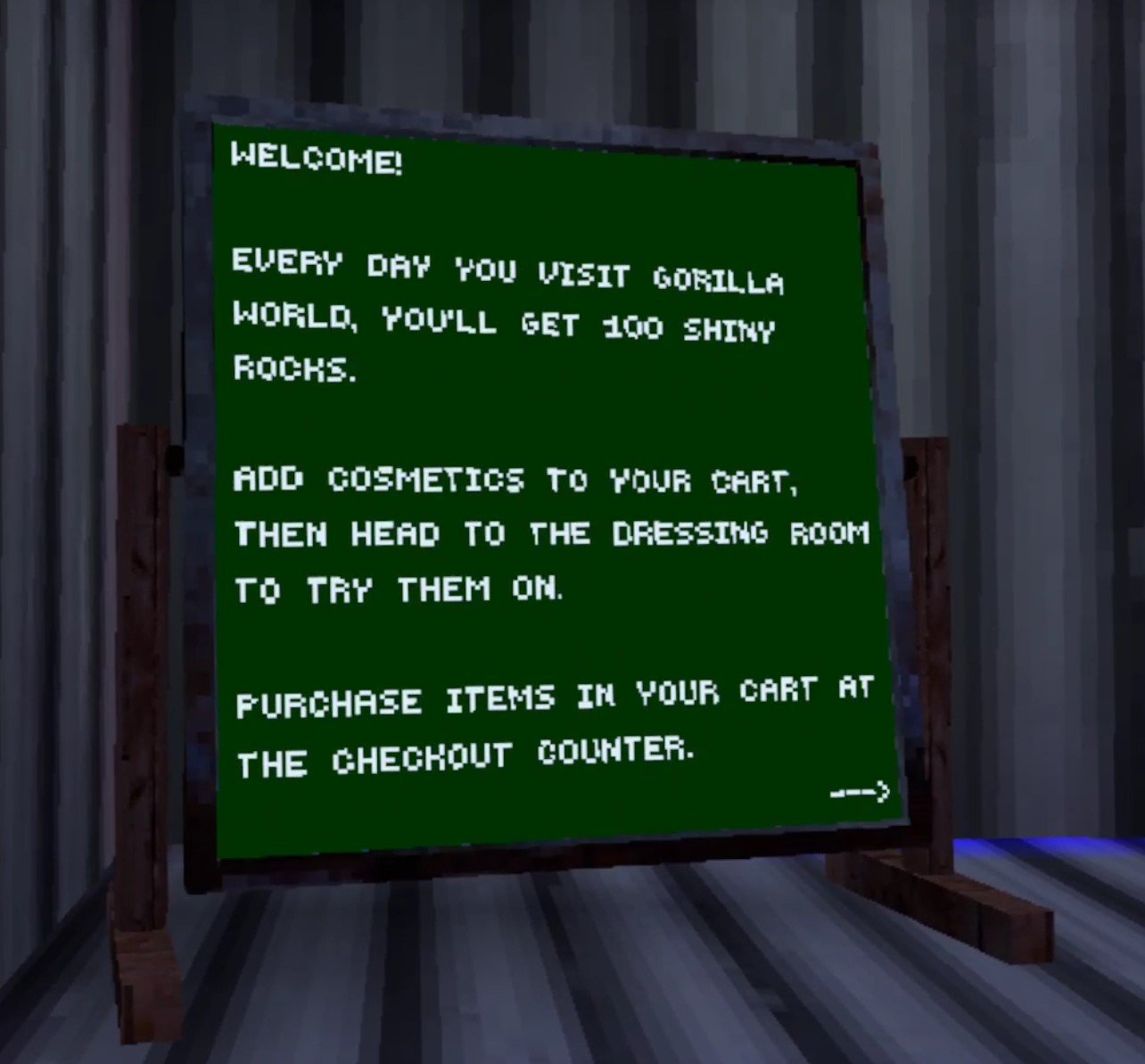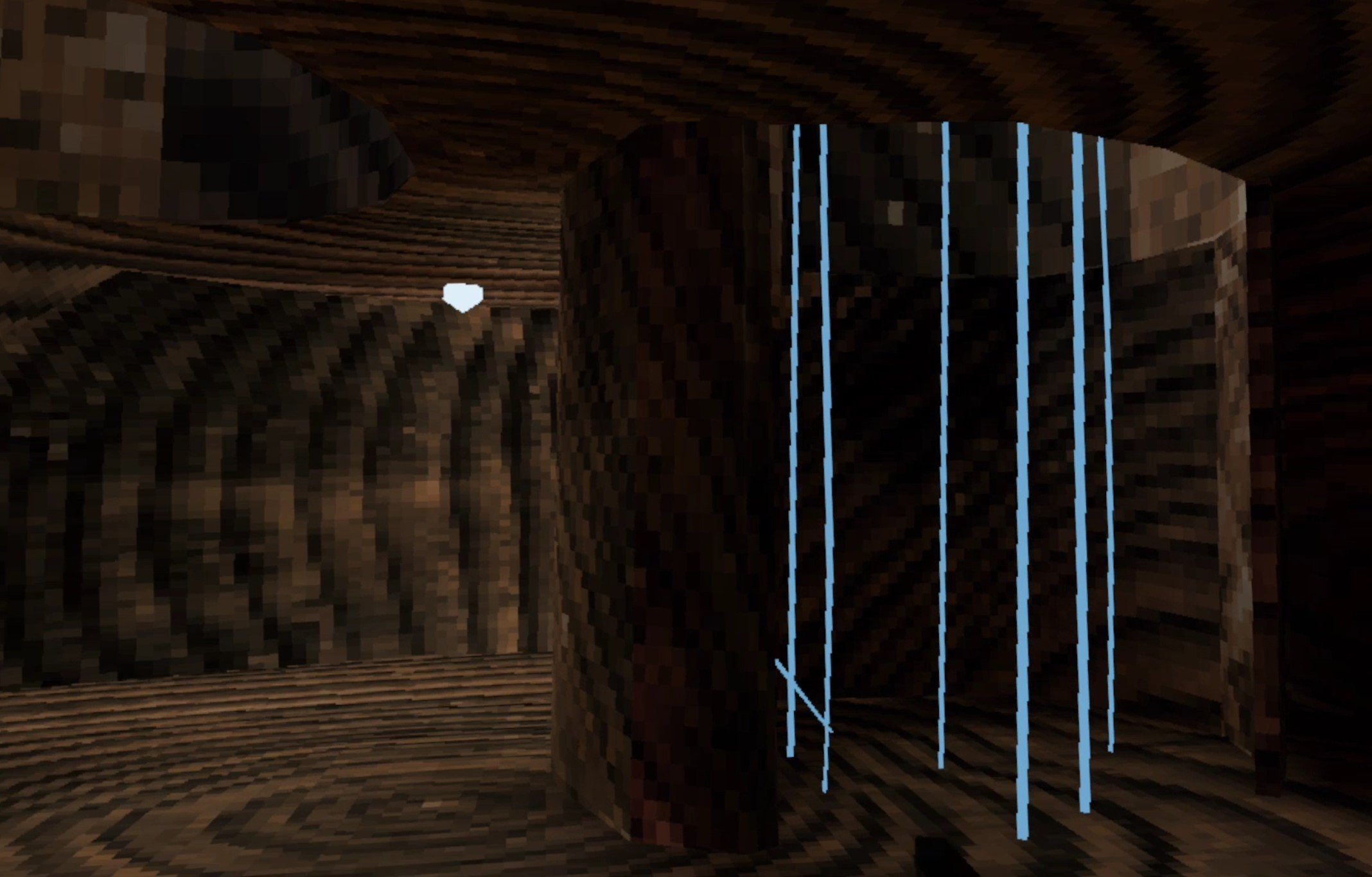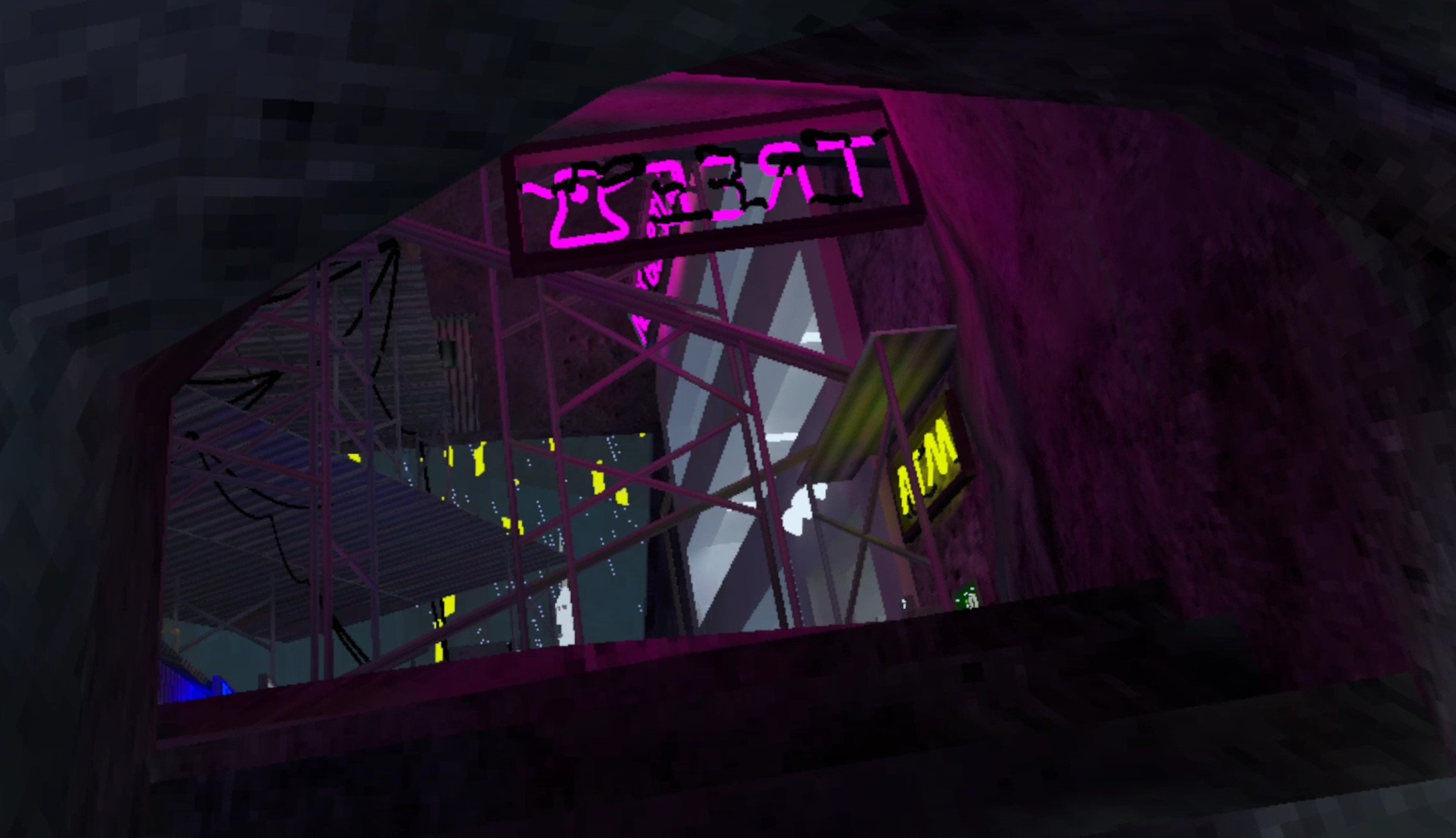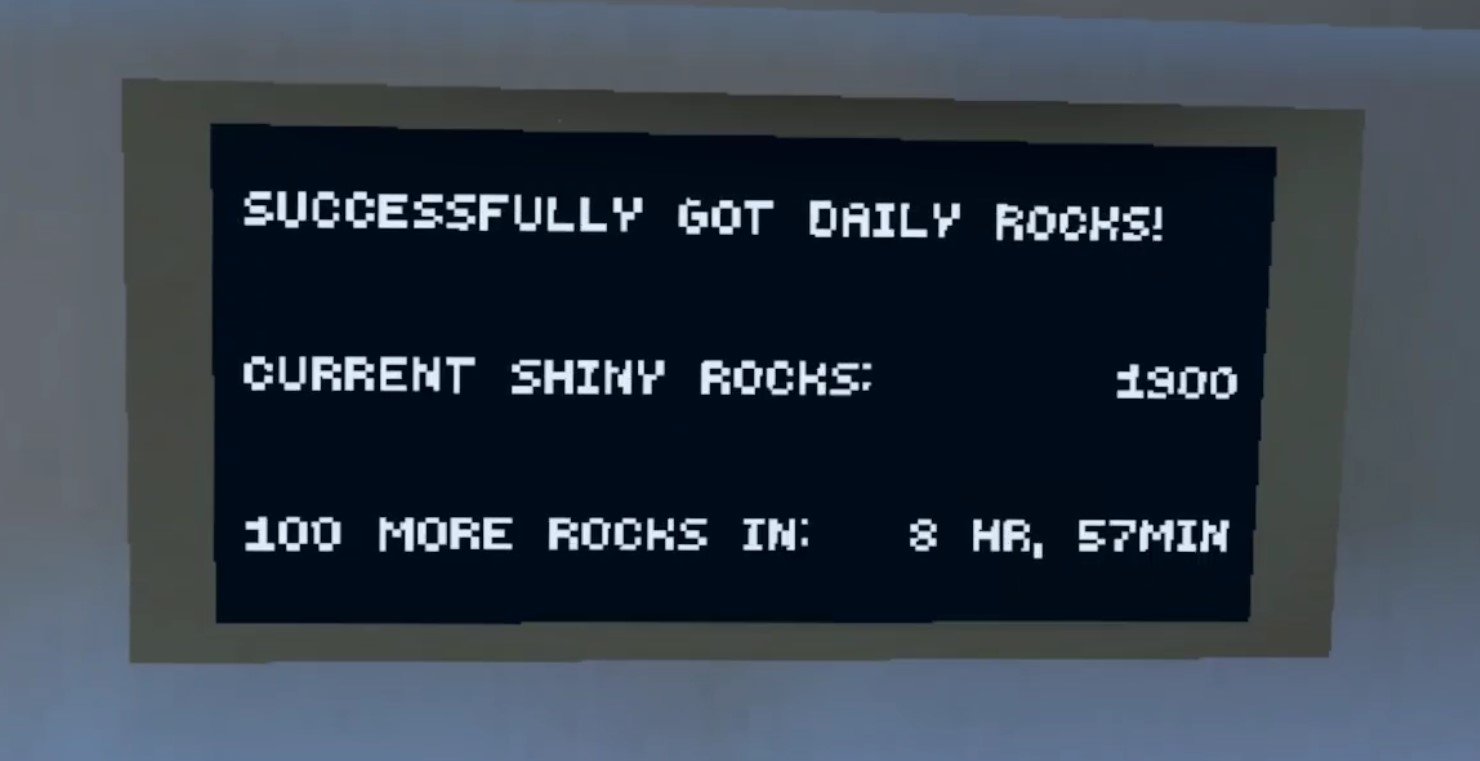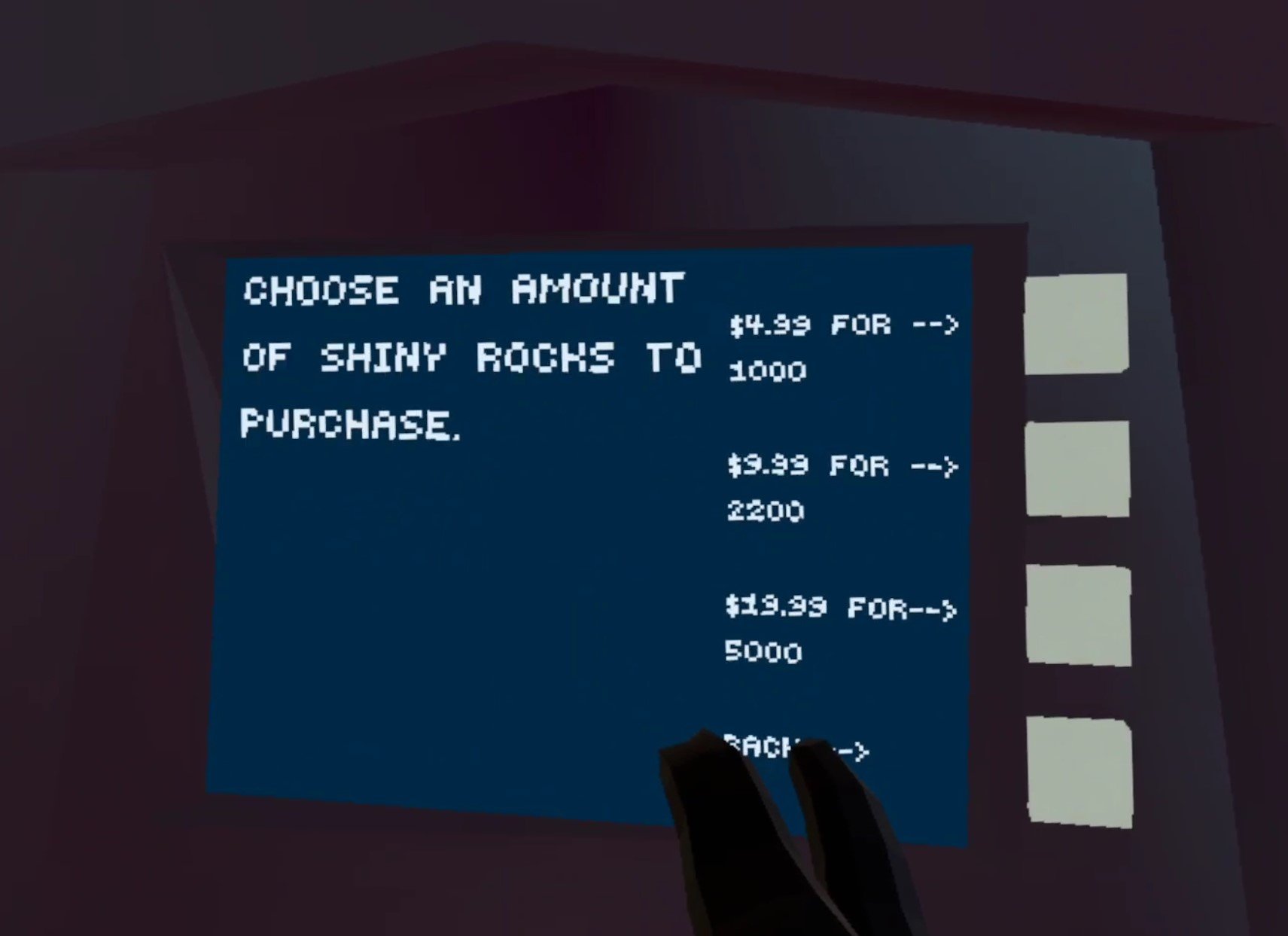The 3 Best VR Boxing Games On The Oculus Quest 2 and PCVR
Want to box but without all of the head injuries that come with it? Well then you’re probably going to love a VR Boxing game, and lucky for you you’ve found this article with the 3 Best VR boxing games on the Meta Quest 2 and PCVR.
Each of these fantastic VR boxing games is available on the Quest 2 and PCVR, so no matter whether you’re using standalone VR or connecting to a PC, you’re good to go no matter what headset you’re using. These VR boxing games are all different, but all give you plenty of opportunities to punch, block, and dodge just like you are an actual boxer in the ring.
Want to box but without all of the head injuries that come with it? Well then you’re probably going to love a VR Boxing game, and lucky for you you’ve found this article with the 3 Best VR boxing games on the Meta Quest 2 and PCVR.
Each of these fantastic VR boxing games is available on the Quest 2 and PCVR, so no matter whether you’re using standalone VR or connecting to a PC, you’re good to go no matter what headset you’re using. These VR boxing games are all different, but all give you plenty of opportunities to punch, block, and dodge just like you are an actual boxer in the ring.
Nothing beats VR for immersiveness when it comes to fighting, and especially boxing. Since instead of just clicking buttons your virtual hands go exactly where your actual hands are. If that sounds like fun then check out any of these 3 best VR boxing games on the Oculus Quest 2 and PCVR.
Thrill Of The Fight - The Best VR Boxing Games for Quest and PCVR
The Thrill Of The Fight Logo
When it comes to Oculus Quest 2 boxing games, there’s no experience that simulates the sport of boxing better in Virtual Reality than Thrill Of The Fight.
Originally made by a solo developer, Thrill Of The Fight is a Meta Quest and PCVR boxing game that does its best to make you feel like you’re actually boxing.
Getting hit in the face in the VR Boxing game Thrill Of The Fight
In Thrill Of The Fight you face off against a variety of opponents in varying difficulty modes that can even be tweaked and customized to your liking. Each opponent fights differently, and you’ll need to not only use your boxing skills, but boxing strategy to defeat them.
Your punches do more damage when you hit weak points on your enemies, like the sides of their head or chin, and your enemies won’t be idle either. They will dodge and counterattack quickly. So you will have to block and dodge yourself to stay standing and have a shot at winning.
Thrill Of The Fight has stood for years as the most authentic VR boxing game on the Oculus Quest 2 and PCVR platforms.
Knocking out an opponent in Thrill Of The Fight
Of all VR boxing games this is the one that you should come to if you want the truest to life VR boxing simulation available.
The downsides of Thrill Of The Fight when compared to these other two games is that Thrill Of The Fight offers no multiplayer mode, though it’s sequel Thrill Of The Fight 2 does promise an addition of a multiplayer mode on release.
Moreover the focus on a simulation of boxing rather than a more gamified VR boxing experience means that Thrill Of The Fight is a bit drier, and its strategy is more the strategy of real boxing than what you might expect out of a video game. To get better at Thrill Of The Fight involves a lot of focusing on fundamentals, speed, and strength.
This VR boxing game is difficult when you start climbing the difficulty levels, and it is pretty physically exhausting if you want to combine a love of VR boxing with a love of exercise. Either way, it’s a ton of fun to go a few rounds in the Thrill Of The Fight.
Creed: Rise to Glory - Championship Edition - The Best VR Boxing Games for Quest and PCVR
The Creed: Rise to Glory - Championship Edition Logo
Creed: Rise To Glory is a VR Boxing game inspired by the Rocky and following Creed movie franchises. In this VR boxing game you can even play as Rocky or Adonis Creed themselves.
Whether you’re a huge fan of those movies or not, Creed: Rise To Glory is definitely the best looking of these VR boxing games, even on the Quest 2. You can play through the Singleplayer campaign as Adonis Creed, and there’s even a story to the Singleplayer campaign fights, though not a terribly interesting one.
Still, there’s a lot to do in this Quest 2 fighting game. There’s a large roster of characters to fight against, or even as in this game’s Singleplayer matchups or player vs player modes.
Hitting an opponent in the face
That’s right, Creed: Rise To Glory has multiplayer, and it’s pretty good too. Though it does suffer from a lot of the same issues as the Singleplayer does.
The whole experience is a toned down sort of boxing experience. There’s some arcade elements added for sure, but there’s never really the need for a ton of physicality when compared to other boxing games on the Quest 2 and PCVR.
Punching harder is supposed to help, but no matter how hard you punch they all feel weak. There’s little feedback to you telling you if you hit hard or not, except for the occasional time your opponent is stunned, which is probably this game’s greatest weakness.
Sometimes you hit your opponents so hard that the game slows down time and you get to hit them as many times as you want to.
An opponent paused by a strike, waiting to be hit
Hitting someone that can’t defend themselves doesn’t seem very fun. Whether this is a feature or a drawback is up to you to decide, but Creed: Rise To Glory does have a hard time balancing the simulated with the arcade as much as it tries.
Still, it is by far the most polished and feature rich of any VR boxing game on the Meta Quest 2 or PCVR by a large margin.
Training before a fight in Creed: Rise to Glory
If you want a VR boxing game that has a ton of features and cool ideas (like having you train before a fight by doing a series of quick challenges) then give Creed: Rise To Glory a try by playing the free demo.
If the punching feels good and the gameplay feels smooth to you, then this Meta Quest 2 boxing game is definitely worth the price.
Virtual Fighting Championship - The Best VR Boxing Games for Quest and PCVR
The Virtual Fighting Championship Logo
Virtual Fighting Championship is still in active development, and is definitely the least polished experience out of all of the games on this list.
Still, out of the many in development VR Boxing games on the Meta Quest 2 and PCVR platforms, Virtual Fighting Championship stands above many of the unpolished and janky games out there as a potential future star of VR Boxing on the Oculus Quest 2 and PCVR.
Blocking an incoming attack
This VR game leans even further away from the simulation of Thrill Of The Fight towards being the most arcade like VR boxing experience there is on the Quest 2.
There’s health bars, floating damage text, the whole nine yards. Still, even for someone who likes a more simulated experience, there’s a lot of fun to be had with Virtual Boxing Championship.
It’s a boxing game that is much closer to a Mortal Kombat VR game than anything else. There are a few different characters you can pick from for each fight, and each character even has their own special combos and abilities.
The abilities and stats of a character
Landing these combos lets you stun enemies, weaken them, and other status effects. So Virtual Fighting Championship is also a bit of a strategic experience. You want to hit enemies in a certain order, not just hit them any way that you can.
In that way it’s a lot like more traditional fighting games played with a controller and a TV screen. Oh, and Virtual Fighting Championship features a Multiplayer mode as well as a Singleplayer campaign.
Punching an opponent in the face
Still, Virtual Fighting Championship is even more buggy than most VR games, and definitely still has some rough edges to it. Characters need more combos, and the graphical fidelity is the lowest out of all of these boxing games on both the Oculus Quest 2 and PCVR.
So if you want a more traditional fighting game experience which still only involves your hands, then give this game a look. It’s currently on the App Lab for the Quest platform, and Steam for PCVR. Though you might want to wait out the development phase of this game and grab it when it’s more complete and feels smoother to play.
There you have it, the best VR Boxing games that you can play both on the Oculus Quest 2 and PCVR. There’s other boxing games in VR of course, but most are either too unpolished or far too boring to include on a list of the “best.” You can’t go wrong with these three, and whichever you pick, enjoy!
Paradox Of Hope Is Yet Another Indie Game Destroyed By A Copyright Claim
Unfortunately the fantastic indie survival shooter game Paradox Of Hope is no longer available for purchase, and will not be receiving updates from its singular developer anymore. Why? The usual reason, a copyright claim from a larger company.
Unfortunately the fantastic indie survival shooter game Paradox Of Hope is no longer available for purchase, and will not be receiving updates from its singular developer anymore. Why? The usual reason, a copyright claim from a larger company.
Here we’ll go over the details of this latest copyright claim, and talk a little about what this means for you and your access to games that you would enjoy.
The Paradox Of Hope Copyright Claim and Details
Let’s start with what we know about this. Most of what we know comes from this Discord post by the only developer working on Paradox of hope, NikZ.
NikZ breaking the news of Paradox Of Hope’s shutdown
The summary is that his game is being taken down due to a copyright claim and will not be available for purchase, or receive any more development updates. For a single developer working on a game with as much ambition as Paradox Of Hope, NikZ had been making great progress in a very short amount of time.
Paradox Of Hope featured not only a singleplayer campaign three chapters long, but an endless “Raid” mode that was also seeing constant changes and improvements. Recently NikZ added bandit enemies, new weapons, and a laundry list of improvements to this mode while he was adding campaign content.
The pace of development makes sense, as Paradox Of Hope was his full time job and only source of income. A project in the making of four years of his life, it’s hard to imagine what a disappointment losing that much time and effort must feel like.
Consistent updates by the Paradox Of Hope Developer
NikZ’s claim that Paradox Of Hope uses no specific assets or lore from another piece of copyright protected media is accurate. Anyone looking at this might draw the conclusion that, of course, the Metro series of games is clearly the copied IP here.
Paradox Of Hope does look a lot like a Metro game. It has a similar setting, similar enemies, and similar game mechanics to the first two Metro games, Metro 2033 and Metro: Last Light. It takes place in a post apocalyptic series of metro tunnels, and is set in Russia.
It’s likely that the copyright claimer holds the Metro series IP. Due to the similarities between Paradox Of Hope and the Metro games in setting and gameplay, you might think that there is some merit to this copyright claim.
Did Paradox Of Hope Copy Metro?
The thing is though… a setting and gameplay elements aren’t copyrightable. Paradox Of Hope does bear striking similarities, but in ways that aren’t subject to copyright protection.
Of course you can reasonably claim that the opposite is true and the claim is valid. Copyright law can be hard to interpret, especially as a non legally trained observer without access to any of the legal documents pertaining to this claim.
That’s what courts are for, to decide if the law in a specific case is validly being applied. Whether or not Paradox Of Hope is being shut down justifiably or not, that’s what is so sad here. This game and its developer will likely never see their day in court to get a more thorough ruling, why? The same reason as always, money.
Court cases are expensive, and NikZ is a single person that is not a lawyer. Fighting a copyright claim is expensive, and one person can’t match the resources that whatever large company is doing this claim has. So the only option is to fold.
Fighting a mutant spider in Paradox Of Hope
What this amounts to is bullying. It’s doubtful that an official Metro VR game is even being developed, but it’s easy for a larger entity with a lot of resources to shut down a small developer who might take a little bit of their fanbase away. Much easier than actually making a competing product to compete fairly in the market.
So that’s the repercussion for you, the gamer, the consumer. Copyright claims like this mean less independent developers that can make games for a living without being subjected to the whims of large publishers. This means less great independent games like Paradox Of Hope, which many will no longer be able to enjoy.
So, fewer passionate people making games, and fewer games you can buy and play if you like them. Especially in the VR gaming space, this hurts, as many of the greatest VR games are made by independent developers. Even if there is a Metro VR game in a few years, wouldn’t you rather have both Paradox Of Hope and an official Metro VR title?
Frivolous copyright claims that are tough for a small development organization to combat are a trend lately, just like with the noteable case of Nexon vs Ironmace, where ex Nexon employees who formed their own company were threatened with arrest by the much richer Nexon. Luckily Ironmace has so far beaten this claim and has released their game, Dark and Darker, in early access with great success.
There’s also the case of the GTA V VR mod being taken down by Take-Two Interactive that we covered here.
So that’s that, another game with great potential demolished in the name of squashing the competition while they’re still small. It seems that games featuring a Russian post apocalypse in underground metro tunnels with mutants are now illegal. Unless you have the resources to win a court case that is.
How To Install Blade And Sorcery Multiplayer - How To Install Adammantium’s Blade And Sorcery Multiplayer Mod
You might be wondering, does Blade and Sorcery have multiplayer? Well now it does! While there is no Blade and Sorcery Multiplayer native to the game, playing Blade and Sorcery in multiplayer is now possible with the Blade and Sorcery Multiplayer Mod.
You might be wondering, does Blade and Sorcery have multiplayer? Well now it does! While there is no Blade and Sorcery Multiplayer native to the game, playing Blade and Sorcery in multiplayer is now possible with the Blade and Sorcery Multiplayer Mod.
That’s right, you can now enjoy Blade and Sorcery with a friend, and have all the sword fights and magic duels your heart desires with someone else online. This is how to install and use the Blade and Sorcery Multiplayer mod.
Blade and Sorcery: Nomad Multiplayer
Though first, a note on multiplayer in the Meta Quest 2 standalone version of Blade and Sorcery, Blade and Sorcery: Nomad.
Unfortunately if you’re hoping to install the Blade and Sorcery multiplayer mod and have a great time with your friends on the Quest 2 standalone version of the game, Blade and Sorcery: Nomad, well the bad news is that Blade and Sorcery: Nomad multiplayer with Adammantium’s Multiplayer Mod is currently not supported on the Quest 2 standalone.
You can’t play Blade and Sorcery Multiplayer with Adammantium’s multiplayer mod with Blade and Sorcery: Nomad
If you have a Quest 2 and want to play Blade and Sorcery on PCVR then you could set up and use Oculus Airlink. Though Airlink can drop a ton of frames and be so choppy that you can’t play it comfortably if your internet connection to your PC is slow.
If you want to use Oculus Airlink then make sure that your PC is connected to your Router or Modem with an ethernet cable. Another roadblock is that if you own Blade and Sorcery on the Quest 2 then you don’t already own it for PCVR.
Unfortunately Blade and Sorcery: Nomad is considered a different game from Blade and Sorcery in the Oculus store, so if you want to play Blade and Sorcery via PCVR and use Blade and Sorcery Multiplayer you’ll have to buy it again through the the Oculus PC App.
If you can’t or don’t want to use Airlink then you’ll need to be able to connect your Quest 2 with a wired connection. This is possible with an Oculus Quest 2 using an Oculus Link Cable or comparable USB 3 cable. If you don’t have a link cable there are plenty online that are less expensive than the official Link Cable.
You can also install other Blade and Sorcery mods without a PC by following this guide, so there’s still plenty of other fun Blade and Sorcery mods you can try.
Downloading the Blade and Sorcery Multiplayer Mod
So if you’re playing the PCVR version of Blade and Sorcery, good news! Adammantium’s Multiplayer Mod for Blade and Sorcery is completely available and free to use.
To get started with installation go to the nexusmods.com page for the Blade and Sorcery multiplayer mod. Here is a direct link.
The Blade and Sorcery Multiplayer Mod page on nexusmods.com
Once you’re there click the “Files” tab. Once you’re there download the latest version under “Main Files” at the top using the “Manual Download” button.
You’ll be sent to the download screen, and if you haven’t already logged into your nexusmods.com account, then go ahead and login now. If you don’t have an account, don’t worry! Accounts on nexusmods.com are completely free, so go ahead and sign up for one.
The download page for Adammantium’s Blade and Sorcery mod
Once you’re signed in hit the “Slow Download” button and your multiplayer mod file will download to your computer’s downloads folder.
Installing the Blade and Sorcery Multiplayer Mod
Sweet, your .zip file with the multiplayer mod is now sitting comfortably in your Downloads folder. Time to install it and get you into some fun multiplayer action.
First go to your downloads folder and unzip the mod file you just downloaded. If you don’t know how then check out this helpful article.
Now that your mod folder is ready, we just need to put it into the right directory to put it into, but where is that? Well it depends on whether you’re running Blade and Sorcery through Steam or the Oculus PC app. Let’s start with Steam.
To find where Blade and Sorcery is installed on Steam go to your Steam Library and right click on the Blade and Sorcery game in your library. A little dropdown menu will appear, in there click on “Properties.”
Opening the Properties Window in Steam
Another menu will appear with all sorts of Properties for your Blade and Sorcery installation. In this new menu click on “Local Files” and then “Browse.” A new windows explorer window will appear in your Blade and Sorcery game folder.
Locating your Blade and Sorcery installation folder is largely the same on the Oculus platform. Open up the Oculus PC application and go to your library. Find Blade and Sorcery and click the three dots on the bottom right of the game. Then click the “Details” button at the bottom of the dropdown menu.
Opening the Details menu in the Oculus App
On the right of the Oculus app you’ll see a new section appear, click on the filepath next to “Location” to copy the filepath of your installation folder to your clipboard.
Then open up a windows explorer screen and paste the filepath in the search bar at the top.
Pasting the Oculus installation path into Windows Explorer
Now that we’re in the installation folder go to the “BladeAndSorcery_Data” folder, and once you’re there go to the “StreamingAssets” folder and finally the “Mods” folder. This is the folder where all Blade and Sorcery mods go.
Back to your unzipped Blade and Sorcery Multiplayer Mod folder. Inside is a folder named “MultiplayerMod” copy that and paste it into the Blade and Sorcery Mods folder we just found.
Using the Blade and Sorcery Multiplayer Mod
So first we need to make sure that the mod loads when you start the game. Luckily this is easy.
Just start Blade and Sorcery, and load into your home or one of the maps, like the Arena map. Once you load in a little window show appear in the bottom right corner of your screen. Make sure you’re looking on your computer screen for the window, not in your headset.
The Multiplayer Mod Ingame Menu
You’ve successfully installed the Blade and Sorcery Multiplayer mod! Congratulations, but how do you actually play with other people?
Unfortunately this is a bit harder than other multiplayer mods out there. You can use port forwarding, but that’s a real pain, so let’s use the easiest method. The Discord Bot!
Hosting and Joining a Server with the Blade and Sorcery Multiplayer Mod
The creator of this mod, Adammantium, has also created an awesome Discord bot that makes hosting and joining a Blade and Sorcery multiplayer server a lot easier than it used to be. It might get even easier soon, as a way to host a game through the ingame mod menu is in development for the Steam version of Blade and Sorcery, though for now the Discord Bot is the most reliable method.
Anyway to use the bot log into Discord on your PC. Then go to Adammantium’s Discord Server. Here’s the invitation link: https://discord.com/invite/TdMy59ccfC.
Once you’re in join the Hosting-Europe room if you’re in Europe, or the newer Hosting-USA room if you’re in the US. Joining a European server from the US will probably cause some lag, and vice versa. Once you’ve found the room you want to host in type in /host in the chat.
You’ll see a few options appear for the server you are hosting. Fill them in however you like, but make sure you get the version of your Blade and Sorcery Multiplayer Mod installation correct.
Hosting a server with the Discord Bot
Once you run the /host command you’ll see a server box appear in the chat. You have 5 minutes to connect to this server before it automatically shuts down. This keeps the load on the hosting servers light.
To connect to your new Blade and Sorcery multiplayer server open up Blade and Sorcery with your headset on. Remember that little window that was in the bottom right of the screen? Well go to the “Join” menu in that window.
Joining a game with the IP and Port
You can copy the “Address” and “Port” found in the server box that you made in the Discord server to the “IP” and “Port” fields in this window. You can also just hit the “Join Server” button in the Discord box.
Hitting the “Join Server” button will cause a webpage to appear with a huge “JOIN SERVER” button in the center. Make sure you see “MOD RUNNING” in the top right section of the webpage too, if not disable your adblocker and refresh.
Joining a Blade and Sorcery Multiplayer game through the Browser
Now you should see some server stats in that box in the bottom right corner. You can also join someone else’s server, or have someone join your server, by sending them the link you were directed to when you hit “Join Server”, or the “Address” and “Port” server info.
When someone else joins you’ll see them pop into your game. Though keep in mind that there might be some issues, especially with Magic and other mods. While Adammantium’s Blade and Sorcery Multiplayer Mod is improving all of the time, it still isn’t perfect.
You might see some things other players don’t, and they might see things that you don’t.
Once you’re done just close your game as usual and your server will shut down by itself.
Well that’s all you should need to do to run the Blade and Sorcery Multiplayer Mod! If you’re having trouble check out this Youtube video from the creator of the mod, Adammantium. Otherwise you can also ask in the Help-needed chat of the mod’s Discord Server. Have fun in Blade and Sorcery Multiplayer.
How To Get Free Shiny Rocks in Gorilla Tag And the Gorilla Tag City Map
If you want to know how to get free shiny rocks in Gorilla Tag then you’ve come to the right place. It’s really easy, but it takes a long time to get a lot of them. Here we’ll also talk about how to get shiny rocks in Gorilla Tag that aren’t free, and how to use those shiny rocks to get all sorts of Gorilla Tag cosmetics.
If you want to know how to get free shiny rocks in Gorilla Tag then you’ve come to the right place. It’s really easy, but it takes a long time to get a lot of them. Here we’ll also talk about how to get shiny rocks in Gorilla Tag that aren’t free, and how to use those shiny rocks to get all sorts of Gorilla Tag cosmetics.
Now you can also make your monkey look super cool with a sweet hat or pair of sunglasses by using your shiny rocks to buy a ton of great cosmetics in the Gorilla Tag city map. Here you’ll also find out how to get to the city and spend your shiny rocks in Gorilla Tag on all sorts of cosmetics.
How To Get Free Shiny Rocks In Gorilla Tag
First thing first, how do you get free shiny rocks in Gorilla Tag? Well you might not have realized it yet, but you’ve been getting free shiny rocks this whole time!
That’s right, by just logging in to Gorilla Tag once a day you get 100 shiny rocks. You don’t even need to go to the Gorilla Tag city map and hit a button anymore like you used to. Just playing the game often is how to get free shiny rocks in Gorilla Tag.
How To Get Free Shiny Rocks In Gorilla Tag
The timer for getting your free 100 shiny rocks by logging in is reset at 8PM EST every day (that’s the east coast of the United States). If you’re on the west coast of the United States then that’s 5PM.
So now you’re probably wondering, “Well how do I use these shiny rocks to buy all sorts of Gorilla Tag cosmetics?” Well just keep reading and find out.
The Gorilla Tag City Map
Now it’s time to go and spend all of your Gorilla Tag shiny rocks on all sorts of awesome cosmetics! Oh, and also to check your balance and find out how to get shiny rocks in Gorilla Tag if the 100 a day just isn’t enough for you. First though, let’s go to the city.
The Gorilla Tag City Map
When you put on your VR headset and start Gorilla Tag you will start in your treehouse as always. On your right is the way to the forest, left goes to the canyon map, and down goes to the crystal caverns. So how do you get to the city map?
Well, just turn around! There’s a concrete hallway right behind where you start the game, lit by some lightbulbs.
The Tunnel to the City
There’s even a sign there now pointing down the hallway that says “Store."
This way to the store
Head down the concrete hallway and on your right you’ll see the inside of another tree with some crazy holes in the ceiling and some wind going up one of them. That’s a way to get to the mountain map, which you definitely should do.
Just step under the hole with the wind string things leading upwards and you get blasted up into the snow map.
The Way Up to the Snow Map
Let’s not get distracted though, instead keep going and turn left up some stairs and you’ll see the neon lights of the city!
The Entrance to the City Map
How To Get Gorilla Tag Cosmetics in the Gorilla Tag City Map
Now that you’re in the city, time to get some cosmetics. The best place to start getting them is the huge store on the right.
Just head on in, you’ll see all of the cosmetics you can buy on the tables inside. Oh, and you can see how many shiny rocks you have, and how long it is until you get more free shiny rocks by looking at the huge message board just to the right of the entrance.
This board shows you how long until you get your next 100 free shiny rocks in Gorilla Tag
There’s even a huge mirror that you can use to try on cosmetics and see how they go with your monke’s color, and whatever other Gorilla Tag cosmetics you might be wearing.
Trying on different hats, glasses, badges, vests, whatever, is a ton of fun.
The Store Full of Gorilla Tag Cosmetics. There are More Outside in the Stalls.
Anyway once you’ve picked out whatever you want, go to the cash register to check out. You can put a whole bunch of items in your cart, but when you check out you can buy them one at a time.
Just like in your treehouse there’s a cosmetics station in the first hut outside of the store, so you can switch around your new look however you want.
Once you’ve had a chance to look around though… you might realize you don’t have enough shiny rocks to get what you really want. So you might be wondering how to get shiny rocks in Gorilla Tag beyond the 100 you get for free every day by logging in.
How To Get Shiny Rocks In Gorilla Tag: If you don’t want to wait, then buy them from the ATM
Well if you want more it’s going to cost real money. Sometimes there are bundles for sale that you can find in the store which include shiny rocks when you buy them, but otherwise you’ll have to go to the ATM next to the big store and buy them there.
Welp, that’s all, have fun with your free shiny rocks you get every day you log in, and have fun trying out new cosmetics in the city map! Oh, and if you want to change your gorilla’s color to match those sweet new cosmetics, then check out our list of awesome Gorilla Tag color codes.
Maybe you want to get better at Gorilla Tag, then you should check out our Gorilla Tag Tips and Tricks. Enjoy!
Is VR Worth It? Is A VR Headset Worth It?
Virtual Reality is becoming more and more popular, and more people own a Virtual Reality headset than ever before. So you might be wondering, “Is VR worth it?” Is a VR headset worth it?
Well we’re going to answer that question here by showing you all of the things that you can do with a VR headset. If these sound like things that you’d like to be able to do in a fully immersive 3D environment with touch controls that simulate using your actual hands, then VR might be worth it for you.
From movies to games to so much more, here’s your answer to the question, “Is VR worth it?”
Virtual Reality is becoming more and more popular, and more people own a Virtual Reality headset than ever before. So you might be wondering, “Is VR worth it?” Is a VR headset worth it?
Well we’re going to answer that question here by showing you all of the things that you can do with a VR headset. If these sound like things that you’d like to be able to do in a fully immersive 3D environment with touch controls that simulate using your actual hands, then VR might be worth it for you.
From movies to games to so much more, here’s your answer to the question, “Is VR worth it?”
A Virtual Home Theater - Is VR Worth It? Is A VR Headset Worth It?
One of the greatest uses of VR today is for gaming, but we’ll hold off on that for now since there are a lot of other great ways to use a VR headset that you might not have thought about first. For instance, ever wanted a movie theater in your own house?
Well that luxury isn’t just for the super rich anymore. With a VR headset you can have your own private movie theater whenever you want.
Watching a movie together in a virtual theater
Yep, with Virtual Reality applications like BigScreen let you watch all sorts of TV shows and movies in a virtual home theater. Some streaming services also have their own VR applications like Netflix, and Youtube also has a VR application for free.
So with a VR headset you can watch all sorts of TV shows, movies, and youtube videos on a massive screen. So you don’t need the kind of money that can buy a giant room with a massive TV with VR. If you’ve always wanted a home theater, and are wondering, “Is a VR headset worth it?” Then a VR home theater is a great reason to get into Virtual Reality.
A New Computer Monitor - Is VR Worth It? Is A VR Headset Worth It?
Want a new way to use your computer? Want a massive computer monitor, but don’t have the space or cash for one? Well another reason why VR is worth it is the ability to use your VR headset like another monitor for your computer with the Virtual Desktop application.
Using a computer in VR with Virtual Desktop
With Virtual Desktop you can use any computer your VR headset is connected to with a link cable, or wirelessly, like it’s right in front of you. This can be useful not only for running VR applications to your headset, but also as a whole new way to use your computer in VR.
You can use a virtual keyboard, or a physical keyboard and mouse just like always. Some swear by using their computer in VR as a great way to cut out distractions or just as a preferrable way to do whatever they want to do. So if you’ve been looking for a new way to browse the internet or do whatever you would normally do on your PC, that’s another reason why VR is worth it.
VR Social Spaces - Is VR Worth It? Is A VR Headset Worth It?
Social applications were one of the first ways VR gained popularity, with the biggest among them being VRChat.
A busy world in VRChat
If you want to meet new people all across the world, but you want a more real feeling than you might get in a Discord lobby or chat, then VR social applications are exactly what might make VR worth it for you.
There are a ton of people who own a VR headset purely to meet and hang out with other people. It’s like you’re actually there hanging out and chatting, or lounging around. If you really want to meet new people then Virtual Reality is a fantastic way to do it.
There are also a ton of different VR social apps to choose from like Rec Room and Horizon Worlds. One of the biggest answers to the question of “Is VR worth it?” is to meet people from all over the world instantly like they are standing right in front of you.
Simulators - Is VR Worth It? Is A VR Headset Worth It?
Right before we get to VR gaming, what about VR applications that are kind of like games, but not quite? Well these fit into the “Simulator” category. There are plenty of people who don’t like VR games but really love VR simulators. For instance, ever wanted to fly a plane?
Flying a fighter jet in VTOL VR
From the propellor aircraft of the early 20th century to the advanced jets of today to a commercial airliner with 300 souls on board, you can fly any aircraft that you want in a variety of VR simulators. DCS World, Microsoft Flight Simulator, and VTOL VR are just a few examples of fantastic VR flight simulators.
Now with VR you don’t need tens of thousands of dollars and a license to fly a plane. We’ve even got a list of the best VR flying games on the Oculus Quest 2 if you want to find out more.
What if flying isn’t your thing? Well why fly when you can drive? There are a ton of fantastic driving and racing games with VR support like Assetto Corsa.
Driving down the highway in Assetto Corsa VR
Whether you want to just blow down the highway as quickly as possible or race other drives competitively, there’s a lot you can do here. Even Truck Simulator has VR support.
Oh, and if you ever wanted to be a spaceship captain, Elite Dangerous even has a VR mode, and it is absolutely incredible to behold. Ten times as immersive as it is on the flat screen.
Space is incredible in VR
Gaming - Is VR Worth It? Is A VR Headset Worth It?
Gaming is probably the number one reason why you might be wondering, “Is VR worth it?” or “Is a VR headset worth it?”
You might have heard complaints that there aren’t enough good VR games released to justify buying a VR headset. That most are too short or not fun enough to make you want to keep playing. That is sort of true.
Making a shot in Blacktop Hoops, a great VR basketball game
There aren’t nearly as many high quality VR games as there are flatscreen games, but that doesn’t mean there aren’t any that you can enjoy. There are games that take tens of hours to complete and will wrap you up in their worlds for as long as you can stay in them.
The fighting and shooting genres, outside of the simulators we already talked about, are among the most popular. The ultimate form of a boxing game is one where you use your actual hands to punch and block, and where you use your actual body to dodge and move around the arena
Landing a punch in Thrill Of The Fight
Ever wanted to get into a sword fight? Well then get prepared to actually swing a sword in games like Blade and Sorcery. Want to get into a shootout? Well then there are a ton of fantastic shooters to choose from and more are coming all of the time.
Want some more specific examples of games that make VR worth it? Well then check out some of these lists with the best games in a ton of different genres.
Yep, and all of these games are available on the Quest 2, a standalone headset. There’s even greater possibilities if you can connect your headset to your PC wirelessly or with a Link Cable. A ton of flatscreen games have mods to make them even better with VR, like Alien: Isolation, Resident Evil 2, Doom 3, and so much more.
Getting attacked by the Alien in Alien: Isolation VR
Well, hopefully you’re no longer wondering, “Is VR worth it?” or “is a VR headset worth it?” If any of the reasons you see above sound like fun, then VR is definitely worth it for you.
If you’ve got the chance, like if a friend owns a VR headset, then give it a try before you buy! Virtual Reality is absolutely fantastic and makes for experiences like you never could experience on a flat screen. Keep in mind how big your playspace could be, and whether or not you can use your PC or have to rely completely on a standalone headset like the Quest 2.
Oh, and if you experience motion sickness, don’t worry, we’ve got a guide on how to help with that too. Virtual Reality can change the ways you do a lot of things, and here at Reality Remake we’ve always thought that VR is worth it.