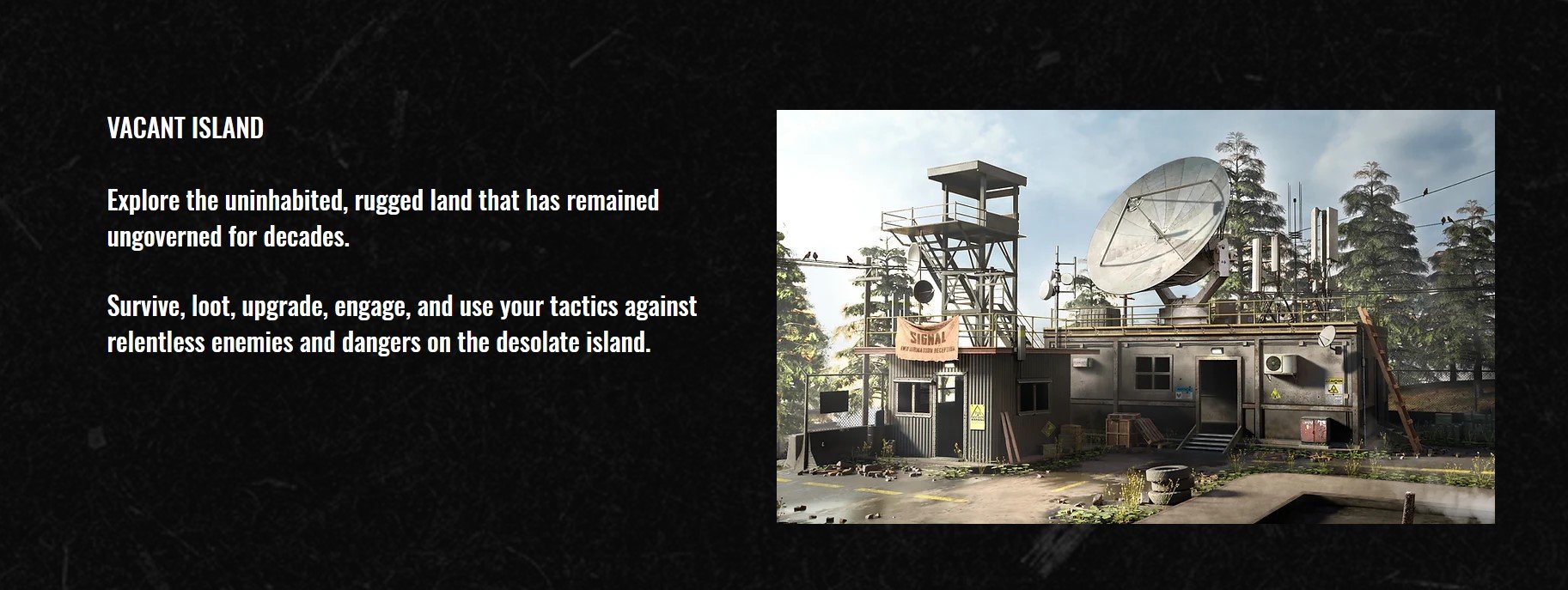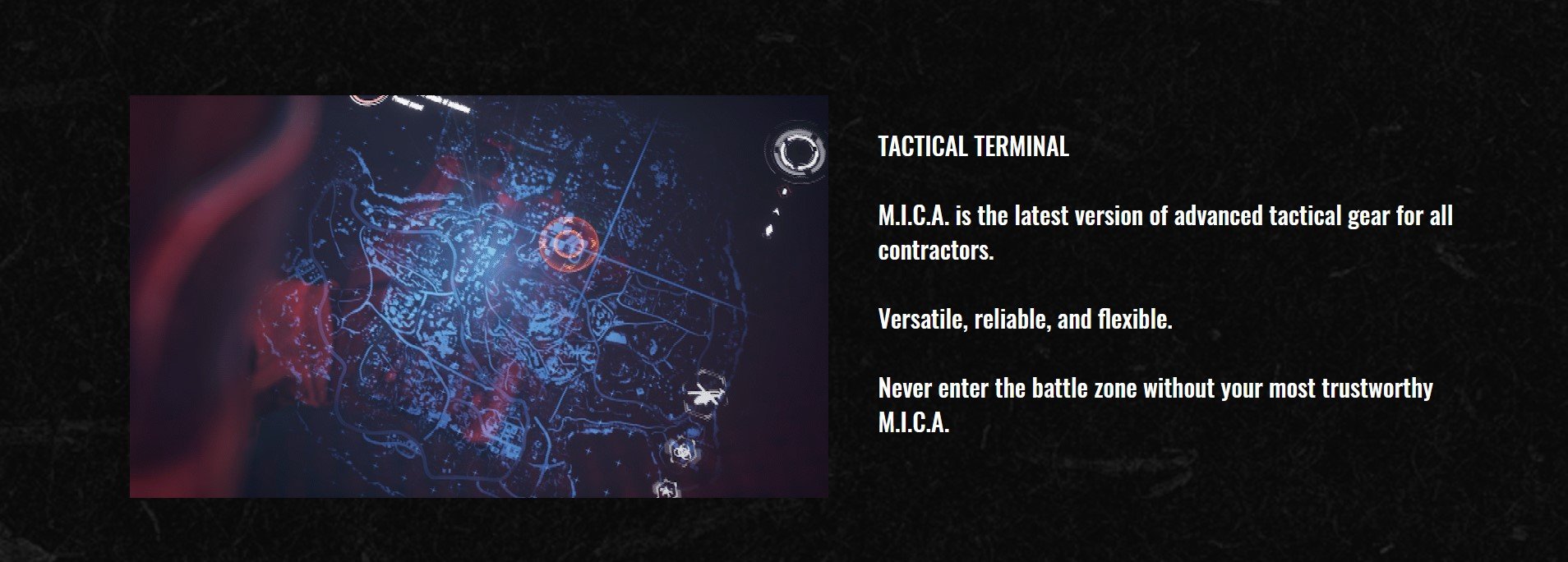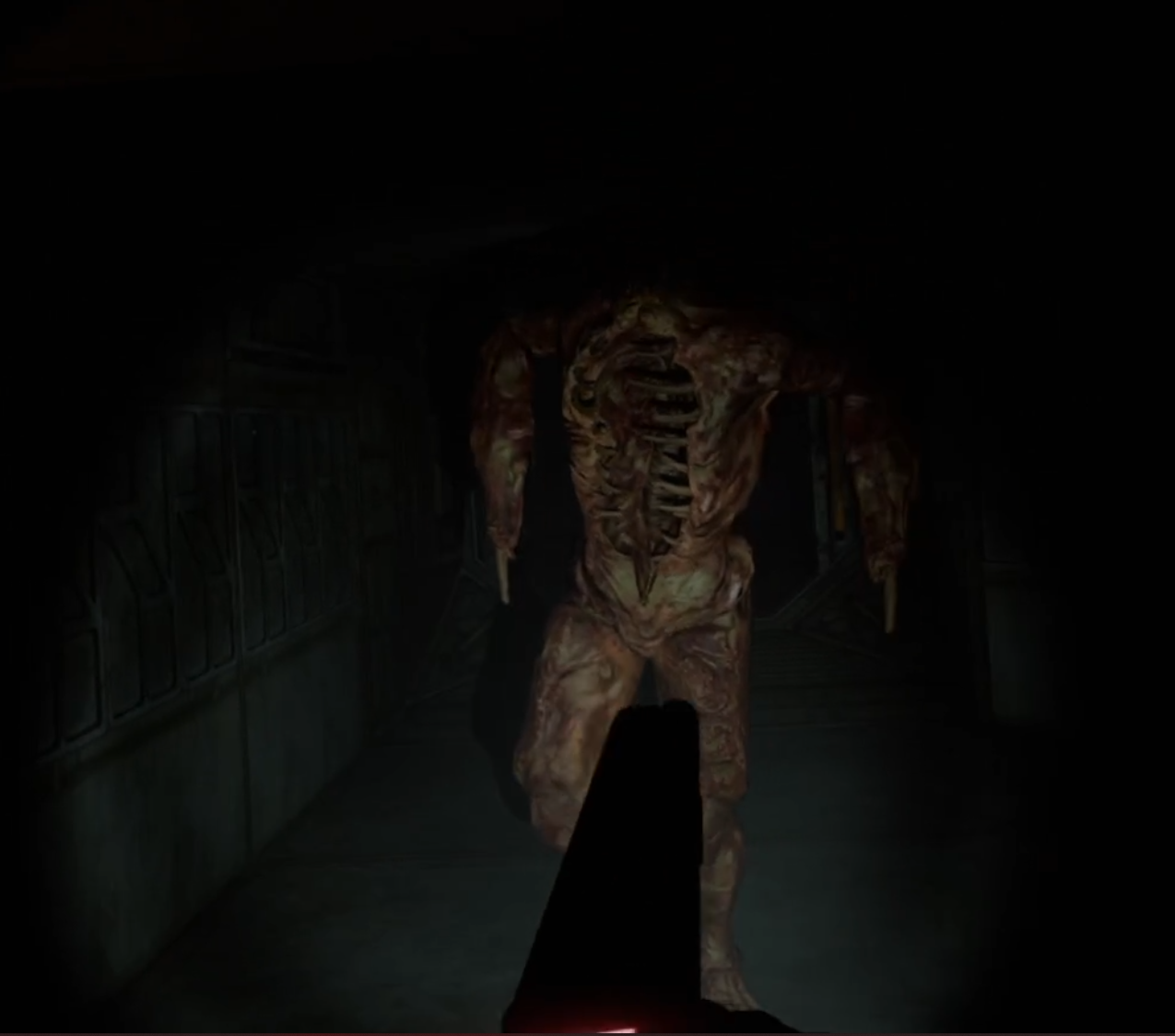Grimlord Is An Awesome Dark Souls VR Game
Have you ever wanted a true Dark Souls VR or Elden Ring VR experience that didn’t rely on janky mods for games not really built for VR? Well then look no further, because Metalcat Studio has just released a Dark Souls VR game that is built from the ground up for Virtual Reality. It’s called Grimlord, and wow does it have everything you might want in a Dark Souls VR game. Here we’re going to talk about how Grimlord takes inspiration from Dark Souls and how it plays in VR. This is Grimlord, the best Dark Souls VR experience out there.
Have you ever wanted a true Dark Souls VR or Elden Ring VR experience that didn’t rely on janky mods for games not really built for VR? Well then look no further, because Metalcat Studio has just released a Dark Souls VR game that is built from the ground up for Virtual Reality. It’s called Grimlord, and wow does it have everything you might want in a Dark Souls VR game. Here we’re going to talk about how Grimlord takes inspiration from Dark Souls and how it plays in VR. This is Grimlord, the best Dark Souls VR experience out there.
Dark Souls VR - Grimlord’s World
If you like the intricate world building and cryptic mysteries that accompany any Dark Souls game, then you’ll find that all over Grimlord.
A cool view in Grimlord
The oppressive feeling of decay that accompanies any of From Software’s Dark Souls titles is just as obvious here in Grimlord’s take on Dark Souls VR. Everything is old and crumbling. Most of your enemies are gross zombies that look like they’re a thousand years old, though not all of them are. Especially as you go further on, you’ll see a lot of very normal looking archers and knights, who as you might guess are a lot quicker and deadlier than the dusty zombies you’ll also be fighting a lot.
Axing an enemy in this Dark Souls VR game
The lesson that Grimlord takes from Dark Souls in this Dark Souls VR game more than anything else is the sense of scale. In the first location, a huge castle with a large keep at the top, you can see the very top of the map even from where you spawn in outside of the walls. Just like in any Dark Souls game you can see the places that you can head towards early on, and you can go to those places.
A keep in the distance in Grimlord
The further and further you fight your way through the castle then the closer you can see the keep become. You can even look back on the first areas of the castle and see far you’ve come. It’s a great effect, and made all the greater from how decayed everything looks. That sense of ancient wonder and grand but old things even comes to the dialog.
This guy is very cryptic… but he does reveal some things
The characters sound cryptic and almost not human. Even the woman who sells you upgrades to your character sounds like she’s reading an old poem every time you talk to her to get a new upgrade. Characters talk about old heroes, some of which you end up fighting, and the conflicts that you have somehow found yourself a part of. It’s great, and feels just as strange and otherworldly yet familiar as the setting of any Dark Souls game.
Dark Souls VR - Grimlord’s Progression
Just like in Dark Souls, this Dark Souls VR game has a similar sort of progression system, or at least the progression accomplishes the same feeling that Dark Souls games do. If you perish then your “matter” is where you were where you fell, ready to be picked up. You gain “matter” like you would souls in a Dark Souls game, by defeating enemies and bosses. Though if you perish again while your matter is sitting on the floor it is gone for good.
You, of course, need matter to buy upgrades and forge new weapons. So it’s important to not lose.
Picking Matter back up in Grimlord, the Dark Souls VR equivalent of souls
This is the classic Dark Souls formula, now in VR. This is what makes each run feel so tense and difficult. The penalty for failure can be pretty large, and you’re also encouraged to spend your matter on character upgrades or new items as soon as you can. If you’re stuck on a boss, then you can farm enemies until you have enough matter to get a level or two and try the boss again.
The first boss in Grimlord
The progression of weapons that you can use is one of the key differences between Grimlord and Dark Souls. You do find some weapons just laying around, but mostly you find pieces of paper with weapon plans on them for new parts. It could be a new handle, or a blade, or anything that you could put on a weapon. Bosses even drop unique weapon pieces.
Getting a unique weapon piece from a boss
Finding these scraps of paper means that you can go back to the blacksmith and use those new pieces to forge a new piece of equipment, which is a fun system. The only downside is that the act of finding a piece of paper for a new crossguard or handle isn’t exactly as exciting as finding a whole new piece of gear.
Sure it’s more manageable than having to lug about a ton of different weapons in Virtual Reality, but it’s certainly not as exciting. You have to find materials for equipment as well as the knowledge of the parts to make up that new piece of equipment. Forging a new axe or sword or whatever you want to make is a great feeling though.
Forging a new axe in Grimlord. There are a lot of customization options in this Dark Souls VR game
There is magic too in Grimlord, and to use it you’ll need a magic staff that you can craft as well as knowledge of what runes you can draw to do that magic. Yep, instead of just hitting a button to cast a spell, you need to physically draw the rune that casts that spell. This is not only very nerve wracking when you’re in the middle of combat, but a great way to incorporate Virtual Reality controls into a magic system in Dark Souls VR.
Casting a spell with a magic staff in Grimlord
There’s archery too, but it lacks the excitement of the other systems since archery has been done to death in VR, though without archery it would feel like Grimlord is really lacking a key system.
Shooting an arrow at a dummy
Dark Souls VR - Grimlord’s Combat
The progression, of course, feeds into the combat of Grimlord, and just like in Dark Souls, combat is the core of this VR Dark Souls game. There are a lot of VR fighting games out there, and Grimlord does have a different feel to a lot of those.
Blocking an attack with a shield
While there is occasionally some jankiness with collisions of weapons and enemies, it’s overall a very well done system. More than anything else it feels different because Grimlord encourages a more thought out and formulaic approach to combat encounters that rewards clear thinking and strategy. Just what you would expect from a Dark Souls VR game that takes inspiration from the From Software titles.
Axing another zombified enemy in Grimlord
Enemies and Bosses have preset moves and animations that you will recognize over time, and so can learn to dodge or block as they come at you. Fighting a single enemy is rarely difficult, with the exception of bosses because of their large health pools and devastating attacks. A lot of the difficulty comes from fighting groups of enemies.
Just swinging your sword around haphazardly and not concentrating on defense as well as offense will not end well for you, and you need to carefully pick your opportunities between enemy attacks to get some swings in. The only downside is that the game, for now at least, lacks enemy variety. There are some interesting enemy types that get mixed and matched well in the different environments of the game, but the same enemies are repeated so often that they eventually start to get boring.
Finding a complete new weapon in Grimlord, a rare event
It can be easy for a Virtual Reality fighting system to devolve into a hack and smash fest where you can win by swinging your arms very fast, and Grimlord rarely has that problem. So overall it’s a good combat system, though some more development time will be needed to get the variety of enemies that can make it really shine.
Dark Souls VR - Grimlord Conclusions
While Grimlord clearly takes a lot of inspiration from the Dark Souls and Elden Ring games, which we’ve repeated here a lot, it is very much its own experience. It is differentiated more than by just the fact that it is in Virtual Reality. Grimlord has its own world and lore which is cryptic but interesting, and the encounters and enemy variety not only incorporate Virtual Reality well, but aren’t simply carbon copies of other games.
If you’re a fan of VR fighting games, or a fan of the Dark Souls series of games, then you’ll be happy with Grimlord. Even if you’re not and just want something to swing your arms at in exciting combat, then you’ll still find a lot to enjoy in Grimlord, which has a story and progression focus that most VR fighting games lack. Unlike a lot of them, Grimlord is not yet another sandbox in the vein of Blade & Sorcery.
A Virtual Reality fighting game that doesn’t rely on you to make your own fun and presents you with carefully designed combat encounters is, for now at least, a rare gem, and deserves to be enjoyed on its own merits as such.
Grimlord is available on Steam for PCVR, but does have a Quest release planned for standalone VR gamers. Enjoy!
Contractors VR Battle Royale Announced! - Contractors Showdown Announcement
The developers of Contractors VR over at Caveman studios have announced that they are working on a Battle Royale mode called Contractors Showdown. This Contractors Battle Royale mode offers a ton of great new possibilities for the game, and also mirrors the development of flatscreen games in the genre. First let’s talk about what will be introduced in Contractors Showdown, the new Contractors VR Battle Royale gamemode, and then get into what this might mean for Caveman Studios and Contractors VR going forward.
The developers of Contractors VR over at Caveman studios have announced that they are working on a Battle Royale mode called Contractors Showdown. This Contractors Battle Royale mode offers a ton of great new possibilities for the game, and also mirrors the development of flatscreen games in the genre. First let’s talk about what will be introduced in Contractors Showdown, the new Contractors VR Battle Royale gamemode, and then get into what this might mean for Caveman Studios and Contractors VR going forward.
Contractors VR Battle Royale - What Is Coming
So, details are a little sparse, but we do know that Contractors Showdown is planned to launch in 2024 on all Major VR platforms. It will be a battle royale in every sense of the word. While the amount of players that will spawn into each map is unknown for now, from the trailer we can see three Contractors characters getting ready in a plane. This suggests that the Contractors Battle Royale game mode will feature teams of three players who will jump into the map from a plane, as with so many other battle royale games like PUBG and Call Of Duty: Warzone.
A screenshot from the Contractors Showdown trailer, which shows three contractors getting ready on a plane
While the teaser trailer released by Caveman Studios doesn’t offer much else in the way of solid information, there is also a new page on the contractors website that gives a few blurbs about the battle royale game mode. It will take place on an abandoned and ruined looking island. Just like in any other battle royale, you will need to loot equipment from the island to fight other players with in Contractors Showdown. Solo play also seems to be a possibility, not just teams.
Contractors Showdown will take place on an abandoned island
Another section also teases the M.I.C.A. which is “the latest version of advanced tactical gear for all contractors.” This M.I.C.A. seems to function as a map at least, and possibly an inventory management system. Most likely it’s a fun name for a piece of fictional ingame technology that will let you do a lot of the things you need to do in a Battle Royale game. Maybe there will be contracts to take on the island for extra equipment or bonuses, but we will have to wait to get more concrete details.
M.I.C.A. will be your new tactical equipment in the Contractors Battle Royale
Contractors VR Battle Royale - What It Means
Developing a classic Battle Royale is an interesting move for Contractors, which has taken some inspiration from the Call Of Duty franchise in its past additions to the game, like the zombie mode it released. So this could be an attempt to release the Virtual Reality equivalent of Call Of Duty’s Warzone game mode.
All in all the Battle Royale genre is only popularly represented in VR by the game POPULATION: ONE, which recently went free to play in an effort to boost player numbers. The battle royale genre is a very large one, and is very underrepresented in the Virtual Reality space. So the development of Contractors Showdown represents a very savvy business move for Caveman Studios.
Contractors has already snagged a large portion of the VR shooter community with its support of modding and consistently good updates. Contractors Showdown means that they can attract an even larger playerbase of anyone who is hungering for a Virtual Reality battle royale that isn’t POPULATION: ONE, which takes more inspiration from Fortnite than Call of Duty.
Still, we will have to see what Virtual Reality twist the Contractors team puts on their new battle royale mode. There are still a lot of opportunities to shake up the battle royale formula with VR technology and interactivity. Contractors Showdown is definitely something to look forward to, and considering the past successes of Caveman Studios, may very well succeed in its aims.
The Gorilla Tag Beach Map Is Here With The Summer Update
The Gorilla Tag Summer update is finally here! After a long wait the secret tunnel is open and leads to the Gorilla Tag Beach Map, the newest Gorilla Tag map. Here we’ll show you how to get into the secret tunnel and head to the Gorilla Tag Beach Map, and what you can find on the beach to enjoy now that the Gorilla Tag Summer update is here.
The Gorilla Tag Summer update is finally here! After a long wait the secret tunnel is open and leads to the Gorilla Tag Beach Map, the newest Gorilla Tag map. Here we’ll show you how to get into the secret tunnel and head to the Gorilla Tag Beach Map, and what you can find on the beach to enjoy now that the Gorilla Tag Summer update is here.
The Gorilla Tag Secret Tunnel
To find and enjoy the Gorilla Tag beach map, you’ll first need to start in your treehouse as always. Choose whatever gamemode and server you want to join as usual with the monkey PC, but if you want to leave that for later don’t worry, because there will be another. Then head out of the hole in the side of the tree to the forest map as usual.
Some of the new stuff in the Gorilla Tag forest map
You’ll immediately see that some things are different. The summer update has added, for now, a ton of fun things to the forest map! There’s water slides and trampolines, and even a grill. So if you want to enjoy the forest map like usual then now is a good time to do that too. You’re probably still wondering where the beach map is though, so head to the right out of the treehouse and you’ll see it up against the wall on the side of the map.
The entrance to the Gorilla Tag secret tunnel
The Gorilla Tag Beach Map - Get To The Beach
With the Gorilla Tag summer update the secret tunnel is finally open, so head on through. It’s pretty short, and soon you’ll find yourself in a sweet cave with a small zipline and a rope leading up. The little cave isn’t much, but it does have some water. If you fall in, no worries, just move your arms to swim like you would in real life. Doggy Paddle, breast stroke, whatever, it all works in Gorilla Tag’s new swimming. That’s right, Gorilla Tag has swimming now too!
Whenever you’re ready to go to the Gorilla Tag beach, climb up the rope. The beach is pretty far up, but it’s worth it.
The cave that leads to the beach in Gorilla Tag
The Gorilla Tag Beach Map - What’s On The Beach?
Once you get out of the cave you’ll come out behind a waterfall on a platform overlooking the whole new Gorilla Tag beach map. It’s really beautiful and very sunny, a great map addition to Gorilla Tag.
The Gorilla Tag beach
You’ll start out overlooking the beach, and you’ll notice that there are blue ziplines leading everywhere, just like on the canyons map. These are a great way to get between the different parts of the map quickly, but they’ll only work when you’re going down or you will lose speed.
Going down a zipline
Down by the water you’ll find a sunken pirate ship! It’s half covered in water so be careful not to fall in or you’ll lose all of your speed. Still, you might be able to escape into the water and swim away if you’re being chased. Though you can’t swim out past the buoys at the end of the beach. Still, you can jump off of those buoys to get away.
Swimming is now in Gorilla Tag
Some of the new things that you saw on the forest map are also here on the beach map too. There’s a trampoline that, like you would think, lets you jump up really high when you push off of its bouncy surface.
A Trampoline on the beach
There’s also a ton of water slides. If you land on them you’ll slide down, but not very fast if you haven’t already built up some momentum. Hitting the water slide while going very fast is a ton of fun.
A water slide on the beach
There are a bunch of different terraces and areas on the beach, with umbrellas, chairs, tents, and all sorts of great stuff to hop around. If you manage to get up one of the ziplines you can also see basically the whole map from the zipline platforms.
Ziplines are awesome in Gorilla Tag
There’s also a broken down building in the center, and most importantly down by the beach are a few houses with grass roofs. One of these houses has a monkey PC in it! So you don’t need to go all the way back to the treehouse or anything like that to use the PC. The house is the furthest one down the pier.
The monkey PC you can find in the houses on the pier of the Gorilla Tag beach map
Well, that’s the new Gorilla Tag beach map added in the summer update. If you haven’t already, give the beach a visit whenever you can. It’s a ton of fun in Gorilla Tag.
Alien: Isolation VR Mod Review And Setup Guide - MotherVR
The Alien: Isolation VR Mod MotherVR is a fantastic way to enjoy Alien: Isolation in VR. With this mod not only can you view and control the game entirely in Virtual Reality, but the Alien: Isolation VR Mod also allows you to use your touch controller buttons to control the game, or you can use a mouse and keyboard or gamepad. Unfortunately you can’t actually move your hands with the touch controllers in the MotherVR Alien: Isolation VR Mod. Still, this is a great VR mod, though it’s not perfect.
The Alien: Isolation VR Mod MotherVR is a fantastic way to enjoy Alien: Isolation in VR. With this mod not only can you view and control the game entirely in Virtual Reality, but the Alien: Isolation VR Mod also allows you to use your touch controller buttons to control the game, or you can use a mouse and keyboard or gamepad. Unfortunately you can’t actually move your hands with the touch controllers in the MotherVR Alien: Isolation VR Mod. Still, this is a great VR mod, though it’s not perfect.
Here we’ll go over how you can play Alien: Isolation VR on PCVR by installing the Alien: Isolation Virtual Reality Mod. Then we’ll talk a bit about how good Alien: Isolation is in VR and the strengths and limitations of the MotherVR mod.
Alien: Isolation VR Mod Review
Welcome to the review section of this article. If you’re interested in setting up the Alien: Isolation VR Mod then go down to the “Alien: Isolation VR Mod Setup” section below. Otherwise, here’s what you can expect from Alien: Isolation VR.
On the bridge of the Torrens before everything goes wrong in Alien: Isolation VR
The first thing you will notice is that your Virtual head is not tightly tied to the head of Ripley, our protagonist. Whenever you play Alien: Isolation VR you’ll have to stand in one place as much as possible, or your VR view will separate from your ingame character’s body.
Waking from cryo sleep is very disorienting
This is a little jarring, but you do get used to it, though you might find yourself wandering a little out of place and needing to either recenter your view or shuffle back into your original position. So physically moving is a little tricky, though it can be helpful to put a small carpet or towel in the center of your playspace so that you can feel where you should be standing with your feet. Or you can just play while sitting.
Luckily, despite not being able to physically move without becoming a disembodied head, you can turn physically, and Ripley’s body will turn to face the same direction as yours. This is great, and keeps you from having to rely on snap turning with your right thumbstick, and still gives you some of the usual feeling of freedom of movement that comes with VR gaming.
Hiding from a hostile person in Alien: Isolation VR
Though sometimes when you do an action that changes your view like reading a terminal or using one of Ripley’s many tools on an object or door, then your view gets forcefully shifted back to where you were originally facing. This can be a little jarring, but it’s easy enough to turn back to where you were facing at the start. If you accidentally move your head inside of an object, then your view will turn black until you move your view back into open space. This is definitely the worst aspect of the MotherVR Alien: Isolation VR Mod.
Still, all of the atmosphere and tension of Alien: Isolation is amped up in Alien: Isolation VR just as Virtual Reality always does by making the experience more immediate and immersive. The controls for Alien: Isolation VR are also impressive. You can use a gamepad, controller, or mouse and keyboard to control your character if you like, but there is even full support for using VR touch controllers.
Though the ingame popups with controls will show the gamepad controls. Still, you can view the touch controller keybinds in the MotherVR settings menu, and they cover almost everything.
The Alien: Isolation VR Controls
The one piece that seems to be missing from Alien: Isolation VR’s control scheme is the ability to use a control input to lean. You can try to physically lean, and while that works to see around a corner without being spotted it does compound the issue of getting your view separated from your body. Still, it’s impressive what you can do with just VR touch controls. You can even fire weapons and throw things just like with a mouse and keyboard or controller.
Aiming with a Revolver
Just look at where you want to throw something or shoot at and let it rip. Scavenging is even enhanced in the Alien: Isolation VR Mod. Now to scavenge something or interact with an object you need to look at whatever you want to pick up or interact with. This gives a whole new level of immersion to your surroundings, as even common objects become more interesting to look at as you try to sort the valuables from trash.
Though if you’re expecting to use your VR touch controllers as you would in a normal VR game… well you’ll be disappointed. There’s no way to actually control Ripley’s arms in this game by moving your own arms with the touch controllers, so they’re are more of a convenience than a necessity.
Getting caught by the Alien is terrifying in VR
Also, there is one place where the touch controllers failed. Certain hacking puzzles, luckily ones that are not overly common during the game, use the gamepad left and right as controls. This should in theory match the right thumbstick up and right thumbstick down mappings on the touch controllers, but for some reason that didn’t work. So a few times you might have to reset your view in front of a keyboard to complete those puzzles. It wasn’t a showstopper, but it was very annoying.
Had to use the keyboard for this hacking puzzle
Despite some shortcomings, overall Virtual Reality is a great addition to Alien: Isolation, though it can feel janky to play Alien: Isolation VR sometimes with the MotherVR mod. This is mostly due to your VR view not always matching up with your character’s location.
All in all this VR mod makes Alien: Isolation a fantastic addition to your VR library, and it is entirely possible to play through the whole game in Virtual Reality. Big thanks to Nibre for cooking up MotherVR and giving Virtual Reality gamers a chance to experience this game in VR.
Alien: Isolation VR Mod Setup
Setup of MotherVR, the Alien: Isolation VR Mod, is very straightforward. Unlike installing mods on other games, it’s pretty easy. First go to the MotherVR mod github page. Click the arrow beside “Assets” and then click on the .zip file at the top to download it.
Downloading the Alien: Isolation VR Mod
The mod file will download to your Downloads folder. Go there and unzip the .zip file. If you need more information on how to unzip a file check out this useful article. Once the file is unzipped copy the dxgi.dll file within the folder.
The dxgi.dll Alien: Isolation VR Mod
Then find your Alien: Isolation game folder so that you can copy the Alien: Isolation VR Mod file into it. If you’re using the Epic Games version of the game this can be found at C:\Program Files\EpicGames\AlienIsolation. If you’re using the Steam version of the game it can be found at C:\Program Files(x86)\Steam\steamapps\common\AlienIsolation (if you’ve installed Epic Games or Steam in a different location then just find the “EpicGames” or “Steam” folder and then follow the rest of the filepath).
Once you’ve found the Alien: Isolation folder just paste the dxgi.dll file into it.
The Alien: Isolation installation folder with the Alien: Isolation VR Mod added
Now you’ve installed the MotherVR Alien: Isolation VR Mod! Now when you start the game it won’t be in Virtual Reality just yet. When you’re in the main menu go to Options > MotherVR and then VRRunTime. Select either “Use Oculus” or “Use SteamVR.” Using Oculus is the best idea if you’re connecting to your PC via Oculus Airlink using a Meta Quest device. SteamVR will also launch the SteamVR overlay when running the game, and can be easier if you’re using the Steam version. Whichever way you usually play PCVR games is what you should go with.
Enabling VR in Alien: Isolation
Now quit the game and launch it again. You’ll see a prompt like the one below pop up, just click OK, and the game will launch in Virtual Reality!
The prompt you will get when first launching Alien: Isolation VR
The game may also crash on launch or crash with an error prompt on launch if you’re using the Steam VR version of Alien: Isolation on a PC using Windows 11.
While we don’t have an in depth breakdown of this issue here you can find a fix for it in this thread in the MotherVR github. Many helpful readers have also offered solutions in the comments below. Big thanks to these readers! I would provide the solution as the author of this article, but I have never run into the problem myself to verify the solution. Hopefully if you encounter this problem the fixes described there will help.
That’s all for this Review and Setup guide for the MotherVR Alien: Isolation VR Mod. Have fun experiencing a whole new game in Virtual Reality!
The 7 Most Scary VR Games For The Meta Quest 3 That Will Frighten You
Want some fear? Some danger? Want to know the best scary VR games out there? Well you’ve come to the right place. There’s nothing like Virtual Reality for scary games, because the immersion of Virtual reality makes scary VR games make you extremely afraid when you are playing them. Scary VR games are so much more panic inducing because you can see the thing you’re afraid of right there in front of you instead of on a screen far away from your face. So if you want a great fright in the most immersive way possible read on. Here are the 5 Most Scary VR Games.
Want some fear? Some danger? Want to know the best scary VR games out there? Well you’ve come to the right place. There’s nothing like Virtual Reality for scary games, because the immersion of Virtual reality makes scary VR games make you extremely afraid when you are playing them. Scary VR games are so much more panic inducing because you can see the thing you’re afraid of right there in front of you instead of on a screen far away from your face. So if you want a great fright in the most immersive way possible read on. Here are the 5 Most Scary VR Games.
Oh, and this list won’t include mods for scary flatscreen games that are ported to VR. Here we’re talking about scary VR games that were always made with Virtual Reality in mind, or have a specific VR version made for it.
Scary VR Games - Phasmophobia
The Phasmophobia Logo
Want a very scary VR game to play with your friends? Well then Phasmophobia is the game for you! It is the only multiplayer VR horror game on this list, which is because experiencing a scary VR game with friends generally makes that game less frightening. Still, Phasmophobia has a lot of great frights in it, and more so than most of the other games on this list its multiplayer nature makes it possible to repeat it over and over so that once you’ve played it once you’ll still have the opportunity to be frightened again and again.
In Phasmophobia you and your teammates are ghost hunters who work together to detect and investigate a haunted house. You have a lot of modern ghost hunting tools to do this with, and more classic methods like saying the name of the ghost over and over until it appears. Though these ghosts aren’t content to be disturbed. This scary VR game is so scary because the ghost you’re hunting will appear and hunt you and your team right back.
Phasmophobia takes all of the best moments from ghost hunter TV shows and movies and puts them right into a great VR multiplayer experience. You can play levels over and over again, and each time the details of the haunting will be different, and you’ll experience new scares and new panic every time you play this scary VR game.
Phasmophobia is available on PCVR via Steam.
Scary VR Games - Into The Radius
The Into The Radius Logo
Into The Radius is a less traditional scary VR game. You might consider it more of a VR shooting game with its wide variety of weapons to use and enemies to encounter. Though what makes Into The Radius a scary VR game is its oppressive and lonely atmosphere. Here you’ll find fewer jump scares than in other scary VR games, and more of a constant feeling of dread. You have effective weapons, but the hazards you face are so otherworldly and numerous that many feel Into The Radius is a VR horror game.
Getting charged by one of the creepy enemies in Into The Radius
In Into The Radius you are an explorer of the Pechorsk Zone. This zone, the titular radius, is a strange and anomalous area where the laws of physics and reality are warped. The strange and terrifying dark entities that roam it aren’t the only dangers either. If you’re not careful you might wander into one of the many types of anomalies that dot the zone, either by chance or to try and unearth the artifacts that can be found inside of them.
A large anomaly in Into The Radius
Enemies can sometimes attack from seemingly nowhere, and once you go out into the zone it can be hard to feel truly safe. Even once you’ve cleared an area of threats there are always anomalies to scare you, and once the tide comes in all of those enemies will come back. You’ll have to scavenge what you can to survive, and sell to buy what you cannot find. Into The Radius isn’t only a great VR shooting game, but it will also scare even the most veteran of explorers.
Into The Radius is available on the Quest as a standalone game or via Oculus or Steam PCVR.
Scary VR Games - Face Your Fears 2
The Face Your Fears 2 Logo
There are a lot of more linear horror games that not only give you a story, but also give you a lot of things to be afraid of that you’ll be mostly defenseless against. While a lot of scary VR games fit into this category most of them aren’t as scary or fun to play as Face Your Fears 2.
In this VR horror game you are trying to find your sister in a remote area. The last thing you heard she was hanging out at an old house and called your mother sounding terrified. Unfortunately on the way up there you hit someone with your car and crashed… but when you look close it’s not actually a person, but a doll of some kind.
Whatever you hit with your car in Face Your Fears 2
So you leave the road to find help, and things only get scarier from there. Every place you go as you search for your sister is weirder than the last, and even the objects and notes you find along the way point to a dark history surrounding the area. Even the animals seem evil and dangerous.
In Face Your Fears 2 you truly will have to face your fears, and it won’t only be ghosts chasing you this time. Even rats and snakes come after you. This scary VR game keeps you guessing as to what exactly will be coming after you next, and changes up the locations and scares often to stay interesting and more importantly frightening all of the way through.
Face Your Fears 2 is available on the Quest standalone.
Scary VR Games - Five Nights At Freddy’s: Help Wanted
The Five Nights At Freddy’s: Help Wanted Logo
If you’ve ever played or heard of the Five Nights At Freddy’s series of games (there are a lot of them now) then you know that these games became very popular for doing one thing better than any other horror game out there. That thing is Jump Scares.
An approaching animatronic nightmare in Five Nights At Freddy’s: Help Wanted
The VR entry into this series called Five Nights At Freddy’s: Help Wanted is no different. This game takes the classic Five Nights At Freddy’s formula and transports it to VR. Not only are the jump scares so much more up close and personal in Virtual Reality, but you also have to interact with all of the buttons and tools in your security room with your actual hands. One of the things that makes scary VR games so much scarier is that when you’re scared it can be really easy to panic and miss a button, and that’s what makes Five Nights At Freddy’s VR a great way to play the game.
As in all the other Five Nights At Freddy’s games, you are a new employee at Freddy Fazbear’s Pizza working the night shift. Your goal is to survive to 6 AM for a few days in a row. This isn’t as easy as it might sound, because the animatronic animals aren’t animatronic, they’re alive, and they’re coming to get you. You have to use whatever tools are at your disposal, security doors, flashlights, whatever will keep the deadly machines at bay, to survive. It’s a tense experience made all the more tense in Virtual Reality.
Oh, and this isn’t just one scary VR game, Five Nights At Freddy’s: Help Wanted combines many of the classic Five Nights At Freddy’s experiences into a single package. That’s a lot of scares for your dollar, especially if you’re a fan of the series and want a new way to replay the games.
Five Nights At Freddy’s: Help Wanted is available for Quest standalone and PCVR, and on Steam for PCVR.
VR Post Apocalyptic Horror - Metro Awakening
The Metro Awakening Logo.
Metro Awakening is the first Virtual Reality game in the Metro game series, based on the famous series of books.
It takes you back, once more, to the metro tunnels underneath Moscow in the aftermath of a nuclear war, except instead of filling the shoes of Artyom as in other Metro games, instead you take the role of a man who becomes known as “Khan.”
The ruins of the Moscow metro tunnels in Metro Awakening hold horrors physical and spiritual.
Originally a doctor, Khan’s awakening into somebody who sees what is going on beyond the rusted pipes and old train cars of the physical metro is a fascinating tale, and a lot of fun to play through.
While not as traditional of a horror experience as other titles on this list, Metro Awakening has a similar Post-Soviet horror feel to it as Into The Radius does. The main difference being that Metro Awakening is far more story focused and far more linear.
In this fantastic post apocalyptic Virtual Reality horror shooter you sneak and crawl through the abandoned metro tunnels fighting scores of mutants, beasts, and whatever other physical horrors the metro can through at you as you look for your wife.
One of many scary mutants in Metro Awakening.
Of course, things aren’t always as they seem in the metro, and that’s where this game gets really scary.
Scary VR Games - Cosmodread
The Cosmodread Logo
As the name implies, Cosmodread is a scary VR game set in space. Not just any space, deep space. Deep space where there are terrors unlike any on earth.
A space horror in Cosmodread
Cosmodread is also the only roguelike VR horror game on this list, and while you might think a game that is designed around you dying constantly would drain some of the fear out of it or be too short, well fortunately you would be wrong. The fact that dying means you have to start all the way from the beginning makes this game somehow even tenser, and just playing it is plenty scary.
You are a lone survivor aboard an experimental starship in deep space. This ship came across a terrifying and large organic creature that can somehow live in vacuum, and that creature isn’t content to just look at humans, it wants to eat them. Oh, and the ship’s security system has also gone crazy, so there’s robots to worry about too.
The space beast in Cosmodread
The sights and sounds of Cosmodread are truly terrifying, and make for quite a VR horror game. Even when no enemies are around the groans and creaks of the decaying ship you’re scuttling through remind you constantly that you need to leave, and when you’re close to enemies their screams, fleshy noises, and groans make them even more horrifying to hear than just to look at.
The horrors of deep space can even appear in areas you’ve already cleared, and more than anything else you have to worry about not having the ammunition or supplies to make it all the way through them to repair the ship and get back to earth. Cosmodread is a fun roguelike that is hard to complete, and a very scary VR game. Whenever you think you’re on top of this game and are about to win, it throws something new at you to terrifying and hurt you.
Cosmodread is available for standalone on the Quest and Oculus PCVR and on Steam for PCVR.
Zombie Survival Horror - Propagation: Paradise Hotel
A zombie outbreak has come, and it has overwhelmed the city you live and work in. Now you’re stuck at the Hotel that you work in, and things aren’t looking very good.
Propagation: Paradise Hotel starts with you locked in a kitchen and unsure if most of the people you knew and worked with, including your sister, are even alive anymore, you and your friend decide to make a break for it.
Unfortunately, things don’t go as planned, and soon you find yourself trying your best to navigate your way to the hotel roof alone and desperate for ammunition and supplies.
Zombies refuse to stay down in Propagation: Paradise Hotel.
Propagation: Paradise Hotel is a very well made VR Zombie Horror game that really leans into the horrors of being alone and desperately trying to survive a zombie outbreak inside of a massive complex like a hotel. It also features the unique twist of zombies not staying down once you put them down, and so you better get away fast before they get back up.
The only downside of this game is that it is fairly short at about four hours, but what is here is absolutely fantastic. No zombie horror experience on the Meta Quest 3 matches the feeling of quiet desperation and fear as you sneak through the hotel doing your best to take what you can take, proceed to the next area, and try not be noticed by the hordes of the undead.
Grim and scary sights like this are all over this VR horror game.
For a survival horror experience that gives you weapons and still often makes you feel powerless there’s none like Propagation: Paradise Hotel, and it feels fantastic to play in Virtual Reality.
Scary VR Games - BONUS - Lies Beneath
The Lies Beneath Logo
You might have expected only 5 games in this list, but it wouldn’t feel truly complete without at least mentioning Lies Beneath. This game might not be as outright scary as the rest of the VR horror games on this list, but the enemies sure do look creepy.
A creepy enemy in Lies Beneath
In Lies Beneath you are a student back from college looking for her lost father in your hometown. Something isn’t right though. It’s like the whole area is decaying and becoming evil, and before you know it strange creatures are attacking you. Uncovering what exactly Lies Beneath and why everything is so strange and hostile is genuinely mysterious, and there are a lot of great moments and combat encounters along the way.
The reason why this game isn’t more prominent on this list of the most scary VR games, is that while there are a few frightening moments in Lies Beneath, and the monster designs are truly monstrous, it’s more of a shooter than a horror game. The linear nature of it, combined with your ever increasing competence and power, make it a more action focused experience than other games on this list, even more so than Into The Radius.
Still, Lies Beneath is genuinely terrifying at times, and is overall a very underrated VR shooter with some scary horror elements thrown in. So if you want a more action packed scary VR game, give Lies Beneath a look.
Lies Beneath is available for standalone play on the Quest.
Well that’s all for this list of the most scary VR games. If you’ve got another game in mind that you think should have been on this list because of how scary you found it, then feel free to leave a comment.