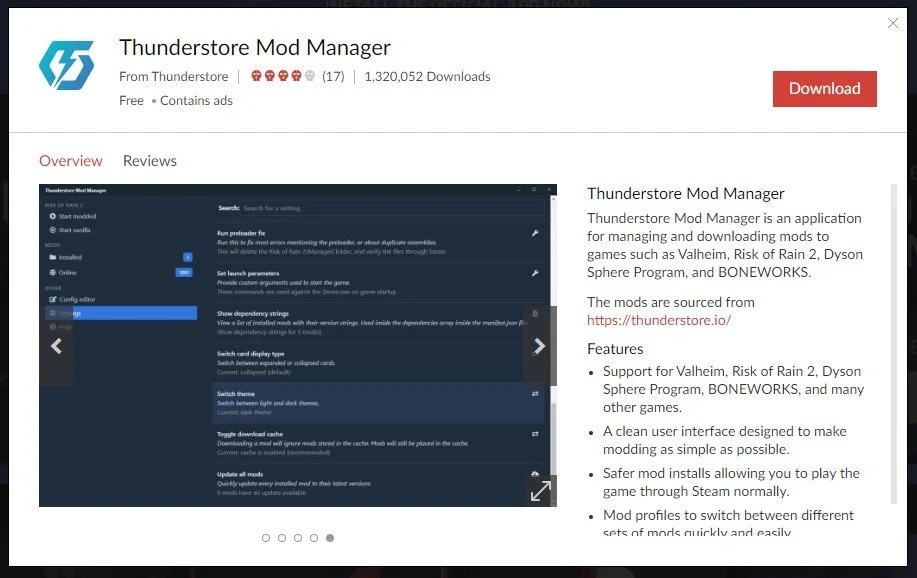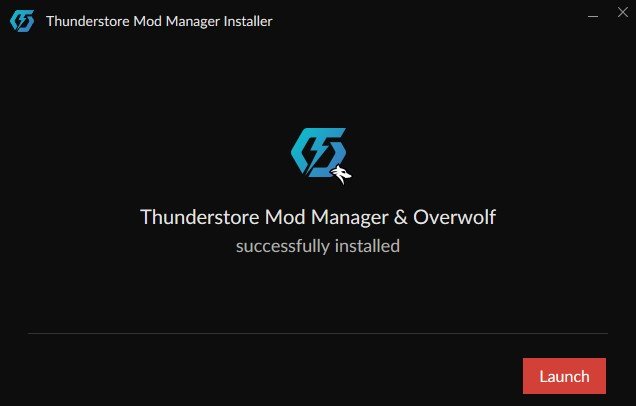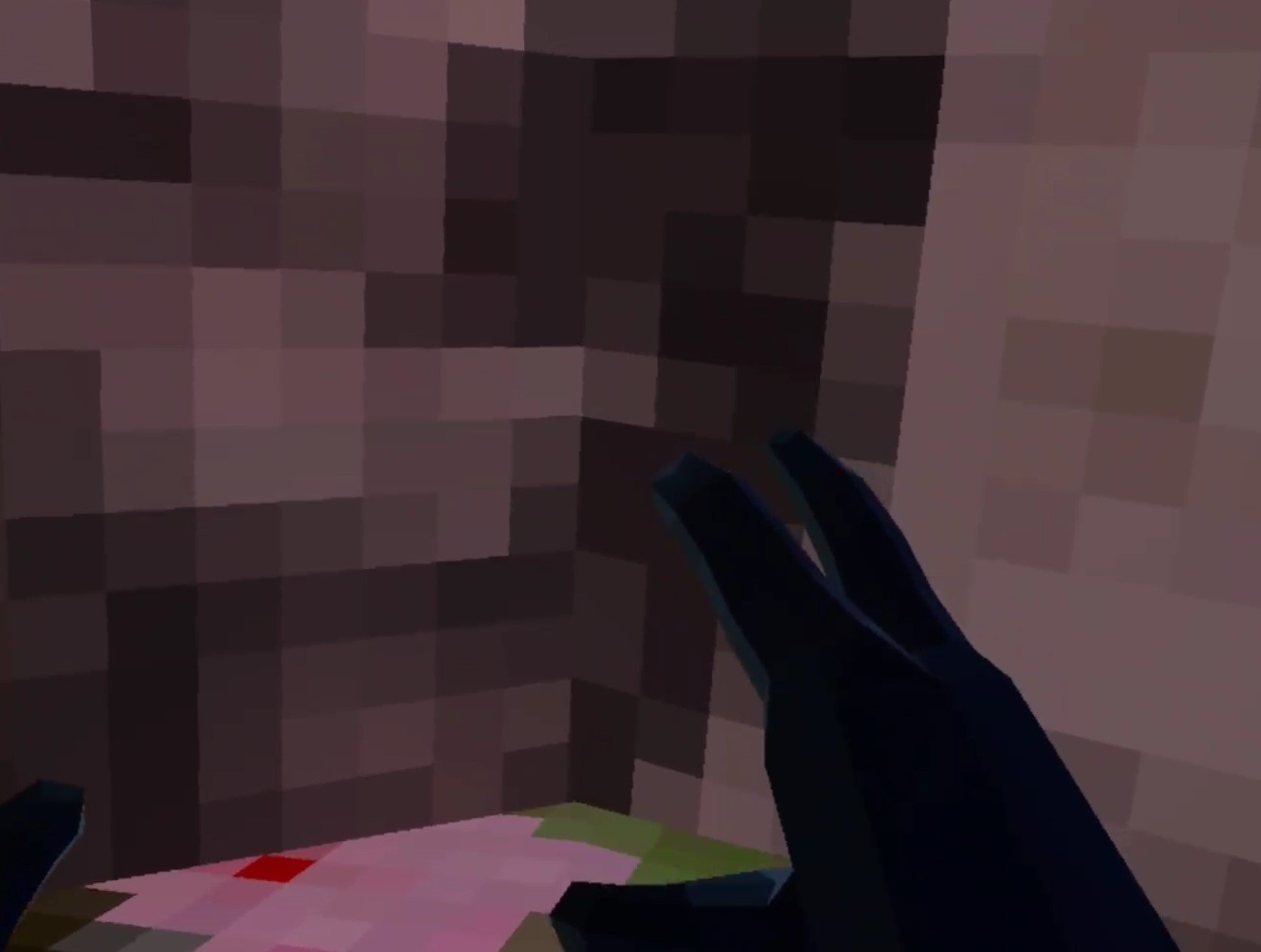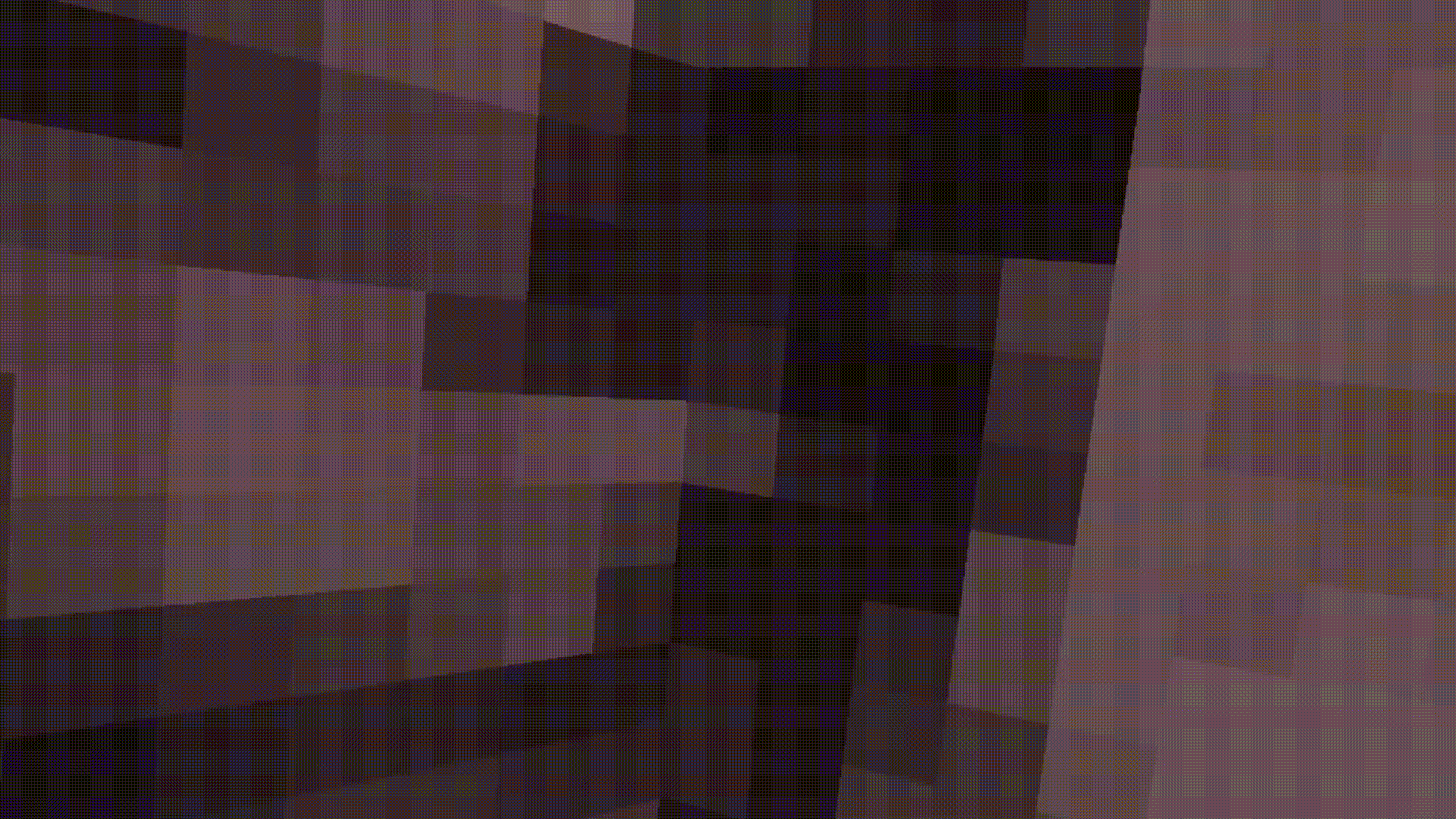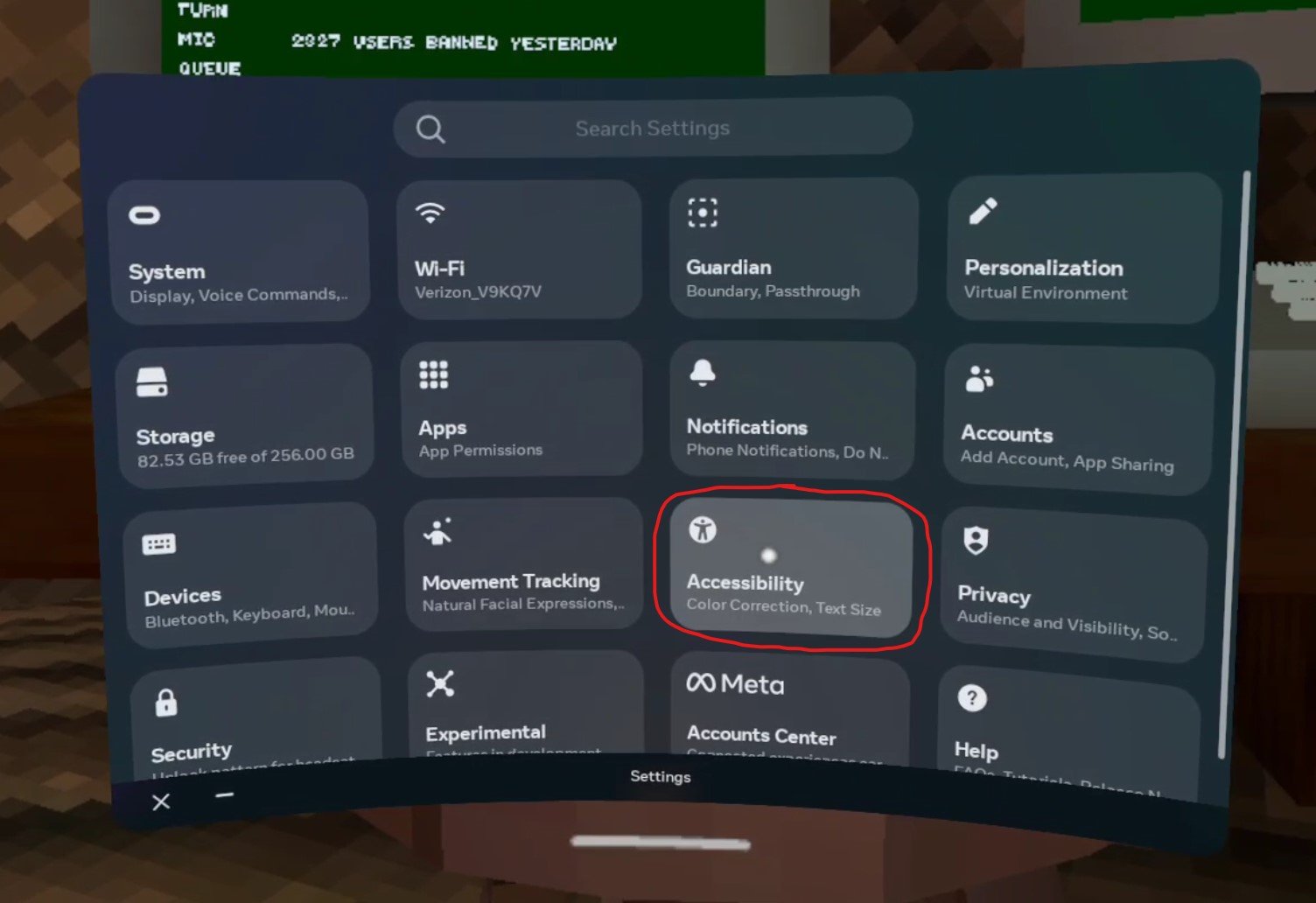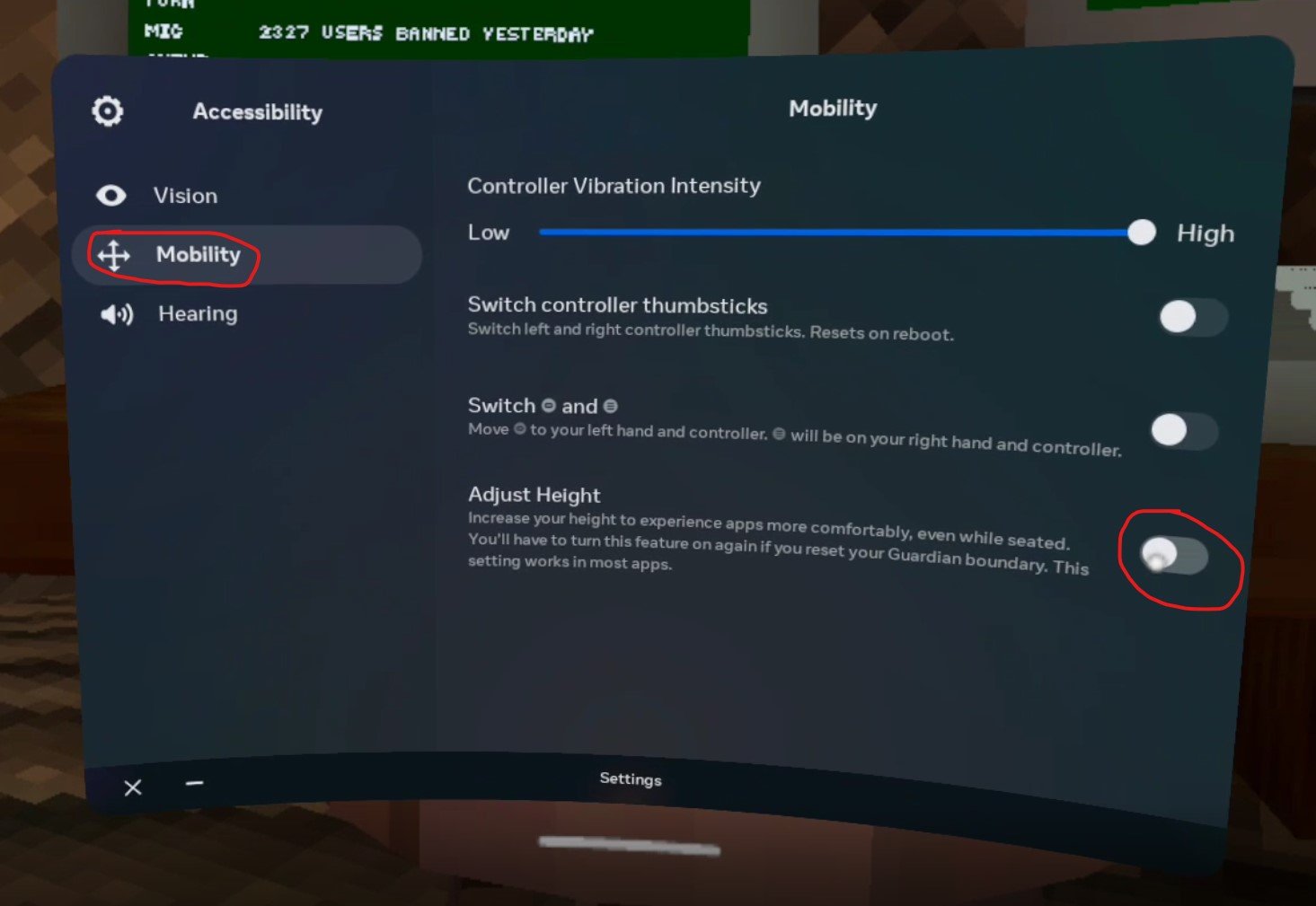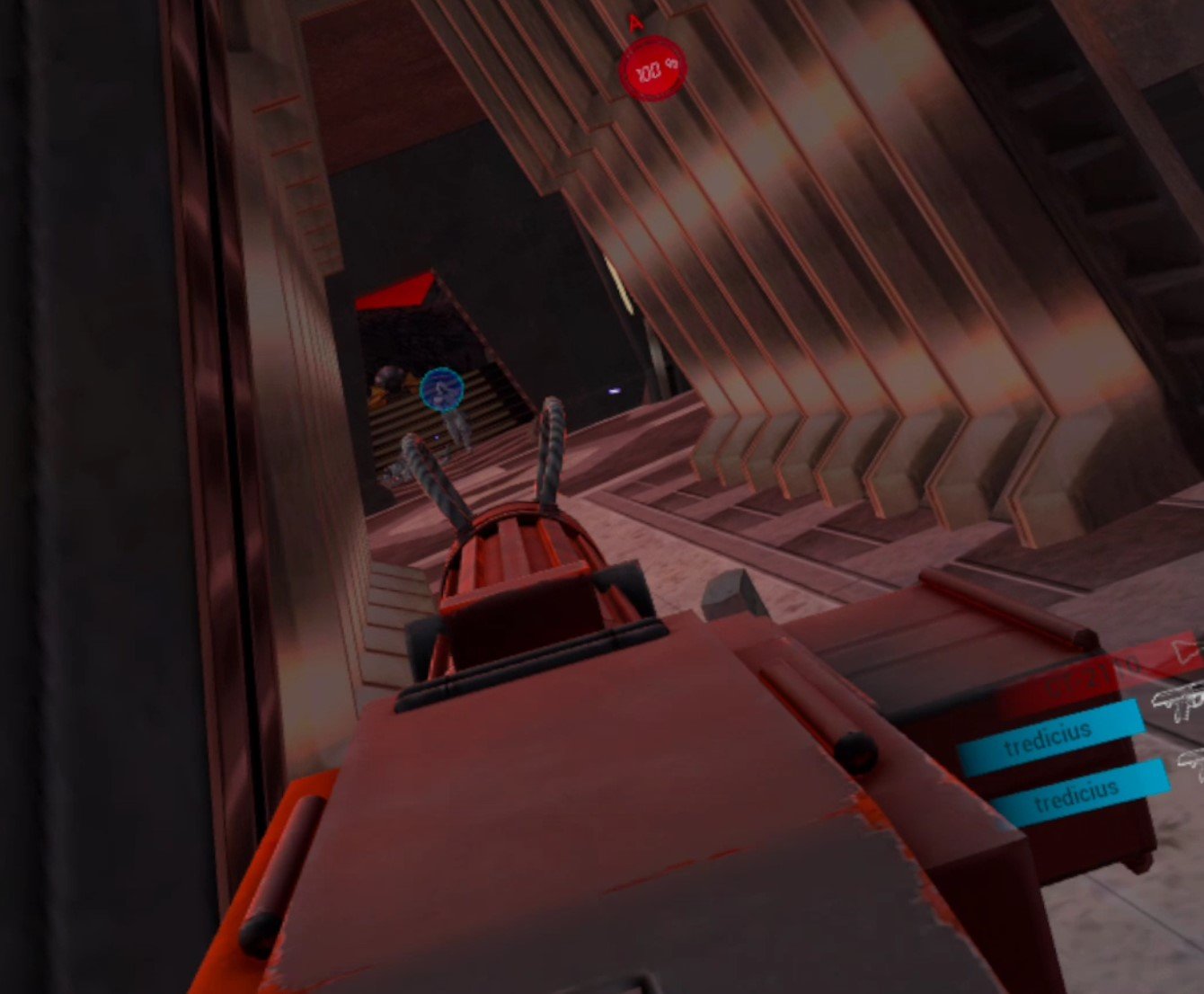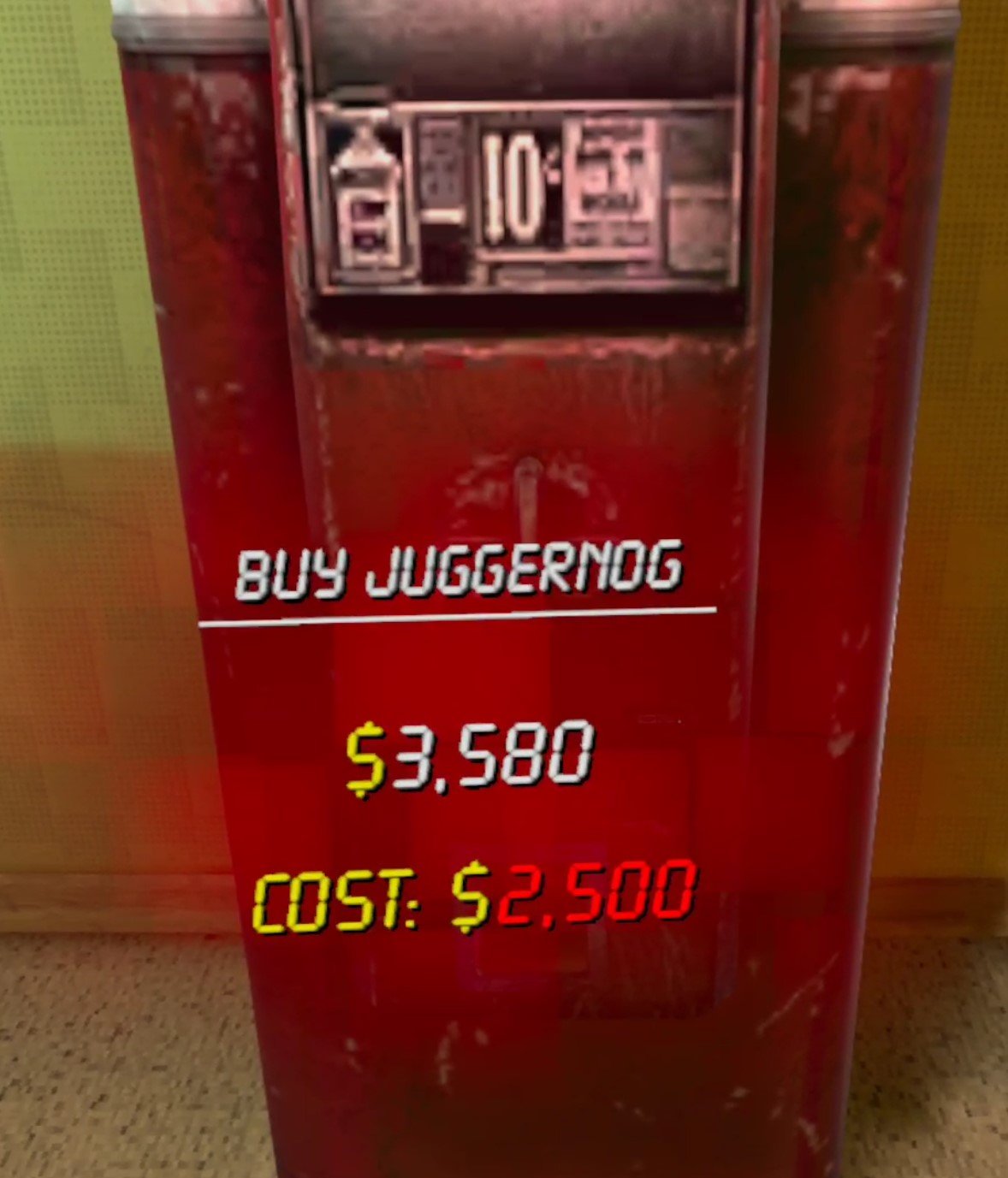Easily Install H3VR Mods - Install Hot Dogs, Horseshoes & Hand Grenades Mods
Welcome to this step by step guide on how to install H3VR Mods! Hot Dogs, Horseshoes & Hand Grenades is an extremely fun VR game, and it’s even better with mods. So keep reading to find out how to install Hot Dogs, Horseshoes & Hand Grenades mods as easily as possible.
Welcome to this step by step guide on how to install H3VR Mods! Hot Dogs, Horseshoes & Hand Grenades is an extremely fun VR game, and it’s even better with mods. So keep reading to find out how to install Hot Dogs, Horseshoes & Hand Grenades mods as easily as possible.
Thunderstore Mod Manager for H3VR Mods
The best way to download and install H3VR mods is by downloading and installing the Thunderstore Mod Manager. The Thunderstore Mod Manager is a useful program that you can use on your PC to install H3VR mods. Since most Hot Dogs, Horseshoes and Hand Grenades mods are stored on Thunderstore you can access most mods available through this mod manager. To download it go to this link. Once you’re there press the red download button.
The Thunderstore Mod Manager Download Page
Once the Thunderstore mod manager installer is downloaded, run it and this page will appear.
Thunderstore Mod Manager Installer
Press the red “Next” button before continuing on and going through the installer steps, which are pretty standard. You can change the installation folder to be whatever you please, or just use the default that is filled in for you. When you press the red “Next” button a second time the installer will begin. Give it a few minutes to complete installation until you see the “Successfully Installed” page.
Now that the Thunderstore mod manager is installed, hit the red “Launch” button. Since this mod manager is used for more games than just H3VR you’ll have to search for Hot Dogs, Horseshoes & Hand Grenades in the games search bar. Luckily since there aren’t any other games on Thunderstore that involve hot dogs, just typing in “Hot Dog” will bring up H3VR.
Searching for Hot Dogs, Horseshoes & Hand Grenades
Now mouse over the game logo and hit “Select Game”. This will bring up the profile selection for the game. Profiles are great because you can put mods into different categories and easily switch between selections of mods. For instance, if some H3VR mods have compatibility issues with others, or you want to quickly change between groups of mods you like to use. For now just hit the “Select Profile” blue button to use the Default profile.
Now it’s finally time to look for some fun H3VR mods to install! You’ll see your mod menu for H3VR, and no mods will currently be installed, so hit the “Get Mods” button on the left hand side to look for some mods to install. You can search for a mod by name, or filter by a number of categories.
In this example we’ll be installing the All_American_Fallout_NV mod to add the All American carbine from Fallout: New Vegas. Just click on the mod title to open the submenu for it, and then press the “Download” button.
Downloading the All American Fallout NV H3VR Mod
You’ll be prompted to select which version of the mod you want to install. It’s best to go with the latest version unless you want a specific one already, and then hit “Download with dependencies”. Once the download is complete hit the “Mod Mods” button on the left hand side and see your beautiful new mods. A lot of H3VR mods, like the All_American_Fallout_NV mod, require other mods to function properly. So you might see a lot of additional mods installed, don’t worry about those.
Successfully Installed Mods!
You can disable mods that you’ve installed by clicking the blue slider next to them, but beware that disabling some mods might affect others. Anyway now that your shiny new mod is installed time to launch H3VR by pressing the “Modded” play button in the top right corner.
Hot Dogs, Horseshoes and Hand Grenades will run through SteamVR like usual, and you can put on your headset and check out your new mods in the game. Where your mods will be in the game depends on what kind of mod you’ve installed. For weapons mods like the All_American_Fallout_NV mod, you’ll find them in the spawning menu underneath its weapon type. In this case, Carbine.
The installed mod in the game!
Now go nuts and have fun with your new H3VR mods!
You can also download and install H3VR mods through the Thunderstore website here at h3vr.thunderstore.io using the mod manager. You can also download mods from there manually to import through the Thunderstore application.
If you want an alternative to Thunderstore you can also use the r2modman mod manager. Thunderstore is probably the easiest way to go though. Anyway enjoy your H3VR mods and have fun!
Swordsman VR Update Adds Ranged Combat
For all you avid VR swordfighters out there you'll be happy to know that Swordsman VR has just added ranged weapons! If there's one obvious thing this VR Fighting game lacked compared to others it was ranged combat, and so it's great to see this new addition.
For all you avid VR swordfighters out there you'll be happy to know that Swordsman VR has just added ranged weapons! If there's one obvious thing this VR Fighting game lacked compared to others it was ranged combat, and so it's great to see this new addition.
As for what exactly was added, three weapons and a variety of quivers are now available. A couple of bows and a crossbow too! They're a lot of fun, and add a new and interesting dimension to Swordsman's combat by allowing you to engage enemies from range. You won't be the only one though. Ranged enemies have also been added, and there are a few quirk's to Swordsman's ranged combat too.
Ammunition is pretty scarce. You don't get many arrows or bolts in your quiver, and picking up arrows off of the ground or pulling them out of dead enemies is very encouraged, though they will despawn after a while. So you can't just stay far away and pick off opponents as you please.
There’s a new archery range too where you can try out all of the new ranged weapons on a moving or stationary target. Aiming carefully to place an arrow in the gaps in an enemy's armor is super satisfying, and so are the quick swaps from ranged to melee combat. Try hard enough and even your crossbow or bow can be a melee weapon, though you might still want to bring something meant for up close fighting.
All in all this is a fantastic update, and adds fun new gameplay to Swordsman's more slow paced combat. As always this is a VR sword fighting game where thinking is just as important as good fighting skill, and the addition of ranged weapons just reinforces this. If you want to hear a little bit more about Swordsman, then check out our article on the game’s bosses.
If you've been waiting to jump back into Swordsman, or haven't given it a try yet, then now is a great time! Good Luck and Have Fun.
How To Wall Climb In Gorilla Tag
Want to learn how to wall climb in Gorilla Tag? Good idea! Wall climbing is important in Gorilla Tag to quickly move around the edges of the map and get away from someone trying to tag you. Also, if someone else can wall climb and you can’t then you’re going to have a hard time catching them, so wall climbing is a vital skill to have in Gorilla Tag. You’ve come to the right place to learn. Here’s how to wall climb in Gorilla Tag.
Want to learn how to wall climb in Gorilla Tag? Good idea! Wall climbing is important in Gorilla Tag to quickly move around the edges of the map and get away from someone trying to tag you. Also, if someone else can wall climb and you can’t then you’re going to have a hard time catching them, so wall climbing is a vital skill to have in Gorilla Tag. You’ve come to the right place to learn. Here’s how to wall climb in Gorilla Tag.
Getting Up The Wall - How To Wall Climb In Gorilla Tag
Let’s start with the most straight forward way to wall climb in Gorilla Tag. This method is a great way to get your foot in the door and get up off of the ground, and also it’s a lot of fun to wall climb straight up into the air really quickly, so it’s a good time too.
First hop on Gorilla Tag and get into a game. When you’re on the map head to one of the map edges. All of the maps are bordered by a big wall. Look around the edge of the map until you find a good wall that has a slight angle to it where it runs up to another wall. You can go to the city and try one of the 90 degree angled walls there for an easy time, but you can also wall climb using any wall that runs into and makes an angle with another wall.
Once you’ve found your wall go ahead and move yourself in front of the crease where the two walls meet. Get close to the wall. At least at first this will be easier to do if you’re really close to the crease in the wall.
Now start slowly, and let’s start with the basics. Don’t try to wall climb up yet. First learn how to stick to the wall by putting your hand on the wall so that your monke palm is laying flat against it. Don’t have your hand clipping into the wall at all, touch it so that your palm is completely flush and parallel to the wall. Make sure you put your hand on the wall close to the crease in the middle where the two walls meet, this will make wall climbing easier later.
Also tilt your hand so that your monke fingers are pointing to the crease in the wall just a little, like you see in this screenshot. This will make pushing yourself from wall to wall easier when you get there.
Awesome, once you know how your hand should touch the wall, time to touch the wall! Touch your hand to the wall and then move your arm down so that you go up a little bit. Once you get up off of the ground you’ll notice that your hand sticks to the wall for a bit before you start to fall back down. This is great, and the key to how to wall climb in Gorilla Tag. Now that you can move yourself up a bit and stick your hand to the wall, practice that a few times. Be careful not to launch yourself away from the wall when you do it.
Instead of pushing yourself away from the wall, focus on pushing yourself into the wall next to the one you have your hand on, on the other side of the crease. What you want to do is pull yourself up for the second when your hand is sticking to the wall, and then push yourself into the other wall. Do the same thing on that wall. While your hand is stuck to the wall pull yourself up and launch yourself back to the first wall again.
The whole time you’ll be going up further and further. You have to be really fast or you’ll fall back down though. Basically what you want to do is ping pong yourself back and forth between the two walls. Bounce from one wall to the other and make sure not to push yourself back and away from the wall, or you’ll have nothing to push yourself off from and you’ll just land back on the ground.
Don’t expect to be great at this the first time you do it. Learning how to do the movements right takes time and practice. Keep at it, and if you get frustrated just go back to the basics of putting your hand on the wall, pulling yourself up a little, and sticking to the wall. If you remember to do the steps right and keep practicing then you’ll get it eventually.
Wall climbing is one of the toughest tricks to learn in Gorilla Tag, and so learning how to wall climb in Gorilla Tag will make you way better at the game and give you an advantage over other monkes.
Getting Really High - How To Wall Climb in Gorilla Tag
Once you get how to wall climb down, you’ll be making it really high up the wall in no time, but you might find that when you get up close to the top you just fall back down. Eventually that crease in the wall you’re using to bounce yourself between the two walls and get higher is going to run out.
When this happens you might be at a slope near the top of the wall, and while a lot of walls are different you can generally get around this problem by just pushing yourself faster and harder off of the wall before the crease disappears. Often there will still be an angled gap between the two walls you’ve been wall climbing up between, it just gets wider. So to get even higher just push yourself further between the two walls.
That’s how to wall climb in Gorilla Tag. Wall Climbing is a great way to get some air, and later push off the wall onto a tree or somewhere else high up to get away from lava monkes, or to sneak up on someone hiding up there. Now that you know how to wall climb in Gorilla Tag, have fun out there being a monke.
How To Get Long Arms In Gorilla Tag - No Mods No PC
Want to get long arms in Gorilla Tag without having to physically make your arms longer by gluing your controllers to a stick or buying some accessory to be able to hold your controllers far away from your hands? Want to get long arms in Gorilla Tag with no PC and without needing any mods? Well here’s how to get long arms in Gorilla Tag purely by messing around with your settings. You don’t have to buy anything or do anything weird with your controllers. Keep reading and learn how to get long arms in Gorilla Tag.
Want to get long arms in Gorilla Tag without having to physically make your arms longer by gluing your controllers to a stick or buying some accessory to be able to hold your controllers far away from your hands? Want to get long arms in Gorilla Tag with no PC and without needing any mods? Well here’s how to get long arms in Gorilla Tag purely by messing around with your settings. You don’t have to buy anything or do anything weird with your controllers. Keep reading and learn how to get long arms in Gorilla Tag.
How To Get Long Arms In Gorilla Tag - Oculus Quest 2
Getting long arms in Gorilla Tag on the Oculus Quest 2 is super straightforward.
First off just start the game and you’ll spawn in your treehouse as usual. Check out how long your arms already are, probably the same length as you’re used to.
Well now it’s time to make them longer with a simple trick. As an example you’ll see that I’m standing around the middle of the treehouse and holding my arms out to the stool in front of the monke PC.
My fingertips just barely touch the edge of the stool.
Great, now for the part where we get long arms.
To get long arms in Gorilla Tag on the Oculus Quest 2 all you need to do now is press the Oculus button (the one on your right controller with the oculus symbol on it at the bottom right) and your oculus menu will appear.
Click on the little apps button in the bottom right.
From your app menu here find the “Settings” app. It’s got a green background and a little gear in the center.
You can change whatever Oculus settings you want here for your Quest 2, but right now we’re going to use a specific one to give you long arms in Gorilla Tag.
Press the “Accessiblity” button to open the accessibility menu.
Then press the “Motion” tab on the left hand side. You’ll see a few options, but the one that we want here is the “Height Adjustment” option.
Click on the slider next to it so that it is blue. This means that it is turned on.
Now press the Oculus button again to close the menu and bring yourself back to Gorilla Tag.
You’ll probably find yourself floating in the air for a second. Don’t worry, this is normal.
When you find yourself back on the ground you’ll see that your arms are a little longer.
Holding my arms out towards the stool shows that now they reach past the edge!
So you get about an extra half a foot of arm length using this easy method. Of course you can also make your arms even longer on the Quest 2 with an arm extender attachment for your controllers.
Well, that’s how to get long arms in Gorilla Tag on the Quest 2. Be careful though, you might not be able to move around as well until you get used to your new long arms.
Also keep in mind that using this long arm trick is usually considered cheating. So you should only use it in a private room for fun, or with other people who are okay with it.
You can also bring your arms back to normal by going back through this whole guide and turning “Height Adjustment” off again. You might float in the air for a second, but everything will go back to normal with no problems.
You might also notice that, as you can see in the pictures above, your arms don’t become a lot longer.
Unfortunately that’s about as good as it gets on the Quest right now with no PC. Though you can still always make your arms physically longer by getting an arm extender attachment for your controllers.
That was how to get long arms in Gorilla Tag! Enjoy your long arms and have fun.
5 Amazing Contractors VR Mods You Have To Try
If there’s one thing that sets Contractors apart from all other VR shooters it is Contractors’ extensive mod support. Seriously, no other VR shooter on the Quest 2 has the insane array of different mods that Contractors VR offers. Here we’re looking at 5 of the most amazing Contractors VR Mods that change all sorts of things about the game. Bullet speed, time to kill, player models, weapons models, and even vehicles! Contractors mods are crazy and just getting even crazier as modders work hard to add new features and entirely new Contractors mods. Here’s 5 of our favorite Contractors VR mods.
If there’s one thing that sets Contractors apart from all other VR shooters it is Contractors’ extensive mod support. Seriously, no other VR shooter on the Quest 2 has the insane array of different mods that Contractors VR offers. Here we’re looking at 5 of the most amazing Contractors VR Mods that change all sorts of things about the game. Bullet speed, time to kill, player models, weapons models, and even vehicles! Contractors mods are crazy and just getting even crazier as modders work hard to add new features and entirely new Contractors mods. Here’s 5 of our favorite Contractors VR mods.
Oh, and if you’re wondering how to play these mods, just check out the server browser in Contractors. If a server is running one of these Contractors mods then it will automatically download if you join that server and you can play with whomever is already there.
Team Fortress 2
Yep, you read that right. This Contractors VR mod lets you play Team Fortress 2 in Virtual Reality. The classic game by Valve, directly on your VR headset. All you need is a copy of Contractors and at no extra charge Team Fortress 2 VR is included with this Contractors mod.
It’s seriously crazy to see all of the highly stylized Team Fortress 2 characters standing right in front of you in Virtual Reality. It’s even crazier to look at your own hands and see the hands of one of those characters. The detail in this mod is amazing, and there are even a variety of Team Fortress 2 maps that have been ported into the game, so everything matches the TF2 aesthetic.
This Contractors mod includes everything from the classes of Team Fortress 2 to the primary weapons used by those classes. Each has its own reloading method, and now you reload them with your real hands in the same way as the reloading animations from Team Fortress 2. This Contractors VR mod is basically Team Fortress 2 VR. There are even game modes from TF2 like payload, though you’ll also see regular ground control matches using the Team Fortress 2 mod.
If you’re a huge fan of Team Fortress 2, or even just somewhat familiar with it, then you have to try this Contractors VR mod. It’s insane to be and see the Team Fortress 2 characters in Virtual Reality. Not to mention, it’s a ton of fun to play with all the same interesting class combinations and gameplay of the flat screen game. This Contractors mod is one you should try at least once.
Clone Wars
If you’ve heard of any of the Contractors mods on this list already, it’s probably the Clone Wars mod. This mod was one of the earliest examples of just how great Contractors VR mods can get, and quickly became notorious around the VR community. That’s because the Clone Wars Contractors mod is basically a complete overhaul of the game.
All of the weapons are replaced with blasters, and all of the characters are replaced with clone troopers and battle droids, just like from the Star Wars movies. Each weapon makes a blaster sound when you fire it, and all of the bullets that come out aren’t bullets, they’re blaster bolts. They travel as quickly as blaster bolts do. So if you ever wanted to have a blaster fight against other players in VR, then this Contractors mod delivers that.
The Clone Wars mod has only gotten better over time as the modders keep adding features. More classes to play, like those in Battlefront 2, and even Hero classes with light sabers and force powers. Now you can also be your favorite Jedi or Sith Lord in VR. Most amazingly of all they added speeder bikes.
Of all Contractors mods none have the notoriety of this one, and this mod shows just how much can be done with Contractors modding. If you want a PvP Star Wars VR Shooter, then you’ll be happy to know that all you need to do to get that is play this Contractors VR mod.
Blade and Sorcery
You read that right, this ambitious Contractors VR mod aims to create something like Blade and Sorcery in Contractors. Crazy, right? Contractors is a shooting game, and while there are a lot of melee weapons in it… well you couldn’t possible make a sword fighting game out of it? Well the modder behind the Blade and Sorcery Contractors mod is certainly trying.
It actually kind of works. The sword fighting itself is pretty varied with a lot of weapon choices (more than just swords) and even shields and different levels of armor. Though they often devolve into who can swing fastest. While there are definitely better fighting games on the Quest 2, this Contractors VR mod does a lot with a little and runs with it. The experience is almost surreal, and there are a ton of weapons and player models to choose from.
There are bows and things like that too, and so it’s not all melee combat focused. There are also some custom maps for the Blade and Sorcery mod that are… pretty wild to say the least. Still, it’s a good time, and if you want a Contractors mod that aims to change the base gameplay as much as possible, or just want a kind of crazy experience, then give the Blade and Sorcery mod a try.
FalloutNV
For all you Fallout fans, and especially Fallout: New Vegas fans, this Contractors mod is a must try. FalloutNV ports a bunch of weapons from Fallout: New Vegas to Contractors and lets you fight as the NCR or Caesar’s Legion with them. This mod is crazy, and lets you use a variety of Fallout weapons in Virtual Reality. From Laser Rifles to 9MM SMGs to Chinese Officers’ Swords, this Contractors mod has a lot and more is being added all the time.
Fighting in Ground Control with your favorite Fallout: New Vegas weapons makes this Contractors mod the closest thing to Fallout: New Vegas VR that exists right now, and it’s pretty great. There are even stimpacks and grenades that look exactly like their Fallout counterparts, and the Legion and NCR Trooper models are superb.
Though unlike other mods on this list that’s all that this mod currently brings, Fallout loadouts and player models. Though nobody can really say what a Fallout: New Vegas game mode or map would look like. Defend the Brahmin in Novac? Ground Control in Goodsprings?
This mod is a ton of fun. If you’re ever wanted to play Fallout: New Vegas VR, then this is your best bet right now. Even if you’re not a huge Fallout fan the new weapons are super interesting. Melee combat is also a pretty viable strategy too just like in Fallout: New Vegas, so be sure to give this Contractors VR mod a try.
Call Of Duty Zombies
If you’ve tried Contractors’ lackluster built in zombies survival mode and been disappointed, then you’ll be happy to know that new zombies options are coming to Contractors through a variety of Contractors mods that seek to recreate the classic Call of Duty zombies modes in Virtual Reality. There are a lot of different Contractors VR mods trying to do this to varying levels of success, but right now a few of them are at the point where they are basically complete with everything from the upgrade vending machines to the mystery box.
That’s right, with this Contractors mod you don’t need a PC and a copy of Pavlov to play Call of Duty zombies in Virtual Reality. Now you can play COD zombies in VR with your Quest 2 and Contractors. Your milage might vary depending on which mod is being used in the server that you joined, and which experimental map it is running, but there is definitely a solid Call of Duty zombies experience to be had with Contractors mods.
There are a huge variety of weapons, and the zombies all look, sound, and act just like they do in the original Call of Duty zombies. There are barricades that you can repair too, and also the same money system as in the original game. Get money from shooting zombies and repairing barricades. These mods are becoming more and more solid over time, and one will most likely emerge as the best out of all and become standard.
Still, if you want that Call of Duty zombies experience, and Contractors’ already existing zombies mode isn’t scratching that itch, then look for a COD zombies server in Contractors VR. While definitely the least complete of the Contractors mods on this list, the experience of Call of Duty zombies in Virtual Reality is fantastic and a must try for any fan of the original COD zombies mode.
There you have it, 5 of the craziest and most interesting Contractors VR mods. There are also even more mods to find just by looking around the server browser, but they don’t get much better or much wackier than these Contractors mods.