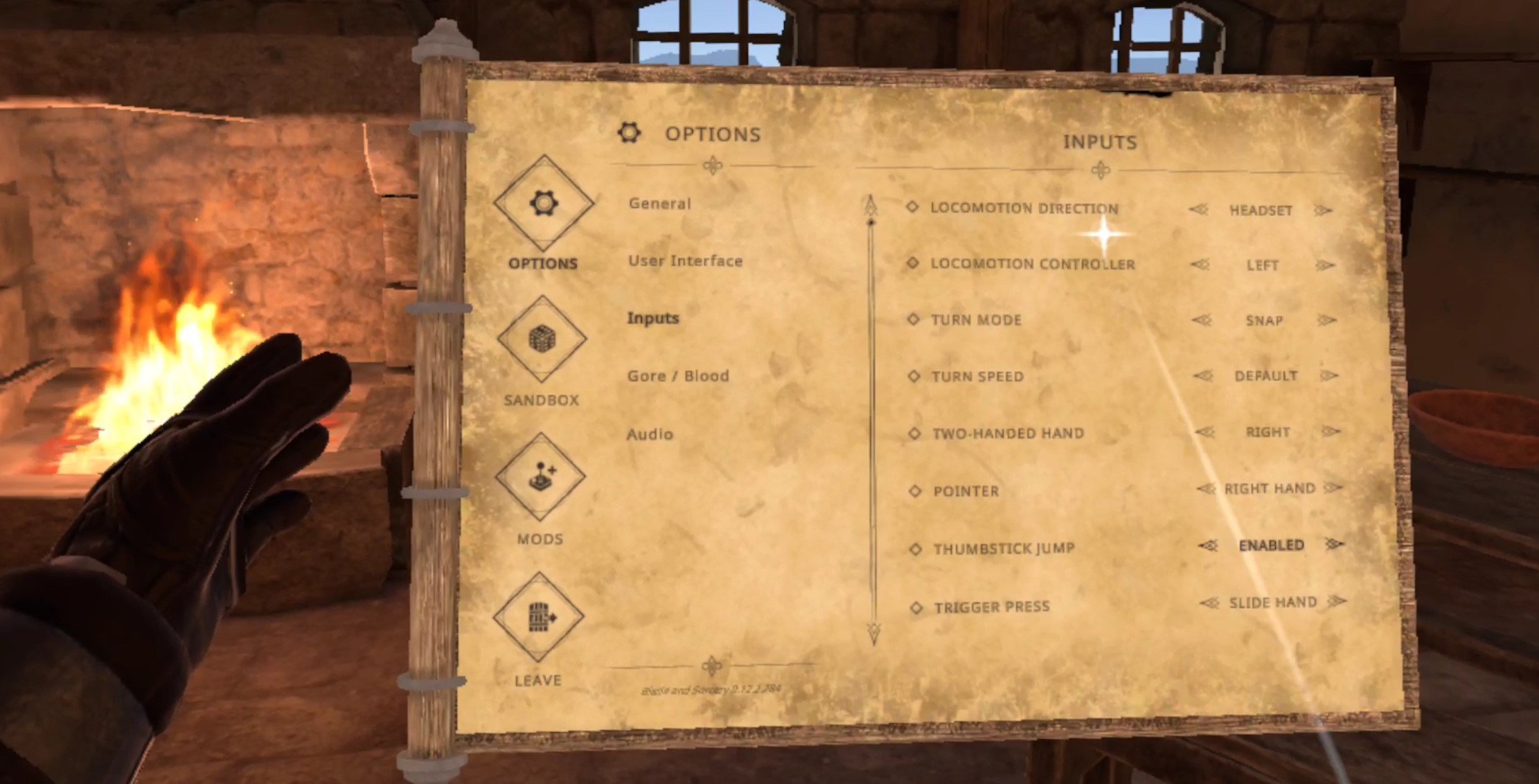Thrill Of The Fight Weight Loss Is Fantastic
If you want to lose weight in a fun way then it doesn’t get much better than Thrill Of The Fight. Out of all VR exercise games Thrill Of The Fight offers not only great entertainment value, but an intense and fantastic workout. If you’re wondering whether weight loss with Thrill of The Fight is possible, then it is. Here’s why Thrill Of The Fight is so great for weight loss.
If you want to lose weight in a fun way then it doesn’t get much better than Thrill Of The Fight. Out of all VR exercise games Thrill Of The Fight offers not only great entertainment value, but an intense and fantastic workout. If you’re wondering whether weight loss with Thrill of The Fight is possible, then it is. Here’s why Thrill Of The Fight is so great for weight loss.
Thrill Of The Fight Weight Loss
You might be wondering though, why is Thrill Of The Fight great for weight loss? Well that’s a good question. As you probably know one of the most important factors in weight loss is exercise. The purpose of exercise is to build muscle and burn calories. Muscles, in turn, burn more calories over time. That’s the basic theory. So the goal every time you exercise is to move as much as possible to burn calories, and also to move in a way that causes your muscles to build over time.
That’s why Thrill Of The Fight is so fantastic for weight loss. Since this game is the closest thing to a realistic simulation of boxing in Virtual Reality as there is, you’ll get the same amount of exercise as you would if you were actually boxing. Ducking out of the way of incoming punches, throwing punches of your own, and blocking incoming blows all requires quick and strenuous movement. These movements need to be done constantly over the course of a match, and pretty soon you’ll find yourself panting and your muscles sore.
Boxing is a strenuous sport, and most professional boxers you might have seen are pretty slim and muscular. That’s because real boxing involves a lot of movement and a lot of muscle groups. You might mostly be swinging your arms, but you use your abdomen and core a lot when boxing, and Thrill Of The Fight brings all the same muscle groups to a Virtual Reality workout, and without you ever getting punched in the head.
As we’ve already said here, Thrill Of The Fight weight loss is great because it not only burns calories and gives you great cardio every time you play it, but you also build muscle in your abdomen and arms each time you play. As you work your way through the various opponents in Thrill Of The Fight you’ll find that they also get more difficult as you go through them. As you become a better boxer you’ll also find that the opponents demand more from you, and your natural inclination to discover new challenges will bring you to fight them.
That’s another reason why Thrill Of The Fight weight loss is superior to many other forms of weight loss. Since Thrill Of The Fight functions as a video game you will naturally want to progress as you would in any other game. As you progress through the different opponents, and try fighting on higher difficulty levels, even as your boxing skill becomes greater the amount of calories burnt and muscle built as you go becomes greater as well.
Thrill Of The Fight naturally causes you to do more intense workouts over time, and so increase the amount of exercise and weight loss over time. That’s the true power of this gamified boxing VR workout. You will push yourself through the difficulty levels and to better weight loss the more you play Thrill Of The Fight.
Thrill Of The Fight Weight Loss - Testimonials
You don’t have to take our word for it though. There are stories and testimonials all over the internet, especially reddit, about how great Thrill Of The Fight weight loss is. Here’s a few.
Even science agrees that Thrill Of The Fight is great for weight loss. The folks over at the VR Health Institute have done a study, and compiled a list of Virtual Reality games and their workout equivalents here. Thrill Of The Fight’s rating comes in at 8 to 10 calories per minute, the equivalent of rowing. It has an MET (or Metabolic Equivalent) of 9.28. These stats make it one of the best VR games for weight loss.
Thrill Of The Fight Weight Loss - Warnings
As great as Thrill Of The Fight is for weight loss, you should keep a few things in mind before attempting to utilize Thrill Of The Fight for weight loss. First, your physical condition, you may want to VR box more or less depending on your current weight and physical fitness. Absolutely destroying your body whenever you try to exercise in Thrill Of The Fight is not good for you in the long term, potentially damaging for your health, and not very fun. As with any health related matters consult a medical professional.
Also make sure you don’t overextend your arms or neck when punching. Since you’ll be punching air and not a physical target it can be easy to punch too far and pull a muscle. Most importantly, you won’t experience any weight loss no matter how much you play Thrill Of The Fight if you have a poor diet. Thrill Of The Fight only covers the exercise portion of weight loss. Without proper diet and lifestyle changes you won’t experience any weight loss at all.
Keep these things in mind and you’ll be shedding pounds with Thrill Of The Fight in no time! Oh, and be sure to have fun, what makes Thrill Of The Fight weight loss so fantastic is how fun it is, and without that joy you might as well be running and doing push-ups.
For more general tips on weight loss in VR in general check out our VR Weight Loss Guide.
Into The Radius 2 Is Coming - CM Games Announces A Sequel
For anyone who has been wondering if Into the Radius will ever get a sequel, now we know that Into The Radius 2 will be coming! The developers of Into The Radius over at CM Games released an announcement titled “The Future of Into the Radius” with this exciting news.
For anyone who has been wondering if Into the Radius will ever get a sequel, now we know that Into The Radius 2 will be coming!
The developers of Into The Radius over at CM Games released an announcement titled “The Future of Into the Radius” with this exciting news.
Into The Radius 2 Announcement
Today’s news is quick but amazing! The developers over at CM Games have posted an update on Into the Radius, which officially announces that they have begun pre-production on a sequel to Into the Radius.
There aren’t many details about what will be new in this new chapter of Into the Radius, or even an official title, so we’ll just call it Into the Radius 2 for now.
We do know that Into the Radius 2 will be following the same Early Access development model as the first game, and that a lot of player feedback and suggestions are being used in the sequel.
This is extremely exciting news, and fantastic to hear as a fan of Into the Radius. We’ll have to wait for more concrete details or Early Access release dates though.
For a more up to date development you should also know that Multiplayer has been announced for Into the Radius 2.
Into the Radius Final Updates
At the same time CM Games released their plans for the final updates to Into the Radius. There were two more major updates planned, 2.7 and 2.8. 2.7 focused on refining the story and adding a collectible system, while 2.8 was meant to include full mod support.
Though unfortunately in a recent announcement CM Games announced that Update 2.8 is cancelled so that they can focus work on the sequel. This is a real shame, and it looks like we will never receive official mod support for Into the Radius.
Still, the game can be modded on PCVR, and there are some great mods out there.
Regardless the Into the Radius 2 announcement is some very exciting news from CM Games, and we can be optimistic that Into the Radius 2 will bring just as much, if not more, to the table as Into the Radius 1. That’s all for now, good luck and have fun.
The First Breachers VR Update Is Here
The first Breachers VR Update has been released by the developers over at Triangle Factory! There’s a lot of exciting stuff upcoming for Breachers, which is a fantastic Virtual Reality PvP Shooter. For some more on this update keep reading to get our breakdown.
The first Breachers VR Update has been released by the developers over at Triangle Factory! There’s a lot of exciting stuff upcoming for Breachers, which is a fantastic Virtual Reality PvP Shooter. We've gotten some stats on the first two weeks of gameplay from the developers, and also some updates on additions coming to the game. For some more on this update keep reading to get our breakdown.
Breachers VR Update - Stats
This first Breachers VR update has a bunch of fantastic news, some of which you've probably been waiting for. First of all, in case it wasn't obvious, Breachers is just as successful as it seems to be. For anyone who was wondering if Breachers has any staying power as a VR shooter then you'll be glad to know that there have been a very high number of matches, about 87,000 in just the first weeks.
There have also been almost 6 million player deaths, and even over 600 kills done with breaching foam, which is pretty funny. I've never actually seen that happen, but apparently it has over 600 times. This means that a lot of people have been playing Breachers, and so far there's no sign of those player numbers slowing down.
Breachers VR Update - New Features Annoucements
As for updates to the game, Triangle Factory has officially announced that they are working on adding a Competitive Mode, though they haven't mentioned an actual date for the release of this mode. Seems like we might have to wait a while longer for the addition of a competitive or ranked mode, but this is probably a good thing since Triangle Factory will be taking their time and will probably do this right.
Also new maps are in development, and a new gamemode. If there's one thing Breachers is light on its maps and gamemodes, with currently only three maps and two game modes to choose from, so it's great to see that the people over at Triangle Factory are working on expanding the possibilities in the game.
Breachers is doing extremely well, especially for a Virtual Reality game, and hopefully it stays that way. The game is an absolute blast to play. That's all for the first Breachers Update. Have fun out there and enjoy!
If you’d like to see the update video from Triangle Factory yourself, check it out here on their youtube channel.
How To Use the Blade and Sorcery Controls
Want to get into some magic and fighting action in Blade and Sorcery, but having trouble with Blade and Sorcery’s controls? Well don’t worry, we’ll go through all of the Blade and Sorcery controls right here. If you’re curious as to what any of the controls do or how they work, then you’re in the right place. Here’s all of the Blade and Sorcery controls and how to use them.
Want to get into some magic and fighting action in Blade and Sorcery, but having trouble with Blade and Sorcery’s controls? Well don’t worry, we’ll go through all of the Blade and Sorcery controls right here. If you’re curious as to what any of the controls do or how they work, then you’re in the right place. Here’s all of the Blade and Sorcery controls and how to use them.
Note that this how to guide on the Blade and Sorcery controls applies to the PCVR version of the game as well as Blade and Sorcery: Nomad, the standalone Oculus Quest 2 and Quest Pro version. This how to guide also assumes the same basic controls layout as an Oculus touch controller. Most controllers for most Virtual Reality headsets have the same basic layout though, so the same controls laid out here should apply to whatever controllers you have for whatever headset you are using.
The Short Version - Blade and Sorcery Controls
Here is a quick rundown of all of the controls in Blade and Sorcery (and Blade and Sorcery: Nomad). If you want a more in depth explanation of any of these controls then down past this section are some more lengthy and detailed explanations of the controls.
All of these controls assume the default control scheme.
Left Thumbstick - The thumbstick on your left hand controller moves you in the direction that you point it. Slide movement is on by default. Clicking the left controller in by pressing on it makes your character kick in the direction they’re facing. Oh, and swinging your arms while holding the thumbstick to move will make you run and move faster.
Right Thumbstick - The thumbstick on your right hand controller turns you left or right when you push it left or right. Snap turn is used by default. Pushing the right thumbstick up makes you jump and so does pressing the thumbstick in. Pushing the right thumbstick down makes you crouch ingame, without needing to crouch physically.
Looking At Your Left Wrist - Looking at the inside of your left wrist displays your health and mana bars. The symbol in the middle is your focus that you use to slow time by pressing the B button.
A - The “A” button is the lower of the two buttons on your right hand controller. Pressing and holding the A button opens your spell menu for your right hand. Move your right hand over one of the spell icons and release the A button to select that spell. For more on how to use spells and what they do check out this article. Also, the A button opens your item inventory when you press it with a hand that is on your chest. Then pressing the grip buttons will select items in the item menu.
B - The “B” button is the higher up of the two buttons on your right hand controller. Pressing the B button slows time until you run out of focus. Focus is the symbol in between your health and mana bars that you can see by looking at the inside of your left wrist. When the symbol completely disappears time goes back to normal. Time also goes back to normal if you press the B button again.
X - The “X” button is the lower of the two buttons on your left hand controller. Pressing and holding the X button opens your spell menu for your left hand. Move your left hand over one of the spell icons and release the X button to select that spell. For more on how to use spells and what they do check out this article.
Y - Does nothing by default.
Grip Buttons - Hover your hand over an object, then press and hold the grip button on that hand to grab the object. If the object is close enough your gripping hand will hold it. If the object is too far away then you will grab it using telekinesis. Moving your hand will move the object with it. Press the trigger button on that hand while still holding the grip button to pull the object towards you.
Triggers - When you’re holding an object from far away using the grip button for telekinesis, then holding down the trigger on the same hand you are gripping with will pull the object towards you. Also holding down the trigger when gripping a weapon and using your hand will reposition your hand on the part of the weapon it is gripping it on.
Trigger is also used when your dominant hand (right by default) is pointing at a menu like the spawn book or the ingame menu. You’ll see a pointer coming out of your hand, and pulling trigger will “click” on whatever that pointer is pointing at.
Pressing and holding the trigger with a hand that has a spell selected via the A or X buttons will also use that spell. For more about the spells in Blade and Sorcery and Blade and Sorcery: Nomad check out the complete guide on them here.
Menu Button (Left hand menu button) - Pressing the left hand menu button will open the ingame menu which will stay attached to your left hand. You use your other hand to point at things on the menu and “click” them by pressing the trigger.
Oculus Button (Right hand menu button) - Opens the Oculus menu as it does in any game.
If you’re wondering what weapons there are in Blade and Sorcery and Blade and Sorcery: Nomad then you can check out that article here.
Also if you want to find out how to equip, remove, and replace armor pieces than check out the article about that, and all of the armors in the game, here.
Movement - Blade and Sorcery Controls
The left and right thumbsticks are how you move in Blade and Sorcery. To look around you, of course, use your actual head to look around. You can also move some with your actual body, this can be useful to turn with, but you’ll obviously be limited by your physical playspace.
The left thumbstick moves your character with slide movement. This basically means you’ll sort of glide along the ground in whatever direction you are pointing the thumbstick. Though Blade and Sorcery has the added immersion of you seeing your actual feet move below you in the direction you’re moving. You can also push the left thumbstick in by pressing straight down on it, and your character will kick directly in front of them. This can be useful in combat, but keep in mind the kick will go in the direction that your character’s feet are facing, not where your head is facing.
The right thumbstick turns your character without you having to physically turn in real life. You’ll turn to the right if you move the right thumbstick to the right, and left if you move it to the left. You can also use the right thumbstick to jump by moving it forwards or by pressing it in. You can jump really high in Blade and Sorcery. Also you can crouch physically as always, but you can also have your character crouch for you while you still stand by moving the right thumbstick down.
Oh, and to run you swing your arms in front of you. No button, just swing your arms like you’re running while moving the left thumbstick and you’ll go faster.
Grabbing and Interacting - Blade and Sorcery Controls
To grab stuff you use the grip buttons on the sides of the controllers, just like in most Virtual Reality games. You can grip most weapons and objects from a variety of places. When you’re holding a weapon you can also adjust your grip by holding down the trigger button and moving your hand up or down depending on where you want to grip it.
What’s really awesome in Blade and Sorcery is that you can use your magical powers to even grab things from far away using telekinesis. When you point your hand towards a far away object a little icon will appear over part of it. That’s the part that you will telekinesis grab if you push and hold the grip button. You can move the object around by moving your hand and it will follow the direction of your hand. You can even throw or smash it against something by moving your hand quickly.
When distance grabbing an object you can also pull it towards your hand by pressing the trigger on the grabbing hand. When the object is close enough your hand will grip it normally.
Spells and Slowing Time - Blade and Sorcery Controls
You have a lot of controls that let you use magic other than just telekinesis too. Holding down the “A” button on your right hand controller will open the spell menu over that hand. The A button is the raised button that is lower down on the controller. Once you’re holding this button down you can hover your hand over one of the spell circles arrayed around the center circle and release the A button to select that spell for that hand. The “X” button, the lower button on your left hand controller, does the same thing but for your left hand.
Once a spell is selected for a hand (each hand can use a different spell depending on what you selected with that hand) then you can activate the spell by pressing the trigger for that hand. For more detail on what spells do and how to use them check out our spell guide here.
You can also slow time by pressing the “B” button, the higher of the raised buttons on your right hand controller. Time will be slowed down until you run out of focus or press the B button again. Your focus is shown by the symbol in between your health and mana bars when you look at the inside of your left wrist. When the symbol completely disappears then you are out of focus and time goes back to normal.
Menus - Blade and Sorcery Controls
You can open the ingame menu by pressing the menu button on your left hand. The ingame menu will appear out of your left hand, and sticks to it. So it will move where your left hand moves. You can select things or scroll through this menu by using your right hand to point at it and press trigger to select things. When your right hand is pointing at a section of the menu that is scrollable, pushing the right thumbstick up or down will scroll up or down.
Using the spawn book or other in game menus and boards found in game can be done by pointing your dominant (by default your right) hand at the menu. Interacting with the menus with your dominant hand works exactly the same as the menu button menu. Trigger to select what your hand is pointing at and thumbstick up or down to scroll.
The menu button on your right hand opens the Oculus menu if you’re using an Oculus device.
Additionally you can open the Item Menu by holding your hand to your chest and pressing A. Then use the grip buttons to select items in the item menu that appears.
There you go, all of the Blade and Sorcery controls. If you’d like to know more about how these controls interact with the other systems in Blade and Sorcery and Blade and Sorcery: Nomad then check out our article on the armors of Blade and Sorcery or our article on the spells of Blade and Sorcery. We even have a complete list of all Blade and Sorcery weapons.
You Must Try These Awesome Into The Radius Mods
If you’re playing Into the Radius on PCVR and want to find some great Into the Radius Mods then here they are. Into the Radius is getting more and more mods all of the time, but there are some that stand out above all others as absolutely fantastic additions to this game. If you’re wondering how to install Into the Radius mods then check out our article on How to Easily Get and Install Into the Radius Mods. If you’re wondering what Into the Radius mods might be fun, then keep reading.
If you’re playing Into the Radius on PCVR and want to find some great Into the Radius Mods then here they are. Into the Radius is getting more and more mods all of the time, but there are some that stand out above all others as absolutely fantastic additions to this game. If you’re wondering how to install Into the Radius mods then check out our article on How to Easily Get and Install Into the Radius Mods. If you’re wondering what Into the Radius mods might be fun, then keep reading.
Scavenger Mod
The Scavenger Mod is one of the best mods for replaying Into the Radius. Why? Well that’s because the Scavenger Mod completely revamps the progression of the game. Usually in Into the Radius you become stronger by buying better equipment with the money you get from completing missions or hunting for artifacts. In the scavenger mod the shop is disabled (though you can optionally keep it enabled) and you have to get new equipment by scavenging the Pechorsk zone for what you can find.
In a normal Into the Radius game you won’t be able to find everything you might need just laying around. In the Scavenger Mod you can find everything you might possibly need. Armor, all kinds of weapons, and all the magazines and attachments you might need are all now available to be picked up from locations and crates out in Pechorsk.
That’s what makes this Into the Radius mod such a great one. The scavenger mod forces you out of your comfort zone. After playing Into the Radius and being able to choose whatever weapon you want you’ll likely find some favorites and not feel very inclined to stray from what works. Well the Scavenger mod forces you to use whatever you find and whatever you have ammunition for. It’s a ton of fun and runs will feel very different depending on what you find and can use.
This Into the Radius mod forces you to think very carefully about your loadout, but it also makes the experience of poking through the many buildings and locations in the Zone much more fun. The thrill of discovering something new and useful is so fantastic with this mod. The rush of discovering and then using an awesome new weapon or item you found is unmatched in the vanilla experience.
If you want a more in depth look at the Scavenger Mod then check out our article on it here or the video on the Reality Remake channel here. You can find the scavenger mod on nexusmods.com here.
Standalone Enemy Spawns
Though even if your equipment is nice and dynamic, changed completely from run to run, what about the enemies you will face in the radius? Well those can be randomized and made different and fun through this next mod, Standalone Enemy Spawns.
What this Into the Radius mod does is change all of the enemy spawns in each map to basically everywhere. If you’ve played Into the Radius enough then you’ll grow to remember exactly where enemies end up spawning and patrolling around, because they always do in the same places. Well not with this mod. Now enemies of varying types can spawn basically anywhere.
Even enemies that you wouldn’t normally find in a certain zone can end up there, meaning that the progression is yet again changed around completely. You’ll need to be prepared to deal with threats that you normally wouldn’t expect on the map you’re in.
Just like the Scavenger mod, the Standalone Enemy Spawns mod completely changes the feel and fun of the game by taking you our of your comfort zone and bringing you back to the feeling of first playing Into the Radius again. Even if you haven’t played a lot of this game then the Standalone Enemy Spawns mod still makes the experience much more dynamic and interesting because you’ll have to deal with different kinds of enemies in different places than you normally would.
You can find the Standalone Enemy Spawns mod on nexusmods.com here.
STALKER Overhaul Mod
If you wanted to you could combined the Scavenger and Standalone Enemy Spawns Into the Radius mods to make a much more random and dynamic experience that will keep you guessing as to what will happen the next time you play Into the Radius… or you can just install the STALKER Overhaul Mod.
The STALKER Mod is a little different though. The shop is still available, though you don’t have to use it since you can find most things you might want in the game. Still, items that normally would be very attainable to buy are now very expensive. So if you really need one or two things to complete your loadout then you can get them, but you won’t easily be able to buy everything you want. Oh, and there’s no security levels anymore, so what you find and what you can afford are your only roadblocks.
Weapons have been tweaked in this mod, and so has enemy damage and health. Overall these tweaks lead to faster and more tense gunplay. You really need to watch out for enemies when playing this Into the Radius mod. Some stats on enemies are also randomized, meaning that some will be harder or easier to take down. Oh, and just like with the Standalone Enemy Spawns mod they can spawn basically anywhere, and different types of enemies will spawn in places you might not expect them to.
There are also a few different difficulty levels, from the reasonably difficult to insanely hard if you’re an experienced explorer looking for a real challenge. There are some other additions as well, like the mysterious and scary Harvester being brought back, and the tide being reduced to 23 hours instead of several days, but they are too many to go into detail on here.
This is a more straightforward mod, and kind of straddles the line between cosmetic and gameplay oriented Into the Radius mods. The Fog Distance Changer mod does exactly what it says. It allows you to change the distance of the fog that covers the radius.
It can be better just to see more clearly (if your PC can handle it) but also gives you a gameplay advantage by letting you see further. Sniping is easier than ever before with the Fog Distance Changer mod.
The Fog Distance Changer Mod can be downloaded via nexusmods.com here.
Cosmetics
Those are some great gameplay Into the Radius mods, but that’s not all. There are also a ton of mods to make Into the Radius look even better as well. Here are a few of our favorites.
Frozen Wasteland
If you’re tired of the drab greys and ash falling from the sky, then try this cosmetic Into the Radius mod. Instead of fighting your way through an ashy wasteland, you’ll be in a snowy version of Pechorsk that is… well still pretty grim looking.
Still, Into the Radius looks good with this new coat of paint and the wasteland winter aesthetic works so well here. If you’re interested you can download it on nexusmods.com here.
Vests Of The Rainbow
Tired of your Army Bulletproof Vest looking all drab and green? Well now you can spice it up with the Vests Of The Rainbow mod. This Into the Radius mod adds all sorts of different color schemes for the Army Bulletproof Vest, from winter white to desert to spec ops black.
If you want to protect yourself from bullets and look good at the same time then you can download this mod from nexusmods.com here.
PBM-88 Gas Mask
Tired of that crappy old GP-5 Soviet Russian Gas Mask that you have to use in Into the Radius? Well you can replace it with something newer, sleeker, and cooler looking with the PPM-88 Gas Mask mod. This new gas mask is actually used by Russian firefighters, but serves just as well for Gas Anomalies in Pechorsk.
The PPM-88 Gas Mask mod also lets you see better out of your gas mask, removing the eyeholes of the old GP-5, though there’s still a custom glass overlay on your screen that reminds you you’re wearing the mask and gives you that cool gas mask feel.
You can download the PPM-88 Gas Mask mod from nexusmods.com here.
Altyn K6-3 Helmet
The original SSH-40 Helmet you get in Into the Radius is pretty great, but not as great as the Titanium Altyn K6-3 helmet. This thing is bigger, badder, and even has a face shield. This face shield goes over your face when you put it on, so you’ll actually be looking out of it just like when you’re wearing a gas mask. If you want a cooler looking helmet then try this mod.
The Altyn K6-3 Helmet mod can be downloaded from nexusmods.com here.
Well there you have it, some excellent Into the Radius mods that you should really try out. If you’d like to know how to install these mods then check out our guide on how to Easily Get and Install Into the Radius mods. Into the Radius is an excellent game that only gets better with mods, so treat yourself and give them a shot. Enjoy!