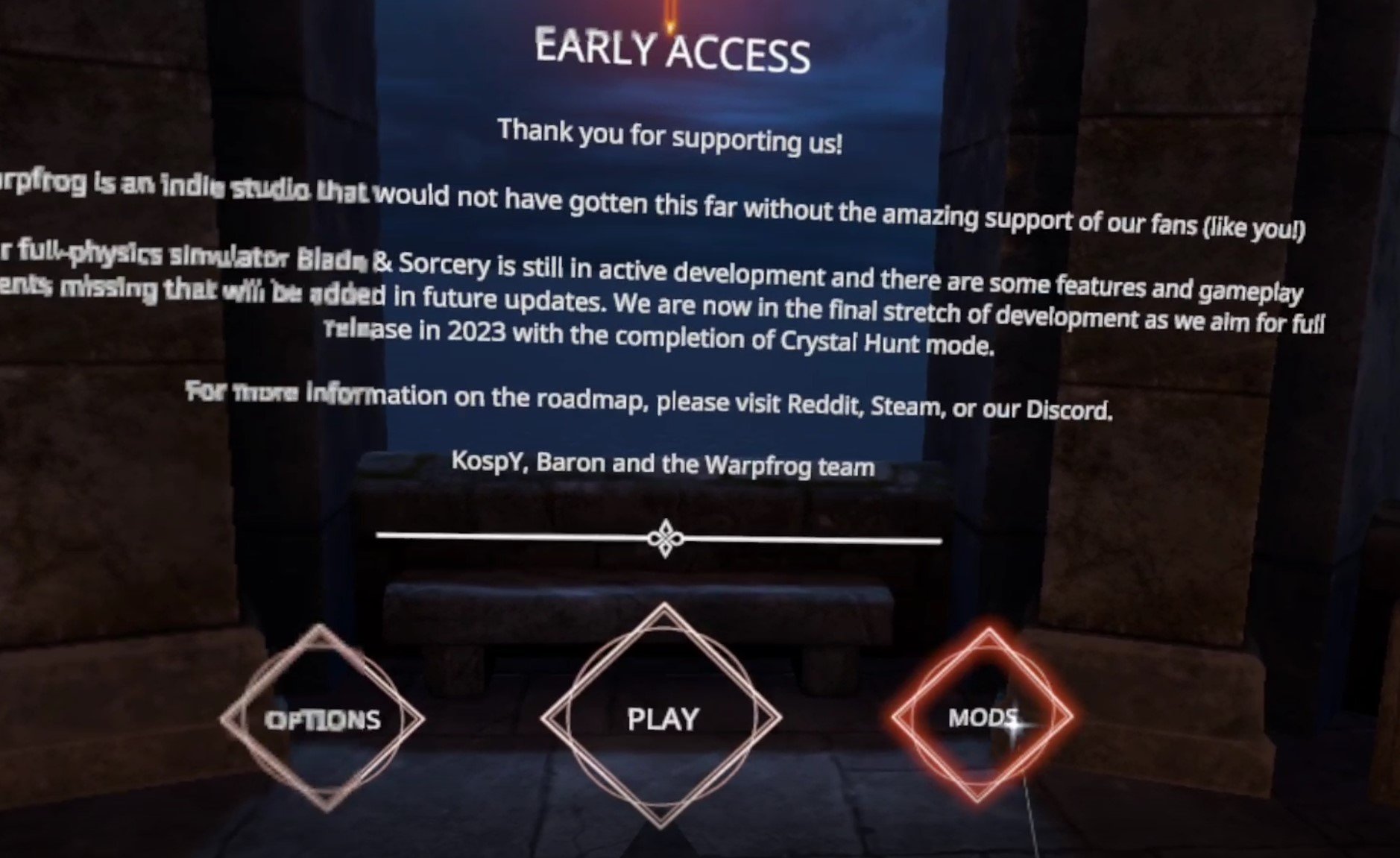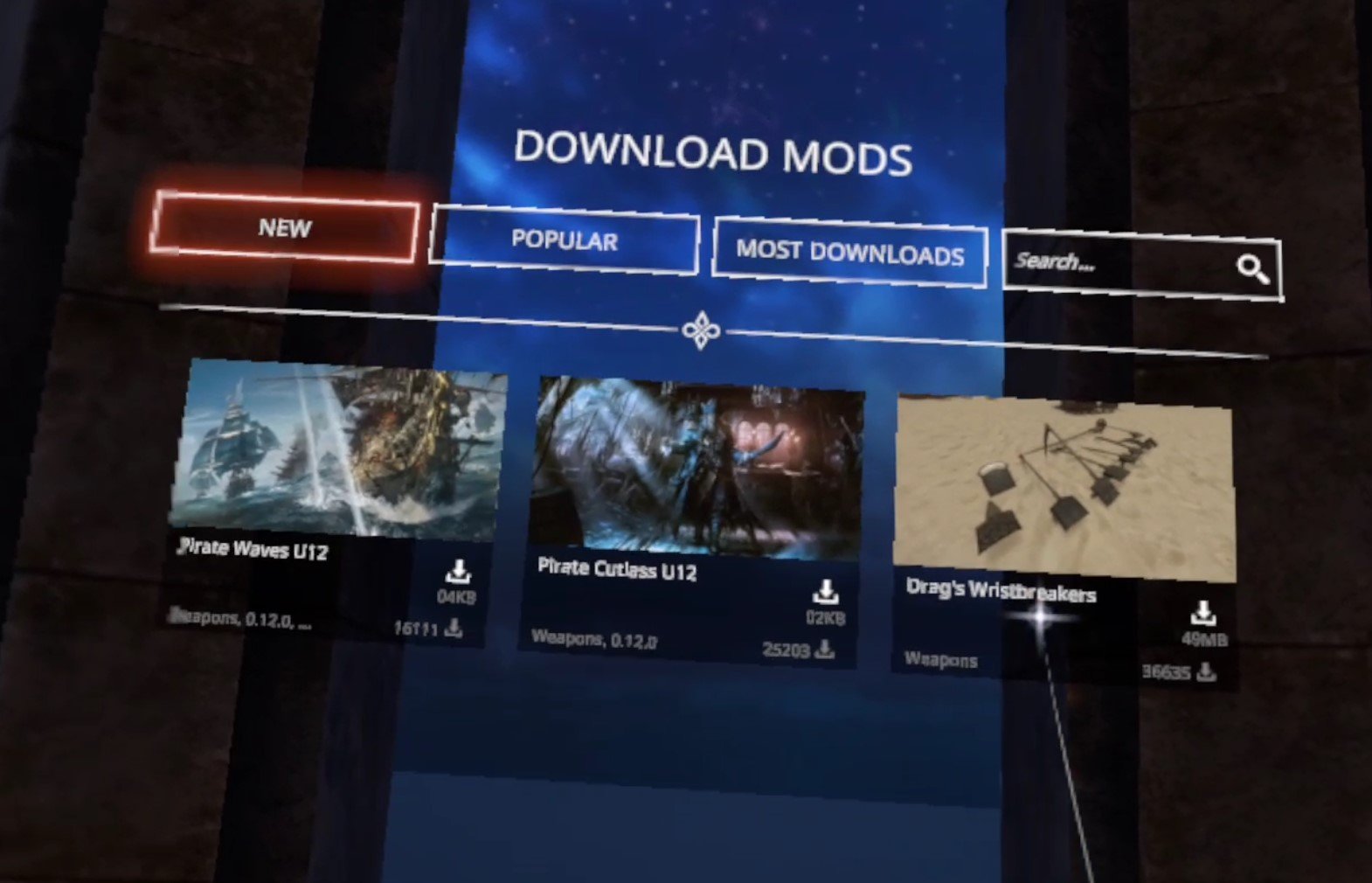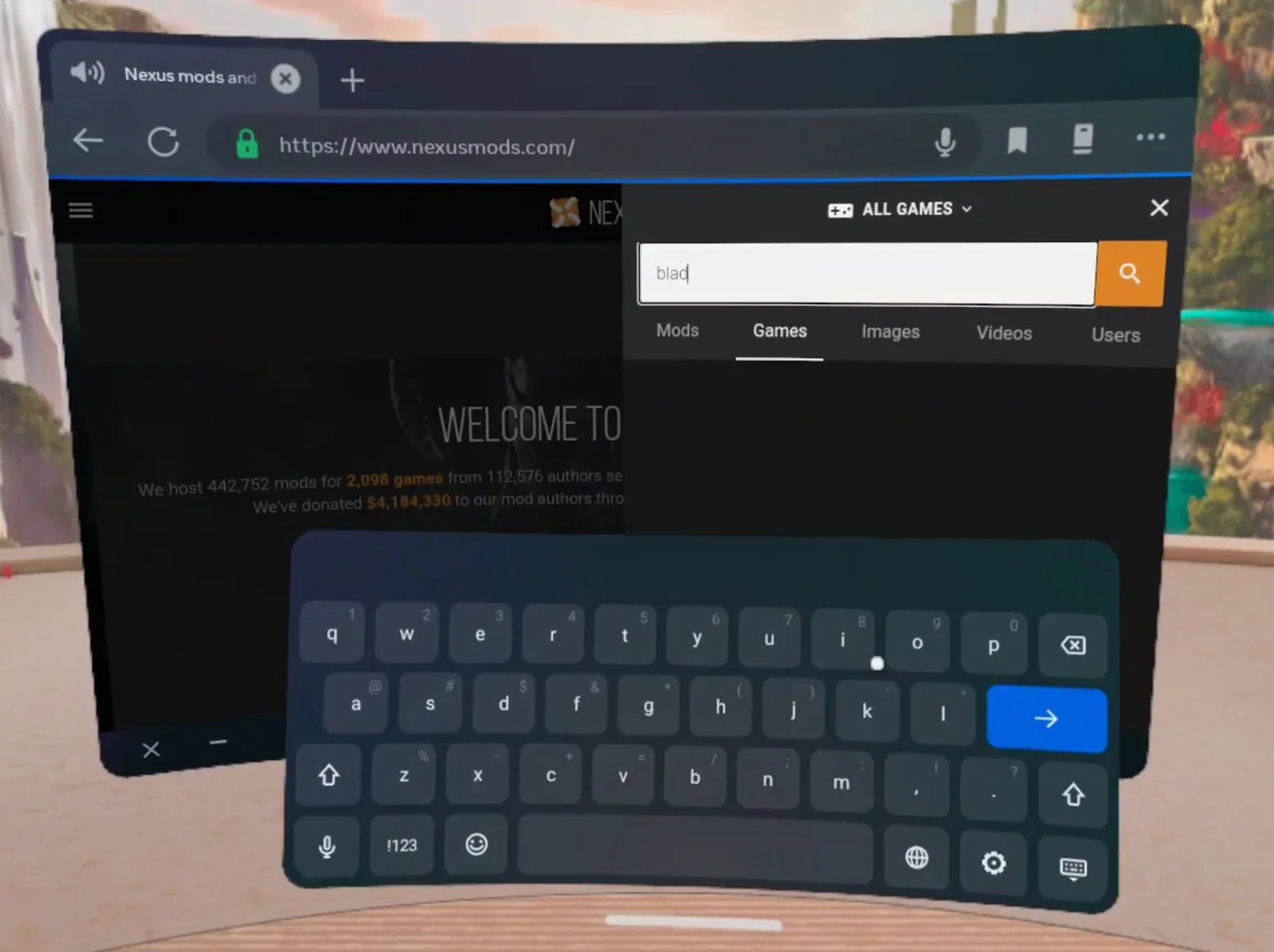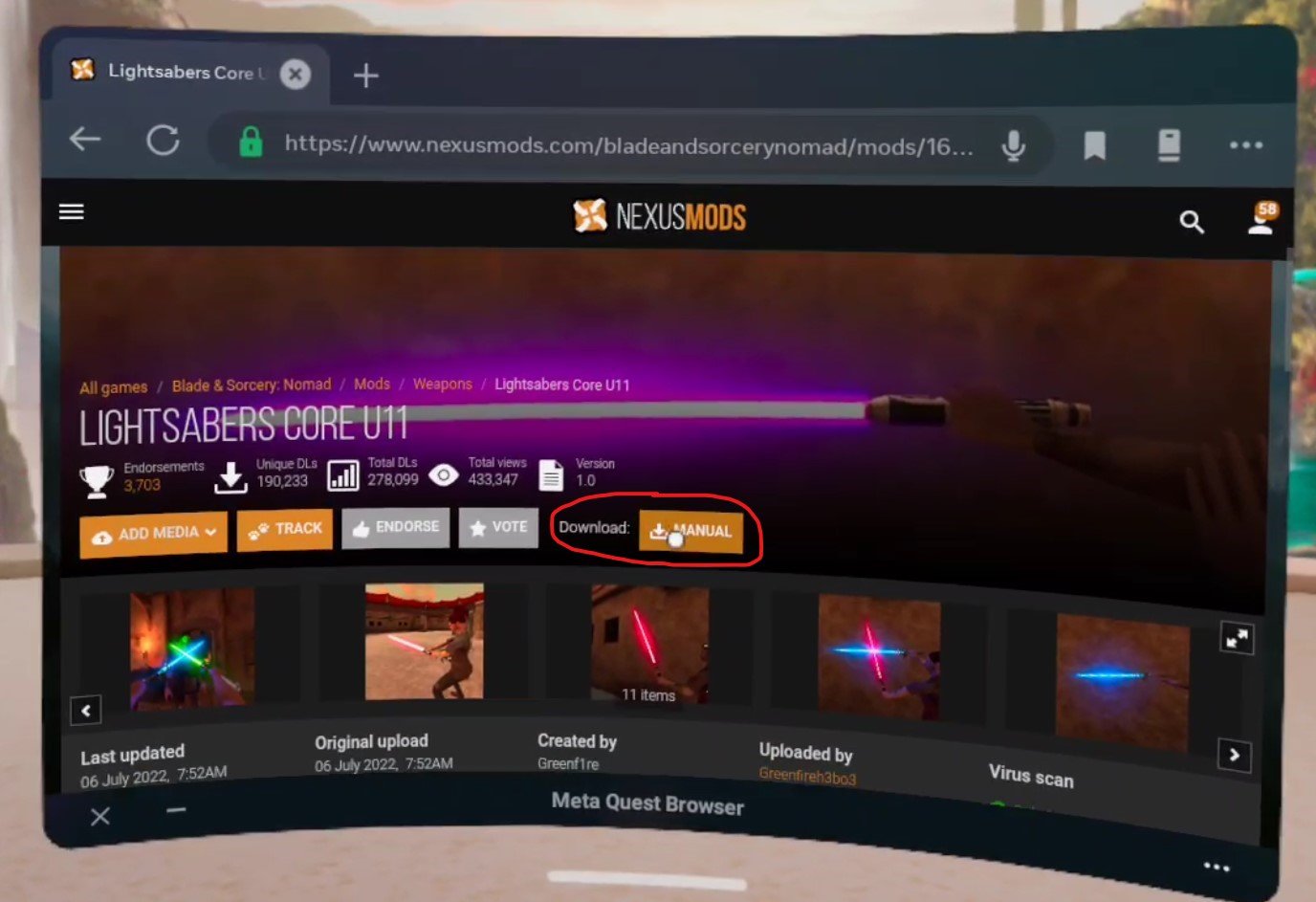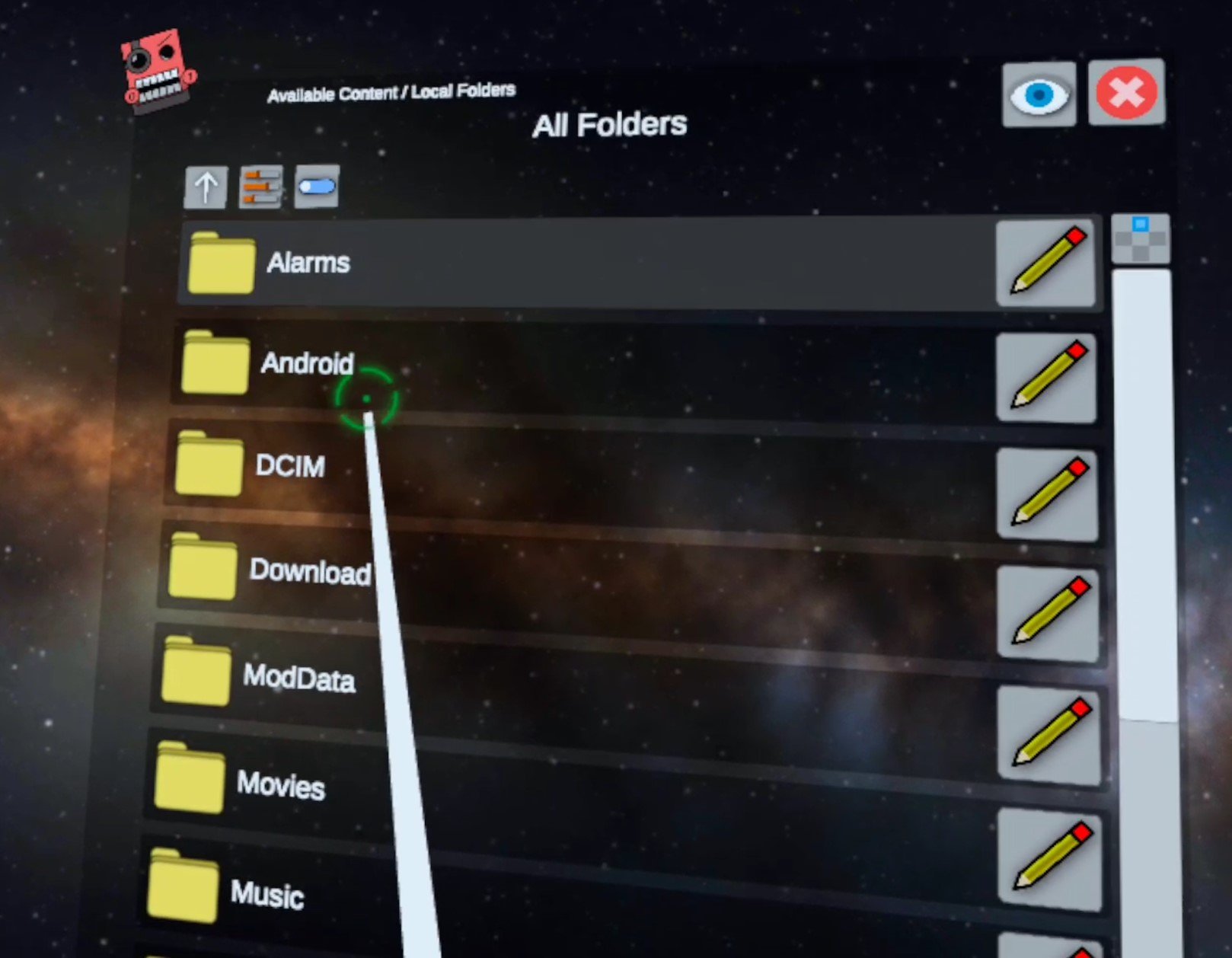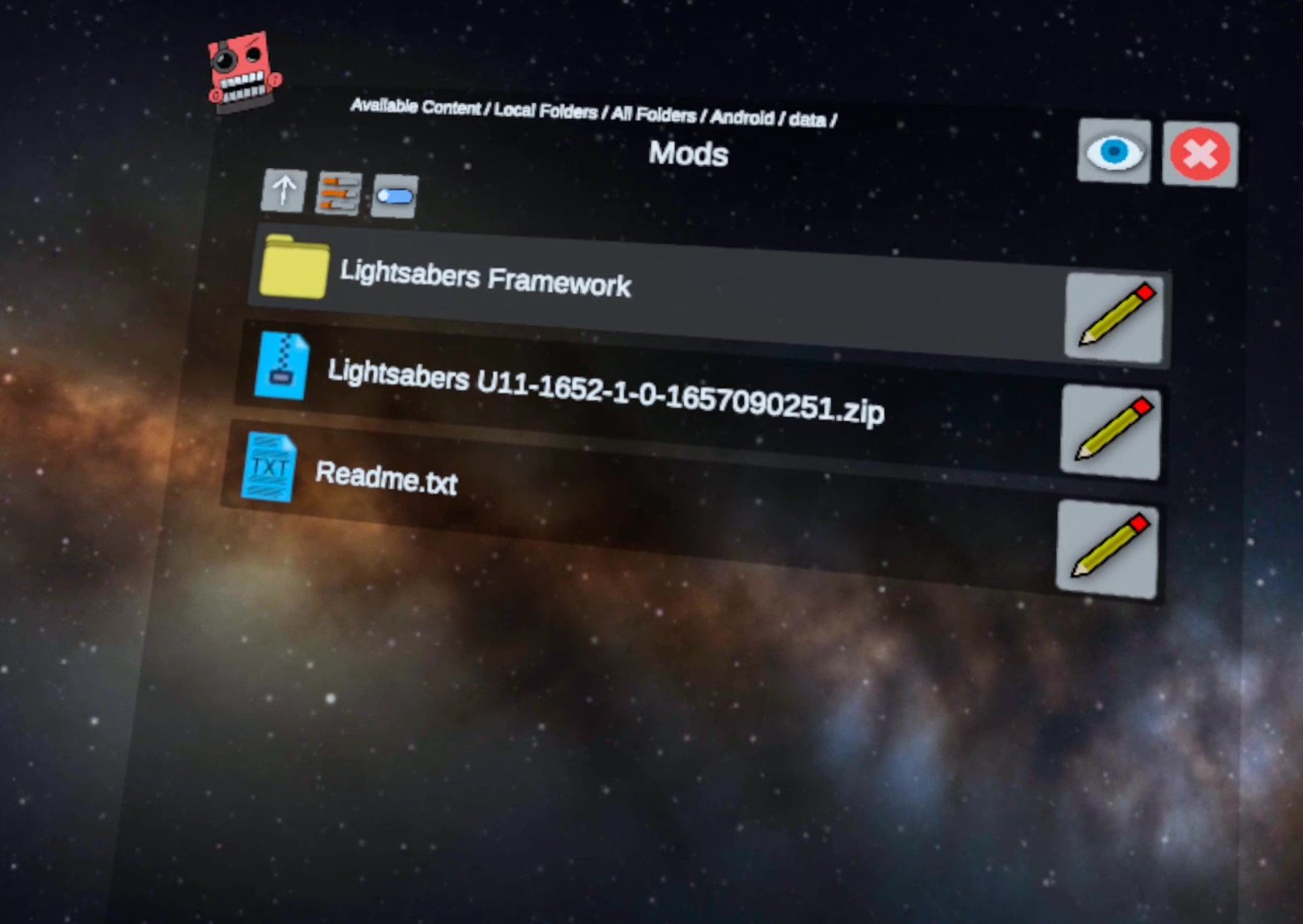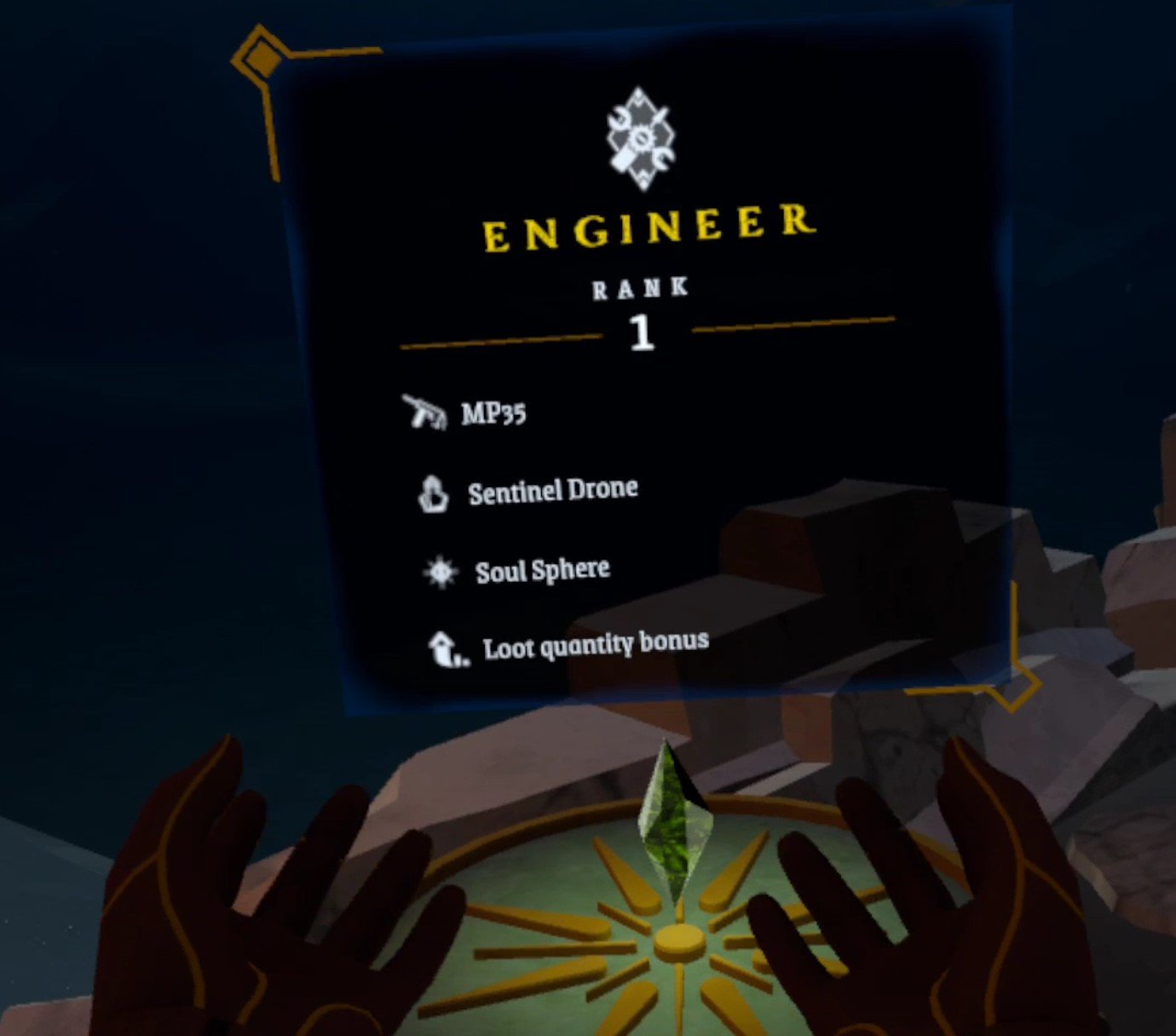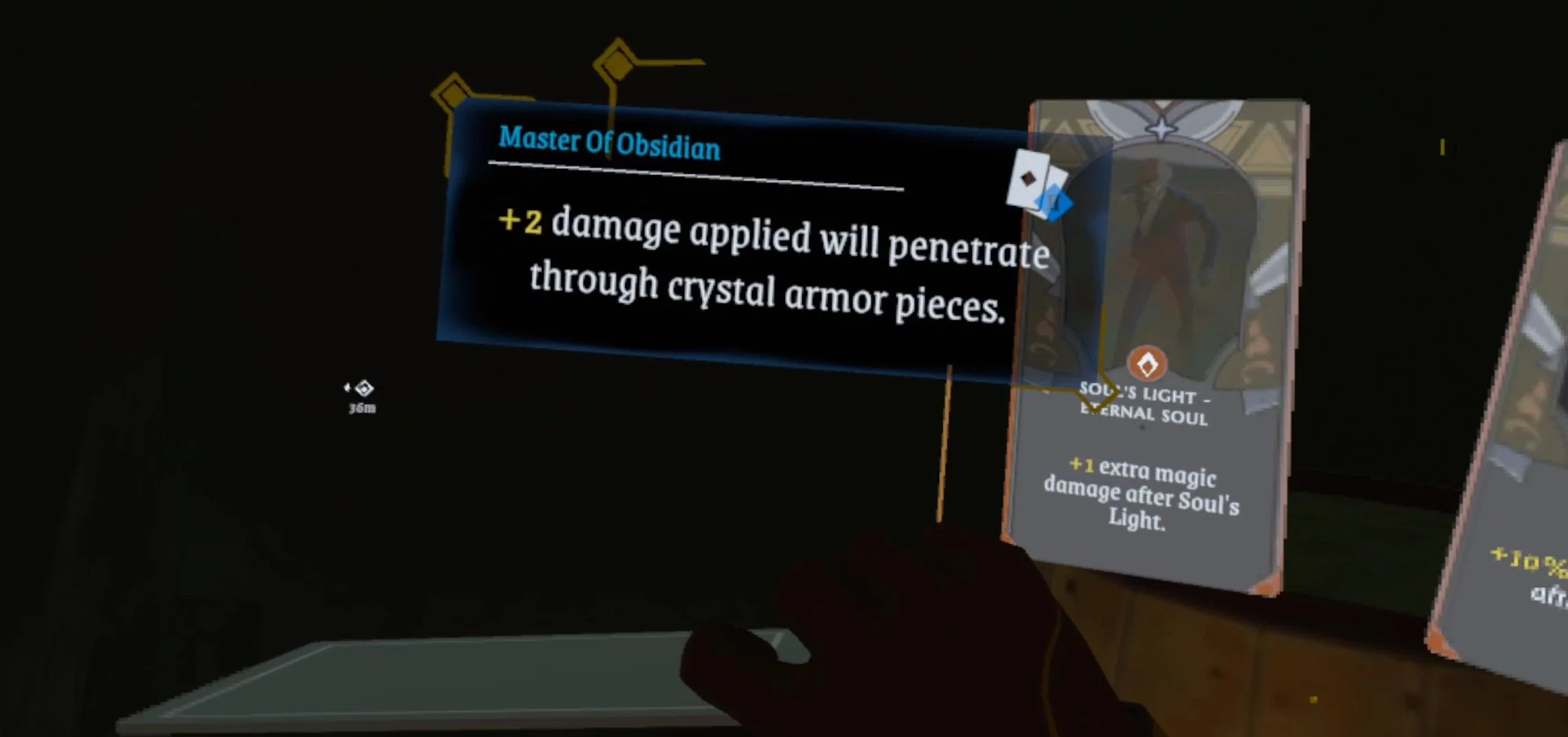Easily Install Blade and Sorcery: Nomad Mods WITHOUT A PC | How to Install Blade & Sorcery Mods Directly On Quest 2
Want to install mods for Blade and Sorcery: Nomad but don’t have a PC, or don’t want to go through all of the hassle to plug your headset into your computer every time you want to install new mods for Blade & Sorcery: Nomad? Well good thing you don’t have to, because you can download and install Blade and Sorcery Mods directly on to your Quest 2 without needing a PC at all! Here’s a guide on how.
Want to install mods for Blade and Sorcery: Nomad but don’t have a PC, or don’t want to go through all of the hassle to plug your headset into your computer every time you want to install new mods for Blade & Sorcery: Nomad? Well good thing you don’t have to, because you can download and install Blade and Sorcery Mods directly on to your Quest 2 without needing a PC at all! Here’s a guide on how.
The Blade and Sorcery U12 Mod Menu
With the release of U12, Blade & Sorcery: Nomad and Blade & Sorcery for PCVR both have an integrated mod manager that can be used on either platform to install mods directly from mod.io. If you still want to install a mod manually then go to the “How To Download Blade and Sorcery Mods Manually” section below and read on from there. For the most straightforward method, you’re in the right place.
First off you’ll need to have a mod.io account. So go to mod.io on your phone, or directly through your Quest 2 if you like, and sign up for an account with an email address. No password is needed, just make sure you can access the email so that you can provide the security code that mod.io will send to that email. Once you’ve made an account and entered the code, start up Blade and Sorcery: Nomad on your headset.
Next to the usual “Play” button on the first screen after the Warp Frog logo, you’ll see a new “Mods” button on the right, hit that, before being presented with a prompt to enter your mod.io email address. This will link your mod.io account to the Blade and Sorcery: Nomad game on your headset to manage mods. Enter the email you used to create your account. You may get an email with another activation code to enter into the game, and once all of that is done you’re presented with the new U12 Blade and Sorcery Mod Manager.
Here in the Mod Manager you can view and download mods as you like. There is a panel on the right to show already installed mods, even those you might have installed manually. You can search for a specific mod in the search bar at the top, or filter with the filter options on the left. Note that any nexusmods.com mods aren’t present here, only those on mod.io.
For this example we’ll be installing Drag’s Wristbreakers, a collection of weapons. Download and installation is easy, just hit the little arrow icon to the right of the name of the mod, and you’ll see the download and installation progress in the “My Mods” panel on the right.
Once you’ve installed all the mods you like, just click the “Back” button on the bottom of the center of the Mod Manager to go back to the first screen, and then hit “Play” like always, and select your character. Once you’re back in the game, you can see what mods are installed through the In Game Menu, which you can open by pressing the menu button on your left controller, and clicking on the “Mods” button.
Though you should know that even if the mod shows up in the menus it may not appear ingame. If this happens to you try restarting Blade and Sorcery: Nomad and if the mods still are not appearing, restart your entire headset.
For our example, Drag’s Wristbreakers appears as a “Grippables” menu in the weapon spawner book. Make sure to check mod descriptions for where they should appear, some might appear in already existing menus like the “Swords” category.
Now we can spawn any of our new modded weapons as we like! Enjoy downloading and installing all the Blade & Sorcery: Nomad mods you like super easily!
How To Download Blade and Sorcery Mods Manually
If you want to install Blade & Sorcery: Nomad mods the old fashioned way without using the built in Mod Manager, then here’s how. Let’s start with the fun part, finding all of the Blade & Sorcery mods that you can download! In your Quest 2 go to the “Meta Quest Browser” app (the one you can use to browse the internet on your headset) and go to the website nexusmods.com.
Hit the little search spyglass in the top right and then select “Games” to search by game. Then type in “Blade & Sorcery” to search for Blade & Sorcery: Nomad. Make sure to use “&” instead of “and” as searching “Blade and Sorcery” will give you no results.
After you search for Blade & Sorcery, make sure you select Blade & Sorcery: Nomad and not regular Blade & Sorcery, because mods downloaded for PCVR Blade and Sorcery will not work on your Quest 2. Once you’re on the Blade and Sorcery: Nomad page it will look something like this.
The most popular and trending mods are displayed here at the front page, but you can also use the search spyglass in the top right corner again to search for whatever you want. In this example we’ll be installing a lightsaber mod, and found one by searching for “lightsaber”. Selecting a mod here displays the mod page.
When you’re on the mod page select the “Download: MANUAL” button or go to the Files tab and download from there. One unfortunate thing here is that even on a Quest 2, Nexus Mods will force you to log into an account in order to download a file. Luckily the accounts are free, though putting your login information into a Quest 2 can be a little annoying. Either way once you select the Download button and are logged in, select the “Slow Download” button if you’re using a free account.
The page will change and you’ll have to wait about 5 seconds for the download to begin, but once it does you’ll see a little popup on your screen that will tell you how it’s going and when it is done. Once you’ve downloaded whatever Blade and Sorcery mods you want it’s time to install them!
How To Install Blade & Sorcery: Nomad Mods Manually
So now you’ve got your .zip files downloaded and you’re ready to install your shiny new mods directly on to your Quest 2 without a PC. To help you with this you’ll need a new App on your Quest. Don’t worry, it doesn’t cost any money and is completely free. It’s called Mobile VR Station and you can install it through the Quest store when using your headset, or through the Quest mobile app, just like you would any other Quest app on the App Lab.
Keep in mind that Mobile VR Station is on the App Lab, so it may be a little harder to find than most Quest applications in the store. Make sure to type in the entire name of the app letter for letter or it may not appear. Anyway, once you’ve got Mobile VR Station downloaded and installed (it shouldn’t take long, it’s not a very big app) go ahead and launch it.
Now that you’re in go to Local Files, and then Downloads. So the File Path at the top of the screen will show Available Content / Local Folders at the top, with the name of the Folder you are in “Download” in big letters below it. This is where the mod you downloaded before ended up.
Now that you can access the .zip folder for your mod, click the blue View/Edit Toggle in the top left corner. Once you hit it you’re given new options to affect the files in the folder you are in. Click the .zip file for your mod. When you do that it will have a green check mark over its file icon. Then hit the copy button in the top left corner (it looks like two sheets of paper). Then click the View/Edit Toggle again, it will be red now.
Now that you’ve copied the mod file and exited View/Edit mode, hit the Arrow pointing upwards in the top left corner, you’ll see text saying “Previous Folder” when your pointer is over it. Do this twice, so you’re back in “Local Folders” where you started. Now go to “All Folders” at the top, and you’ll be shown all of the Folders of files in your Oculus device.
Luckily what we’re looking for will be at the top again, go to “Android” then “data” and you’ll now have a list of every installed application on your Meta Quest 2. Scroll around until you find the “com.Warpfrog.BladeAndSorcery” folder and select it.
When you’re in the Blade And Sorcery folder, finally go to “files” and then “Mods” which will bring you to your destination, the folder we’ll need to extract our Blade and Sorcery: Nomad Mods to. If you’ve never installed a mod before it will only have a Readme.txt file in it.
All that’s left to do is paste your copied mod folder here and unzip it. So hit the blue View/Edit Toggle in the top left again and select the Paste (Move) button that looks like a clipboard with a piece of paper that has a pair of scissors drawn on it. A green checkmark button with “Finished” beside it will appear, press that too. Hit the View/Edit Toggle to exit View/Edit mode. Now you’ve moved your .zip Blade & Sorcery: Nomad Mod into the Blade & Sorcery: Nomad mod folder!
Now that the .zip is where you want it to be, just click on it’s file icon (no need to hit the View/Edit Toggle) then select the new “Extract Files” button that shows up. After a brief wait it will say “Files Extracted” then click the Okay button that appears beneath it. You should now see a regular folder for your mod in this folder.
Congratulations! Your mod is now successfully installed. Exit out of Mobile VR Station and go to Blade and Sorcery: Nomad to check it out. In the game we can confirm that the lightsaber mod is installed successfully by starting a Sandbox game and checking the book that you spawn weapons from for a new category.
From here we can spawn our new Lightsabers and go to town with them. Of course other types of mods may appear elsewhere, like the Enemy spawning book or the Map Menu, depending on what type of mod it is.
Hopefully this helps you enjoy Blade and Sorcery: Nomad Mods more conveniently since you won’t need to chain your Quest 2 to a PC to download and install them. Have fun out there!
All Classes In The Light Brigade VR and How To Unlock Them
The Light Brigade VR is a fantastic game that gives you a lot of class options that give you a ton of interesting ways to play and win. Each class comes with different weapons and passive bonuses which can appeal to different playstyles, so be sure to try them all. If you want to find out more about the classes that are available to you in The Light Brigade and how to unlock them then this is the place.
The Light Brigade VR is a fantastic game that gives you a lot of class options that give you a ton of interesting ways to play and win.
Each class comes with different weapons and passive bonuses which can appeal to different playstyles, so be sure to try them all. If you want to find out more about the classes that are available to you in The Light Brigade and how to unlock them then this is the place.
Rifleman
The Rifleman Class Loadout
The Rifleman is the class that you start with first in The Light Brigade. It’s very solid, and with a little luck and some VR shooting skills you can definitely complete a full run on your first try using the Rifleman.
Still, you should definitely try other classes once you defeat Altair for the first time and unlock the Scout and Pistolier.
The Rifleman’s Gewehr 43 is semi-automatic, but has a magazine carrying 10 rounds and is easy to reload. It’s effective at long ranges and deals great damage per hit.
Still, you won’t be one shotting even basic enemies unless you get a headshot, and the extreme recoil of the Gewehr 43 means that you have to take a moment to line up the rifle again before reliably hitting a follow-up shot.
Firing the Gewehr 43
The Rifleman doesn’t start with a pistol, though all later classes will, so you should get a Pistol as soon as possible in case you run out of rounds in your rifle and have an enemy in your face.
The Rifleman’s headshot damage bonus means that if you can reliably hit headshots consistently it will have the best damage output of all classes by far. That is, if you hit your headshots.
Scout
The Scout Class Loadout
The Scout is unlocked by getting the Rifleman class to level 5. The Scout is great because it not only gives you access to your first fully Automatic weapon, but also comes with a Pistol right off the bat.
The Scout does solid damage, though the M3 “Grease Gun” Submachine Gun has a pretty sharp damage falloff at longer ranges. Still, this is a very good class if you can learn to control the recoil of its main weapon and consistently land hits from close range.
Checking out the M3 SMG
Having to completely empty the Scout’s Mauser pistol before reloading it is a little annoying, but for a sidearm the Mauser deals great damage and is extremely accurate.
The Scout is a solid short range counterpart to the Rifleman. If you want to play more aggressively, teleporting closer and closer to your enemies before blasting away at close range, then the Scout is a great class for that.
The more hits you land, the more likely you will be able to take advantage of this class’s sweet Critical Hit bonus.
Pistolier
The Pistolier class loadout
The Pistolier is unlocked by attaining level 5 with the Scout class. The Pistolier is the ultimate short ranged class with two Colt 1911 pistols in two different holsters on either side of your belt.
The Pistolier also has two ammo pouches, though the biggest drawback of this class is that it only gives you two pouches to hold items in. That’s what keeps the Pistoleer from being a potentially great class for the ambidextrous.
Dual Colt 1911 pistols are pretty awesome
If you can hit shots with both pistols at the same time the Pistolier does some serious damage, but otherwise it can be very hard to aim with your non dominant hand, so the advantage of having two pistols is offset hard by the lack of a longer ranged firearm and being limited to two item slots.
It’s a lot of fun for a little while though.
Assault
The Assault Class Loadout
After defeating Agnes to rescue Prudence and getting the Pistoleer to level 5 you unlock the Assault Class.
The Assault class is fantastic, and is one of the strongest in the game. Depending on your personal preference it might be the strongest overall.
The STG assault rifle that comes with this class can be effective at the same ranges as the Rifleman class, but is also fully automatic. The recoil is very forgiving too, meaning that you can keep hitting your target when firing fully automatic much more easily than with other classes like the Scout class.
The STG 44 is very effective
If you want more firepower at range, but less accuracy than the Rifleman, the Assault class is a very solid choice because it performs well at long and close ranges.
The Health Bonus this class receives also makes it more survivable than others, though the lack of any damage bonuses means that you might not have the damage potential that other classes do. Still, as far as reliable damage goes the Assault is a great class.
Militia
The Militia Class Loadout
The Militia class is unlocked by defeating Duncan and completing a run as well as Getting the Assault Class to Level 5. The Militia class might not seem very strong due to the Volkssturmgewehr VG-5 that is its primary weapon.
This gun doesn’t do well at range and also isn’t automatic, though it’s low recoil means you can still fire it pretty quickly semi automatically.
The Volksturmgewehr VG-5 looks very cool
What makes the Militia class great is its special ability that passively increases the rarity of all loot. Getting health upgrades and weapon attachments is never easier than when you’re using the Militia class.
You’ll often also end up with more money than you can even spend near the end of a run.
Whether this makes up for its middling primary weapon is up to you. Though the Militia class also gets a great secondary weapon with the Colt 1911 pistol, though that also is not great at medium to long ranges.
Sniper
The Sniper Class Loadout
The Sniper class is unlocked by defeating Duncan and completing a run as well as getting the Militia class to level 10. The Sniper class does exactly what it says on the box, gives you the ability to snipe with its Karabiner 98k rifle.
This bolt action rifle does the most damage per shot in the game and is effective at all ranges. You can easily one shot lesser enemies if you hit them in the body or head with this baby.
The Karabiner 98k is extremely powerful
Combining the Power Field wand that this class can start with also gives you a lot of extra damage to take down opponents with a lot of armor and health, because the Power Field increases the damage of all bullets that you shoot through it.
The 1911 is also a great sidearm and does great damage per shot at close range in case enemies get too close.
Of course the Karabiner 98k is a bolt action rifle, so you better be accurate with it and get really good at working the bolt. This is not only the most labor intense weapon in The Light Brigade VR, but also by far the slowest firing by its nature as a bolt action rifle.
Levels with close in fighting and a lot of enemies can be rough as the Sniper, but it’s still a very satisfying class to play for the one shot kills and incredible range.
Breacher
The Breacher Class Loadout
The Breacher class was recently added in the “Memories of War” update and brings a shotgun to the table with the Winchester 1897. If you’ve ever heard of a “Trench Gun” from World War 1 or 2, then that’s exactly what the Breacher gets.
As you might expect from a shotgun, it’s not very good at long ranges, but it is very effective at quickly bringing down enemies at close range. A lot of the weaker opponents you’ll run across will melt in a single shot, and so it’s sort of like a close range sniper rifle.
It also gives a lot of that one shot satisfaction that the sniper rifle does.
Nothing like a shotgun for close encounters
The Winchester 1897 basically fires a lot of little shots, each doing a small amount of damage. So at longer distances a lot of those little buckshots will go off at an odd angle and miss even if you aimed right on target.
Just like the rifleman, the Breacher also gets a headshot damage bonus, which means that aiming for the head is especially useful especially when you’re trying to quickly take out tougher enemies at short range.
The shotgun only holds 7 total rounds, and it is very dangerous to run out of ammunition in the tube during combat.
That’s because you need to take out your shells, load the first round, put the shells back into your ammo pouch, rack the slide, then take the shells back out and load it. So running it completely dry will leave your vulnerable for several seconds.
Of course the Walter P38 sidearm helps to mitigate this risk, and so does the Soul Sphere wand this class gets. It is highly recommended you get the Walter as soon as possible as a backup for emergencies.
Loading the Winchester also takes some getting used to, and has a similar learning curve to learning how to quickly load the Karabiner 98k for the sniper class. A quick tip is to move your hand back and forth over the breach of the gun quickly to load shells as fast as possible.
Overall the Breacher is a fantastic addition to the game, though it can be frustrating to use in zones with wide open spaces. You need to teleport to close distances quickly, and disengage quickly if you run out of shells.
Engineer
The Engineer Class Loadout
You need to be at least level 5 with the Breacher class to unlock the Engineer. This is another new class added in the “Memories of War” update, and is even more unique than the Breacher class.
While the MP35 is a new weapon and has a funky magazine sticking out of the side that you is designed for you to load with your shooting hand, that isn’t the unique part of this class.
The MP35 is pretty accurate for an SMG
What really stands out for the Engineer is the Sentinel Drone that it gets.
The Sentinel Drone is a completely autonomous little flying metal robot that you control from a joystick attached to your item pouches. It even has a little gun on it.
The drone is invulnerable, but is limited by time. Enemies will shoot at it, but when the yellow bar over the drone runs out it will automatically return to your item belt to recharge.
Still, the Sentinel Drone is a fantastic way to scout for or attack a group of enemies at very little risk to yourself. Though you will still need to see the drone to know where it’s going. It doesn’t have a camera or anything for you to look through.
The Sentinel Drone makes being a coward feel so much fun
The drone’s gun might also seem very difficult to aim at first, but if the drone stays stationary for a moment it will automatically lock on to the closest enemy.
With this ability the Drone actually does pretty good damage. So does the MP35 that the Engineer gets. Though like all SMGs it is better at short range, and this one in particular has slightly higher recoil than most.
The Engineer also has a great Loot Quantity bonus that means they’ll likely end up with a ton of items and gold, especially if you’re willing to clean out every map after clearing it.
So this makes the Engineer a class especially useful for the patient that are willing to loot every nook and cranny for useful items, and wait for their drone to recharge. Getting a lot of useful grenades and healing items means you’ll also have many more to blow through to make challenging fights easier,
Hunter
The Hunter Class Loadout
The Hunter class was added in the “Shadow Hunter Update.”
It’s pretty obvious what makes this class unique in The Light Brigade, the weapons. The hunter’s main weapon is a recurve bow that is silent and powerful.
The bow is silent and does great damage
This bow and the accompanying throwing knives that fill in as the Hunter’s backup weapon makes the Hunter class The Light Brigade’s premier stealth option.
Your shots will not immediately attract attention just because they make noise, meaning that the Hunter can silently pick off enemies one by one if they are very careful and don’t get seen.
The bow does tremendous damage per shot, and the throwing knives aren’t bad either at close range. What makes the hunter more difficult is that it loses the benefits of being stealthy during boss fights, but makes up for it with the “Hunter’s Mark” passive ability that makes the Hunter deal more damage with each successively successful hit.
Of course it goes without saying that it is much harder to land your shots with a bow than with a firearm, making the Hunter a much more skill reliant class as far as shooting goes, but a very fun one
There you have it, all classes in The Light Brigade and how to unlock them. Feel free to leave a comment about your favorite class.
All Weapons in Blade and Sorcery: Nomad - Complete Weapon List
Wondering what weapons there are in Blade and Sorcery: Nomad? Well don’t worry, the complete list of all weapons in Blade and Sorcery is right here! This applies for the PC and Quest versions, so whether you use standalone or PCVR all of the weapons are right here.
Wondering what weapons there are in Blade and Sorcery: Nomad? Well don’t worry, the complete list of all weapons in Blade and Sorcery is right here! This applies for the PC and Quest versions, so whether you use standalone or PCVR all of the weapons are right here. Currently this list only applies to the Quest version of the game, but will be updated to reflect the weapons added in the 1.0 Update in the future.
Oh, and there are even a few secret weapons you can find as well.
Table of Contents:
Daggers
Daggers are all little guys, basically just knives or really small swords. If you want to get in close to your enemy and do some quick stabbing, then they’re a great way to Julius Caesar someone.
Common Dagger
Ah, the Common Dagger. Definitely the best dagger option out there (outside of a spicier option in the Exotics section here). If you just want a little blade to do some quick stabs with, or show off with some sweet tricks then this is the greatest option out there. Throw it around, flip it over your hand, whatever you want to do, the Common Dagger is good for it.
Skinning Knife
The Skinning Knife is the Common Daggers less stylish and poor cousin. Sure it can technically do everything the Common Dagger can, but just look at it. Its smaller, which can be a plus, but it’s all rusty and the handle is starting to split. Still if you want to cosplay a crazy person living in the woods this is a fine choice for the aesthetic.
Swords
If you want to do some Medieval style fighting then swords are such a great option. You might picture yourself as a knight valiantly slaying your foes. Put on some Plate Armor too, go crazy. Swords pair really well with Shields, and are overall great at slicing and stabbing all in one package, though the smaller varieties of sword aren’t great at cutting through armor. Still, some of the bigger two handed ones can basically beat an enemy to death in Blade and Sorcery: Nomad.
Antique Great Sword
Want a two handed sword that feels like it’s been sitting on an old mans mantlepiece for a decade? Well the Antique Great Sword definitely gives you that feeling. Its got a really cool crossguard that’s curved outwards, great for catching incoming blows, and is pretty long and heavy, though not the heaviest or longest around. The blade looks rusty and chipped for that “hardly been used in a while” look that you might crave.
Claymore
The Claymore is a classic Scottish weapon used by the Highlanders for generations, and even in times when muskets were the main weapon of choice. In Blade and Sorcery: Nomad this weapon is a great combination of cutting and slashing. Good luck stabbing someone with this thing, but it has a ton of weight to it. Once you get the hang of the Claymore it’s really satisfying to swing around in a wide arc and chop foes in half with. It’s also got a huge and ornate crossguard for defense and style.
Greatsword
The Greatsword is a bit shorter than other two handed swords in Blade & Sorcery, but it is also super heavy. It’s got a pretty bland and straight crossguard, but a really sweet and heavy pommel that can be used in a pinch to smash a scallywag in the face. The biggest upside is not only the huge handle, but also that you can hold it by that piece of leather you can see just above the crossguard, meaning that you can use this two handed beast at closer ranges than others.
Longsword
When you think of a sword from medieval times, you’re probably thinking of the Longsword. It can be held easily it one hand, but for a little more oomph you can use both hands to swing it hard. The blade isn’t as long as that on your typical two handed sword, but its smaller and better for chopping and stabbing. If you want a versatile sword with some heft to it then the Longsword is the perfect balance of all Blade & Sorcery: Nomad sword qualities.
War Sword
The War Sword is the Longsword’s edgier brother. It’s got all the same middle of the road qualities, but has a bit of a cooler and sleeker look with an outwardly curved crossguard. It’s better for stabbing too, and seems a little lighter. If you want a darker and more radical looking Longsword then try out the War Sword.
Reverend Sword
The Reverend Sword can be used with two hands, if you like, and is decent at chopping and not much else. Still it’s got a cool look with its wooden handle, and the lack of a crossguard might fit what look you want to go for in your Blade & Sorcery weapon. Still it’s a solid sword for chaining some sweet slashing attacks that have the weight needed to stun an enemy with force alone.
Antique Sword
The Antique Sword is basically a smaller Reverend Sword. You can’t fit both of your hands on the handle, but it’s much quicker and great for stabbing as well.
Short Sword
The short sword is a great quick stabbing sword. What it lacks in reach it makes up for in being light and able to cut and stab quickly. It’s like a hybrid between the Daggers and swords in Blade and Sorcery: Nomad.
Riding Sword
The Riding Sword has a pretty cool look and a very fancy crossguard, it’s very pointy too. A little smaller than a longsword, a little bigger than a shortsword. It’s definitely got that menacing evil knight feel to it.
Axes
Axes are awesome. They’re the ultimate combination of a blade and bashing capability. They can lob an enemy’s head off and also beat them into submission.
Bardiche
The Bardiche is a sweet two handed weapon in Blade and Sorcery: Nomad. It has a huge blade so it’s not as easy to miss your target as with other two handed axes, though it has more weight to it and is slow to swing around. It’s not as cool as a halberd would be, but as far as European polearms from medieval times, it’s a solid substitude.
Northern Axe
If you want to cosplay an angry viking with a two handed axe then here’s your chance. While it can be easy to miss an enemy and hit them with the haft of this axe if they get to close, you can always just jab them with the top of it to get some distance. The blade might not be as big as the Bardiche’s, but the Northern Axe can still generate a lot of power.
Old Lumber Axe
Want all the two handed axe fun of a northern axe but with the beaten up look of an old farm implement? Then try out the Old Lumber Axe. It’s got the rusted blade and dirty handle look that a lot of Blade & Sorcery weapons love to lean into, and is great for chopping wood and skulls.
Axe
Intended for use with one hand, the axe is just what it says on the label, a pretty basic axe. The axiest of the axes. Hold one of these in each hand and have fun wailing around like a Viking Berserker. You might not notice if you’re actually cutting your opponent or beating them down, but either way it’s a ton of fun.
Hatchet
The Hatchet is basically a baby axe, and doesn’t have a whole lot of weight to it. Still the hatchet is great for throwing and is the easiest to throw out of all the axes because of its lightness and small size. The hatchet is also great if you want to challenge yourself with a tiny weapon. Overall it’s very weak to actually swing, but look at how cute and tiny it is.
War Axe
The war axe isn’t necessarily a two handed weapon, but it can be. A bigger and fancier version of the regular axe, the war axe adds an extra level of fun with the spike on the back. So you can reverse it and try using that side for a little stabbing action. Overall a great combination of weight and speed.
Spears
Want to poke your enemy and not let them get too close in the process? Then spears are the weapons for you. Historically the best and cheapest weapon to arm a mob of peasants with, you can now prove that spears are for great warrior sorcerers too.
Boar Spear
Currently the longest and pokiest spear available without mods, the Boar Spear is very sharp on the tip, and is even heavy enough to give someone a decent whack with the handle if you put enough strength into it. It even has two little knobs near the top so that a shiskebabed opponent doesn’t slide up the haft of it.
Javelin
Want to be a Spartan? Maybe a Roman Legionnaire? Well the Javelin is your classic throwing weapon made famous during the Ancient Ages of antiquity. It throws incredibly well, and can also serve as a great short stabbing weapon that is very light and can be pulled back for another stab quickly.
Blunt
Ah Blunt weapons, the simplest of all. Get a stick, put a heavy thing on one end of it, and swing it with all your might to literally crush the enemy. Especially great against armored opponents, and a great way to let off some steam on some Blade and Sorcery enemies after you’ve had a bad day. These weapons generate enough power to send an enemy literally flying if you hit them right.
Mallet
The mallet is made entirely of wood and is basically a huge Looney Tune weapon. While there might not be a way to mod Tom and Jerry into Blade and Sorcery: Nomad just yet, you can get some very satisfying bonking in with this piece of wood on a stick.
Maul
The Maul is the Mallet but bigger, more metallic, and heavier. Think a sledgehammer that’s meant for people instead of concrete. If you really want to bash something with a piece of heavy metal on a stick then the Maul delivers in a way that the Mallet can’t compare to. Since the top of it is kind of small it can be easy to accidentally hit an enemy with the haft of the Maul instead of the business end, but it’s still a ton of fun. You’ll be swinging it slowly though, because it’s heavy.
Flanged Warmace
The Flanged Warmace is the two handed flanged mace, and while it’s super heavy and slow to swing it generates a ton of power, and even cuts and pierces enemies if it hits flesh. That’s because the “flanged” parts of this weapon on the head of it are sharp and can cut, though the main damage from this mace comes from the force generated by swinging it and crushing.
Blacksmith Hammer
The Blacksmith Hammer is tiny, and doesn’t generate a ton of force on impact compared to bigger maces, but it’s also got that rusted tool aesthetic that Blade and Sorcery loves. It’s hilarious to throw at something, but not very effective, and can be swung incredibly quickly for a blunt weapon.
Trench Mace
The Trench Mace has got some knobs at the top, but it’s really more of a piece of metal on a stick. It’s really effective for quick bashing strikes though, and two handing these is very fun because you can whirlwind attack with both really quickly. For such a small weapon it’s very easy to knock an opponent off their feet with it.
Flanged Mace
The Flanged Mace is the little brother of the Flanged Warmace, that can be lifted and swung with one hand. It’s got the metal for bashing and the flanges for cutting. While it’s a bit slower than other one handed maces it hits the hardest out of all of them and is super satisfying to use. Not even shields are protection from this thing.
Rock
The Rock is possibly the oldest weapon known to humans, and is just as effective as when tool use was first invented. It can also be thrown, but don’t expect to do more than stun an opponent doing that. If you really want to get in touch with your primitive hunter gatherer side you can also beat an opponent down with it.
Exotics
Exotics are an odd collection of weapons that kind of fit in other categories, but the good people over at Warpfrog decided to put in it’s own category. A lot aren’t necessarily from the European medieval period in history like the others here, but they’re all very cool.
Dual Bladed Staff
Ah the Dual Bladed staff, the best way to act like Darth Maul in Blade & Sorcery. It’s a sweet weapon, with both ends being great for slashing and stabbing. It’s also light and easy to twirl around. Just like the Javelin it can even be thrown, and throws pretty well. This is an artist’s weapon.
Rapier
The Rapier is the ultimate stabbing weapon in Blade & Sorcery. It can block incoming attacks and weave in and out of your opponent’s guard to deliver a quick poke. It goes really well when combined with lightning, because then you can easily electrocute your opponent with the tip and then stab them for the kill. If you want to feel like a dueling aristocrat then there’s nothing better than a rapier.
Wrist Blade
If you’re an Assassin’s Creed fan then you’ll love the wrist blade. It’s basically like lethally punching an enemy, and it fits so snugly in your hand. Something truly unique and fun, it will enhance your fists of fury to be truly deadly.
Bow
The bow is a bow, it shoots arrows. What’s a VR combat game without a bow? They’re practically required by this point and Blade & Sorcery: Nomad is no exception. You’ll need a quiver in one of your body slots to draw arrows from, and each quiver holds 50. The arrows are solid and so is the bow. It can even block some attacks if you manage to get it between a blade and your face. Arrow physics is very good in Blade & Sorcery, so if you want to be an archer that’s totally viable.
Staves
Staves don’t seem like much other than a really fancy bonking stick. Well they’re really more like Gandalf’s staff, because when you imbue them with magic you can use that magic with the staves. Imbued with fire it can shoot fireballs! Also if you hit an enemy with either end of the staff it will reproduce the effect. You can even do the old “You shall not pass” trick by applying gravity magic to your staff and slamming the bottom end of it into the ground.
Druidic Staff
The Druidic staff is the most basic staff, and you’ll find sorcerer enemies using it. It looks pretty cool, very Lord of the Rings. As far as staves go there’s really not much of a difference between them.
Shaman Staff
The Shaman staff shows as tier 2… but it’s really no better or worse than the Druidic staff. It does look a lot simpler though, so if you want that home grown Hedge Wizard that just picked up a stick and started doing magic with it look, here you go.
Shields
Shields are great. You can use them to defend yourself, so maybe they’re not technically weapons, but they’re also awesome at bashing an opponent (it really helps if you put your shoulder into it) and putting them off guard so you can strike with your weapon in another hand. If you’re really wild you can always have a shield in both hands and really flail around with them like they’re blunt weapons.
Buckler
There’s a hilariously tiny weapon in each of these categories, and even though shields aren’t technically weapons, they’re no different. The Buckler is small, even cute, and made entirely of metal. If you’re really skilled though, you can easily block blows with this small shield, because it’s extremely easy to move around quickly. Your character will hold it so that it comes right out of their fist, and so you can basically just punch with this shield in hand for some extra power. Bucklers are a lot more fun and versatile than they seem.
Kite Shield
Playing it safe? Want a big shield to stay between you and your opponent? Well then the Kite Shield is for you. It’s a long kind of diamond shape that you can lift up to protect your whole head and upper body, but also has a long tapered bottom that you can use to block blows to your lower body and feet. This is the ultimate medieval knight shield in Blade and Sorcery: Nomad.
Round Shield
The round shield isn’t as little as the buckler, but isn’t as heavy and unwieldly as the Kite Shield. It’s a perfect balance between the two, and has kind of a viking look to it. Combines very well with the axe.
Torch
Finally we have the Torch. It’s under the “Utility” category, and sure is basically a utility item, but once you light it up it’s actually great for trolling an enemy by hitting them with the hot end.
There are all of the weapons in Blade & Sorcery: Nomad. If you’ve got more weapons you’d like to see the developers add, leave a comment about it. If you have any weapon mods you’d like to recommend, or mods in general for Blade & Sorcery, feel free to mention that too.
9 Essential The Light Brigade VR Tips and Tricks to Survive and Win
Having trouble making progress in The Light Brigade? Keep running through the same levels and not making it any further? Well you’ve come to the right place to improve your The Light Brigade gameplay and make better progress. Here are 7 Essential Tips and Tricks for The Light Brigade.
Having trouble making progress in The Light Brigade? Keep running through the same levels and not making it any further? Well you’ve come to the right place to improve your The Light Brigade gameplay and make better progress. Here are 7 Essential Tips and Tricks for The Light Brigade.
Inspect Items and Tarot Cards
A lot of new information is thrown at you all the time when you first start playing The Light Brigade, and a lot of it can be very confusing. What does “Break Chance” mean? What does this attachment for my gun do? Make sure you’re well informed before making any decisions by using the inspection button.
When you hold an item in a hand, hold down the B button if it’s in your right hand or the Y button if it’s in your left hand. As long as you hold it down a little text window will pop up and tell you more details about that item. You can also inspect by turning the item over so that it’s upside down and your wrist is facing outwards. The Light Brigade has a lot of items that can be really hard to understand if you don’t use this feature.
This works for Tarot cards too, so make sure you inform your Tarot decisions with the inspect button. Now speaking of Tarot cards.
Pick Your Tarot Cards Carefully
Often you’ll hear a tinkling noise in the distance, and see gold streamers coming out of a particular chest. These chests often contain three tarot cards, (sometimes it will be rare items instead) and you can pick one to have as an upgrade. Make sure to pick your tarot cards carefully. Some are much more powerful than others depending on what you’re facing.
If you feel really confident that you’ll make it further, pick a card that give you more souls. If you’re taking a lot of hits take cards that give you more resistance to damage. Cards that pierce enemy armor are good too, and Sun Strike cards are always a solid choice.
You’ll also notice that some cards are more rare and powerful than others, denoted by the amount of stars at the top of the card. Generally the more stars the better.
Use Teleport To Move Quickly
Movement is huge in The Light Brigade. If enemies spot you out in the open then you’ll want to get into cover as quickly as possible if you can’t shoot them down before they open fire. Unfortunately movement can be very restrictive in this game, and even holding a weapon in one hand slows your movement speed down noticeably when using Slide movement. Holding your weapon in two hands slows your movement speed to a crawl.
So instead of throwing your weapon down and trying to book it to the nearest piece of cover with just your movement joystick, use teleport. Yep, even if you selected Slide movement as your movement option you can still use the teleport by pressing your right stick up and pointing it at the ground.
You can even use teleport if you have a weapon in your hand. So you can keep ahold of your weapon and quickly use teleport to dart into cover. This is also especially good for some classes, like the Scout and Pistoleer, which can deal a lot of damage quickly when up close to enemies. Instead of slowly walking up to an enemy with a weapon drawn, you can teleport from cover to cover until you’re right next to them and start blasting.
While teleports are instant, there is about a half-second delay between how often you can teleport, so you can’t just constantly move around instantly, but utilizing teleports when using slide movement will make you much faster overall.
Enemies Telegraph Attacks
Every enemy in The Light Brigade telegraphs their attacks. They’ll glow red for a moment and then fire their weapon a set number of times. For instance enemies with bows will fire a single arrow, and enemies with rifles will fire twice. This means that you should always keep an eye out for when an enemy telegraphs their attack and get into cover when they do.
You can attempt to dodge enemy attacks by ducking, running, or teleporting if you’re out of cover, though this can be very hard to time properly and it is especially hard to avoid attacks from guns as their projectiles travel really quickly. There’s also a faint audio cue when an enemy prepares to attack, so always keep an eye and ear open for enemy attacks and be prepared to either take them out quickly or avoid their projectiles.
This even applies to bosses, though their attacks are generally more varied than normal enemies.
Get a Backup Weapon ASAP
Out of all upgrades you should get for the starting Rifleman class first is a Pistol. Unlike other classes you will unlock later, the Rifleman doesn’t start with a pistol, but you should get one as soon as possible.
It only costs a single point and can be vital if you’re in a tense situation and run dry on your rifle. Switching quickly to your pistol is faster than reloading, and it can get you out of a jam that you might not otherwise make it out of. You’ll still be able to carry just as many magazines for your rifle, so you’ll have more bullets on hand overall. The pistol might not be the best weapon, but it’s far better than not having one.
Oh, and while you’re at it getting a wand is also great. It’s not as necessary because you can buy them during your run, but investing a single point to have one from the start can be very helpful in earlier levels.
Traps Can Kill You Easily
The first traps you’ll notice in The Light Brigade are bear traps in the cold forests and mountains, and shortly after that some basic and pretty visible swinging and falling traps strung up between trees. They’re pretty easy to avoid if you see them before you wander into them, so make sure to always keep an eye out for traps when you’re traveling.
It can be especially easy to forget about them when you’re in the middle of a fight. They do a lot of damage and can easily kill you if you’re not at full health. Even if you use teleport movement your teleport can be interrupted by a trap. The upside is that some traps, like bear traps, are highlighted on the ground when you use your teleport. The downside is that you can teleport right into them.
Later traps are even deadlier, like the blades that pop out of the wall in a tight hallway, so always watch out for and be wary of traps, they’re a really lame way to lose a life.
Try Out and Level New Classes
This one might seem obvious, and you may be tempted to just try to complete all your runs with just the Rifleman class, but give other classes a try. Rifleman is pretty strong, and for a while will be your best class for long range combat by far. You can change your class at this shrine with the crystals hanging from it.
After you defeat the first boss, you’ll unlock the Scout class. It’s not so great at range, but has an automatic weapon right off the bat that can shred enemies from close range. It also has a pistol for medium range fighting.
Using other classes like the Scout will unlock more new Classes when you defeat more bosses, and changing up your gameplay with some new weapons keeps things fresh and fun. You might even get even further using a new class, you never know what you might like.
Look Out For Lootable Objects
Since The Light Brigade is a roguelite (or roguelike if you prefer) game, you’ll need consumables and upgrades as you progress through your run to keep up with the more powerful enemies you will run into. The main source of these are lootable objects you find around. Little boxes, chests, pots, and vases that you can tell are full of loot by their gold handles.
The more of these you find and loot, the better a chance you’ll have of making it further. They not only give gold that you can use later on to buy upgrades and Tarot cards (more on them in a moment) from vendors, but also consumables like grenades and medkits. They also all contain souls that you can turn in to get more levels.
Oh, and don’t forget to loot the glowing orb things that enemies drop. They might not only drop things like ammo and items, but will also give you souls every time, so if you want to keep gaining levels don’t leave loot behind.
Save Souls
This tip for The Light Brigade is basically another looting tip. You’ll often see little ghostly figures with their hands clasped together in pray and a name floating above their heads. There are also the bodies of light brigade members around without these ghostly figures hanging near them, or pinned to trees with arrows.
Whenever the area is clear, make sure to pray in front of these figures, because you’ll get souls for doing so, and later some might come back as allies that will help you clear the level on later runs. There’s no downside, so make sure to save all the souls you can.
There’s 9 Tips and Tricks to help you get further than before in The Light Brigade. Good luck out there.
Easily Install Gorilla Tag Mods Step by Step
Welcome to this step by step guide on how to install Gorilla Tag Mods! Gorilla Tag is an extremely fun VR game, and it’s even better with mods. So keep reading to find out how to install Gorilla Tag mods as easily as possible.
Welcome to this step by step guide on how to install Gorilla Tag Mods! Gorilla Tag is an extremely fun VR game, and it’s even better with mods. So keep reading to find out how to install Gorilla Tag mods as easily as possible.
Installing Gorilla Tag Mods on the Oculus Quest 2
A quick note for all Oculus Quest 2 lovers that are wondering how to get mods directly on your Quest 2. Unfortunately Gorilla Tag mods can no longer be installed on the Quest 2. There are also currently no plans to bring Quest 2 modding back to Gorilla Tag. Sorry, but if you want to mod Gorilla Tag then you’ll have to do it on PCVR. Look at this screenshot from the Gorilla Tag modding discord.
If you see a guide that says you can install mods, probably using the QuestPatcher tool, then they won’t tell you that you won’t be able to play Gorilla Tag on your Meta Quest 2 after using QuestPatcher. It simply won’t work, and will constantly tell you that you have an outdated version of the game that has to be restored to the newest version.
If you have a Quest 2 and want to play Gorilla Tag on PCVR then you could set up and use Oculus Airlink. The thing about Airlink is that it can drop a ton of frames and be very choppy and look horrible if your internet setup to your PC isn’t very good. If you want to use Oculus Airlink, then make sure your PC is connected to your Router or Modem with an ethernet cable.
If you can’t or don’t want to use Airlink then you’ll need to be able to connect your headset to your PC directly. This is possible with an Oculus Quest 2 using an Oculus Link Cable or comparable USB 3 cable. If you don’t have one there are plenty online that are not as expensive as the official Link Cable, but are possibly not as good.
Monke Mod Manager for PCVR Gorilla Tag Mods
The first step in installing PCVR Gorilla Tag mods is downloading and installing the Monke Mod Manager. This is a useful program that you can use on your PC to install Gorilla tag mods. Go to the Monke Mod Manager github page that you can find at this link. Click on the MonkeModManager.exe link under “Assets” to download the installer.
After Monke Mod Manager is downloaded, launch it to start the installer. You might get a prompt like the one you see here if the installer can’t find where your Gorilla Tag launcher is.
That’s alright. If you run Gorilla Tag through Steam click OK and then find and select GorillaTag.exe at C:\Program Files (x86)\Steam\steamapps\common\Gorilla Tag. If you run Gorilla Tag through the Oculus app then you can find and select GorillaTag.exe at C:\Program Files (x86)\Oculus\Software\Software\another-axiom-gorilla-tag (your filepath might be a little different depending on where you have Steam or Oculus installed, just find the “Steam” or “Oculus” folder and follow the rest of the path from there).
Whether Monke Mod Manager found the path automatically or you had to find it yourself, it will start up and you’ll see a menu with a bunch of check boxes. Scroll up and down the mods available and check whichever mods you want to install. Then hit “Install/Update” in the bottom right corner, and in a couple of seconds the mods will be installed.
This example here shows how to install the Gorilla Cosmetics mod, which you can use to add a bunch of great new cosmetics to your monke from a little cosmetics selector in your treehouse in Gorilla Tag.
You can also highlight a mod by clicking on its text, and then selecting “View Mod Info” in the bottom middle to open that mods github page, which you can manually download the mod from or read the README about it.
A great mod to install is “Monke Map Loader” which lets you load custom Gorilla Tag maps through the Computer in your treehouse in game. Just select the “Monke Map Loader” program on the ingame computer and you can select from all the maps you have installed. You can find more custom maps to download at this link.
You can install these new custom maps by moving them into your game's BepInEx/plugins/MonkeMapLoader/CustomMaps folder. If you don’t want to go looking for your game folder, just select the “Game Folder” button in the Monke Mod Manager Utilities tab.
Avoiding Bans
Be careful to disable mods that affect gameplay by selecting their checkbox and hitting “Disable Mods” before joining Public Lobbies. Most will disable automatically on joining a public Gorilla Tag lobby, but there might be a bug that keeps some on and your account might get banned by using them in a public lobby.
How To Get More Gorilla Tag Mods
If the mods that come with Monke Mod Manager aren’t enough for you, you can find more in the Gorilla Tag modding discord at this link. There are also a bunch of github repositories for Gorilla Tag PC Mods.
Some mods are a little different in how you should install them, so make sure to read the README for the mod. For most you can just download the mods .zip and extract it to a regular folder, then move that folder to your Gorilla Tag game folder. If the mod is just .dll files, then you should move them to the BepInEx/plugins folder.