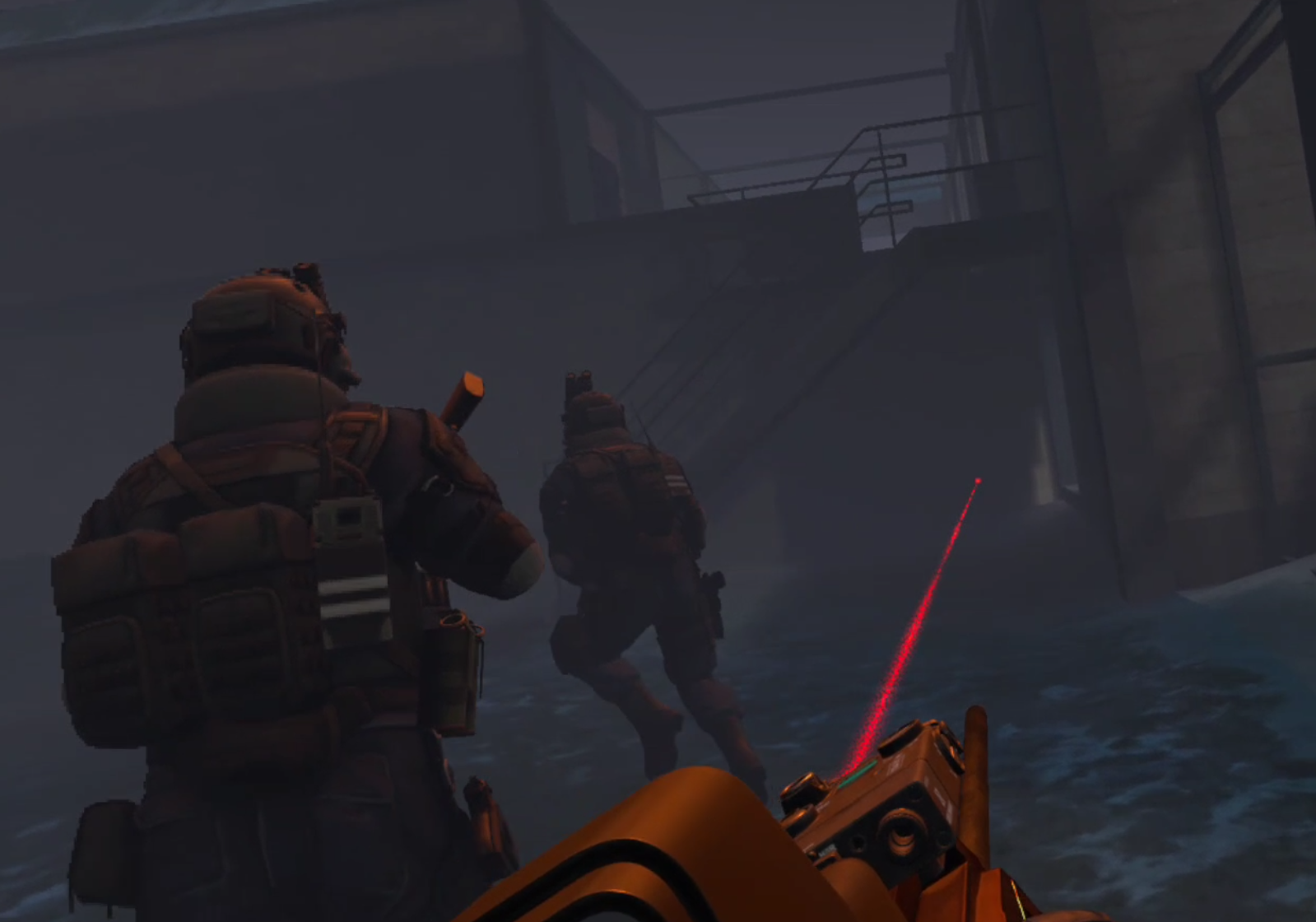New Onward VR Game Mode Promises Fantastic new PvE Content - Mercenary Mode
It's been so long since Onward had a truly meaningful update or addition of any notable amount of content. The Fire Fight game mode was cool, but it didn’t feel very different. It’s also very hard to depend on revives from a Corpsman who is twelve years old.
So imagine my surprise when I heard about the new Mercenary mode in Onward. You might have seen my old article and video on the Singleplayer options available in Onward, and while good for practice and warming up, they didn't amount to much.
It's been so long since Onward had a truly meaningful update or addition of any notable amount of content. The Fire Fight game mode was cool, but it didn’t feel very different. It’s also very hard to depend on revives from a Corpsman who is twelve years old.
So imagine my surprise when I heard about the new Mercenary mode in Onward. You might have seen my old article and video on the Singleplayer options available in Onward, and while good for practice and warming up, they didn't amount to much.
Really the game got kind of stale overall with no significant content added in such a long time, and newer shinier VR shooters came along that made me forget about it for a while. Though if you're wondering if Onward is dead just look at the server list. It's not, this game is still great.
The Onward server browser is still popping
So what's Mercenaries? Well, it's a PvE game mode that can be played alone or with others, and it's actually got an interesting twist on Onward's equipment and adds some progression to the Singleplayer.
You start with a few pistols, pea shooters really, and to get more weapons, attachments, grenades, and gear you'll have to complete missions.
These missions are randomly chosen from a few types and take place across Onward's collection of maps.
There are a few missions types spread across all of Onward’s maps
This gives me very very light Tarkov vibes. Getting a really good loadout feels earned, and being forced to use weapons you normally wouldn't touch adds a new level of freshness to the game. Shotguns are absolutely amazing by the way.
Though losing that hard won loadout as things get harder also stings in a good way. Onward's Mercenaries mode is pretty hard even on normal difficulty. Pulling out all of the anti AI tricks is a must because they will outnumber you and outgun you all the time.
Firing in one place and ambushing the enemies that come looking for the source of the gunshots is a classic. You're also incentivized to complete the level as quickly as possible to get more points... if you care about points that is.
You’ll always have night vision, so night maps are still very fun
Still, the need to complete the levels fast makes you take risks, and risks means more intense situations and gameplay. The AI are a little dumb and slow, but underestimate them once and it's back to the first mission. They’re also much smarter than they used to be and will group up, defend objectives, and generally not just run into your gun barrel anymore.
You can go from feeling like a badass operator taking down enemies in droves to feeling like a complete fool when you repeek the same corner twice and get gunned down.
Sure some of this might be nostalgia. It has been years since I exhausted the possibilities found in Onward's Singleplayer modes, as you can see by long ago I wrote the article about it, but I've been having a lot of fun with the Mercenary game mode.
A close quarters fight in Onward VR’s Mercenary Game Mode
Just adding a little progression and randomization goes a long way in reinjecting some life into an old favorite. This game is still one of the best VR tactical shooters around and still feels and sounds snappy and great to play.
Hopefully, this signifies a new era of new content for Onward after years of stagnation.
Awesome Pavlov VR Mods That You Should Try On the Oculus Quest 3 and PCVR
Just like so many other VR shooters on the Oculus Quest 3, Oculus Quest 2, and PCVR in general, Pavlov Shack really shines when you play the wide collection of mods found in the game’s multiplayer servers.
Here we’re looking at some of the greatest Pavlov VR mods that change a ton about the game. From new weapons, new ways to fight, and even basically complete overhauls of Pavlov Shack gameplay, these Pavlov mods are a ton of fun.
Just like so many other VR shooters on the Oculus Quest 3, Oculus Quest 2, and PCVR in general, Pavlov Shack really shines when you play the wide collection of mods found in the game’s multiplayer servers.
Here we’re looking at some of the greatest Pavlov VR mods that change a ton about the game. From new weapons, new ways to fight, and even basically complete overhauls of Pavlov Shack gameplay, these Pavlov mods are a ton of fun.
Pavlov mods are crazy and have been getting crazier over time with the work of all of the great modders out there. So let’s dive into some awesome Pavlov VR mods that you should try on the Oculus Quest 3, Oculus Quest 2, and PCVR.
Oh, and if you’re wondering how you can try these mods, just check out the server browser in Pavlov Shack (for Quest) or Pavlov VR (for PCVR). If a server is running one of these Pavlov mods then it will automatically download when you join.
PavZ - VR DayZ Pavlov Mod
Have you ever wanted to play DayZ VR? Well, now you can with the PavZ Pavlov VR mod.
While it’s not as big and doesn’t have the expansive survival mechanics of DayZ proper, PavZ certainly has a lot of the same tense fighting and fun of DayZ.
A tense firefight in the deserts of PavZ, a fantastic Pavlov VR mod
When you first start PavZ you’ll spawn in as a practically naked man with a double barrelled shotgun and big ambitions. No loadout, no health items, and no spare ammunition. With these humble beginnings, you’ll have to use your wits, skills, and perseverance to stay alive and get sweet loot.
Just like in DayZ, your first objective is to scavenge around and get some loot. Though in PavZ you won’t be concerned with health or thirst. Pavlov mods haven’t gone as far as DayZ has yet, but you will need some more equipment.
So as you wander around you’ll find boxes, and looting from those boxes will give you random items like healing pills, new weapons, new ammunition, or even a set of armor that changes your character’s model and makes you harder to take out.
Looting a crate and getting some medicine in PavZ
Of course, all of these things (except for the armor, unfortunately) can also just be taken from other players. You’ve still got two rounds for that shotgun of yours, and if you ambush an already well equipped player you can take all of their stuff off of their body, or loot a dead player shot down by someone else.
Of course, this means that getting nice equipment of your own makes you more powerful and a target yourself, and in this Pavlov mod, you’ll find yourself living for a lot less time than you might in a game of DayZ.
So PavZ quickly becomes a fun loop of spawning, looking for equipment, fighting, and eventually dying. It’s a ton of fun to have to work for your guns and items, and this mod also forces you to use a lot of guns that you normally wouldn’t just because it’s what you’ve got on hand. This also makes every death hit a lot harder because you’ll have to start from zero all over again.
An ambush in the making
There are also ATVs spread around the map that make travelling it a lot faster and more fun. The one downside of PavZ as a DayZ VR mod is that it’s very sparse on the actual zombies. Having to deal with zombies and other players in gunfights more often would be nice.
Still, if you ever wanted to play VR DayZ then give the PavZ Pavlov VR mod a try, it’s a ton of fun and one of the best Pavlov mods that practically anyone can enjoy.
Prison Life - Prison RP Pavlov VR Mod
RP mods and servers have a long history in casual shooters dating all of the way back to Counter Strike, which is arguably the game that Pavlov VR and Pavlov Shack are based on.
Of all of the Pavlov Shack mods out there none carries this legacy as strongly as RP mods, and one of the best Pavlov mods for RP players has got to be Prison Life.
A guard neutralizing a prisoner with a weapon
In Prison Life, the map is a huge prison complex and its immediate surroundings.
There are two factions that you can play as, the prisoners and the guards. Prisoners do whatever they can to escape the prison and avoid being shot by the guards, and the guards keep the prisoners inside of the prison and do their best to avoid shooting them unless it is absolutely necessary.
This sounds like a pretty simple setup, but it’s actually got a lot of depth to it that can end up in Among Us style questioning and finger pointing, or massive firefights and brawls between the prisoners and the guards.
Fighting during a prison break in this Pavlov VR mod
If you do manage to escape as a prisoner you become a fugitive, and then your objective is to help other prisoners get out and avoid being hunted down by guards outside of the prison.
There are a ton of things to do as well, like crafting shivs and other items, avoiding being searched and found with them, or simpler things like waiting in the chow line and playing cards. Prison Life brings just enough order to the classic formula of Garry’s Mod RP server that it’s not just constant chaos.
Of course as a guard, you also always have to be on your toes, and that’s the sort of scenario that brings out the magic of Virtual Reality. Being able to gesture, and having to actually turn your head to see makes tense situations even tenser, especially when you’re asking a prisoner to back away from you.
For anyone interested in Pavlov VR mods that bring that old RP server magic to Virtual Reality then check out Prison Life.
World War 2 Maps - Pavlov VR Mods
As I’ve pointed out here before on Reality Remake, there really isn’t (yet) a great World War 2 Multiplayer VR Shooter on the Quest platform, and that’s a real shame.
Fortunately Pavlov mods are here to save the day because the World War 2 Pavlov Shack and Pavlov VR maps are absolutely awesome if you are searching for a good Multiplayer WW2 VR Shooter on the Meta Quest or PCVR.
Fighting on the ramparts over Normandy. World War 2 Multiplayer VR shooters finally got good
There are a few maps you’ll find circulating through Pavlov modded servers that utilize the World War 2 mod. One of the most popular is DDAY, which utilizes the PUSH game mode. The World War 2 weapons and maps are actually official content released by the developers of Pavlov and Pavlov Shack, but I’ll call them mods just so I can include them on this list. They’re that awesome.
The attacking team comes off of the landing crafts and pushes up the beach so that they can plant bombs at points until they bomb all of the points and win, and the defending team does their best to make sure this doesn’t happen. It’s a World War 2 classic, Germans vs Americans on the beaches of France. It’s also great in Virtual Reality.
Before you spawn in you get the chance to pick from a variety of loadouts, all with benefits and drawbacks, and all using fantastically modelled and working World War 2 era weapons.
The classes you can select in this Pavlov Shack mod
If you love WW2 shooters or want a change of pace from the modern guns featured in most Pavlov VR mods and games, then you’ll absolutely love these maps.
Some are also absolutely massive, and feature a sort of base vs base style gameplay where those bases also spawn vehicles that you can drive around the map. There are even tanks, and anti tank roles to blow those tanks up with bazookas. This sort of Battlefield style gameplay doesn’t really exist elsewhere in Virtual Reality other than these Pavlov Shack mods.
For a trip back to the combat of the 1940s with multiplayer, there’s no substitute for the World War 2 Pavlov VR mods.
The Hide - Pavlov Mods
The Hide is a really special and unique game mode to find in a shooter, especially a Virtual Reality shooter.
So usually both teams are pretty equal in number and equipment so that one for one each player should have an even chance against each other, skill aside. Well, not in The Hide.
The Hide is an asymmetrical Pavlov mod that pits one player against every other player in the match. Oh, and the team with the majority of the players starts every round armed to the teeth with shotguns, rifles, and pistols kitted out with attachments. They can also even buy grenades.
The hunters rolling out heavily armed and looking for the monster
I bet you’re thinking this sounds pretty unfair, well it’s actually not because the solo player is a monster with two blades for arms that moves fast, jumps high, is extremely strong, and is also partially invisible.
The other team can really just see an outline of the monster, and will quickly fall if the monster gets close enough to use its blade arms.
The monster is very hard to see in this Pavlov mod
Each round has a timer, and the monster needs to eliminate all of the hunters before the time runs out or they lose. The monster also loses if the hunters manage to shoot them down as well.
This sounds simple, and it is, but wow is it a ton of fun and way different from most Pavlov VR mods or really Pavlov games in general.
As the monster you have to be very careful. You can see the enemy team through walls so you always know where they are, but you need to pick your opportunities to attack very carefully so that you can run away before being shot. You can take a few hits, but you can’t face down all of your enemies at once and expect to live.
As the monster you can see your hunters wherever they are
As the hunters you need to constantly be on your toes and constantly think about where the monster might be, and where it might ambush you from next. You have to use your ranged weapons to your advantage, though they won’t help if you panic and miss all of your shots.
The Hide is an absolutely fantastic multiplayer horror Pavlov VR mod that really freshens up with is possible in VR multiplayer games. Whether you’re the hunter or the hunted depends on how you play, and can change very quickly.
There’s even another version of The Hide called Infection that pits two visible monsters against an even larger team of hunters, except the monsters respawn, oh, and if they get one of the hunters that hunter becomes a monster as well.
Prop Hunt - Pavlov Mods
Of all Pavlov Shack mods and Pavlov mods, there is none that brings back memories of custom Call Of Duty matches like Prop Hunt does.
Whether or not you’re familiar with this game mode you’ll find that Prop Hunt is a classic that is an extremely good time. So if you’re not familiar it goes like this. There is a team of hiders and a team of seekers.
The seekers look like regular Pavlov characters, but the hiders don’t look like people at all, they’re props. You know, props, soda cans, cabinets, whatever you would normally find scattered around a level.
Now as a prop, you have to do your best to blend into the environment, though you can also move. Generally hiding is a better idea though, because seeing a watermelon slide across the floor is a dead giveaway, and the seekers can shoot you.
Yep, the seekers have straight up guns with infinite ammo, but the catch is that they lose some health if they shoot a prop that isn’t a hider, so they’ve really only got so many chances to spot you before they lose. If all of the seekers are gone then the hiders win, if all of the props are destroyed then the seekers win.
This Pavlov Shack mod is the resurrection of an absolute classic in Virtual Reality, and VR makes it so much better. Hiding while in a VR headset feels a lot like actual hiding. You’re doing your best to not physically move while a gigantic Pavlov VR soldier is looking down at you and wondering if you look suspicious or not.
If you see an open Prop Hunt lobby give it a try, there’s really no Virtual Reality game of hide and seek quite like it.
Well, that’s it for this list of some Awesome Pavlov VR mods that you really should try, whether you’re playing the game as Pavlov Shack on the Meta Quest or as Pavlov VR on PCVR. Unfortunately every great mod out there couldn’t make it into this list, though some honorable mentions go to Gun Game and of course the Call Of Duty zombies mod, which basically ports the classic Call Of Duty Zombies mode to VR. Whatever Pavlov mods you end up playing, enjoy!
The 3 Best VR Social Games And Social VR Games On the Oculus Quest and PCVR
One of the greatest things about VR headsets and Virtual Reality, in general, is how they can so completely immerse you into a space in a way that a similar experience on a flat computer screen just can’t.
So if you’re interested in meeting up with or making friends online then you’ll want to check out some of the Best VR Social Games out there. It's a good thing you found your way here because this article has the Best Social VR Games there are.
One of the greatest things about VR headsets and Virtual Reality, in general, is how they can so completely immerse you into a space in a way that a similar experience on a flat computer screen just can’t.
All of your distractions are removed and the real world just melts away. This is what makes VR Social Games and Social VR Experiences so fantastic. The same goes for all sorts of Multiplayer VR Games, though the games listed here are more focused on meeting people.
Long gone are the days of AOL chatrooms being the norm, and text based communication is commonplace and easy to access on cell phones. Facetime and other video chatting applications give you some semblance of being in the same place as another person, but only show you as much as the limited view of a phone camera can.
One of the many things that makes VR worth it is the ability to seem so much more like you’re actually in the same place as another person who is actually really far away. Their avatar and your avatar can make you both feel like you’re in the same room chatting, complete with your head and hand movements.
Now you can gesture, nod, and talk freely in a virtual space using virtual reality. VR social spaces are the best thing that current technology can offer to let you have a conversation with anyone in the world, anywhere, and make that conversation seem as real as possible.
So if you’re interested in meeting up with or making friends online then you’ll want to check out some of the Best VR Social Games out there. It's a good thing you found your way here because this article has the Best Social VR Games there are.
Oh, and if you’re wondering how to play these games then you’ll be excited to hear that all of them are available standalone on the Oculus Quest 2 and 3, and also on PCVR through either the Oculus App or Steam.
One final thing too, all of the Social Virtual Reality games in this list are also completely free. So if one sounds interesting then go ahead and give it a try, no need to wait.
Alright, let’s finally get into this list of the Best Virtual Reality Social Games.
VRChat - The Best Social VR Games
The VRChat Logo
When it comes to Virtual Reality Social Games then VRChat is the oldest and most infamous.
You might even have seen some of the famous interviews on Youtube conducted completely inside of VRChat, and if your friends use VRChat then you don’t even need a VR headset to play. However, using your mouse and keyboard on the flat screen definitely does take some of the magic away.
There are a ton of different avatars to try, not just various types of humans. You can be Batman in VRChat, Homer Simpson, a dragon, or any of the other numerous characters that are available. You can find different avatars spread throughout the worlds that you visit and the people that you meet can help you find more.
More than anything else in VRChat you’ll find people spread throughout the game. Right at the start you’ll be thrust into a pretty basic world that is full of other people with crazy avatars and interesting personalities. You can walk around and explore with them while you chat, or just sit down and relax. That’s the whole point of this Social Virtual Reality Game. Meet people and explore interesting worlds with them.
VRChat has given the people and creators who play it a ton of freedom to make practically anything that they want. It’s not just avatar models either. The worlds themselves are also completely custom made.
From pretty familiar surroundings like a lounge or bar to absolutely fantastic Virtual vistas, there are a lot of different places to experience with others in this expansive Social VR Game.
Some of these places even function as games, like minigolf, or even have very interactive spaces like kitchens where you can cook. Though games and interaction aren’t VRChat’s strongest feature.
There are new models, worlds, and people coming to VRChat all of the time, and that level of creative freedom in worlds and avatars is what separates this game from other Social Virtual Reality Games and makes it truly special.
Rec Room - The Best VR Social Games
The Rec Room Logo
Rec Room is another long standing giant in the scene of Virtual Reality Social Games.
Where VRChat offers wild creativity, that creativity does come at the cost of needing to know a lot about 3D modelling and doing a lot of work to see your creation through. Not to mention a lot of VRChat’s games feel somewhat janky and more like mods than an intended part of the experience.
While Rec Room has a much more simplistic style to its art and models, what it does have so much more than any other of these Social Virtual Reality Games is give you the ability to create and modify games freely and easily. Each of the many worlds, rooms, and games found in this Social VR Game can be modified and tweaked by players like yourself.
Rec Room has a wide variety of places for meeting people and just hanging out, though you might not feel as immersed in these spaces if you’re not a fan of the less realistic looking characters in this game.
Phenomenons you might see in other VR Social Games like moving arms and mouths don’t work as well in Rec Room, it cuts down on the realism in order to make everything more modular and easy to use.
Though what Rec Room has are a ton of simple, relatable, and extremely fun games that you can easily get into with little context or tutorials and have a blast. There are a ton of things to try like paintball or even a sword fighting quest against goblins.
Rec Room also has an interesting system that lets you unlock new outfits and cosmetics over time. So while you can’t switch avatars to whatever you want right at the beginning, there is some fun and motivation to be had by getting new outfits as you play the game.
Rec Room is a lot of fun, and despite its more simple look it has a ton of charm and is a very easy VR Social Game to get into and start having a blast with new or old friends. Oh, and Rec Room can also be played without VR on a computer, or even a phone!
Meta Horizon Worlds - The Best VR Social Games
The Meta Horizon Worlds Logo
Meta’s Horizon Worlds is Facebook’s (now Meta’s) big attempt at creating a Virtual Reality Social Game of their own.
You might remember when the term “Metaverse” started entering our common vocabulary, and a big part of that was Horizon Worlds. Meta marketed this game very heavily, and while it may not have seen the levels of success that the company envisioned, it is certainly a fine example of what a Social Virtual Reality game can be.
Instead of the myriad of crazy avatars you’ll see in VRChat, your avatar in Horizon Worlds is the same avatar you use in the home environment of your Quest headset. Despite having no legs these avatars look pretty good, and if you have the right hardware on your face can even mirror your facial expressions.
There are also a ton of worlds to explore and hang out in, from official spaces created by Meta like futuristic cities, to user created spaces like idyllic beaches.
A Fishing World in Horizon Worlds
There are also a ton of activities to do in these worlds like fish, laser tag, and even more wild ones like a zombie defense world.
There’s that now familiar mix of user generated content that is coming all of the time. Though Horizon Worlds feels like a more heavily curated experience than other games on this list.
There are a lot of paid community managers, and stricter controls on swearing and other forms of profanity than in other games, which in this VR Social Game are more easily bannable offenses. Where VRChat still feels like the wild west of the internet Horizon Worlds feels more like a carefully curated tourism destination.
There are also a myriad of creator tools all located within the game, and while they aren’t the easiest to learn they are easier than most and have a variety of in game tutorials to teach them to you.
The close support of Meta makes Horzion Worlds the most polished Social VR Game out there, and it’s got a lot of official spaces and those curated by the community that are easy to find like comedy clubs or social meeting spaces. Even protests have been held inside of Horizon Worlds.
So if you want a safer space in Virtual Reality where there are still plenty of people to meet and things to do, or a more polished feel to your VR Social Game, then give Horizon Worlds a try. Oh, and it’s also available on PC if you don’t have a VR headset.
Well those are the 3 best VR Social Games and Social VR Games. Since they’re all free go ahead and give each of them a try, you’ve got no money to lose, and a ton of interesting people to meet and talk to. Enjoy!
5 Useful Assassin’s Creed Nexus VR Tips and Tricks On The Oculus Quest 2 and 3
Having a little trouble sneaking, assassinating, and fighting your way through Assassin’s Creed Nexus VR?
Well good thing you found your way here, because this article is packed with useful tips and tricks to help you complete the 12 lengthy missions with each of the 3 Assassin’s Creed characters in this fantastic VR game with as little trouble as possible.
Having a little trouble sneaking, assassinating, and fighting your way through Assassin’s Creed Nexus VR on the Oculus Quest 2 or 3?
Well good thing you found your way here, because this article is packed with useful tips and tricks to help you complete the 12 lengthy missions with each of the 3 Assassin’s Creed characters with as little trouble as possible in this fantastic VR game.
Assassin’s Creed Nexus is the only Assassin’s Creed game to come to the Meta Quest and so it’s a very unique experience for this franchise. You’ll have to master skills that might seem easy on the flatscreen, but will require more coordination, movement, and forethought in Virtual Reality.
With that in mind let’s dive right into these 5 Useful Assassin’s Creed Nexus VR Tips and Tricks on the Oculus Quest 3 and 2.
Assassin’s Creed Nexus VR Tips and Tricks - Climb High To Stay Unseen
It’s no secret that Assassin’s Creed Nexus VR has one of the best movement and parkour systems in all of Virtual Reality gaming.
The ability to run, vault, and climb like an Assassin’s Creed character with your actual hands using the Oculus Quest 3 or 2’s touch controllers is absolutely fantastic, and immerses you into the feeling of being an elite assassin like never before. Of course this ability, as awesome as it is, also comes with new challenges and opportunities.
It’s even sort of physically tiring to pull yourself up over ledges and swing from rooftop to rooftop if you do it for long enough, but it’s always worth it when you can.
Climbing on top of a market stall in revolutionary era Boston
Mastering the ways that you can traverse the world in Assassin’s Creed Nexus VR is vital because you get a lot of advantages by being up high instead of on the ground. While it can be tempting to sneak around where your enemies are, staying up high whenever you can is almost always a great idea.
Most guards will be on the ground floor, and they won’t be able to see you if you’re up above them, their eyes will stay on ground level. So climbing on top of a building will make you practically invisible to most of the enemies patrolling and looking for you, and you’ll find a lot more easy opportunities to ambush or sneak past your opponents.
When you’re above the guards they can’t see you
Assassin’s Creed Nexus VR Tips and Tricks - If You’re Losing A Fight You Can Just Run
Though if the alarm is raised you won’t be quite so invisible to guards, and might find yourself in a fight.
The combat in Assassin’s Creed Nexus VR is pretty easy to learn, but despite the skills of the three different playable assassins in this VR game, you’re far from invincible.
In fact you’re actually kind of fragile, even on normal difficulty, and a few hits can take you to the game over screen and force you to restart from a checkpoint. This, of course, isn’t ideal.
Running is often a great option, and sometimes your only option
Remember though, you’re an assassin. Speed, skill, and stealth are your greatest assets, and there’s no reason not to use them. If a fight isn’t going your way then you can always run. This is an especially good idea if you’re wounded or heavily outnumbered.
Using your parkour is also a good idea here. So getting up high is a great way to break their line of sight to you and run away to get some distance before coming back when the alarm has died down.
Breaking off from the fight and letting things cool off for a bit is a great way to give yourself more opportunities to ambush your enemies from stealth.
Running away and coming back means more opportunities for sneak attacks.
There’s also plenty of other Assassin’s Creed tactics that appear in Assassin’s Creed Nexus as well, like the ability to hide inside of bushes or stacks of hay. If nobody sees you go into it then just be patient until they go away.
This is a useful skill to have because there will also be times that you’re forced to flee, like after each Assassination mission.
Generally you can run whenever you want, but sometimes you will be forced to fight without the ability to flee, you generally can if things aren’t going your way. Luckily there are plenty of tools in your arsenal to help with that as well.
Assassin’s Creed Nexus VR Tips and Tricks - Don’t Forget Your Ranged Weapons
Whether you’re stealthing around or found yourself in an unfavorable brawl, you’ve got some useful weapons other than your sword and hidden blade that you can use to even the odds.
While you’ll have limited ammunition for them, using your limited resources is generally preferable to losing, so don’t forget these tools and use them when you need them. Oh, and if you don’t have some of these yet then don’t worry, you’ll unlock them as you progress through the missions.
The throwing knives are a great way to easily take down an enemy and even the numbers of a fight when they aren’t ready for it. While some enemies that are ready for the knife can block it out of the way, plenty of them won’t see it coming and will be brought down by a single knife.
A throwing knife is a great way to quickly take out a nearby enemy
Even tougher officer enemies will take a good bit of damage from them if you hit them when they aren’t prepared for it. Throwing knives can silently take down enemies, but they’re also easy to use in the heat of combat in Assassin’s Creed Nexus VR.
Your bow is more cumbersome to use, but has greater range and deadlier accuracy. Especially in the case of Ezio’s Crossbow.
This is an especially good weapon to use from stealth, or when you get a little height and distance from your enemies so that you’ve got the time to use it.
Bows and the crossbow are very accurate and deadly
The best use of the bow is on enemies that are looking down from high places like rooftops or walls. They should always be your first targets for stealthy takedowns, and it’s generally easier to just shoot them from afar than try to make your way over to them and use your hidden blade.
While you can’t just easily shoot down all of your enemies from far away using your ranged weapons due to your limited ammo, they’re a great way to remove guards that are especially troublesome without having to get up close and personal.
Though if you have to get up close and get spotted you can always use your smoke bombs to help you escape. They’re very powerful, even in the linear sections of the game where you don’t really have anywhere to run to.
A smoke bomb is a great way to quickly get the drop on opponents, this is seconds before taking this guy out with the hidden blade
Smoke Bombs will stun your enemies and also give you a window to run through the smoke and take them down with your hidden blade before they even knew what hit them.
While it can be easy to forget these tools, or it may seem like too much trouble to access them while you’re fighting for your life, use them whenever you’re in a tough spot.
Assassin’s Creed Nexus VR Tips and Tricks - Stealth Is Vital
Knowing how to properly utilize stealth in Assassin’s Creed Nexus is vital to being a good assassin.
Even if you’re a more combat oriented player, which is a completely valid playstyle in many cases, it’s still great to even the odds before jumping into combat by getting a few ambush kills with your hidden blade. You might even be able to eavesdrop on a conversation and get some helpful information on what to do next.
Marking your opponents means you will always be able to see where they are
Speaking of the hidden blade, it’s a great way to take out enemies quickly, even if they just noticed you, but before they become alerted. If you don’t have the patience for stealth then running between a few enemies that haven’t noticed you and taking them out with the hidden blade is a great way to thin them out.
Though you’ll find that it’s a lot of fun, and a great way to feel like a true Assassin’s Creed assassin, to take out guards in trickier positions by attracting them with noise. Sometimes running up to a guard will get you surrounded, or just shooting them with the bow might alert other guards nearby.
You can always attract a few guards away from the pack if they’re close together by throwing an object into a quiet corner or whistling to get their attention.
Why pickpocket when you can lockpick?
Even ignoring guards completely can be a good move at times, and some levels are laid out in a way where doing so is actually much easier than fighting your way out. So be sure to give stealth a try before you pull out your sword and rush into combat.
Even guards with keys to pickpocket can sometimes be ignored, since you can just lockpick the door or chest they have a key to instead of getting it off of them.
If you’re having trouble staying undetected, just remember to get up high when you can, and avoid guards by just looking at them for a bit so they’re marked and you’ll always know where they are, even through walls.
Assassin’s Creed Nexus VR Tips and Tricks - Explore
This is possibly less a tip to make you better at Assassin’s Creed Nexus, and more one to enhance your enjoyment of it.
I highly recommend that you take some time in between mission objectives to explore the cities you’ll find yourself in. This VR game has some of the best looking cities for you to explore, and with the parkour system, a very fun way to explore them.
These cities are beautiful
There’s really no experience like Assassin’s Creed Nexus VR for exploring these historical cities in immersive Virtual Reality.
Take a little time, climb around. You’ll get a lot better with the parkour, and with other aspects of the game like your bow, if you do some of the challenges sprinkled around the map.
The challenges are a lot of fun too
While you can ignore most of the massive open worlds of Assassin’s Creed Nexus and just go straight for your objectives, these cities really are magical to explore in VR. So explore a bit, especially if you’re very new to the game, and you’ll find yourself getting much better at parkour and enjoying the sights and sounds of history.
Well that’s all the Assassin’s Creed Nexus VR Tips and Tricks I’ve got for you. You’ll have a better time in the Animus if you keep these tips and tricks in mind, because a good assassin is a smart one. Enjoy yourself out there in Assassin’s Creed Nexus!
An Amazing VR Piano Learning Game On the Oculus Quest 3 and 2 - PianoVision Review
If you’ve ever wanted to learn the Piano, or you already know how to play and want a great new way to practice your skills, then you might have heard of the VR Piano Learning Game called PianoVision on the Oculus Quest 2 and 3.
PianoVision is a VR Piano simulator that lets you play the piano completely within your Meta Quest headset in both Mixed Reality and Virtual Reality spaces. It’s pretty incredible, even if just to see how far this technology has come and how it can be applied to learning things like the Piano.
To find out why this is keep reading this PianoVision VR review. So if you’ve ever wondered “Is PianoVision worth it?” here is where you will find out.
If you’ve ever wanted to learn the Piano, or you already know how to play and want a great new way to practice your skills, then you might have heard of the VR Piano Learning Game called PianoVision on the Oculus Quest 2 and 3.
PianoVision is a VR Piano simulator that lets you play the piano completely within your Meta Quest headset in both Mixed Reality and Virtual Reality spaces. It’s pretty incredible, even if just to see how far this technology has come and how it can be applied to learning things like the Piano. Even though there are some drawbacks this alone makes PianoVision one of the best VR music games out there.
PianoVision definitely does what it says it does. It allows you to play a VR Piano with just your hands and a Quest headset, and yet at the same time it doesn’t contain all of the features that you would expect from an app that is meant to teach the Piano to someone who doesn’t know how.
So if you want to play some songs on a Virtual Reality Piano then PianoVision is fantastic, though it really stretches the limits of what hand tracking is capable of. At the same time PianoVision needs some new features to be considered the best VR Piano Learning game that it can be.
To find out why this is keep reading this PianoVision VR review. So if you’ve ever wondered “Is PianoVision worth it?” here is where you will find out.
PianoVision Review - Setting up the VR Piano
Luckily setting up the Virtual Piano was very easy.
You can use the virtual keyboard, a virtual grand piano, or use PianoVision by connecting a physical MIDI keyboard to your headset. For this review we’ll just be covering playing the VR Piano with the virtual keyboard, but keep in mind that a physical MIDI keyboard is also an option.
Regardless of which type of keyboard you use you’ll need to set up hand tracking on your Quest device.
If you’ve never done so before you’ll be prompted to do so when you start PianoVision, and the whole process as well as how to use hand tracking is very well explained by Meta’s handtracking setup guide. It’s relatively painless too and only takes a few minutes.
Setting up hand tracking on the Oculus Quest 2 or 3 is incredibly easy
Once you’re done with that and start PianoVision again. Now it’s time to set up the keyboard.
Just like with setting up hand tracking setting up your VR Piano in PianoVision is pretty straightforward and guided by the application itself.
There are a ton of different keyboard sizes to choose from, and later on when we actually play some songs notes that are not included on the smaller sized keyboards are played automatically. So if you don’t have a lot of space to play the VR Piano then no worries.
A big keyboard can be pretty intimidating, and so a smaller sized keyboard might be better for a beginner. Either way the easier songs won’t use a lot of keys.
When you select your keyboard size you place the left edge by holding your left finger up to where you want it and pressing a button with your right finger. Then you hold your right finger where the right edge of the keyboard should go and press a button with your left finger.
It’s pretty easy and then voila! A VR keyboard is floating in front of you.
Setting up your VR Piano is simple as well and very quick too
Pretty awesome right? You can also place the VR Piano keyboard on top of a flat surface like a desk, which can give you a little more tactile feeling when pressing the keys.
Though the default position of the keys might seem a little off, you can always adjust them with the adjustment menu off to the left side of your piano.
You can adjust your Virtual Reality Piano for comfort whenever you like
A video will play explaining the basics of PianoVision, but you can skip it if you want. It’s really not that complicated.
Well, you’d think a VR Piano Learning game would be kind of complicated, right? Unfortunately that’s not quite the case here. As I’ve mentioned before PianoVision is more of a VR Piano simulator than a guided VR Piano Learning experience.
PianoVision Review - Not Quite A VR Piano Teaching Game
So if you want to learn the piano entirely in VR, here’s where things sort of fall apart.
When you look through the song selection menu you’ll see some exercises, which are basically cords and progressions you can use to limber up and get to know your keys, and you’ll see songs separated into various levels.
Level 0 comes recommended for beginners to the piano, and I’d go so far as to recommend them to seasoned piano players that are using a Virtual Piano as well. More on that later, but for now let’s just say a virtual piano has some remarkable differences from a physical one and takes some time to get used to.
There are literally hundreds of songs to play in PianoVision
Starting a song is easy, and so is playing one.
Once it starts the notes will slide towards your piano keys, and the piano keys you should press are highlighted. Just press the keys as they come to the keyboard and before you know it you’ll find yourself playing music!
Playing music in VR is an incredible feeling, at least at first
This is pretty incredible, especially the first time you try it. By just putting your headset on you’ve got a whole VR Piano in front of you, wherever you are, and even if you’ve never touched a piano before in your life you can be playing a classical tune in minutes.
The technology is frankly incredible, and the fact that you can play with just your hands and empty space is even more so using the hand tracking technology of the Oculus Quest 3 or 2. It’s a joy to be able to make music so easily.
Unfortunately that doesn’t mean that PianoVision is perfect. For instance if you’re set on teaching yourself the piano in Virtual Reality. This app won’t stand on its own as a teacher.
Sure you can play a huge library of songs with it, but there’s no resources here to teach you the basics of how to play the piano. No guides on how to position your hands on the keys or set your wrists for optimal playing. There’s not even a tutorial on the setup of a keyboard or how octaves work.
You’ll quickly find that PianoVision is only a VR Piano Learning application as far as it will show you how to play songs by presenting the keys to press to you. It won’t teach you how to play the piano in Virtual Reality all on its own.
PianoVision is more about playing songs than teaching you how to play the Piano in VR
Of course playing the Piano is pretty enjoyable, especially with so little time or energy invested into doing it, but if you want to learn piano playing skills that are transferrable to a real piano then you’ll have to look a little further than just this game.
Still, with enough practice you could memorize some of these songs, though if you try to play them on a real keyboard you might find that you’ll still be playing them like a beginner even with hours of practice in PianoVision, and that’s the most disheartening thing to say about this game in this PianoVision review.
PianoVision Review - It’s Incredibly Impressive But Not Ideal
The quickest thing you’ll notice when playing songs in this game, and especially so if you’ve played a real piano before, is how hand tracking is not completely ideal for precise actions like pressing the keys on a keyboard.
If you hen peck the keys with your index fingers you’ll find them to be pretty responsive, but when you try to use all of your fingers to press them like you would when playing a piano properly, you’ll find that your other fingers don’t press the keys are responsively or reliably.
While this technology is incredible and has come a very long way since its inception, the Quest’s hand tracking won’t follow each of your fingers exactly, and so you’ll often find yourself flubbing notes despite your fingers being in the right place.
Missing a note because your pinky isn’t being tracked precisely is no fun
This on top of PianoVision’s lack of teaching resources for newcomers doesn’t make it an ideal VR Piano Learning app. As negative as this sounds I’d still like to say that playing a piano completely in Virtual Reality is still amazing, and will probably just get better over time as it improves.
There are an absolute ton of songs to play in this game, and if you’re not taking it too seriously it’s still a lot of fun to play the piano in Virtual Reality.
Still, PianoVision is overall better off as a way to practice the piano than to learn how to play. Expert piano players will also probably become frustrated with the occasionally flubbing due to hand tracking, though it’s by no means impossible to use, just occasionally annoying.
You can also just play freely as you like with no song to guide you, or change a variety of settings to make the songs harder to play and remove some of the teaching features, like highlighted keys.
There are a lot of options to make playing the keyboard more immersive, or easier for beginners
You can even change the sound of your piano to different sorts of keyboarded instruments, or even change it completely to something ridiculous like the horns or the drums.
Another fantastic option is to turn off the passthrough Mixed Reality view of the game completely and immersive yourself in Virtual Reality by putting you and your piano inside of a gigantic concert hall.
This is a great feature if you don’t like the look of Mixed Reality passthrough, and especially if you’re using a Quest 2, which has considerably worse looking passthrough compared to the Quest 3.
Now you too can play the piano inside of a massive concert hall wherever you are
Overall it’s no surprise that the introductory video and the game itself encourage you to use it with a MIDI keyboard, and seems to intend the virtual keyboard as more of an introduction to the concept of a VR piano app than as the primary way to use it.
Still, for the low price of 9.99$ PianoVision is the number one Mixed Reality and Virtual Reality piano experience on the Quest, and on any VR platform.
It’s easy to get into and a great way to mess around on the piano without having to invest tons of money into getting a physical one. So if you want an easy and portable way to practice the keyboard or want to give the VR piano a try as a way to see if you’d like to take learning the piano seriously, then PianoVision is the number one way to go.
Even just as a curiosity it is incredible that what this application does is even possible, and it’s a fun time to just mess around in if you’re curious. Whether or not you decide to pick up PianoVision and give it a try, enjoy yourself out there in Virtual Reality.