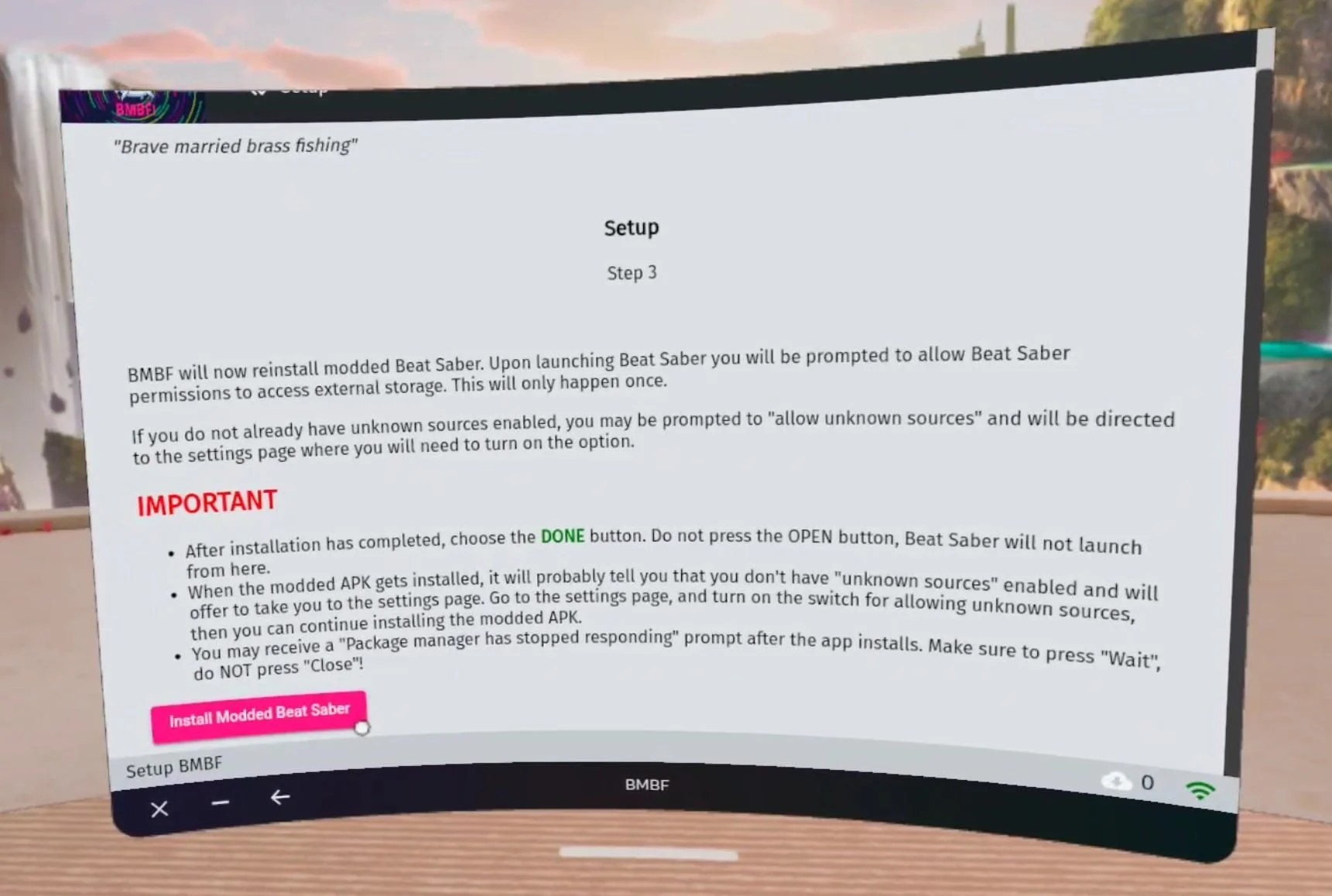All Breachers VR Weapons And Guns
Breachers VR is a game with a ton of guns. So you’re probably wondering what all of the Breachers VR weapons are, and which of them are the best.
Well there’s no easy answer to the question of “What Breachers VR guns are the best?” Some are better at certain times than others, and all require you to have a good aim, though some more so than others.
Either way we’ll go through all of the Breachers VR guns here so that you can know all about them, and which Breachers VR weapons to buy depending on the situation you’re in. Here’s all Breachers VR weapons and guns.
Breachers VR is a game with a ton of guns. So you’re probably wondering what all of the Breachers VR weapons are, and which of them are the best.
Well there’s no easy answer to the question of “What Breachers VR guns are the best?” Some are better at certain times than others, and all require you to have a good aim, though some more so than others.
Either way we’ll go through all of the Breachers VR guns here so that you can know all about them, and which Breachers VR weapons to buy depending on the situation you’re in. Here’s all Breachers VR weapons and guns.
Table Of Contents:
Pistols - Breachers VR Weapons And Guns
In Breachers you will always have a pistol of some kind, since you spawn with a Jesper every round. While pistols aren’t generally as accurate or powerful as larger weapons, they can often save you if you run out of ammunition for your main weapon.
Developing skills with at least one of the Breachers VR pistols is also a good idea for the first round of every game. Since everybody starts the game with little money in the first round you’ll be forced to use a pistol during that round. This is called the “pistol round” and a player who is very good with pistols can often get a great head start.
Jesper
The Jesper Pistol Breachers VR weapon
The Jesper is the free pistol that you start every round with in Breachers VR. Of all Breachers VR guns this is the one you will inevitably become very familiar with. Even if you don’t have a single dollar to your name, you can always rely on the Jesper.
The stats for the Jesper Breachers VR gun
That doesn’t mean that the Jesper is a terrible weapon though. While its stats may be the lowest of all you can still easily get the upper hand on an opponent by ambushing them, or with a well placed shot.
If you would rather spend your pistol round cash on gadgets to help your team out, or need a reliable handgun to fall back on, then the Jesper will always be a great Breachers VR weapon of choice.
Spectral
The Spectral Pistol Breachers VR weapon
The Spectral is a great Breachers VR pistol. If you want an upgrade to the Jesper, then this is a cheap option that might give you an advantage during the pistol round.
The stats for the Spectral Breachers VR gun
As you can see the Spectral is essentially the same as its free counterpart, but it does more damage. It also has a larger magazine size, and is quieter. So if you want a little extra edge to clutch the pistol round, but want a little money spare for gadgets, then the Spectral is a great choice.
Cyclone
The Cyclone Pistol Breachers VR weapon
If you want your sidearm to be less of a sidearm and more of a small submachine gun, then the Cyclone is a great choice. It is the only pistol that fires fully automatically. With the cyclone you can just hold down the trigger and let it go brrrr.
The stats for the Cyclone Breachers VR gun
Of course the Cyclone does less damage per shot than the Spectral due to this, though it’s still more powerful than the Jesper. Overall this makes the Cyclone the best sidearm for quick up close engagements where you have little time to aim.
Taurus
The Taurus Pistol Breachers VR weapon
Basically the opposite of the Cyclone, the Taurus is a powerful revolver that is essentially a small sniper rifle you can hold on your hip. Of all the Breachers VR pistols, the Taurus is fantastic if you love the feeling of a finely placed headshot.
That’s because the Taurus is the only Breachers VR weapon that is both a pistol and can down an enemy player with a single shot to the head. Being really proficient with the Taurus and taking down enemy team members with single headshots is a wonderful feeling.
The stats for the Taurus Breachers VR gun
Of course the Taurus has its drawbacks. If you miss your single powerful shots then you’ll be in trouble because of the Taurus’s low fire rate and low magazine capacity of only 6 shots.
Submachine Guns - Breachers VR Weapons And Guns
Submachine guns fill the same niche in Breachers VR as they do in any similar team based shooter like Pavlov or Counter Strike: Global Offensive.
Submachine Guns (or SMGs) fit in your two handed weapon slot, are cheaper than rifles, have a high rate of fire, but low accuracy and damage per shot when compared to their more expensive and larger cousins.
However, for a game like Breachers, this makes SMGs very viable in general as most of the fighting is done in pretty close quarters. You’ll still have to handle high recoil across the board, but out of all the Breachers VR guns SMGs perform every well in this VR shooter.
Omen
The Omen SMG Breachers VR weapon
The Omen is the cheapest of Breachers VR SMGs. This makes it great for budget minded people who still want more firepower than any of the pistols can provide.
The Omen has the same recoil issues as all SMGs, but also comes with a very small magazine, though that can be upgraded. It does very little damage per shot, just as much as the Jesper.
The stats for the Omen Breachers VR gun
Still, the Omen can be very effective and makes for a good budget weapon after the pistol round is over. At close range it can be pretty easy to sink two or three headshots in a row and quickly take down an enemy at close range.
Due to these factors and its cheaper price, the Omen is generally the most favored Breachers VR Submachine Gun among players.
Viper
The Viper SMG Breachers VR weapon
The Viper is slightly more expensive than the Omen, but is a fantastic little weapon for quickly bursting down enemies. Since its so small it’s very easy to wield in VR.
Though the Viper has the slowest fire rate of all SMGs, this can also make it easier to control when firing it fully automatic.
The stats for the Viper Breachers VR gun
However the Viper suffers from truly terrible iron sights by default, and so if you plan to use one make sure you buy a red dot or holosight for it.
The Viper sits in an odd place because of its price and comparatively similar performance to the Omen. While many prefer the Omen, you should try the Viper and see if it feels a little better.
RCP
The RCP SMG Breachers VR weapon
The RCP is the most expensive Breachers VR SMG, and it has a lot going for it. A good fire rate, and the best damage among SMGs. Combine this with a huge magazine and the RCP looks like a great choice.
The stats for the RCP Breachers VR gun
Despite the Stats looking good, however, the RCP is not incredibly popular. It’s just cheaper than a proper rifle, and still suffers from all of the accuracy and recoil issues of Breachers SMGs. It’s also a little unwieldly to use due to its odd design.
Rifles - Breachers VR Weapons And Guns
Rifles are the most expensive, but also the most powerful type of Breachers VR guns. They combine great damage per shot and high accuracy.
Because of this rifles are the most favored type of Breachers VR weapons, and so players generally use them if they can afford them. If you’re low on cash and want one, always keep in mind that you can take a fallen player’s rifle off of the ground.
Cadillo
The Cadillo Rifle Breachers VR weapon
The Cadillo is the closest thing Breachers VR has to a sniper rifle. It has the greatest damage per shot of any weapon in the game, and if you can land headshots with this thing you feel like an assassin.
Though this is a cheaper Breachers VR rifle, you’ll want to get a sight for it whenever you do get it, because it relies so much on being accurate.
The stats for the Cadillo Breachers VR gun
The one drawback to the Cadillo is its low rate of fire. This makes it much less effective in close in fast firing situations.
Auril
The Auril Rifle Breachers VR weapon
The Auril is cheap, but has a strange design and can be difficult to wield. Though you can get used to that. Still, it does less damage than the slightly faster firing Vezin, but is a bit cheaper.
The stats for the Auril Breachers VR gun
If you want a budget rifle that is effective in all situations, the Auril isn’t a bad choice. You should try it to see if you would prefer it over other options when you’re low on cash, but still want a rifle’s level of damage and accuracy. Though the Auril isn’t the most damage dealing or accurate of the bunch.
Vezin
The Vezin Rifle Breachers VR weapon
The Vezin is one of the two priciest Breachers VR weapons next to its buddy the Marui, but it is definitely worth it.
The Vezin does great damage and has a good fire rate. Its wide range of upgrades really add up the price, but can make it an even more versatile and effective weapon.
The stats for the Vezin Breachers VR gun
The Vezin isn’t the best at long ranges, and it isn’t the fastest firing of Breachers VR guns. Though at the same time it doesn’t lack in any of these categories and feels really easy to use.
For the best all around general purpose firepower, you can’t do better than the Vezin, but it will cost you.
Marui
The Marui Rifle Breachers VR weapon
The Marui is a pricey Breachers VR weapon, just like the Vezin, but at the same time doesn’t see as wide use as the Vezin does.
The Marui sits in a strange niche. It has a fantastic damage falloff, but lacks the damage and accuracy of the Cadillo. The Marui has a good rate of fire, but not as great as the Vezin. So it’s not a great option up close or at range, but isn’t a fantastic all rounder weapon in either category.
The stats for the Marui Breachers VR gun
The Marui also feels awkward to use, though you might feel differently after giving it a try. For the large price tag the one way the Marui excels is because of its fantastic Wall Penetration.
If you need a weapon to light up a section of wall with rapid fire and good damage, then the Marui might be the niche choice for that.
Shotguns - Breachers VR Weapons And Guns
Shotguns are a very underutilized category of Breachers VR guns. This is because of all of the Breachers VR weapons out there, shotguns are the most likely to do little to no damage due to distance.
Even in a game that is designed around short range combat, shotguns in Breachers have ridiculously short damage falloff ranges. They also cost quite a bit, as much as some rifles, and so don’t see a ton of use except as a fun meme weapon.
Still, a well placed shotgun round can easily one shot an enemy, but opportunities to do this are harder to come across than they are with other Breachers VR guns. Still, shotguns can be good if you have truly bad aim and just want to land some shots due to firing a cone of pellets rather than a single round.
Canutt
The Canutt Shotgun Breachers VR weapon
The Canutt is the semi automatic shotgun option in Breachers VR. Its firerate is the slowest in the game. While the Canutt does good damage and has a great spread to it, when using this weapon you’ll notice a pattern.
Often with the Canutt you’ll fire it at an enemy and fail to one shot them, then that enemy will be able to quickly shoot you before you can even fire again.
The stats for the Canutt Breachers VR gun
This makes the Canutt kind of frustrating to use, and makes it practically a death sentence to rely on unless you’re firing it from cover, which usually means you’ll be too far away from your target to be effective anyway.
Though if you can get really close to an enemy and one shot them in the head from close range with the Canutt, that’s fun for a bit, but not more effective with this Breachers VR weapon than it would be with any other.
Urakan
The Urakan Shotgun Breachers VR weapon
The Urakan is the automatic shotgun option in Breachers VR, though as you can see below it still has a very slow fire rate.
While it is faster than the Canutt it suffers from the same problems as its slower firing cousin, though you’ll at least generally be able to get off multiple shots with the Urakan before being destroyed by return fire. The thing is, the Urakan does truly horrible damage, even within its extremely short damage falloff range.
The stats for the Urakan Breachers VR gun
This Breachers VR shotgun sees even less use than the Canutt because its damage is so low and its range is so limiting. You’d be better off using a Jesper.
Well there you have it, all Breachers VR weapon and Breachers VR guns that you can use. Pick your favorite and do battle, enjoy! If you want some more useful information about Breachers VR then check out our tips and tricks article.
Unlock All Vertigo 2 Secret Weapons - How To Get All Vertigo 2 Secret Weapons Guide
If you want to experience every awesome weapon there is to have in Vertigo 2, then you’ll want to collect all of Vertigo 2’s secret weapons. Well this guide will show you where to find them and how to unlock them. Keep in mind that if you haven’t completed Vertigo 2 yet there will be some minor spoilers in this guide. We’ll reveal as little as possible here, but some of the locations you end up visiting in the game will have to be revealed. Here’s how to get all of the Vertigo 2 Secret Weapons.
If you want to experience every awesome weapon there is to have in Vertigo 2, then you’ll want to collect all of Vertigo 2’s secret weapons. Well this guide will show you where to find them and how to unlock them. Keep in mind that if you haven’t completed Vertigo 2 yet there will be some minor spoilers in this guide. We’ll reveal as little as possible here, but some of the locations you end up visiting in the game will have to be revealed. Here’s how to get all of the Vertigo 2 Secret Weapons.
Oh, and when you get these secret weapons you can access them by bringing up your weapon menu in Vertigo 2 as usual, and them pressing the trigger on the controller that you’ve opened the weapon menu with.
Gordle Pun - Vertigo 2 Secret Weapons
The Gordle Pun is the first secret weapon that you can collect in Vertigo 2 during the second chapter of the game, and you can get it really early on. Right at the beginning you’ll be stuck behind a forcefield as a blast door closes, and when the force field disappears an enemy will spawn. Once you’ve dealt with them take the only path available to you, the door on your right.
The door on your right from where you start Chapter 2
Through the door will be a hallway with an enemy in it, and there will be doors on either side of you. Take the second door on the right, and deal with the other enemy that is through that door. You’ll see a pit in the room with you, and across it some writing on the wall saying “Bottomless Pit.”
The bottomless pit
The pit might be bottomless, but you can still teleport into a small hole in the side of it. Peer over the edge of the pit and you’ll see a hole in the wall, teleport into it and go through the cavern it leads to.
The hole you need to teleport into to get to the Gordle Pun Secret Weapon
There will be some enemies on your way, but just keep going forwards and eventually you’ll drop down into a test room with the Gordle Pun looking device on a table.
The Gordle Pun Secret Weapon in Vertigo 2
Pick it up and you’ll be transported to somewhere that looks like a moon. You’ll slowly roll forward, as you’re standing on a rover of some sort, and box shaped enemies will run at you.
The Gordle Pun Secret Weapon Challenge
You’ll need to hit them with the Gordle Pun before they reach you and blow you up. You also can’t use any of your other weapons. This challenge can be pretty hard as they run quickly and the Gordle Pun isn’t very accurate. One tip is to aim down the front of the Gordle Pun and point it slightly up and to the left of what you’re aiming at. Also switching your Gordle Pun to red mode will make shots more accurate, but slower. While blue is better for up close as it shoots more quickly but is less accurate.
When you defeat the challenge you’ll find yourself back in the test chamber with the first Vertigo 2 secret weapon.
Making portals with the Gordle Pun Secret Weapon
Shooting the Gordle Pun at the nearby wall will cause things to come out of the portal that is created. Some of these will be useful healing items or grenades. So stock up while you can before exiting out of the door.
Nostalgia Pistol - Vertigo 2 Secret Weapons
The Nostalgia Pistol is the second secret weapon you’ll come across in Vertigo 2, and it’s a bit further on into the game in Chapter 6. You’ll see the title at the start of Chapter 6 here when exiting a waste pipe.
The beginning of chapter 6 in Vertigo 2
You’ll see a catwalk on your left, teleport on to it and go through the door at the end. Through that door is a healing station and a hallway that will soon fill with enemies. You’ll notice a room with multiple glass windows in this hallway. Once the enemies are dispatched take the first left, and then a right at the closed blast door to go into this room.
The first step to get to the Nostalgia Pistol secret weapon
Inside the room there will be an upgrade station and a small button beside the big machines sitting against the wall. Press the button.
The secret button to get to the secret Nostalgia Pistol weapon
Exit the room and you’ll see the blast door that was closed is now open. There’s a supply closet on the right with some grenades and on the left you’ll see a strange depression in the wall, almost like a doorway was plastered over.
A secret door
Just walk through it and you’ll find yourself in an empty looking bedroom. On the floor there will be a computer and a VR headset, pick up the headset and put it on.
A VR game in a VR game
You’ll be in a new space that contains a small piano and a button above it with a musical note on it. First press the button with the musical note, this will not work if you don’t do that. A melody will play. Complete it by hitting the keys on the piano in the order shown here.
How to solve the piano puzzle to get the Nostalgia Pistol secret weapon in Vertigo 2
Then the piano will disappear and a door will open to a new room. The Nostalgia Pistol is on a pedestal at the end of the room. Walk over and pick it up. Now a bunch of the floating robot ball enemies from the first Vertigo (and Vertigo 2) will appear and attack you. Be careful not to fall off of the narrow bridge you’re standing on and defeat them.
The Nostalgia Pistol Vertigo 2 secret weapon
Once you do just wait for a minute or two and you’ll be teleported out. You can take off the VR headset and the Nostalgia Pistol secret weapon is yours.
AEtherian Quad-Bow - Vertigo 2 Secret Weapons
Soon after the Nostalgia Pistol is the third of Vertigo 2’s secret weapons. The AEtherian Quad-Bow. This is by far the easiest secret weapon to get your hands on, and you’d probably end up finding it even if you never read this guide. Still, it’s possible to miss it. Shortly after the start of Chapter 9 you’ll find yourself in a cave that’s full of the headless centaur creatures that fire arrows.
If you see these guys you’re going the right way
Keep going through the cave, eventually you’ll see some closed doors that you can open by putting your hand on them. Unfortunately doing that means you’ll be locked out of the cave. Instead of going through those take a right and you’ll see a camp inside of the cave.
An empty camp that contains one of the secret weapons
Go into the big hut on the other side of the camp. There’s a chest there, and inside of the chest is the AEtherian Quad Bow!
The chest with the AEtherian Quad-Bow secret weapon in it
Once you pick up the bow the exit to the camp will be blocked off until you defeat all of the headless centaurs that spawn. The AEtherian Quad Bow is a ton of fun and is one of the coolest Vertigo 2 secret weapons.
The Aetherian Quad-Bow secret weapon
Finger Gun - Vertigo 2 Secret Weapons
The Finger Gun secret weapon comes quite a bit after the Quad Bow in Vertigo 2. You’ll be able to get the Finger Gun when you reach Chapter 14. Right at the beginning of the chapter you’ll be in a train station, and across the train station from the control tower you’ll see a dark tunnel.
The tunnel leading to the Finger Gun secret weapon
Go in and go up the escalator inside. It’s dark but don’t worry, your flashlight will come on as always. Once you’re at the top take a right and teleport through the partially open door.
Teleport through the crack in this door
After going down the hall a bit you’ll notice this boarded up hallway on your left.
What happened here? This must be one crazy secret weapon
Blow through the planks with any of your weapons and keep going. You’ll pass a lot of creepy test dummies, and eventually you’ll find yourself in front of this machine.
Getting the Finger Gun Secret Weapon
Put your finger in and you’ve got the finger gun! You can just shoot out of your finger now. To reload put a syringe into the tip of your shooting finger. You’ll generate more syringes, and you can also find some more scattered around the lab. Which is good because now you’ll have to fight your way past the test dummies to escape with your new secret weapon.
Fighting test dummies with the FInger Gun secret weapon
Once you get past all of the dummies this Vertigo 2 secret weapon is yours to keep! Of all the secret weapons in Vertigo 2, this one might be the weirdest.
Kauboi's Revolver - Vertigo 2 Secret Weapons
Of all the Vertigo 2 secret weapons in this guide this one is probably the most spoilery, so if you want to avoid even minor story spoilers skip ahead. Still, while this secret weapon does affect the ending, we’ll spoil very little here. Which is good because Kauboi’s Revolver is the most powerful weapon in all of Vertigo 2, secret or otherwise.
You can get it in Chapter 16 when you find yourself at a big tower in a wasteland. When you go into the tower there’s an elevator with three buttons, hit the lowest button to go to the bottom floor.
The elevator buttons
When you reach the bottom you’ll see a huge statue, and doors on either side of the hall. There is a puzzle behind both doors. Let’s start with the door that will be on your left.
The first puzzle completed
The goal of this puzzle is to get the ray of light to hit each of the balls of light by bouncing the ray with the mirrors. It’s pretty straightforward once you get the hang of it. Once the puzzle is solved the eye in the wall will light up.
Turning a mirror
Quick tip, it’s easier to move the mirrors when holding them with both hands. The hardest part of this puzzle is to just get the mirrors to turn the way you want them to,
Anyway once you’re done go through the other door for the second puzzle. You’ll see a table with some lights hanging over it in the middle of the room. Also, there’s a control panel of some kind on it. When you move the sliders you move the lights.
The controls for the table for the second puzzle
Each slider controls a different aspect of the lights. The goal is to make the lights form the symbol on the wall of the room. Like this.
What you want the lights to look like
Once you’ve solved both of these puzzles the most of powerful of all Vertigo 2 secret weapons is yours! Just head through the pathway of light that comes out of the statue.
Keep in mind that you won’t be able to use Kauboi’s Revolver against enemies for the whole game as you won’t have any ammunition for it… but on New Game Plus playthroughs it is an incredibly powerful secret weapon that you can synthesize ammo for like any other.
Annihilator Prototype - Vertigo 2 Secret Weapons
The Annihilator Prototype is probably the hardest of all secret weapons to acquire in Vertigo 2. You can get it the first time you play through the game, but it’s probably easier to acquire on a second New Game Plus playthrough. the path to getting this secret weapon starts in Chapter 4.
When you wake up go outside into the hallway and take a right. Enter Room 1.
The guest room with the Annihilator Prototype key
You can go into this room, and on the table inside is a key of sorts. Put it into your wrist storage slots. You’ll have to play through a large portion of the rest of the game while holding this key, so you’ll effectively be robbing yourself of an item slot.
The Annihilator Prototype Key
Once you get back to the point in the game where you’re on a beach and… recently left the insides of a large creature (you’ll know it once you’ve been there.) There will be a large rock on that beach with a lockbox on it. Put the key in that box, and you’ve got another awesome Vertigo 2 secret weapon.
Note though that if you try and get the key in New Game Plus you can’t just use Chapter Select and fast forward to the chapter with the box. Your inventory items will not come with you, so you have to play continuously through the game until you reach the box. That’s what makes this the hardest to get of all Vertigo 2 secret weapons.
Well those are all of the Vertigo 2 Secret Weapons! Hope this guide helped you out in getting all of the interesting and unique secret weapons in this interesting and unique game. Enjoy!
Easily Install Beat Saber Mods And Custom Songs On Your Quest 2
Beat Saber is a great game, but like so many great games it’s even better with mods. Beat Saber mods allow you to put even more songs into the game by modding in custom songs too. There’s also custom avatars and custom sabers to try out. So if you want Beat Saber custom songs, or even other mods, then this guide will show you how to install Beat Saber mods on standalone VR devices like your Quest 2, Quest 1, or Quest Pro.
Beat Saber is a great game, but like so many great games it’s even better with mods. Beat Saber mods allow you to put even more songs into the game by modding in custom songs too. There’s also custom avatars and custom sabers to try out. So if you want Beat Saber custom songs, or even other mods, then this guide will show you how to install Beat Saber mods on standalone VR devices like your Quest 2, Quest 1, or Quest Pro.
Note that while this is the easiest method to install Beat Saber mods on your Quest 2, this is still a very involved process that can be difficult to pull off the first time. All of the resources you will need to install Beat Saber mods on a Quest device are here, so if you run into issues make sure you completed the last steps correctly, and if all else fails start again from the beginning.
You will need a PC and Oculus Link cable or similar cable that can connect your Quest to the PC.
Installing BMBF - Beat Saber Mods On the Quest 2 For Custom Songs
The first thing you will need to do to install Beat Saber mods on your Oculus Quest device and install custom songs is to get the BMBF app on your headset. Unfortunately you can’t just download BMBF wirelessly to your headset like you can with most VR games for the Quest 2. You’ll need a PC so that you can install BMBF on to your Quest 2 with SideQuest.
BMBF will be your one stop shop for Beat Saber mods, and does most of the hard work for you. The most difficult part of installing Beat Saber mods for custom songs on your Quest 2 is sideloading BMBF. If you’ve already sideloaded apps on to your Quest 2 before then keep going to the next section to learn how to use BMBF to install Beat Saber mods, otherwise we’ll run through how to add BMBF to your Quest 2 headset here.
The BMBF Logo. Thanks Beat Saber modders!
First you will need a cable that can connect your PC to your headset. So you’ll need to have or go and get an Oculus Link Cable or comparable USB 3 cable. If you don’t have one there are plenty online that are not as expensive as the official Link Cable.
Once you can connect your PC to your headset you will need to download SideQuest on to your PC. Go to this link and download the Advanced Installer. You will probably need the advanced version later, so get it instead of the basic version.
The SideQuest installer download page
Once the installer is downloaded, run it. The installation process is very straightforward, and once you’re done run the SideQuest application. You should see a screen like the one below.
The first page you should see when opening SideQuest for the first time
Press the “OPEN SETUP INSTRUCTIONS” button. Here you’ll be brought through a tutorial from the SideQuest developers explaining how to connect your headset to SideQuest so that you can sideload apps like BMBF to your headset. If for some reason this button isn’t visible then you can check out the setup video here.
Follow the SideQuest setup tutorial all of the way through, and when you’re done setting up SideQuest we can finally get around to installing Beat Saber mods. Search Sidequest for BMBF, open the app page, and click the “SIDELOAD” button on the right. The BMBF app will install to your headset.
Note that whenever sideloading or installing any application with SideQuest that you are trusting the developer of that application with access to your headset.
You’ll see a popup on the bottom of the SideQuest window, and when they disappear you can click on the “Tasks” button on the top right corner of the window that looks like three lines on top of each other with either a checkmark or some numbers in the bottom right corner of the button. You’ll know it when you see it.
Then you should see a new page showing that BMBF was installed succesfully.
The Tasks page showing that BMBF was installed correctly
Using BMBF - Beat Saber Mods On the Quest 2 For Custom Songs
Now that you’ve installed BMBF on your headset, put your Quest headset on. In your app menu where you would normally launch games click the search bar at the top and then click the dropdown next to it and select “Unknown Sources.” This will show all of your sideloaded applications, run BMBF from here to get started on your Beat Saber modding journey on the Quest.
Running BMBF from “Unknown Sources”
First you will get a popup telling you to give file access to BMBF.
BMBF needs file access to install Beat Saber mods
Slide the slider to the right to allow BMBF to do it’s thing.You might have to wait here for a minute or two before you can continue. Eventually the window will change to an “App Info” screen, click the “Open” button there.
Opening BMBF after granting it access
Another new window will appear, and in it you’ll see the “data” folder for your headset, and a large button at the bottom saying “USE THIS FOLDER” press that button and allow BMBF access to those files. Note that all of this access that your giving means you should trust the developer enough to do this. This goes for any mods you install for any game.
BMBF when a version of Beat Saber that is not compatible with mods is installed
Then you will see a screen like the one above, and it may also say that your version if Beat Saber is not supported by Beat Saber mods. If this is the case then continue on to the next section below after taking note of the required version number. If your version is correct, skip over the next section and go to “Installing Beat Saber Mods With BMBF” below it.
Downgrade To An Old Version Of Beat Saber - Beat Saber Mods On the Quest 2 For Custom Songs
If your current version of Beat Saber doesn’t match what is currently supported by mods on BMBF then you’re going to have a hard time installing Beat Saber mods. You can always try to install your Beat Saber mods with the wrong version, but that will mostly likely result in your game crashing every time that you launch it.
So if you need an older version you’ll have to get your hands on an APK for an old version and install it manually via SideQuest. Luckily we’ve got a guide on how to downgrade Beat Saber on a Quest device. Here’s a link to that guide. Follow it to downgrade your Beat Saber version to the version that BMBF said is compatible with mods and then come back here to finish installing Beat Saber mods.
After you’ve completed the downgrade run a Solo song once and immediately fail it, then exit Beat Saber. You’re ready to run BMBF and install mods!
Installing Beat Saber Mods With BMBF - Beat Saber Mods On the Quest 2 For Custom Songs
Alright so your Beat Saber version is correct, whether or not you had to downgrade Beat Saber. Time to finally mod your Beat Saber installation. In your app menu where you would normally launch games click the search bar at the top and then click the dropdown next to it and select “Unknown Sources.” This will show all of your sideloaded applications, run BMBF from here.
BMBF when a compatible version of Beat Saber is installed
The first Introduction screen should show that you have the correct Beat Saber version, if not go to “Downgrade To An Old Version Of Beat Saber” above.
Now hit the “Get Started” button. You’ll get a new “Step 1” screen with a new button “Uninstall Beat Saber” press that. You’ll see a new window pop up with a spinning wheel, give it some time to complete. Once it does you’ll see a popup asking if you want to uninstall Beat Saber, hit “OK”.
The next “Step 2” window will have a new button “Patch Beat Saber” hit that. After another wait through the spinning wheel. Once that’s done you’ll end up on the “Step 3” screen.
The final BMBF setup page
Note the bullet points under the “Important” section. You may have these problems when installing Beat Saber mods, or you may not. Then hit “Install Modded Beat Saber.” We’ve covered as many things as can go wrong as we know about in this setup guide, but there may be other problems we didn’t run into when installing Beat Saber mods.
You’ll see a popup like this one, click the “SETTINGS” button to open your settings.
BMBF needs the ability to install a modded Beat Saber
Just like before give BMBF the permissions it will need for Beat Saber modding, and then click the “OPEN” button to open the application when prompted. You’ll find yourself back at the “Step 3” screen, so hit the “Install Modded Beat Saber” button again.
Now Beat Saber will install, and you’ll probably get some popups from Oculus saying that your version is wrong and that you’re using an official version of Beat Saber, just close those popups. Do not select “Restore.” You might also get yet another popup asking to give the newly installed Beat Saber permissions. As with BMBF give it the permissions by sliding the slider and waiting a bit, then opening the application and closing it again.
Do not hit “Restore” here. You’re not installing Beat Saber mods to cheat, just to enjoy more songs and options in your games
Now open BMBF again, the application might just show up as a white screen for a while, if it does just wait for it to show you a screen, it might take a couple of minutes. You should finally be in the modding menu, and you may see a popup like this one.
Restore and install core mods if asked
Select this pink “Restore” button if you see it (not the blue one that might pop up from Oculus.) Do the same if you get a popup asking you if you want to install Core Mods. You will need these Core Mods for custom songs, so make sure you install them. Once all of that is done, hit the “Sync to Beat Saber” button in the top right hand corner. Once the sync is complete it will be replaced with a blue “Start Beat Saber” button. Hit that to start your modded Beat Saber!
Using BMBF For Custom Songs - Beat Saber Mods On the Quest 2 For Custom Songs
Now that you’re in your modded Beat Saber game, look to the left and see the new “Mods” menu!
If you see this your Beat Saber mods are installed and you can download custom songs
If you select “More Songs” you can search and download through a ton of new songs.
There are a ton of custom songs to download in modded Beat Saber
Click the “Download” button to download a song, and filter through different songs on the left. Once you’re done go back and hit the “RELOAD PLAYLISTS” button on the lefthand Mod screen. Then play beatsaber like usual, and you’ll see a new playlist full of all of your custom songs!
Playing a custom song with Beat Saber mods
Some songs might not work, though some might work after restarting Beat Saber or restarting your headset.
Using BMBF For Beat Saber Mods - Beat Saber Mods On the Quest 2 For Custom Songs
Relaunching the BMBF application also gives you access to a ton of different Beat Saber mods outside of the core mods you’ve already installed.
The BMBF mods page
You can use the Browser tab to browse through additional mods that you can download and Sync just like the core mods. Also the Tools tab can be useful if you want to go back to an unmodded Beat Saber version, or need to use its Tools to troubleshoot your modded Beat Saber installation.
Well that’s it, that’s how to install Beat Saber mods on a Meta Quest device like the Quest 2, Quest 1, or Quest Pro. It’s certainly not easy, but everything you need to pull it off is in this article here. If you have trouble make sure you didn’t miss any steps, and retry the steps leading up to the one you are on. Good luck and enjoy your new Beat Saber mods.
How To Easily Downgrade Beat Saber On The Quest 2
If you want to downgrade Beat Saber on the Quest 2, then you might be having a tough time with it. Well don’t worry, because downgrading your Beat Saber version on any Meta Quest device isn’t too hard. Whether you want to downgrade Beat Saber so that you can install mods, or just enjoyed an older version for whatever reason, here you’ll find how to downgrade Beat Saber as easily as possible. This guide works for all Oculus Quest devices such as the Quest 1, Quest 2, or Quest Pro.
If you want to downgrade Beat Saber on the Quest 2, then you might be having a tough time with it. Well don’t worry, because downgrading your Beat Saber version on any Meta Quest device isn’t too hard. Whether you want to downgrade Beat Saber so that you can install mods, or just enjoyed an older version for whatever reason, here you’ll find how to downgrade Beat Saber as easily as possible. This guide works for all Oculus Quest devices such as the Quest 1, Quest 2, or Quest Pro.
Oh, and if you’re downgrading Beat Saber so that you can install mods, then check out our Beat Saber modding guide for the most straightforward way to install Beat Saber mods.
Required Tools and SideQuest - Downgrade Beat Saber On the Quest 2
If you need an older version of Beat Saber you’ll have to get your hands on an APK for an old version and install it manually via SideQuest. That’s how you downgrade Beat Saber. Before you start following this guide to downgrade your Beat Saber version though, make sure you have everything that you will need.
If you’ve come here from our Beat Saber mod installation guide then you should already have everything you need and already have set up SideQuest, so feel free to skip to the next section called “Downloading the Beat Saber APK.”
First you will need a cable that can connect your PC to your headset. So you’ll need to have or go and get an Oculus Link Cable or comparable USB 3 cable. If you don’t have one there are plenty online that are not as expensive as the official Link Cable.
Once you can connect your PC to your headset you will need to download SideQuest on your PC. Go to this link and download the Advanced Installer. The advanced SideQuest version is needed to install .apk files, so make sure you download and install that instead of the easy version.
The SideQuest downloads page
Once the installer is downloaded, run it. The installation process is very straightforward, and once you’re done run the SideQuest application. You should see a screen like the one below.
The first page you should see when opening SideQuest
Press the “OPEN SETUP INSTRUCTIONS” button. Here you’ll be brought through a tutorial from the SideQuest developers explaining how to connect your headset to SideQuest so that you can sideload apps and install .apk files on your headset. If for some reason this button isn’t visible then you can check out the setup video here.
After you complete the SideQuest setup tutorial you’re ready to get your downgraded Beat Saber .apk file.
Downloading the Beat Saber APK - Downgrade Beat Saber On the Quest 2
Now go to a browser and log into your meta or facebook account on oculus.com/experiences/quest. In a separate tab go to questmodding.com and click the “How To Downgrade” button at the top.
The “How To Downgrade” page
You must be logged into an oculus account that owns Beat Saber in the other tab for this to work. Scroll down on your questmodding.com page to “Step 3: Download & Install The APK” and press the button to open the download page with all of the downgraded versions of Beat Saber.
Click “Download Beat Saber”
The page that opens will show you every old version of Beat Saber.
All the old Beat Saber versions. You can downgrade Beat Saber to any one you want
Now select the version that you want to download and hit the download button. Hit “Yes” on the popup that appears. If you run into difficulties downloading the file then double check and make sure you’re logged into a Facebook or Meta account that owns Beat Saber on oculus.com/experiences/quest in a separate tab in the same browser window. You cannot download the .apk file if you aren’t.
Installing the Beat Saber APK - Downgrade Beat Saber On the Quest 2
With your downgraded Beat Saber .apk installation file in hand and SideQuest set up on your computer you are finally ready to downgrade Beat Saber on your Quest device. First make sure that Beat Saber is uninstalled on your headset. Your Beat Saber downgrade won’t go well if the game is already installed.
Open SideQuest and connect your headset to your PC with a link cable. Once the icon in the top left hand corner of the screen is green and shows that your device is connected click the “Install APK file from folder on computer” button in the top right hand corner. It looks like this.
A windows explorer window will open, and in it find and open the downgraded Beat Saber .apk file you just downloaded. Once you do you’ll see a popup on the bottom stating that the .apk is being installed. Once the popup goes away click on the boxed “1” in the top right corner, the box should be pink. That will bring you to the tasks menu, and should show that the .apk was installed successfully.
A successful Beat Saber downgrade
The Beat Saber downgrade has been installed! Immediately open Beat Saber in your headset. If you leave it for too long or restart your headset it might update to the latest version automatically. If you ever receive a prompt telling you that your version is out of date just close it, do not update. Once Beat Saber is open look down at your feet, and you should see the version number on the footprints on the ground.
The footprints in Beat Saber that show you your game version number
Congratulations, you’ve downgraded Beat Saber on your Quest 2! Beware that your headset might try to automatically update your Beat Saber downgrade to the latest version. So you might want to disable auto updates on your Quest 2.
Well that’s it, that’s how to downgrade Beat Saber on the Quest 2. Now feel free to enjoy any version of Beat Saber you want to. Oh, and if you want to install mods for Beat Saber then check out our Beat Saber mod installation guide.
How To Get The Grappling Hook In Green Hell VR - Green Hell VR Grappling Hook
Stuck in Green Hell VR because you can’t find the Grappling Hook? Well don’t worry, here you’ll find out where and how to get the grappling hook in Green Hell VR so that you can climb over the cliff that leads to the mysterious Lambda 2 location you found on the burnt map.
Stuck in Green Hell VR because you can’t find the Grappling Hook? Well don’t worry, here you’ll find out where and how to get the grappling hook in Green Hell VR so that you can climb over the cliff that leads to the mysterious Lambda 2 location you found on the burnt map.
Oh and you should know that the screenshots for this guide on where the grappling hook is in Green Hell VR were taken with the Quest version of the game. While there are differences between the Quest and PCVR versions of Green Hell VR, this guide will show you how to get the grappling hook on both.
Recap - Green Hell VR Grappling Hook
Once you’ve completed your first ayahuasca trip inside of the ruined village that you find shortly after starting Green Hell VR, you’ll probably want to go the location called “Lamda 2” on the map that you found. You’ll run into a cliff with some logs hanging over it, and find that you need the grappling hook to climb up and continue. So this is why you need the grappling hook in Green Hell VR, you can’t complete the game without it.
In Green Hell VR you need the grappling hook to continue
So when you hit this point in the game go back to the ruined village and get ready for a long journey. Make sure you aren’t sick and all of your macronutrients are topped up. It’s also a good idea to leave early in the morning so that you can get all the way to the Green Hell VR grappling hook in a single day. Make sure to bring some bandages and a weapon like a stone spear as well.
If you’re having trouble surviving and getting ready for the journey then check out our Green Hell VR tips and tricks article. Oh, and make sure you completed the first ayahuasca trip before setting off to find the grappling hook, otherwise you won’t be able to get to it.
What your journal will look like when you need to find the grappling hook
Where To Go - Green Hell VR Grappling Hook
Luckily once you know the direction to travel in, all you need to do is keep going straight down the path until you find the grappling hook. There are a few side paths that you can get lost on, but if you look back at your map you’ll never get lost.
Where to go to get the Green Hell VR grappling hook
Start by going north out of the ruined village, and then go left after the path forks. You can see the direction you want to go to on the map here. As long as you keep heading towards the top of the map you’ll eventually come across the grappling hook, it will be in a large camp at the very end of this path. You’ll know you’re headed in the right direction when you see the doorway surrounded by paintings and handprints.
If you see this you’re headed in the right direction
That’s all we’ll say here without spoiling anything. If you want to go and get the grappling hook without any spoilers on what happens on the way there, then that’s the direction you need to head in. Otherwise keep reading to learn how to overcome all of the obstacles that you will run into on the way to the grappling hook.
Obstacles - Green Hell VR Grappling Hook
The biggest obstacle on your way to the grappling hook in Green Hell VR will be predators, Pumas most likely. While the animals in your starting location with the ruined village will run away from you, the big cats will run towards you and attack.
A Puma attacking in Green Hell VR
This is where your weapon will save your life, and unless you’re really lucky you’ll probably have to heal up some of the wounds the predator will give you. If they take you out then you’ll have to start the journey all over again. While there’s no guarantee you’ll run into any hostile animals, it’s fairly likely. Stay alert.
Assuming you make it up the path in one piece, eventually Mia will call you and you talk to her over the Walkie Talkie for a while.
Mia gives you a call in Green Hell VR
She’ll call you a few times as you make your way to the grappling hook, and throughout the rest of the game. Get used to it, or just ignore her, it’s up to you. If it’s your first time playing Green Hell VR it’s a good idea to talk to Mia to try and figure out what is going on. The story of Green Hell VR is very good and worth experiencing.
Shortly after she calls you you will find a road, and after following that road you’ll see a jeep crashed into a river.
The crashed jeep
The jeep has a lot of great things you can find around it. Items from civilization outside of the jungle are rare in Green Hell VR, so take whatever you can. The one thing that you definitely can’t continue without is right next to the jeep, a big red jerrycan of fuel. You have to take it to reach the grappling hook.
The jerrycan of fuel by the jeep
Keep going down the road past the jeep, and as always consult your map if you get turned around. If you don’t have to stop to get food or supplies you can go very fast and make it before the sun goes down. Eventually you’ll find an elevator. Another sign of civilization!
The old elevator in the jungles of Green Hell VR
It’s pretty old, but the only problem with it is that the generator has no fuel, and it’s a long way down. Luckily you got that fuel can from the jeep, so open the cap on the top of the generator and pour some fuel in. Turn it on and head down the elevator.
The Hidden Mining Camp - Green Hell VR Grappling Hook
At the bottom of the elevator is what turns out to be an illegal hidden mine in the jungle. You’ll see a lot of equipment and old stuff lying around.
The hidden mine in Green Hell VR
Keep walking until you see a path leading uphill to some huts. At the top there will be a stone firepit with a hut on either side, go into the hut on the right and sitting on a bench there is the grappling hook!
The Green Hell VR grappling hook!
Take it and it will go into your inventory automatically. Congratulations! You’ve found the grappling hook in Green Hell VR.
Of course you’ll have to make your way back to the abandoned village you started at before you can keep going to Lamda 2. So if it’s late in the day you might want to sleep at the mining camp before heading back. There’s also some more supplies, and a lot of story background to find there as well, so be sure to explore.
Anyway, that’s how to find the grappling hook in Green Hell VR. Enjoy the rest of the game and have fun! Oh, and if you ever need some help surviving in the amazon, be sure to check out this article with tips and tricks for Green Hell VR.